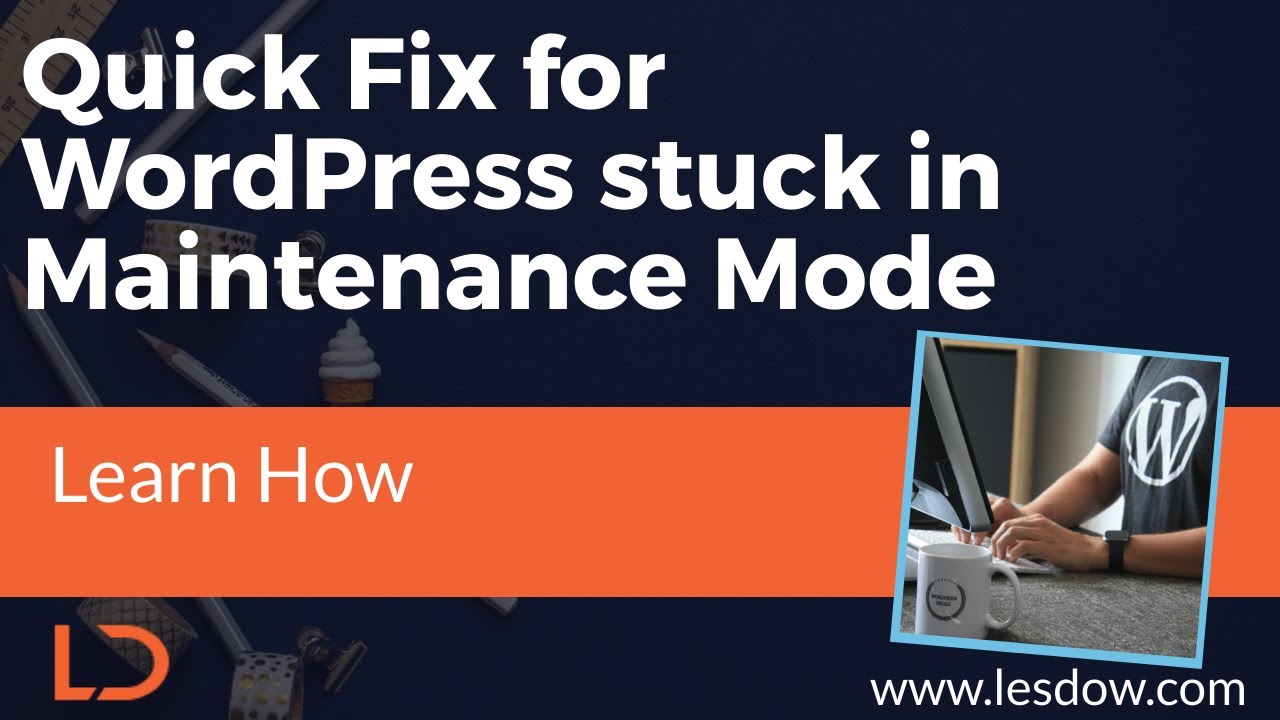Website analytics and heatmaps, step aside—WordPress visitor tracking is the tool of the moment. Savvy site owners love this stuff. They treat it like pure insight. Are they onto something?
How to Set Up WordPress Visitor Tracking
Getting started with visitor tracking on your WordPress site is simpler than you might think. You don't need to be a technical expert to understand where your visitors are coming from and what they're doing on your site. The right approach can give you valuable data about user behavior, popular content, and conversion opportunities.
- Step 1: Choose a tracking method that fits your needs, whether it's Google Analytics, a dedicated WordPress plugin, or server logs
- Step 2: Install your chosen tracking solution by adding code to your header or using a plugin
- Step 3: Configure what you want to track—page views, user clicks, form submissions, or specific events
- Step 4: Set up goals and conversion tracking to measure what matters most for your business
- Step 5: Regularly review your analytics data to make informed decisions about content and design improvements
When implementing tracking, you might notice that certain design elements affect user behavior. For instance, if you're getting a lot of clicks on your sidebar but few conversions, you might want to optimize your WordPress sidebar layout to better guide visitors toward your primary goals.
What's the best WordPress visitor tracking plugin?
The best tracking plugin depends on your specific needs. For most users, MonsterInsights provides the perfect balance of simplicity and powerful features, directly integrating Google Analytics into your WordPress dashboard. Other excellent options include ExactMetrics for e-commerce tracking and WP Statistics for those preferring privacy-focused analytics without external services.
If you're migrating from another platform, proper tracking setup becomes even more critical. Many site owners who transition from platforms like Joomla find that WordPress offers more comprehensive tracking options and easier implementation through its extensive plugin ecosystem.
Is WordPress visitor tracking legal?
WordPress visitor tracking is generally legal, but you must comply with privacy regulations like GDPR, CCPA, and other local laws. This typically means informing visitors about tracking, obtaining consent where required, and providing opt-out options. The legal requirements vary by location and the type of data you collect, so research applicable regulations for your audience.
Security plays a crucial role in legal compliance too. Ensuring your site has proper SSL certificate configuration protects the data you collect and helps maintain visitor trust while meeting security standards required by many privacy regulations.
Can you track logged-in users in WordPress?
| Tracking Method | Logged-in Users | Guest Users |
|---|---|---|
| Google Analytics | Limited without customization | Full tracking available |
| WordPress Plugins | Detailed user-specific data | Standard analytics |
| Server Logs | IP and behavior tracking | IP and behavior tracking |
You can track logged-in users, but this requires careful implementation to balance insights with privacy. Many analytics platforms treat logged-in users differently, and you may need additional configuration to track user-specific behavior while maintaining privacy standards.
Understanding user behavior often extends beyond tracking to managing user access. When you notice unusual patterns from specific accounts, it might be time to review your WordPress password security practices to ensure only authorized users can access your site's backend.
Does visitor tracking slow down WordPress?
Properly implemented visitor tracking has minimal impact on WordPress performance. Most tracking scripts load asynchronously, meaning they don't block other page elements from loading. However, using multiple tracking tools or poorly coded plugins can slow down your site. Stick to one primary analytics solution and choose well-coded plugins to maintain site speed while gathering valuable data.
Site performance optimization often involves multiple factors beyond tracking. Sometimes improving speed means streamlining your WordPress page structure by removing unnecessary elements that could be conflicting with your analytics scripts or slowing down page rendering.
How much does WordPress visitor tracking cost?
WordPress visitor tracking costs range from free to several hundred dollars monthly. Google Analytics offers robust free tracking, while premium plugins like MonsterInsights Pro start around $100 annually. Enterprise solutions with advanced features can cost $500+ monthly. Most small to medium sites can get excellent tracking with free or affordable options under $200 yearly.
When budgeting for tracking tools, consider your overall site management costs. If you're planning to transfer your WordPress site to a new host, factor in potential changes to your tracking implementation and any additional costs for reconfiguring your analytics setup in the new environment.
What's the difference between Google Analytics and WordPress stats?
Google Analytics provides comprehensive, professional-grade analytics with advanced segmentation and conversion tracking, while WordPress stats plugins typically offer simplified, dashboard-focused insights. Google Analytics requires more setup but delivers deeper data, whereas WordPress stats are easier to implement but less detailed. The best choice depends on your technical comfort and data needs—beginners often prefer WordPress plugins, while marketers usually need Google Analytics.
Both tracking methods benefit from proper site presentation. If your analytics show high bounce rates, consider whether adjusting your WordPress text appearance through better color contrast and typography could improve readability and keep visitors engaged longer.
Grow Your Business with WPutopia WordPress Services
At WPutopia, we understand that effective visitor tracking is just one piece of your WordPress success. Our comprehensive WordPress services help you implement the right tracking solutions while optimizing every aspect of your site. From initial setup to ongoing interpretation of your analytics data, we ensure you're collecting meaningful insights that drive real business growth.
Beyond tracking implementation, WPutopia offers complete WordPress maintenance, theme upgrades, plugin installation, and performance optimization. We handle the technical details so you can focus on what matters—using your visitor data to make smarter business decisions and create better experiences for your audience.