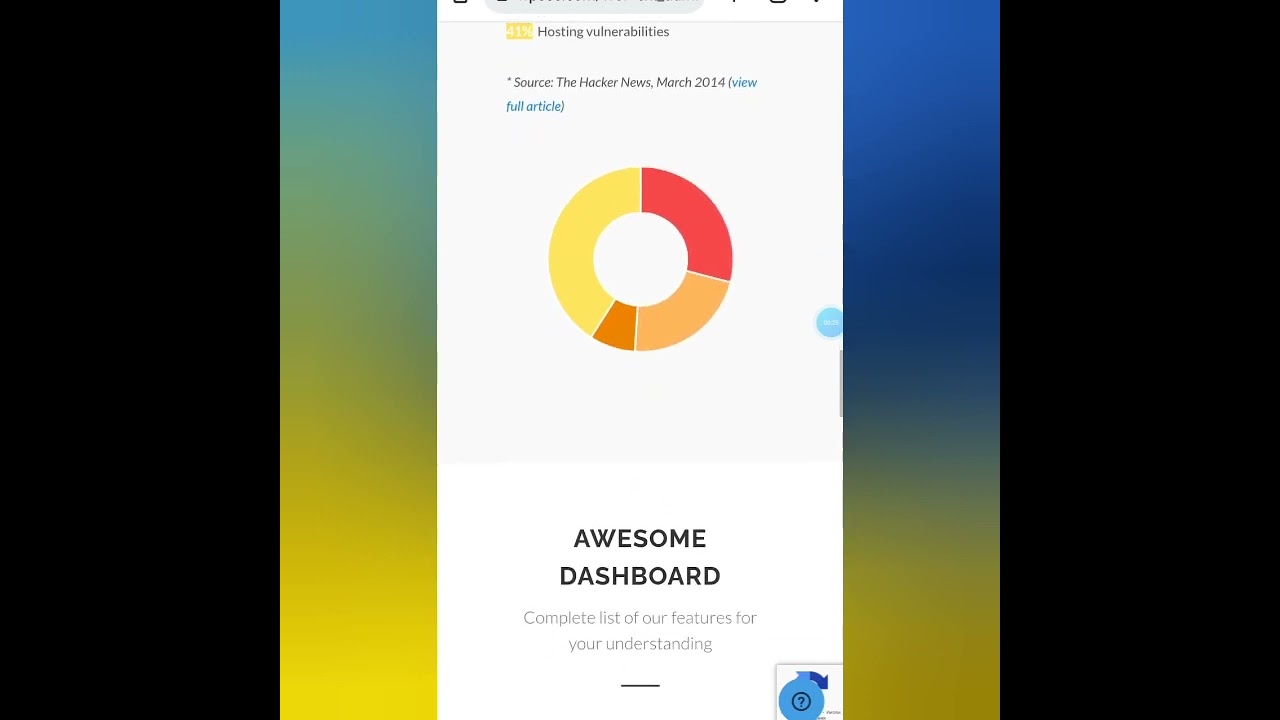The Unsettling Discovery of a Digital Foundation
WHEN A WEBSITE is built and launched, it is supposed to stay that way. Yet when a site owner, let's call him Mark, began to prepare his established Joomla message board for a routine update, he noticed strange errors were trickling down the admin panel from deep within the site's core. Equally odd were the tiny, hard-to-trace bugs poking through the user interface, as if it had a case of adolescent acne. Other sections seemed slow and unresponsive; some user permissions were coming apart "like two pieces of buttered bread", Mark says. This scenario is a stark reminder that a platform, even one that seemed solid for years, can reveal deep-seated instabilities when pushed to adapt or scale.
Navigating the Transition: From Joomla to WordPress
So, you've found yourself in a similar situation, managing a Joomla message board that's starting to show its age. The good news is, you're not stuck. The most effective long-term solution is to migrate that community to a WordPress foundation, leveraging its flexibility and vast ecosystem. Here’s a straightforward path forward, broken down into manageable steps. First, you’ll need to export your Joomla message board data. This typically involves using a component or extension within Joomla to generate a backup file of your posts, users, and categories, often in an XML or CSV format.
Next, within your new WordPress installation, you’ll need the right tool for the job. This is where understanding the types of WordPress plugins is crucial. For a message board migration, you’ll be looking for a dedicated forum plugin. A plugin like bbPress or BuddyPress is perfect for recreating that community discussion space. These are specifically designed to handle user profiles, topics, and replies, seamlessly integrating the old Joomla message board structure into the WordPress environment. Once the plugin is installed, you would use an import tool, often provided by the forum plugin itself or a dedicated import/export plugin, to map your Joomla data to the new WordPress forum structure. This process imports your users and their content, preserving your community's valuable history.
After the data is imported, the real work of curation begins. You’ll likely need to know how to edit text on WordPress to clean up any formatting issues from the import. This is thankfully simple. WordPress uses the Block Editor (Gutenberg), which allows you to click on any topic or reply and edit the text directly, much like working in a document. You can change fonts, add images, and create links with an intuitive visual interface. No code is required for these basic text edits, making it accessible for every site owner.
Finally, and most importantly, securing your new digital home is paramount. A forum attracts user interaction, which inherently increases security risks. This makes installing one of the best WordPress security plugins a non-negotiable first step after migration. A plugin like Wordfence or Sucuri provides a essential security suite, including a firewall, malware scanner, and login attempt limiting to protect your new community from malicious attacks from day one.
Your WordPress Journey Starts Here
Migrating a community is a significant undertaking, but you don't have to face it alone. The team at WPutopia specializes in guiding clients through these exact transitions. We provide comprehensive WordPress services, including strategic plugin installation, seamless theme upgrades, and ongoing WordPress maintenance to ensure your site—and your community—remains stable, secure, and successful for years to come. Let us handle the technical complexities while you focus on what you do best: engaging with your audience.