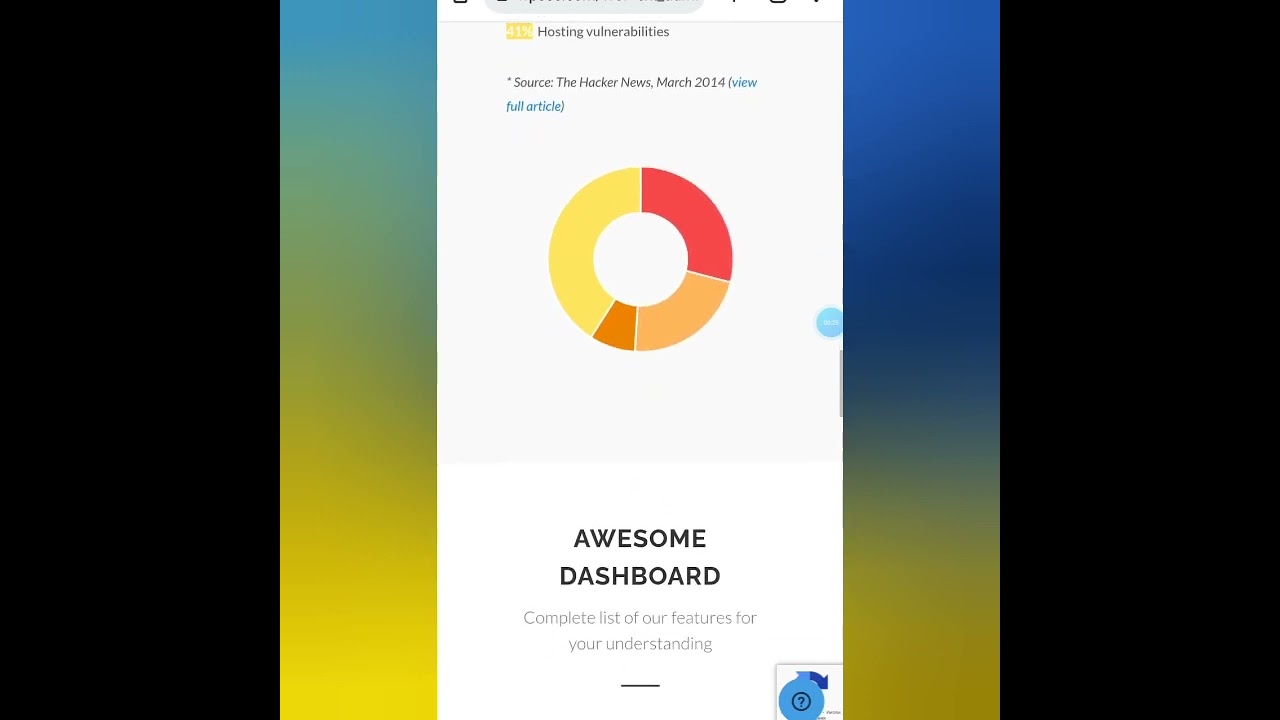The digital world is constantly evolving. Website owners are cutting their budgets for complex platforms, partly because they need simpler solutions and partly because they suspect some systems don't work well for their needs. To make the best use of a smaller budget, developers and business owners alike will have to prioritize. One of the best approaches would be to concentrate more on versatile platforms like WordPress, and on identifying the right CMS that has been proven to work.
How to Tell if a Site is Built with WordPress
Figuring out if a website uses WordPress is a common task, whether you're admiring a design, checking a competitor, or considering a platform for your own site. It's simpler than you might think, and you don't need to be a technical expert. Many tell-tale signs are visible to anyone who knows where to look. This is a useful skill for anyone working with websites, from a business owner to a creative web designer.
Here are several reliable methods you can use to check a website's underlying technology. You can start with simple browser checks before moving on to specialized online tools.
- Check the Source Code: Right-click anywhere on the webpage and select "View Page Source." Once the code opens, press Ctrl+F (or Cmd+F on Mac) to search. Type "wp-content" or "wp-includes" into the search bar. If you find these paths in the code, it's a strong indicator the site is running on WordPress.
- Look for a WordPress Login Page: A very direct method is to try to navigate to the website's login page. Simply add "/wp-admin" or "/wp-login.php" to the end of the website's main URL. If you are redirected to a login page that looks like the standard WordPress admin screen, you've confirmed it.
- Inspect the RSS Feed: Many WordPress sites have a built-in RSS feed. Try adding "/feed/" to the end of the website's URL. If an RSS feed appears and it contains references to "WordPress" in the source, that's another clear sign.
- Use Online Detection Tools: There are free online tools specifically designed for this purpose. Websites like BuiltWith, W3Techs, and IsItWP allow you to simply enter a URL, and they will analyze the site and report the technology it uses, including whether it's WordPress.
- Examine the Website's Footer: Sometimes, website owners leave a credit in the footer, such as "Proudly powered by WordPress." While not always present, it's a quick and easy thing to check for when you first visit a site.
What are the most reliable signs in the source code?
The most reliable signs within a website's source code are specific directory paths and script names unique to WordPress. When you view the page source, search for "/wp-content/" which is the folder housing all themes, plugins, and uploads. You might also find links to files in the "/wp-includes/" directory, which contains the core WordPress function files. The presence of these paths is a near-certain confirmation. For instance, you might see a line of code referencing a specific element, like where to find social media icon files within the theme's structure.
Another strong indicator is finding meta tags generated by popular WordPress plugins, such as Yoast SEO or WooCommerce. These plugins often leave their signature in the
section of the code. While a skilled developer can hide these traces, for the vast majority of websites, these code signatures are the most dependable method for manual verification without using external tools.Can a website hide that it's using WordPress?
Yes, a skilled developer can make a WordPress site appear to be built on a different platform or hide its origins. This process, often called "WordPress security through obscurity," involves techniques like changing the standard /wp-admin login URL, modifying or removing common code signatures, and using security plugins that scrub identifying details from the source code. They might also use a completely custom header design that doesn't rely on standard WordPress classes. However, for most standard business websites, these measures are not implemented, making detection straightforward.
Why would I need to know what CMS a site uses?
Knowing the Content Management System (CMS) a competitor or admired website uses provides valuable insights for your own projects. It helps you understand the platform's capabilities and limitations for a specific design or functionality. If you see a feature you like on a WordPress site, you know it's achievable for your own site, perhaps with a specific plugin or a particular web font. This knowledge can guide your platform selection, design inspiration, and technical planning, saving you time and resources by focusing on a proven solution.
Are there any downsides to these detection methods?
The primary downside is that no single method is 100% foolproof. Viewing the source code can be confusing for non-technical users, and some signs can be removed by developers. Online tools are convenient but may occasionally misidentify a heavily customized site or one that uses caching and minification techniques that obscure the underlying code. For example, a technique used to remove a page title in WordPress might also inadvertently remove other identifying code blocks. It's always best to use a combination of two or three methods to be sure.
Comparison of Popular Online Detection Tools
| Tool Name | Best For | Additional Info Provided |
|---|---|---|
| BuiltWith | Comprehensive technology profiling | Shows hosting, analytics, frameworks, and plugins |
| W3Techs | Market share and usage statistics | Provides data on the entire web, not just one site |
| IsItWP | Dedicated WordPress detection | Checks for theme, plugins, and hosting details |
What if the detection tool gives a wrong result?
If an online tool gives a result you suspect is wrong, your best course of action is to try another tool or use the manual source code inspection method. Different tools have varying databases and scanning techniques. A false negative can happen if a site uses aggressive caching or a highly customized widget area that masks its core files. A false positive is rarer but can occur. Relying on multiple sources of verification will give you the most accurate picture of the website's true infrastructure.
Elevate Your Website with WPutopia's Expert WordPress Services
At WPutopia, we understand that a powerful WordPress site requires more than just a great theme. It needs consistent, professional care to perform at its best. Our dedicated team offers comprehensive WordPress maintenance services designed to keep your site secure, fast, and up-to-date. We handle the technical details so you can focus on your business, providing you with peace of mind and a reliable online presence.
Beyond maintenance, we specialize in strategic upgrades and enhancements. Whether you need a seamless theme upgrade to access new features, professional plugin installation to add functionality, or custom development to make your site truly unique, our experts are here to help. We ensure every change is implemented correctly and compatibly, protecting your site's integrity and user experience while expanding its capabilities.
Don't let technical challenges hold your website back. Partner with WPutopia to unlock the full potential of the WordPress platform. We provide the expert support and proactive management that modern websites demand. Contact us today for a consultation, and let's build, maintain, and grow your online success together.