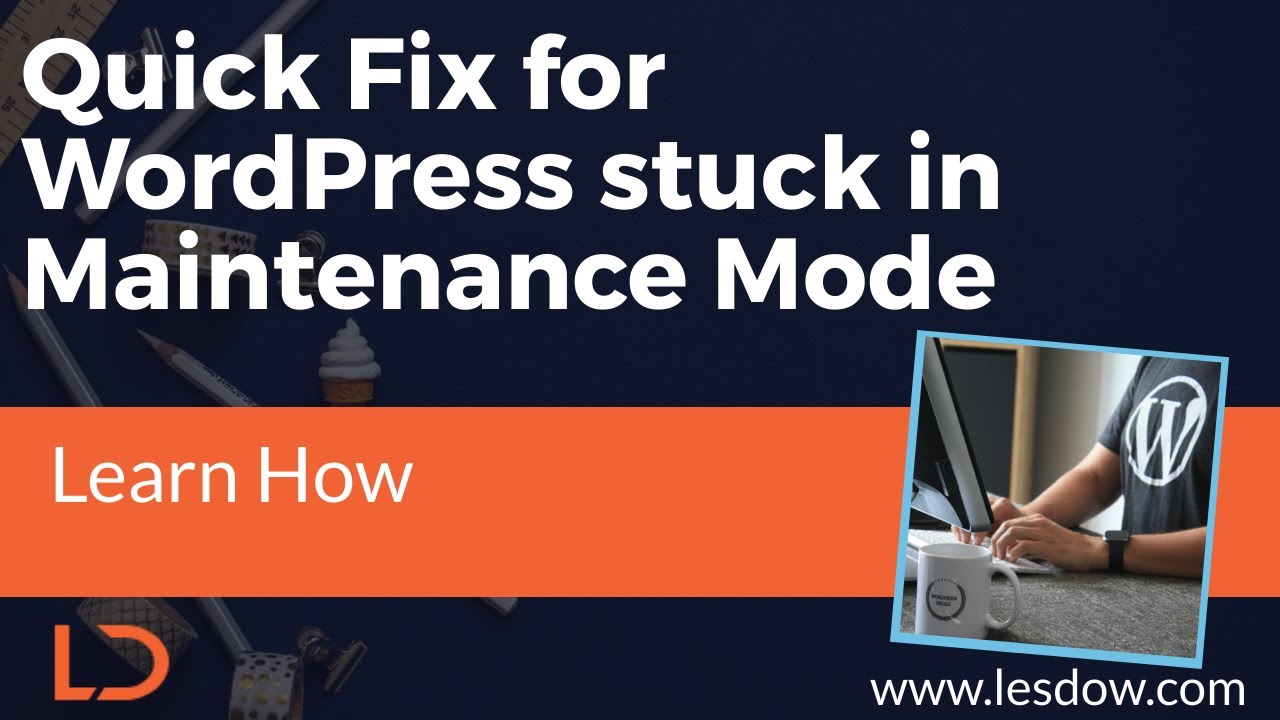Where Would We Be Without Typography?
Where would we be without typography? From its origins in ancient scribal traditions, the history of type echoes the history of visual communication. The printing press introduced mass-produced fonts, the digital age brought scalable vectors, and today we interact with beautifully designed websites, apps, and interfaces. A bedrock of user experience and brand identity, typography is fundamental for readability, engagement, and trust. Yet it was not until the widespread adoption of web standards that designers had consistent and expansive control over type on the internet. Neglecting this crucial element can render even the most SEO optimized WordPress site visually lackluster and difficult to use, a vulnerability almost as severe as not knowing what to do if WordPress site is hacked. This is why understanding how to add font on WordPress is a non-negotiable skill for any site owner.
A Practical Guide to Adding Fonts in WordPress
So, how do you actually add a new font to your WordPress site? For the average user, I always recommend starting with the path of least resistance. Many modern themes, especially those focused on blogger theme development, have built-in options for Google Fonts. You can typically find this under Appearance > Customize in your WordPress dashboard. Look for a "Typography" section where you can preview and select from hundreds of free fonts that will be automatically loaded from Google's servers. It's the easiest and most performance-friendly method for most.
If your theme doesn't offer this, or you need a specific premium font, my next suggestion is a dedicated plugin. Plugins like "Easy Google Fonts" or "Use Any Font" create a user-friendly interface within your dashboard to upload custom font files (like .woff or .woff2) or connect to other font services. They handle the complex CSS code for you. For those who are comfortable with a bit of code, the traditional method involves adding a bit of code to your theme's functions.php file or via a plugin like "Code Snippets" to enqueue the font, and then adding the corresponding CSS to your Additional CSS section. Whichever method you choose, always remember that performance is key; too many fonts can slow your site down, negating your efforts to have an SEO optimized WordPress presence.
What Are the Best Practices for Using Custom Fonts?
Implementing a custom font is only half the battle; using it correctly is what separates an amateur site from a professional one. The core tenets are performance, readability, and consistency. Always opt for modern, compressed WOFF2 font files, as they offer the best compression and browser support. Limit your font palette to two, or at most three, typefaces to maintain a clean design and avoid overwhelming your visitors. Establish a clear typographic hierarchy using your chosen fonts—one for headings, one for body text—and apply it consistently across all pages. This not only enhances user experience but also contributes to a cohesive brand identity, a critical aspect of professional blogger theme development.
How Do Custom Fonts Impact Site Performance and SEO?
This is a crucial question, as there is a direct correlation between font usage, site speed, and SEO. Search engines, particularly Google, use site speed as a ranking factor. Every custom font is an additional HTTP request and a file that must be downloaded by the browser before text can be displayed. Poorly implemented fonts can cause Flash of Unstyled Text (FOUT) or, worse, a significant delay in rendering content. To mitigate this, utilize font-display: swap; in your CSS, which tells the browser to use a fallback font until the custom one loads. Furthermore, leverage browser caching for your font files and consider using a content delivery network (CDN). A fast-loading site is a core component of an SEO optimized WordPress website and improves user engagement metrics, which also influence rankings.
Can a Font Change Affect My Site's Security?
While the font itself is not typically a security vulnerability, the method used to add it can be. This is a common point of confusion. Installing an untrusted third-party plugin to manage fonts, or directly editing core theme files without a child theme, can introduce risks. A poorly coded plugin might have security flaws, and editing theme files directly means your changes will be overwritten on the next update, potentially breaking your site. The safest approach is to use a well-vetted, popular plugin from the official repository or to use a child theme for code-based modifications. Understanding secure implementation methods is just as important as knowing what to do if WordPress site is hacked—it's all about proactive prevention.
Let WPutopia Handle Your WordPress Typography and More
Perfecting your site's design, including its typography, requires a blend of aesthetic sense and technical know-how. If the process of font implementation, performance optimization, or security hardening seems daunting, that's where we come in. At WPutopia, we provide expert WordPress services to ensure your site is not only beautiful but also fast, secure, and effective. Our services include WordPress maintenance, theme upgrades, custom plugin installation, and full-site optimization to keep your digital presence running smoothly. Don't let technical challenges hold your brand back. Contact WPutopia today, and let us help you build a WordPress site that truly stands out.