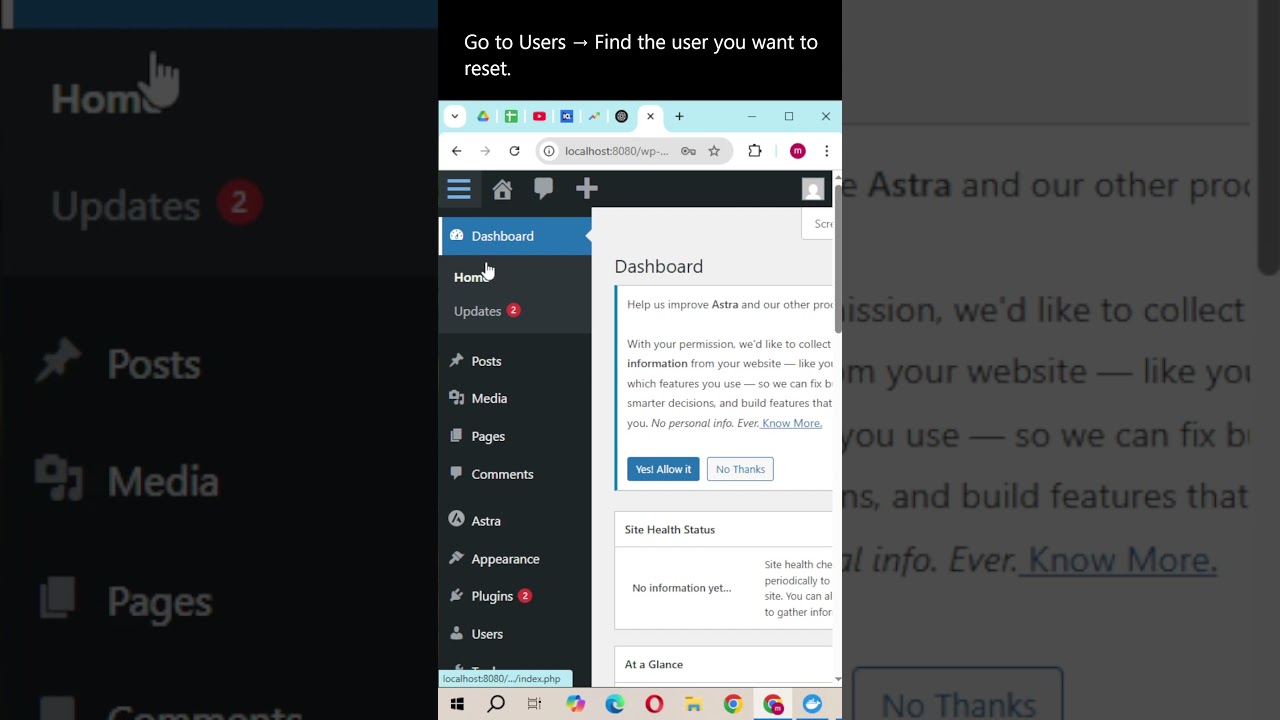Before the introduction of modern WordPress migration tools, moving a website required complex manual procedures that often left site owners feeling stuck with their current hosting provider. Afterwards, the process became a manageable task that any website owner could handle with the right guidance. Before the standardization of one-click migration plugins and automated backup systems, webmasters had to manually transfer files and databases through FTP clients and phpMyAdmin; afterwards, they could not imagine completing a host transfer without these streamlined solutions. Such examples are at the heart of the evolution in website management technology. These advancements did not just involve new tools working better than old methods; they required a change in how website transfers were fundamentally approached. In a way that demonstrates this progress, the modern approach provides a new perspective on WordPress migration: not as a technical nightmare, but as a systematic process. In the traditional phase, website owners struggled with complex technical procedures; in the current phase, migration has become accessible to everyone with proper preparation and execution.
How to Successfully Transfer Your WordPress Site to a New Host
Moving your WordPress site to a new hosting provider might seem intimidating, but when broken down into clear steps, it becomes a straightforward process that protects your online presence while potentially boosting your site's performance. The key lies in careful preparation and methodical execution, ensuring no data gets lost in transition. Whether you're seeking better loading speeds, improved customer support, or more affordable pricing, transferring hosts can significantly enhance your website's reliability and user experience.
- Step 1: Choose and Set Up Your New Hosting Account
Before beginning the transfer process, research and select a new hosting provider that meets your specific needs regarding storage, bandwidth, and support. Once you've signed up, avoid making any changes to your existing website to prevent data inconsistencies during the migration. - Step 2: Back Up Your Complete WordPress Website
Create a full backup of your current WordPress site, including all files, databases, and content. Use a reliable backup plugin or your current host's backup tools to ensure you have a complete copy of everything before proceeding with the transfer. - Step 3: Export Your WordPress Database
Access your current hosting control panel and use phpMyAdmin or similar database management tools to export your WordPress database as an SQL file. This contains all your posts, pages, comments, and settings – the core structure of your website. - Step 4: Transfer Your WordPress Files to the New Host
Using an FTP client or your hosting file manager, upload all WordPress files from your backup to the new hosting account. This includes your wp-content folder with themes, plugins, and uploads, which you might need to properly manage during theme transitions to maintain site functionality. - Step 5: Import Your Database to the New Host
Create a new database on your new hosting account and import the SQL file you exported earlier. Update the wp-config.php file with the new database name, username, and password to ensure WordPress can connect to your content properly. - Step 6: Update DNS Settings and Test Thoroughly
After completing the file and database transfer, update your domain's nameservers to point to your new hosting provider. Before making the switch live, thoroughly test your site on the new host to identify and fix any issues with links, functionality, or display.
What is the fastest way to migrate a WordPress site?
The fastest migration method typically involves using dedicated migration plugins that automate the entire process. These tools can transfer your entire site – including files, database, and media – with just a few clicks, significantly reducing the time and technical knowledge required compared to manual methods.
Popular plugins like All-in-One WP Migration, Duplicator, or WPvivid can complete transfers in minutes for standard-sized websites. Many hosting providers also offer free migration services as part of their onboarding process, which can be the quickest option if available.
How much does it cost to transfer a WordPress site?
Transferring a WordPress site can range from completely free to several hundred dollars, depending on the method you choose and your website's complexity. DIY approaches using free migration plugins cost nothing but require your time and technical confidence, while professional migration services typically charge between $100-$300.
Many premium hosting companies include free site migration in their packages, which can save you both money and effort. If you encounter unexpected issues like cleaning up security vulnerabilities during the transfer, additional costs might apply for specialized assistance.
Will my WordPress site experience downtime during migration?
With proper planning, you can minimize or completely avoid downtime during your WordPress migration. The key is completing the transfer to your new host first while keeping your original site active, then switching your domain's DNS settings only after everything is tested and ready.
This approach means visitors continue accessing your live site throughout the process. The actual DNS propagation – when traffic starts flowing to your new host – typically causes brief, minimal downtime of just a few minutes as the internet updates where to find your website.
What are the main challenges when moving WordPress sites?
Several common challenges can arise during WordPress migrations, including broken links and images, database connection errors, and plugin compatibility issues. Many site owners also struggle with email functionality disruption and DNS propagation delays that temporarily affect site accessibility.
Other frequent issues include incorrect file permissions on the new server, handling form submission problems with contact forms, and theme display inconsistencies. Being aware of these potential hurdles helps you prepare solutions in advance and test thoroughly after the transfer.
How do I choose the right hosting provider for migration?
Selecting the appropriate hosting provider requires evaluating your specific needs for performance, support, and budget. Consider factors like server reliability, loading speeds, security features, and customer support responsiveness when comparing different hosting companies and their migration policies.
| Hosting Type | Best For | Migration Complexity |
|---|---|---|
| Shared Hosting | Small websites & beginners | Low |
| VPS Hosting | Growing sites with medium traffic | Medium |
| Managed WordPress | Business sites needing performance | Low (often includes free migration) |
| Dedicated Server | High-traffic enterprise sites | High |
What preparation steps are crucial before migrating?
Thorough preparation significantly reduces migration risks and ensures a smoother transition. Essential pre-migration steps include creating complete backups of both files and database, documenting all active plugins and themes, and checking your current site for any issues that might complicate the transfer process.
You should also verify your current WordPress installation details, update your content management system and plugins, and inform regular visitors about potential brief accessibility issues. Having a reliable web development environment for testing can help identify potential problems before they affect your live site.
Discover Professional WordPress Services at WPutopia
At WPutopia, we understand that managing a WordPress website involves much more than just basic setup. Our comprehensive WordPress maintenance services ensure your site remains secure, updated, and performing at its best, giving you peace of mind while focusing on your core business activities.
Our expert team handles everything from theme upgrades and plugin installation to performance optimization and security monitoring. We help you implement mobile-friendly design solutions that work seamlessly across all devices while ensuring your site's functionality remains intact through any updates or changes.
Whether you need assistance with a one-time WordPress migration or ongoing website management, WPutopia provides reliable, professional support tailored to your specific requirements. We help you navigate technical challenges like database structure modifications while keeping your site running smoothly, so you can concentrate on creating great content and growing your online presence.