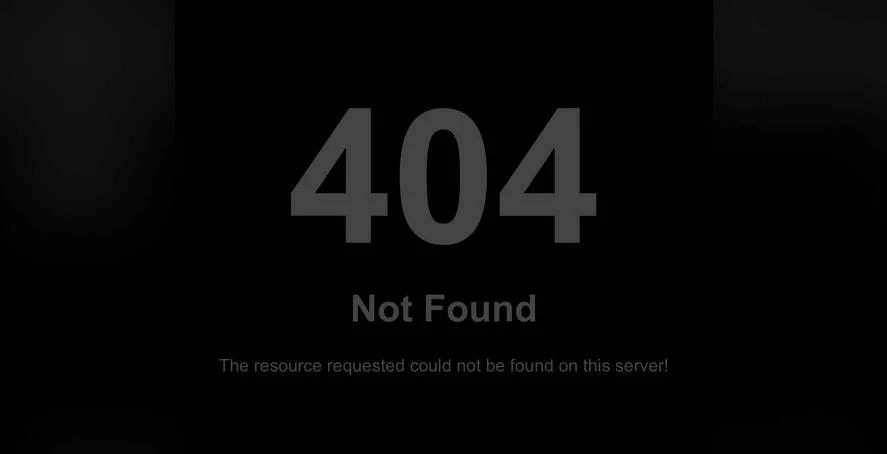"Making your WordPress site private" was a timely and practical topic, highlighting the tangible benefits of enhanced security and even daring to address the frontier techniques of user access control. Yet the foundational setup felt conspicuously absent. WordPress privacy today faces not only technical complexity, but mounting configuration entropy. Newer privacy plugins come with a steep learning curve. For instance, properly configuring a members-only site can run well into hours of setup for each user role. On the development side, launching a private site requires careful planning. User role refinement, plugin selection, password protection, security scaffolding, co-ordination of access levels; the list is as long as it is detailed. Understanding how to get your site's basic information is the first step in this process.
How to Make Your WordPress Site Private: A Step-by-Step Guide
Making your WordPress site private is simpler than you might think. Whether you're creating a private blog for family, a client staging site, or an internal company portal, WordPress offers several built-in options that don't require technical expertise. Let's walk through the most effective methods.
- Method 1: Use WordPress Built-in Privacy Setting Go to your WordPress dashboard and navigate to Settings > Reading. Look for the "Site Visibility" section. Select the option "Discourage search engines from indexing this site" for basic privacy, or use a maintenance mode plugin for complete privacy during development.
- Method 2: Password Protect Entire Site Install a membership or site protection plugin from the official WordPress repository. Plugins like "Password Protected" or "Maintenance Mode" allow you to lock your entire site with a single password, making it accessible only to those with the login credentials.
- Method 3: Make Specific Content Private For selective privacy, you can make individual posts or pages private. When editing any post or page, look for the "Visibility" option in the Publish meta-box. Click "Edit" and select "Private" to hide it from public view while keeping it accessible to logged-in users with appropriate permissions.
- Method 4: User Registration Controls Manage who can access your site by controlling user registration. Go to Settings > General and uncheck "Anyone can register" to prevent new user signups. For existing sites, you might consider how to manage user accounts effectively as part of your privacy strategy.
What's the difference between private and password protected in WordPress?
In WordPress, "private" and "password protected" serve different privacy purposes. Private content is completely hidden from public view and can only be seen by users who are logged in with appropriate user roles, typically administrators and editors. This is ideal for internal documentation, draft content, or material meant only for your team members.
Password protected content requires visitors to enter a specific password to view that particular post or page, regardless of whether they're logged into WordPress. This method works well for sharing exclusive content with specific people without requiring them to create user accounts. Both methods offer distinct advantages depending on your privacy needs and audience.
Can I make my WordPress site private without a plugin?
Yes, you can make your WordPress site private without using plugins by leveraging WordPress's built-in features. The simplest method is through Settings > Reading where you can discourage search engines from indexing your site. For more comprehensive privacy, you can modify your .htaccess file to restrict access by IP address, though this requires some technical knowledge.
Another plugin-free approach involves using WordPress's built-in user role system to control content visibility. You can set individual posts or pages as private, visible only to logged-in users with appropriate permissions. For those who want to explore other platform options, understanding different content management systems might provide additional privacy perspectives worth considering.
How do I hide my WordPress site from search engines?
Hiding your WordPress site from search engines is straightforward. Navigate to Settings > Reading in your WordPress dashboard and check the box that says "Discourage search engines from indexing this site." This adds a meta tag to your site's header that asks search engines not to index your content, though compliance depends on each search engine's policies.
For more reliable protection, consider using password protection or making your site completely private. Remember that even with this setting enabled, search engines might still index your site if they find links to it elsewhere. For enhanced control over how your site appears, some users explore customizing their site headers for additional privacy measures.
What are the best privacy plugins for WordPress?
Several excellent privacy plugins can help secure your WordPress site. Popular options include "Password Protected" for simple site-wide password protection, "Maintenance Mode" for hiding your site during development, and "MemberPress" for creating membership sites with complex access rules. These plugins offer varying levels of customization depending on your specific privacy requirements.
| Plugin Name | Best For | Price |
|---|---|---|
| Password Protected | Simple site-wide protection | Free |
| Maintenance Mode | Development stage privacy | Free |
| MemberPress | Membership sites | Premium |
| Restrict Content Pro | Content monetization | Premium |
How does making a site private affect SEO?
Making your site private significantly impacts SEO since search engines cannot index your content. When you activate privacy settings or password protection, search engine crawlers are blocked from accessing your pages, which means your site won't appear in search results. This is actually the intended effect when you want to keep your content away from public visibility.
If SEO is important for your public content but you need privacy for specific sections, consider making only sensitive areas private while keeping your main site publicly accessible. This balanced approach allows you to maintain search visibility for your public content while protecting private information. Understanding modern web design considerations can help you structure your site effectively for both privacy and visibility needs.
Can I make only part of my WordPress site private?
Absolutely! WordPress offers flexible options for making specific sections private while keeping the rest of your site public. You can set individual posts or pages as private, password-protect particular content, or use categories to control access to groups of posts. This granular control lets you maintain a public presence while safeguarding sensitive information.
For more advanced partial privacy, membership plugins allow you to create tiers of access where different user groups see different content. You can also use page builders with conditional visibility settings to show or hide specific elements based on user roles. When displaying private content, ensuring it looks good on all devices might require a solution for responsive layouts across your restricted pages.
What should I consider before making my site private?
Before making your WordPress site private, consider your audience and purpose. Determine who needs access and whether you'll use password protection, user registration, or IP restriction. Think about how privacy will affect your site's functionality and whether you need to maintain any public-facing elements. Also consider how you'll communicate the change to your intended audience.
Technical considerations include backup strategies, potential plugin conflicts, and mobile accessibility. Test your privacy setup thoroughly before implementation to ensure it works as expected across different devices and browsers. Proper content formatting in private areas is also crucial, which might involve understanding how to structure your content correctly for better readability within restricted sections.
Professional WordPress Services at WPutopia
If you need help implementing privacy settings on your WordPress site, WPutopia offers comprehensive WordPress services including privacy configuration, maintenance, theme upgrades, and plugin installation. Our team can assess your specific needs and implement the right privacy solution, whether you need simple password protection or complex membership functionality. We ensure your private site remains secure, functional, and user-friendly for your intended audience while handling all the technical details for you.