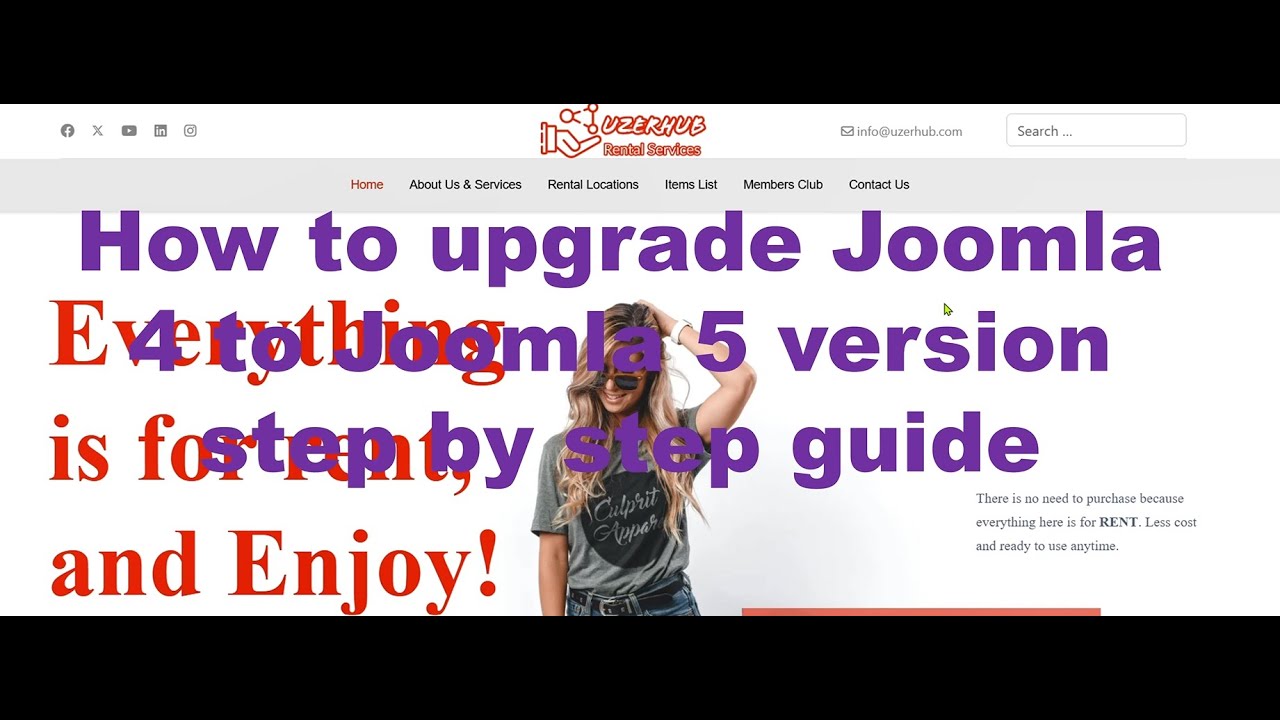Even those who regularly manage their WordPress websites might have overlooked some of the most critical maintenance steps. They may not realize that deleting a blog requires careful preparation; that all content will be permanently removed; that this action affects the entire site structure; that there are different methods for complete deletion. These important details are often missing from basic WordPress tutorials or even some advanced guides. Why? Because properly handling a site deletion involves understanding the full consequences and having the right backup strategy in place, which is why creating a complete backup of your WordPress site before any major change is absolutely essential.
How to Properly Delete Your WordPress Blog
When you decide to delete your WordPress blog, it's crucial to follow a systematic approach to ensure nothing important is lost and the process goes smoothly. Whether you're rebranding, starting fresh, or closing down your online presence, these steps will guide you through the proper deletion process while protecting your data.
- Step 1: Backup Everything Before touching anything, export your content and create a full backup of your database and files. This ensures you have a copy if you change your mind later.
- Step 2: Inform Your Audience If you have regular readers, consider posting a final announcement about your site's closure and where they can find you elsewhere online.
- Step 3: Cancel Automatic Payments Deactivate any premium themes, plugins, or subscription services to avoid being charged after deletion.
- Step 4: Choose Your Deletion Method You can either delete through your hosting control panel for complete removal or use WordPress tools for partial deletion while keeping your installation intact.
- Step 5: Verify Deletion After completing the process, check that your site is no longer accessible and confirm with your hosting provider that all files have been removed.
Understanding these steps helps prevent accidental data loss and ensures you're making an informed decision. Many users don't realize that sometimes they might want to create a copy of their WordPress content instead of deleting everything, especially if they're considering a redesign or temporary hiatus.
What happens to my domain when I delete my WordPress blog?
Your domain registration remains separate from your WordPress site deletion. When you delete your WordPress blog, you're only removing the content, database, and files from your hosting server. Your domain continues to be registered in your name unless you specifically cancel it or let the registration expire.
This means you can point your domain to a new hosting provider, use it for a different website, or simply park it for future use. If you need assistance with domain management during this process, many hosting providers like BlueHost offer customer support to help guide you through the technical aspects of domain configuration and hosting changes.
Can I recover my WordPress blog after deletion?
Recovery possibilities depend entirely on your backup practices. If you created a recent backup before deletion, you can restore your blog completely. Without a backup, recovery becomes extremely difficult and often impossible, especially if significant time has passed since deletion.
This highlights why maintaining regular backups is non-negotiable for any serious website owner. For those who find themselves needing to rebuild after accidental deletion, professional WordPress migration services can sometimes help reconstruct sites from cached versions or archive.org snapshots, though this is never guaranteed and can be quite costly.
What's the difference between deleting and deactivating a WordPress site?
| Action | Result | Recoverability |
|---|---|---|
| Deactivating | Temporarily makes site inaccessible | Instant recovery |
| Deleting | Permanently removes all content | Only with backup |
Deactivating typically refers to putting your site in maintenance mode or making it private, while deletion involves complete removal of all files and database entries. Understanding this distinction helps prevent accidental permanent loss of your valuable content.
Should I delete my old blog before starting a new one?
There's rarely a good reason to delete an old blog before starting a new one. Instead, consider migrating your content to a fresh installation or simply updating your existing site's design and structure. Many successful websites evolve through multiple redesigns while maintaining their content history and SEO value.
If you're moving from another platform, you might explore options like converting Joomla to WordPress or using tools to move content from Blogger to WordPress rather than starting from scratch. This preserves your existing work while giving you a fresh start with WordPress's powerful features.
What should I check before deleting my WordPress blog?
Before proceeding with deletion, conduct a thorough audit of your content, links, and user data. Make sure you've saved any important posts, images, or user information that might be needed for future reference or legal compliance. Double-check that your backup actually works by testing restoration on a local environment.
Also review your site structure and navigation elements, as understanding how your WordPress menu system works can be valuable knowledge for future projects. Many users discover too late that they should have documented their site structure before deletion, making recreation much more difficult.
Professional WordPress Services at WPutopia
If you're considering deleting your WordPress blog but feel unsure about the process, WPutopia offers professional WordPress services to help. Our team handles everything from WordPress maintenance and theme upgrades to plugin installation and site migrations. We ensure your WordPress experience is smooth and stress-free, whether you're rebuilding, refreshing, or responsibly closing your online presence. Let us handle the technical details while you focus on your content strategy and business goals.