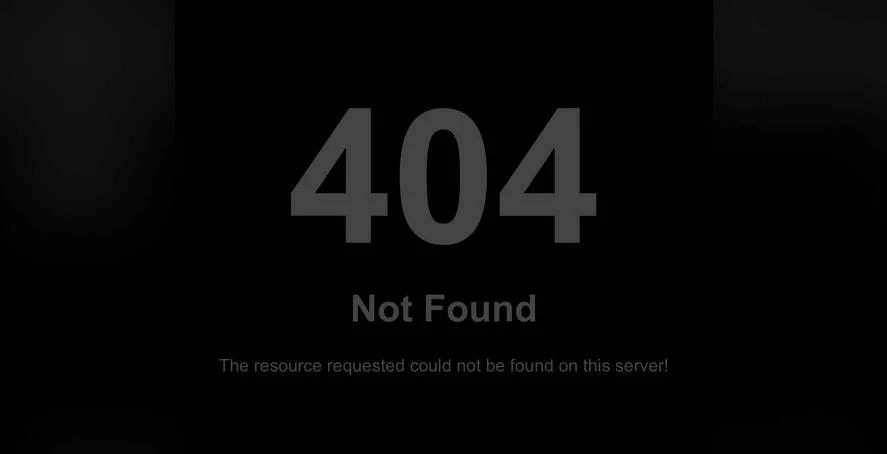Could there be a more frustrating situation for a website owner than having a "dead" site with backups ready but no active hosting? There are plenty of these scenarios these days. You might have experienced one yourself, staring at error messages where your website used to be, or trying to explain to clients why their contact forms aren't working while you search for a new hosting solution. These website owners, particularly those who carefully maintained their backups, know that they need a reliable hosting provider. Their problem, having lost access to their previous hosting account, is finding a company that will actually help migrate a site that's no longer live on another server.
How to Get Your "Dead" WordPress Site Back Online
Many WordPress users face the challenge of migrating a site that's no longer active on its original hosting. The good news is that several reputable hosting companies understand this common situation and offer free migration services even for sites that aren't currently live. What matters most is that you have proper backups - whether it's a full cPanel backup, WordPress export files, or database backups. Your existing backups are the key to bringing your site back to life on a new hosting platform.
When evaluating hosting providers for this specific need, look for companies that explicitly mention they handle migration from backups rather than requiring a live site. Some providers specialize in WordPress hosting and understand that sites sometimes go offline during transitions. The quality of your backup will determine how smooth this process becomes, so having a complete backup that includes your database, WordPress files, and any custom configurations is essential for a successful migration.
- Step 1: Gather all your backup files including database exports, WordPress files, and any additional assets. Organize them clearly so the migration team knows exactly what they're working with.
- Step 2: Research hosting providers that specifically mention free migration services and confirm they accept migrations from backup files rather than requiring a live site.
- Step 3: Contact the hosting company's support team before purchasing to verify they can handle your specific backup format and timeline requirements.
- Step 4: Provide the hosting company with access to your backup files through a secure method like SFTP or a cloud storage link with limited permissions.
- Step 5: Test everything thoroughly once the migration is complete - check links, forms, functionality, and ensure all your content transferred correctly.
What should I look for in a hosting provider for migrated sites?
When selecting a hosting provider for your migrated WordPress site, prioritize companies with proven migration experience and excellent customer support. Look for providers that offer free SSL certificates, automatic backups, and one-click staging environments. These features become particularly important when you're bringing a site back from being "dead" - you'll want to test everything thoroughly before making it live again. A good hosting provider should help you through the entire process, not just handle the technical migration.
Server performance and reliability are equally crucial considerations. After going through the effort of migrating your site, you'll want hosting that can handle your traffic needs without downtime. Look for providers with solid state drives (SSD), adequate resources for your site's requirements, and a track record of high uptime percentages. The right hosting environment can make a significant difference in how your revived site performs for visitors.
Security features should be a top priority when choosing where to host your migrated site. Ensure the provider offers robust security measures including firewalls, malware scanning, and DDoS protection. Many quality hosts now include these security features as standard, which is especially valuable when you're re-establishing a site that was previously offline. Proper security measures help protect your investment in both the migration process and your website's future.
How long does migration from backups typically take?
The timeline for migrating a WordPress site from backups varies depending on several factors. Smaller sites with clean, well-organized backups can often be migrated within a few hours, while larger sites with complex databases might take a full business day. The completeness of your backup plays a significant role - if you have a full cPanel backup or complete WordPress files and database export, the process tends to be faster than if you're working with partial backups that need reconstruction.
What types of backups work best for migration?
Complete backups that include both your WordPress files and database typically yield the best migration results. Many hosting providers prefer working with full cPanel backups or dedicated WordPress backup plugins that create comprehensive archives. These complete backups ensure that all your themes, plugins, media files, and database content transfer together, maintaining your site's functionality. If you're using specialized WordPress features, having a complete backup becomes even more important to preserve all your site's capabilities.
Will my SEO be affected by migrating a dead site?
When properly executed, migrating a previously offline site shouldn't negatively impact your SEO long-term. The key is ensuring that all your URLs remain consistent or that you implement proper redirects if URLs must change. Search engines understand that sites sometimes change hosting providers, and as long as your content remains substantially the same and your site becomes reliably accessible, your rankings should stabilize. The immediate priority is getting your site back online with the same content structure and implementing 301 redirects for any changed URLs.
Which hosting companies offer the best migration services?
| Hosting Provider | Free Migration | Backup Migration | Support Quality |
|---|---|---|---|
| SiteGround | Yes | Yes | Excellent |
| WP Engine | Yes | Limited | Excellent |
| Bluehost | Yes | Case by case | Good |
| Kinsta | Yes | Yes | Excellent |
| DreamHost | Yes | Limited | Good |
Professional WordPress Services at WPutopia
At WPutopia, we specialize in helping WordPress users navigate complex situations like migrating sites from backups. Our team understands the stress of dealing with a "dead" website and we've developed streamlined processes to bring your site back to life efficiently. We work with all major backup formats and can handle everything from simple blog migrations to complex e-commerce site transfers. Our goal is to make the migration process as smooth and stress-free as possible for you.
Beyond migration services, we offer comprehensive WordPress maintenance packages that include regular updates, security monitoring, and performance optimization. Keeping your site healthy after migration is just as important as the initial transfer, and our maintenance plans ensure your WordPress site remains secure, fast, and functional. We handle the technical details so you can focus on creating content and growing your business without worrying about website technical issues.
Whether you need help with theme customization, plugin installation, or ongoing WordPress management, our experienced team is ready to assist. We believe in building long-term relationships with our clients and providing reliable support when you need it most. If you're dealing with a migrated site that needs professional attention or simply want to ensure your WordPress installation remains in top condition, contact our team today to discuss how we can help with your specific requirements.