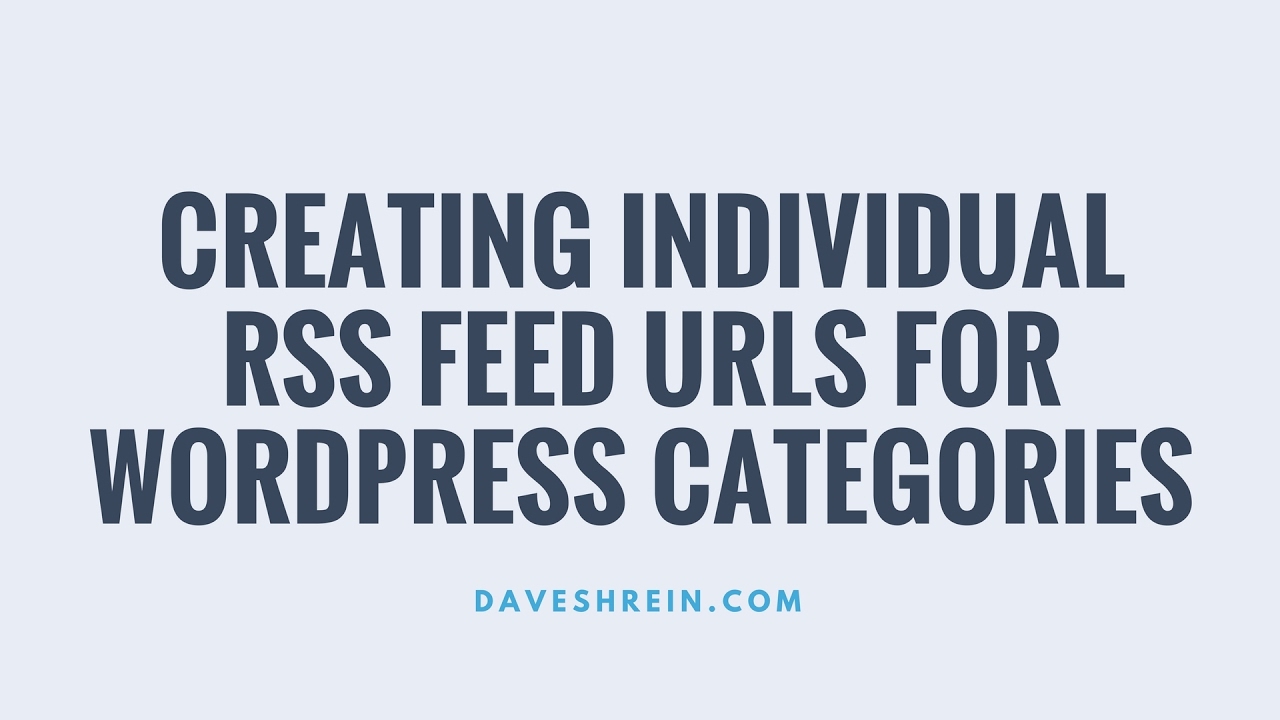I currently use UpdraftPlus premium and Duplicator Pro for automatic scheduled backup solutions, on two different sites. I want to set up a backup schedule for a podcasting site where MP3 files are uploaded directly to the site like this:
Full backup except mp3 files every morning at 2 AM CT
Incremental backup of only the wp-content/uploads/ folder
However, neither Duplicator nor Updraft can do it. For instance, at first glance Updraft appears like it might work, but here's the discrepancy: You can only set one schedule for full backups and one schedule for incremental backups, but only for the same backup settings. Meaning I can schedule the full backup that excludes MP3s OR I schedule just the MP3 files to be backed up, but I can't schedule both.
As a workaround I tried to schedule the full backup on Dropbox and the incremental MP3 backup on Google Drive, but alas it won't send different backups to different cloud providers.
------
Try using BlogVault or BackupBuddy. Both offer customizable backup schedules and allow you to exclude specific files, like MP3s, while setting separate schedules for full and incremental backups. These plugins provide more flexibility than UpdraftPlus or Duplicator.
Managing complex backup schedules for podcasting websites presents unique challenges that many popular WordPress backup plugins struggle to handle effectively. When dealing with large media files like MP3s alongside standard website content, the need for separate scheduling configurations becomes essential for efficient storage management and resource allocation. Many site owners discover that even premium solutions like UpdraftPlus and Duplicator Pro fall short when attempting to implement distinct schedules for full backups excluding media files and incremental backups targeting only the uploads directory.
The core limitation stems from how most backup plugins structure their scheduling systems, typically allowing only one set of parameters per schedule type. This creates a significant gap for podcast sites where media files require different handling than database and theme files. Understanding your WordPress site structure becomes crucial when planning such specialized backup strategies, as the location and nature of different file types directly impact backup configuration decisions.
Advanced Backup Solutions for Complex Scheduling Needs
For podcast websites requiring separate schedules for different content types, specialized backup plugins offer the necessary flexibility. BlogVault provides granular control over backup schedules, allowing administrators to exclude specific file types like MP3s from full backups while maintaining separate incremental schedules for media directories. This approach significantly reduces backup sizes and storage requirements while ensuring all content remains protected according to its specific needs and update frequency.
BackupBuddy represents another robust solution capable of handling complex scheduling scenarios. Its interface enables creation of multiple backup profiles with distinct schedules, destinations, and content selections. This means podcast sites can maintain daily full backups excluding large media files while running hourly incremental backups of just the uploads folder, providing comprehensive protection without unnecessary resource consumption or storage costs.
The implementation process involves careful planning of storage destinations and retention policies. Choosing the right web hosting provider plays a vital role in backup strategy success, as server resources and performance directly impact backup completion times and reliability. Proper configuration ensures that backup operations don't interfere with site performance during peak listening hours while maintaining data integrity across all protected content.
How can I optimize my WordPress backup strategy for media-heavy sites?
Media-heavy WordPress sites benefit from strategic backup approaches that separate dynamic content from static files. Implement a tiered backup system where database and core files backup frequently while media files follow a different schedule. This reduces server load and storage requirements while maintaining comprehensive protection.
Consider using specialized plugins that offer file exclusion options and incremental backup capabilities. Configure full backups to skip media directories and schedule separate incremental backups for uploads folder. This approach significantly cuts backup time and storage space while ensuring all content remains protected according to its update frequency and importance.
Regularly review and adjust your backup strategy based on content growth patterns. Monitor backup completion times and storage usage to identify optimization opportunities. Proper WordPress site management includes periodic strategy evaluations to ensure backup systems remain efficient as site content evolves and expands over time.
What are the key features to look for in a WordPress backup plugin?
When selecting a WordPress backup plugin, prioritize solutions offering flexible scheduling, multiple destination options, and granular file selection capabilities. The ability to exclude specific file types and directories from backups proves essential for media-rich sites. Look for plugins supporting both full and incremental backups with independent scheduling options to optimize resource usage.
Reliable restoration features and testing capabilities represent another critical consideration. Ensure the plugin provides straightforward restoration processes and allows testing backups without affecting live sites. Security features like encryption and access controls protect sensitive data during storage and transfer, while detailed logging helps troubleshoot any issues that may arise during backup operations.
How do incremental backups differ from full backups?
Incremental backups capture only changes made since the last backup operation, while full backups create complete copies of all selected data. This fundamental difference makes incremental backups faster and more storage-efficient, particularly for sites with large media libraries. However, they require the original full backup plus all subsequent incremental backups for complete restoration.
Full backups provide standalone restoration points but consume more storage space and server resources. The optimal approach combines both methods: regular full backups for baseline protection with frequent incremental backups capturing recent changes. This balanced strategy ensures comprehensive data protection while managing resource consumption effectively across different types of website content and file structures.
What storage destinations work best for WordPress backups?
| Storage Type | Best Use Case | Considerations |
|---|---|---|
| Cloud Storage | Automatic offsite backups | Monthly costs, bandwidth limits |
| Local Server | Quick restoration | Vulnerable to server failures |
| External Drives | Additional security layer | Manual management required |
| FTP/SFTP | Custom server locations | Technical setup complexity |
The ideal backup strategy incorporates multiple storage destinations to ensure data redundancy and disaster recovery capability. Cloud storage services offer automated offsite protection, while local storage enables faster restoration when needed. Combining these approaches creates a robust backup system that protects against various failure scenarios while providing flexible recovery options based on specific incident types and urgency requirements.
How often should I backup my WordPress website?
Backup frequency depends entirely on your site's update patterns and content criticality. For frequently updated sites like active blogs or e-commerce stores, daily database backups with weekly full backups typically work well. Media-heavy sites might benefit from separating content types, with database backups occurring daily and media file backups following a different schedule based on update frequency.
The key is aligning backup frequency with content change rates and business impact. Sites with constant user contributions or frequent product updates require more regular backups than static brochure sites. Consider implementing WordPress duplication features as part of your overall protection strategy, ensuring you can quickly recreate your site environment when needed while maintaining comprehensive data protection through scheduled backups.
Can I automate my WordPress backup process completely?
Modern WordPress backup solutions offer comprehensive automation capabilities through scheduled operations and cloud storage integration. Most premium plugins support fully automated backup systems that require minimal ongoing maintenance once properly configured. These systems can handle everything from backup creation and file transfer to storage management and retention policy enforcement.
Complete automation requires careful initial setup and periodic verification to ensure reliability. Configure email notifications to alert you of backup successes or failures, and perform regular test restorations to verify backup integrity. Proper WordPress content management includes establishing automated protection systems that operate reliably in the background while you focus on creating and publishing content rather than manual backup tasks.
Professional WordPress Services at WPutopia
WPutopia delivers comprehensive WordPress management services designed to keep your website secure, updated, and performing optimally. Our maintenance packages include regular core updates, plugin compatibility checks, and security monitoring to prevent vulnerabilities and ensure smooth operation. We handle the technical aspects of WordPress management so you can concentrate on creating content and growing your audience without worrying about website maintenance tasks.
Our specialized backup solutions address complex requirements like podcast site configurations with separate schedules for different content types. We implement robust backup strategies using industry-leading tools and best practices, ensuring your valuable content remains protected against data loss scenarios. Beyond standard backup configurations, we develop customized approaches that match your specific content patterns and business needs while optimizing resource usage and storage costs.
Partnering with WPutopia means accessing expert WordPress support and strategic guidance for your online presence. We help implement effective web design business strategies that align with your goals while ensuring technical reliability through proper WordPress hosting configuration and maintenance practices. From initial setup to ongoing optimization, our services provide the foundation for successful WordPress websites that perform reliably while adapting to evolving content requirements and audience expectations.