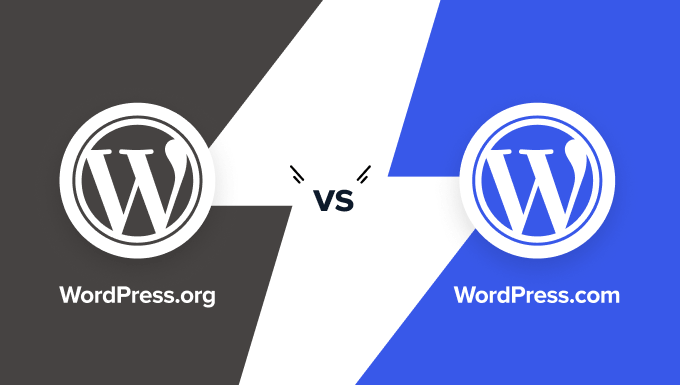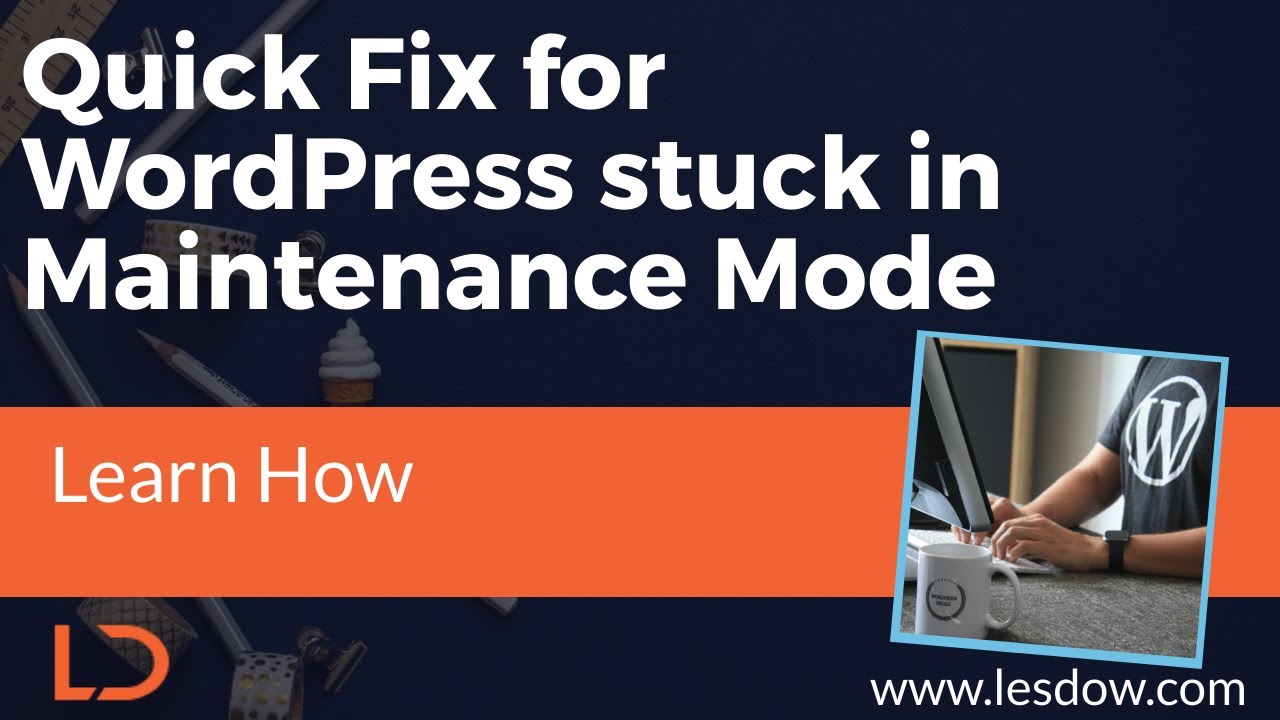PUTTING TIME into a new WordPress plugin always carries a bit of risk. The platform might release a major update, causing compatibility issues that break your site's visual design and layout. That potential for disruption also makes trying new tools a careful decision for site owners. WordPress push notification plugins, too, have had their share of instability in recent years, often requiring significant technical skill. Last week's update to the core WordPress software, where a minor change in the REST API briefly disrupted several popular plugins, helps explain why choosing a reliable solution like Perfecty Push is so important for maintaining a stable website.
How to Install and Configure the Perfecty Push Notifications Plugin
Getting started with Perfecty Push is straightforward, even if you're not a developer. This plugin is designed to integrate seamlessly with your WordPress site, allowing you to send push notifications directly from your dashboard. The setup process is intuitive, focusing on getting you from installation to your first notification quickly. You'll appreciate how it simplifies what is often a complex technical task into a few manageable steps.
- Step 1: Install the Plugin Navigate to your WordPress admin panel. Go to 'Plugins' > 'Add New'. Search for 'Perfecty Push' and click 'Install Now'. After installation, activate the plugin to begin configuration.
- Step 2: Configure Basic Settings Once activated, find the Perfecty Push settings in your dashboard menu. The plugin will guide you through generating the necessary VAPID keys, which are essential for secure communication between your server and users' browsers. This is a crucial step for establishing your site's correct domain protocol and ensuring notifications are delivered properly.
- Step 3: Customize Your Notifications In the settings, you can customize how your notifications appear. Set your site name, upload a custom icon, and write a default welcome message. This is where you establish your brand's presence in the notification center of your subscribers' devices.
- Step 4: Enable the Push Feature The plugin will add a subscription prompt to your site. You can control where this prompt appears, often as a small bell icon in the corner of the screen. Test this on your live site to ensure it works correctly across different browsers and devices.
- Step 5: Send Your First Notification Go to the 'Send Notification' section in the Perfecty Push menu. Craft a title and message, add a URL if you want to direct users to a specific page, and hit send. You can send to all subscribers or target specific segments of your audience.
What are the main benefits of using push notifications on a WordPress site?
Push notifications offer a direct line of communication with your audience, bypassing the noise of crowded email inboxes. They achieve significantly higher open rates compared to email marketing, often above 90%, because they appear directly on a user's device. This immediate visibility is perfect for time-sensitive announcements, new content alerts, or promotional offers, helping you maximize the advantages of your content management system by engaging users the moment they are most receptive.
Beyond high engagement, push notifications are incredibly user-friendly. Subscribers don't need to share personal information like an email address, which simplifies the opt-in process and respects user privacy. The notifications are also delivered even when the user is not actively browsing your site, bringing them back and increasing return traffic. This powerful tool helps build a loyal, recurring audience without the friction of traditional sign-up forms.
How can I customize the appearance of my push notifications?
Perfecty Push provides several options for branding your notifications. You can upload a custom icon, which is the small image that represents your site in the notification tray. You also control the title and message text, allowing you to match your site's tone and voice. For more advanced visual control, such as adjusting specific design elements, you may need to use custom CSS, which the plugin supports for developers wanting a perfect brand match.
The plugin also allows you to set a destination URL for each notification, determining where users go when they click. You can test different message lengths and styles to see what resonates most with your audience. The goal is to create a notification that is instantly recognizable as coming from your brand, which builds trust and improves click-through rates over time.
Is the Perfecty Push plugin compatible with all WordPress themes?
Perfecty Push is designed to be broadly compatible with most modern, well-coded WordPress themes. It functions independently of the theme's frontend design by injecting its subscription prompt and logic in a standardized way. However, conflicts can occasionally arise with highly customized themes or those that deviate from standard WordPress coding practices. It's always a good idea to test the plugin on a staging site first if you are using a niche or complex theme.
If you do encounter a display issue, it is typically easy to resolve. The plugin's settings often include options to adjust the position of the subscription bell icon. For more stubborn conflicts, a small amount of custom CSS can almost always correct any visual overlap or styling problems, ensuring a seamless experience for your visitors.
Perfecty Push vs. OneSignal: Which is better for WordPress?
| Feature | Perfecty Push | OneSignal |
|---|---|---|
| Pricing | 100% Free & Open Source | Freemium (paid tiers for advanced features) |
| Hosting | Self-hosted on your server | Cloud-hosted by OneSignal |
| Data Control | Full data ownership and privacy | Data resides on third-party servers |
| Setup Complexity | Moderate, requires VAPID key setup | Generally easier initial setup |
The core difference lies in data ownership and cost. Perfecty Push keeps all subscriber data on your own server, which is a significant advantage for privacy and control. OneSignal, while easier to start with, is a cloud service that manages your data on its platform. Your choice depends on whether you prioritize complete data ownership and a free solution (Perfecty Push) or prefer a potentially simpler, managed service that may involve future costs (OneSignal).
How do I manage user data and privacy with this plugin?
Privacy is a major strength of the Perfecty Push plugin. Because it is self-hosted, all subscriber data—the endpoint URLs needed for notification delivery—is stored exclusively in your own WordPress database. This means you have full control over this information and are not sharing it with a third-party company. This approach simplifies managing your digital assets and their security, as you only need to worry about your own site's compliance with data protection regulations like GDPR.
Users must explicitly opt-in to receive notifications, and the plugin provides a straightforward way for them to unsubscribe at any time directly from the notification itself. For site owners, managing this data is simple. The plugin's dashboard shows your total subscribers, and if needed, you can remove user data entirely from within the WordPress admin area, ensuring you can honor user requests and maintain a clean database.
Boost Your WordPress Site with Professional Services from WPutopia
Getting the most out of plugins like Perfecty Push is just one part of running a successful WordPress site. At WPutopia, we provide comprehensive WordPress services to handle the technical details for you. Our team can install and configure Perfecty Push on your site, ensuring it works perfectly with your theme and other plugins, so you can focus on creating great content and engaging with your audience.
We offer a full range of support, from routine maintenance and theme upgrades to performance optimization and security hardening. We understand that your website is a vital business asset, and our goal is to keep it running smoothly, securely, and at peak performance. Let us handle the updates, backups, and troubleshooting, giving you back your valuable time.
Ready to enhance your site's functionality and user engagement with push notifications? Contact WPutopia today for a consultation. We'll help you implement the perfect tools and provide ongoing support to ensure your WordPress site is not just operational, but thriving and effectively achieving your online goals.