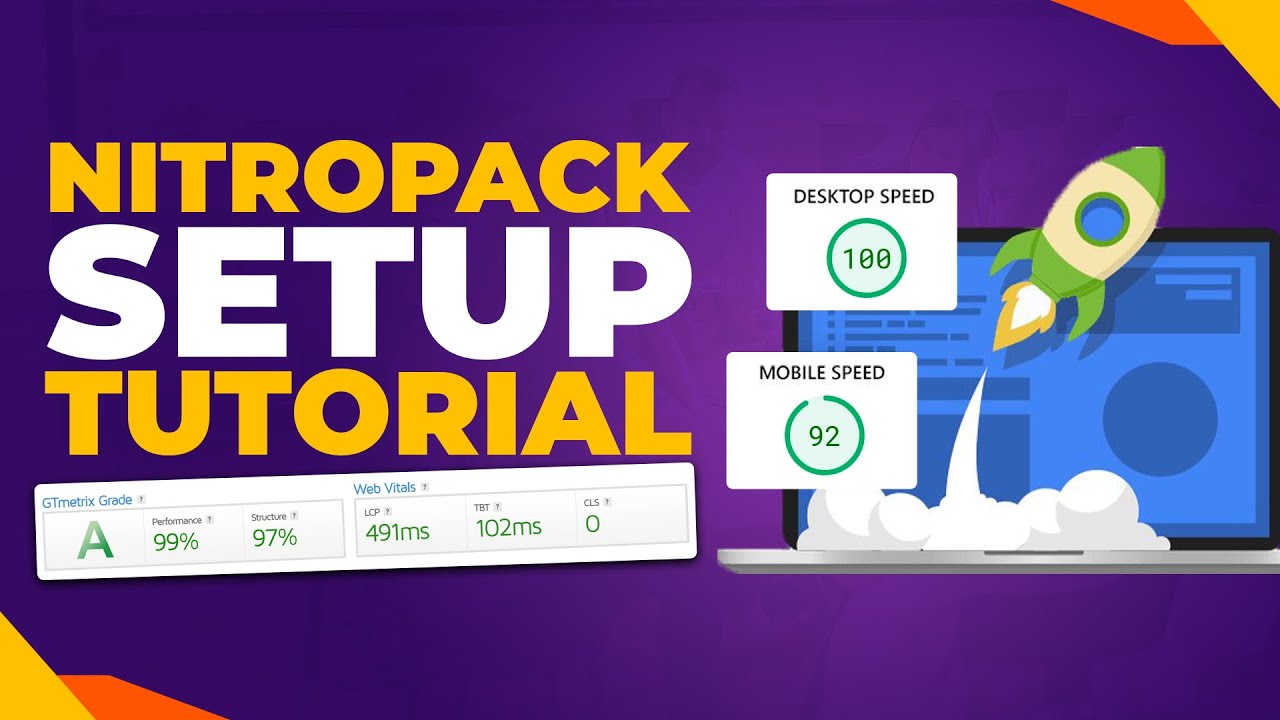Is Lightroom the Same as Photoshop?
WHEN OFFERED a powerful photo editing suite by a well-meaning colleague, many beginners respond: why not? Only someone uninformed would turn down free software advice. No digital tool has generated so much confusion at such speed in modern web design. Yet the worst misunderstanding in the creative community is found not in a toolbox but in software comparisons, home to countless hours of misdirected effort. This brings us to the critical question: is Lightroom the same as Photoshop?
Understanding the Core Differences
As a WordPress developer who frequently fields questions from clients, let me break this down for you. The short answer is no, Lightroom and Photoshop are not the same; they serve fundamentally different purposes, much like choosing the easiest WordPress theme for beginners versus a highly customizable developer framework.
Lightroom is primarily a digital asset management and photo processing application. Think of it as the organizer and enhancer. It's fantastic for cataloging large volumes of photos, applying batch edits, and performing non-destructive color corrections and exposure adjustments. If your website relies on high-quality, consistently edited photography—like a portfolio, restaurant site, or travel blog—Lightroom is your go-to for efficient workflow.
Photoshop, on the other hand, is a pixel-level manipulation powerhouse. It's for compositing images, removing objects, creating graphics, and detailed retouching. It's the tool you use when you need to change the fundamental reality of an image, not just improve it. For web design, this is crucial for creating custom banners, complex graphics, or editing product photos where you need to remove a background or combine elements.
For the average WordPress user looking to maintain a beautiful site, here’s my suggestion: start with Lightroom for your photography needs. It has a gentler learning curve and will handle 90% of what a content creator needs. Use Photoshop sparingly for those specific tasks that require its advanced capabilities. This approach saves time and keeps your focus on creating content, not getting lost in complex software.
How This Relates to Your WordPress Website
Your choice of editing software is just one part of the puzzle. The quality of your images impacts your site's appeal, but the foundation is your platform. If you're on a WordPress hosted solution, you benefit from a managed environment, but you still need to understand your tools. A common concern I hear is, does updating WordPress affect my website? The answer is that core updates are essential for security and performance and are typically safe on hosted solutions, but major updates can sometimes cause conflicts with older themes or plugins. This is why a structured approach to maintenance—similar to using the right tool for the right job—is non-negotiable.
To make your life easier, consider these parallels:
- Using Lightroom for photos is like choosing the easiest WordPress theme for beginners; it streamlines the process and gets you great results quickly.
- Using Photoshop is like diving into custom CSS and PHP; it's powerful but requires more skill and time.
- Regularly updating your software (Lightroom, Photoshop, WordPress) is crucial for security, performance, and access to new features.
Let WPutopia Handle Your WordPress Needs
Just as you wouldn't use a sledgehammer to hang a picture, you shouldn't struggle with complex web maintenance alone. At WPutopia, I provide expert WordPress services to keep your site running smoothly. Whether you need routine WordPress maintenance, a theme upgrade to something more user-friendly, or professional plugin installation, my team ensures your digital presence is as polished and professional as your best-edited photos. Focus on creating amazing content—let me handle the technical heavy lifting.