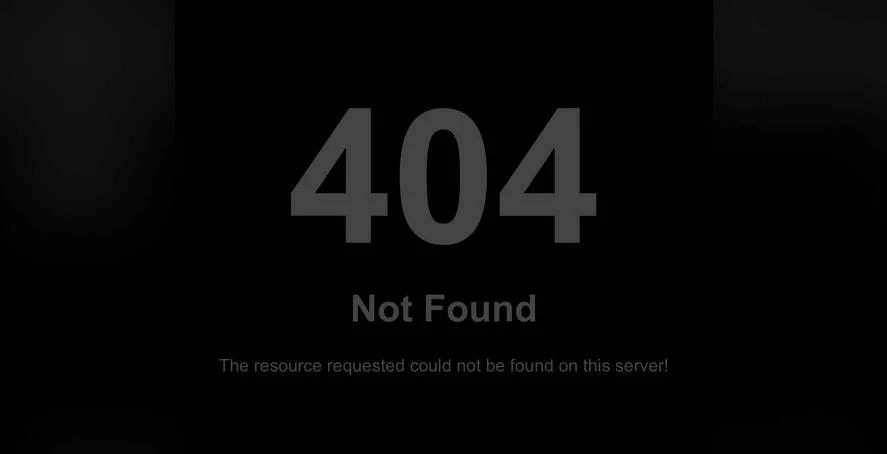It would be a difficult task, but a straightforward one, to find a web design framework less like a standard WordPress theme than Bootstrap. Bootstrap is a structured, component-based system where many themes are more free-form, built with a focus on rapid prototyping where others prioritize unique design. The framework relies on a grid system; many themes use more fluid layouts. And yet, as the demand for responsive, mobile-first websites has become the standard, understanding how to use Bootstrap with WordPress has become a critical skill for developers, at least for those who want to offer clients highly customizable and robust sites. This integration, however, requires careful planning to avoid conflicts and ensure a smooth user experience, making it essential to have a solid foundation in web development basics before starting.
A Practical Guide to Integrating Bootstrap with WordPress
So, how do you actually bring these two powerful tools together? The goal is to load Bootstrap's CSS and JavaScript files into your WordPress site without causing issues with your theme or other plugins. You have a couple of primary methods, each with its own advantages. The manual method gives you the most control, while using a dedicated starter theme can significantly speed up development. The most critical component on the WordPress site during this process is your theme's functions.php file, as this is where you'll properly enqueue the necessary Bootstrap files. Whichever path you choose, always work on a staging site first to test everything thoroughly.
- Method 1: Manual Enqueuing (For Custom Themes)
This method is best if you are building a theme from scratch or heavily modifying an existing one. First, download the compiled Bootstrap CSS and JS files from the official website. Then, upload these files to your theme's directory, for example, in a folder named '/css/' and '/js/'. Next, you'll need to edit your theme's functions.php file. Use the wp_enqueue_style() and wp_enqueue_script() functions to tell WordPress to load the Bootstrap files. This ensures they are loaded in the correct order and helps prevent conflicts. - Method 2: Using a CDN (Quickest Method)
If you want to get started quickly without hosting the files yourself, you can use a Content Delivery Network (CDN). Simply copy the provided CSS and JS links from the Bootstrap website or a CDN service like cdnjs. Then, add these links to your theme's functions.php file using the same wp_enqueue_style() and wp_enqueue_script() functions. The main advantage here is speed of setup, and the CDN can often deliver the files faster to your visitors. The downside is that your site relies on an external service. - Method 3: Using a Bootstrap-Integrated Starter Theme
For the easiest route, consider using a starter theme that already has Bootstrap built-in. Themes like _s (Underscores) have Bootstrap-specific child themes or forks available. This approach saves you the initial setup time and provides a solid, standards-compliant foundation. You can then focus on customizing the design and functionality, such as learning the best ways to add and optimize images for your layout, rather than worrying about the underlying framework integration.
What are the benefits of using Bootstrap in WordPress?
The primary benefit is a massive reduction in development time. Bootstrap provides a ready-made, responsive grid system and a library of pre-styled components like buttons, navbars, and modals. This means you don't have to write all the CSS from scratch to make your site look good and work well on all devices. It ensures consistency across your project and makes it easier for teams to collaborate, as many developers are already familiar with Bootstrap's class structure.
Furthermore, Bootstrap is built with mobile-first responsiveness at its core. This is a huge advantage in today's world where mobile traffic often surpasses desktop. By using Bootstrap, you are essentially future-proofing your site's layout, ensuring it will adapt gracefully to different screen sizes. This can be a great starting point, especially if you are working from a basic web prototype template and need to quickly build out a functional, professional-looking site.
Finally, Bootstrap's extensive documentation and large community support are invaluable resources. If you run into a problem or want to achieve a specific design effect, chances are high that someone has already solved it and shared the solution online. This ecosystem can help you troubleshoot issues faster and learn best practices, making the entire development process smoother and more efficient.
Can I use Bootstrap with any WordPress theme?
Technically, yes, you can add Bootstrap to any theme. However, it is not always advisable. Adding Bootstrap to a pre-existing, complex theme can lead to significant CSS conflicts. The theme likely has its own styles for buttons, layouts, and typography, which will clash with Bootstrap's styles. Resolving these conflicts can be more work than building a custom theme from a Bootstrap-based starter. It's crucial to create a full backup of your WordPress site before attempting to integrate Bootstrap with an existing theme.
The best practice is to use Bootstrap when you are developing a custom theme or using a minimalist starter theme designed for customization. This gives you a clean slate to work with. If you must add it to an existing theme, be prepared for extensive testing and CSS adjustments. In some cases, if the integration proves too problematic, you might even consider taking the site offline temporarily while you fix the issues on a development version.
Bootstrap vs. Other Frameworks: A Quick Comparison
| Framework | Primary Focus | Learning Curve | Best For |
|---|---|---|---|
| Bootstrap | Rapid prototyping, extensive components | Low | Developers who want a lot of pre-built elements |
| Foundation | Flexibility and semantic markup | Medium | Developers who want more design control |
| Tailwind CSS | Utility-first, highly customizable | Medium to High | Developers who prefer to build designs from utilities |
This comparison shows that Bootstrap is often the best choice for those who need to get a responsive, good-looking site up and running quickly. Its component-based nature is a great fit for WordPress, where you often need to style various elements consistently. The key is that Bootstrap provides a solid structure, but the final visual design, including any custom graphics, is still up to you. You might use tools like Canva for simple graphics, understanding that it serves a different purpose than professional software like Photoshop.
Why Choose WPutopia for Your WordPress Needs?
At WPutopia, we understand that your website is a vital part of your business. Our team of experts is proficient in modern development practices, including the seamless integration of frameworks like Bootstrap with WordPress. We don't just build sites; we build solutions that are fast, secure, and tailored to your specific goals. We handle the technical details so you can focus on what you do best—running your business.
We offer a comprehensive suite of WordPress services designed to keep your site running smoothly. From routine WordPress maintenance and security updates to theme upgrades and custom plugin installation, we've got you covered. We believe in proactive care, ensuring your site remains stable, secure, and up-to-date with the latest standards, preventing problems before they can affect your visitors.
Ready to take your WordPress site to the next level? Whether you need a new Bootstrap-powered site built from the ground up or expert help maintaining your existing website, WPutopia is here to help. Contact us today for a free consultation, and let's discuss how we can create a powerful, effective online presence for you.