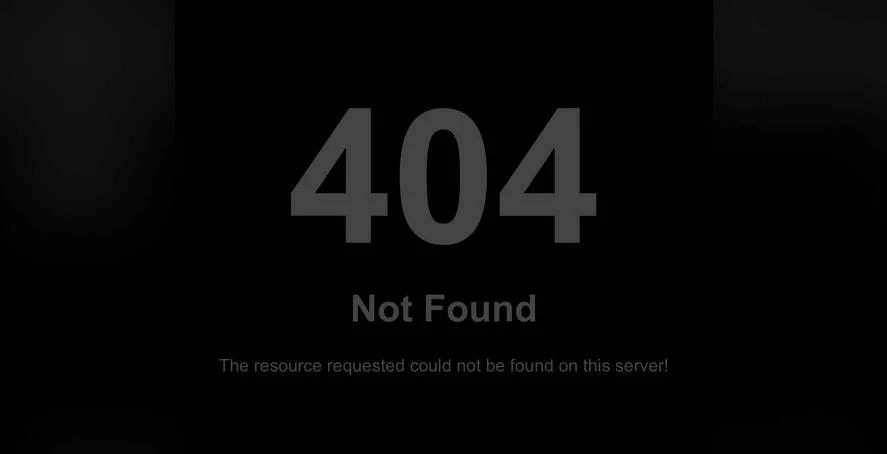It is not for nothing that WordPress is called the foundation of modern websites. In its prime the platform built a content management powerhouse by combining user-friendly interfaces with a competitive network of WordPress plugins and themes. It is still the world's most popular CMS. Yet the domain names are not permanent as they once were. Many businesses find they need to change their WordPress domain name when rebranding or moving to a new hosting provider. This process requires careful planning to avoid breaking your site, much like how you might need to update author profiles after a team restructuring.
How to Change Your WordPress Domain Name Successfully
Changing your WordPress domain might seem intimidating, but with proper preparation, you can complete the transition smoothly. Before beginning, create a full backup of your website and database. Inform your visitors about the upcoming change through announcements or maintenance notices. Consider the timing carefully - late nights or weekends typically see less traffic, making them ideal for such significant changes.
- Step 1: Access your WordPress database through phpMyAdmin from your hosting control panel
- Step 2: Locate your WordPress database (usually named with "wp_" prefix) and click to open it
- Step 3: Find the "wp_options" table (the prefix might differ if you changed it during installation)
- Step 4: In the wp_options table, locate the "siteurl" row and click Edit
- Step 5: Change the "option_value" field to your new domain URL
- Step 6: Find the "home" row in the same table and update its value to match your new domain
- Step 7: Implement 301 redirects from your old domain to the new one via .htaccess file
- Step 8: Update your WordPress address and site address in Settings > General as a final verification step
After completing these steps, thoroughly test your website to ensure all pages, images, and links function correctly under the new domain. Check that your SSL certificate is properly installed and active for the new domain name. Update any external services that integrate with your website, such as Google Analytics, Search Console, and social media connections. Sometimes during these transitions, you might notice issues with your website's sidebar widgets that need attention.
What happens to my SEO when I change my domain?
Domain changes significantly impact your search engine rankings if not handled correctly. Search engines treat domain changes as site moves, potentially causing temporary ranking drops. Implement proper 301 redirects from all old URLs to their new counterparts to preserve link equity. Submit your updated sitemap to Google Search Console and Bing Webmaster Tools to accelerate re-indexing. Monitor your search traffic closely for several weeks following the change to identify and address any issues promptly.
Proper planning minimizes SEO disruption during domain transitions. Create a comprehensive redirect map before making the switch to ensure no pages are left behind. Update all internal links to point to the new domain to maintain optimal site structure. Inform your regular linking partners about the domain change to encourage them to update their backlinks. Consider keeping the old domain active for at least six months to catch any lingering traffic or forgotten links.
The table below shows typical SEO recovery timelines after a properly executed domain change:
| Time Period | Expected SEO Status |
|---|---|
| First 2 Weeks | Significant ranking fluctuations |
| 1 Month | Gradual stabilization of rankings |
| 3 Months | Near complete recovery with proper redirects |
| 6 Months | Full recovery and potential improvement |
How long does it take for a domain change to propagate?
Domain propagation typically takes between 24-48 hours to complete globally, though most users will see the change within a few hours. This process involves updating DNS records across worldwide servers. The exact timing depends on your DNS provider, TTL settings, and the user's geographical location. During this transition period, some visitors might see your old site while others access the new one, which is completely normal. You can monitor propagation using online DNS checking tools to track the progress across different regions.
Will changing my domain affect my email accounts?
Yes, changing your domain will impact email accounts associated with the old domain unless you take specific measures. If your email is hosted with the same provider as your website, you'll need to update MX records and email client settings. For professional email addresses using your domain (like name@yourdomain.com), you must reconfigure these accounts with the new domain information. It's crucial to set up email forwarding from your old domain to ensure you don't miss important messages during and after the transition period.
Do I need to update my SSL certificate after changing domains?
Absolutely, you must install a new SSL certificate for your new domain name to maintain secure connections. SSL certificates are domain-specific, so your existing certificate won't work for the new address. Contact your hosting provider to issue a new certificate, which is often included with hosting plans. Without a proper SSL certificate, visitors will see security warnings when accessing your site, which can significantly damage trust and credibility. Many hosts offer free Let's Encrypt certificates that you can quickly install through your control panel.
When implementing significant site changes like domain transitions, it's also wise to consider how your content displays across devices. Many site owners find that implementing responsive table solutions improves user experience during these updates. Ensuring your site remains functional and visually appealing across all screen sizes becomes particularly important when you're trying to maintain visitor trust through a domain transition. Mobile responsiveness should be a key consideration in your post-migration testing phase.
Professional WordPress Services at WPutopia
At WPutopia, we understand that managing WordPress changes can be challenging for busy website owners. Our team of experienced WordPress professionals handles domain migrations regularly, ensuring seamless transitions with minimal downtime. We manage every aspect of the process from initial planning to post-migration testing, giving you peace of mind during what can be a stressful procedure. Our comprehensive approach includes thorough backups, proper redirect implementation, and complete functionality verification.
Beyond domain changes, we offer ongoing WordPress maintenance services to keep your site running optimally. Our maintenance plans include regular theme and plugin updates, security monitoring, performance optimization, and daily backups. We also provide mobile optimization services to ensure your site looks and functions perfectly on all devices. For those looking to refresh their site's appearance, we offer professional theme installation and customization using quality options like the affordable CouponHut theme that balances aesthetics with functionality.
Whether you need help with a one-time project or ongoing WordPress management, WPutopia provides reliable, professional services tailored to your needs. We help clients with everything from simple plugin installations to complex site migrations. If you ever need to temporarily hide content during updates or transitions, we can implement the appropriate solutions. For those considering platform changes, we even offer guidance on Drupal installation and migration when it better suits specific project requirements. Contact us today to discuss how we can help optimize your WordPress experience.