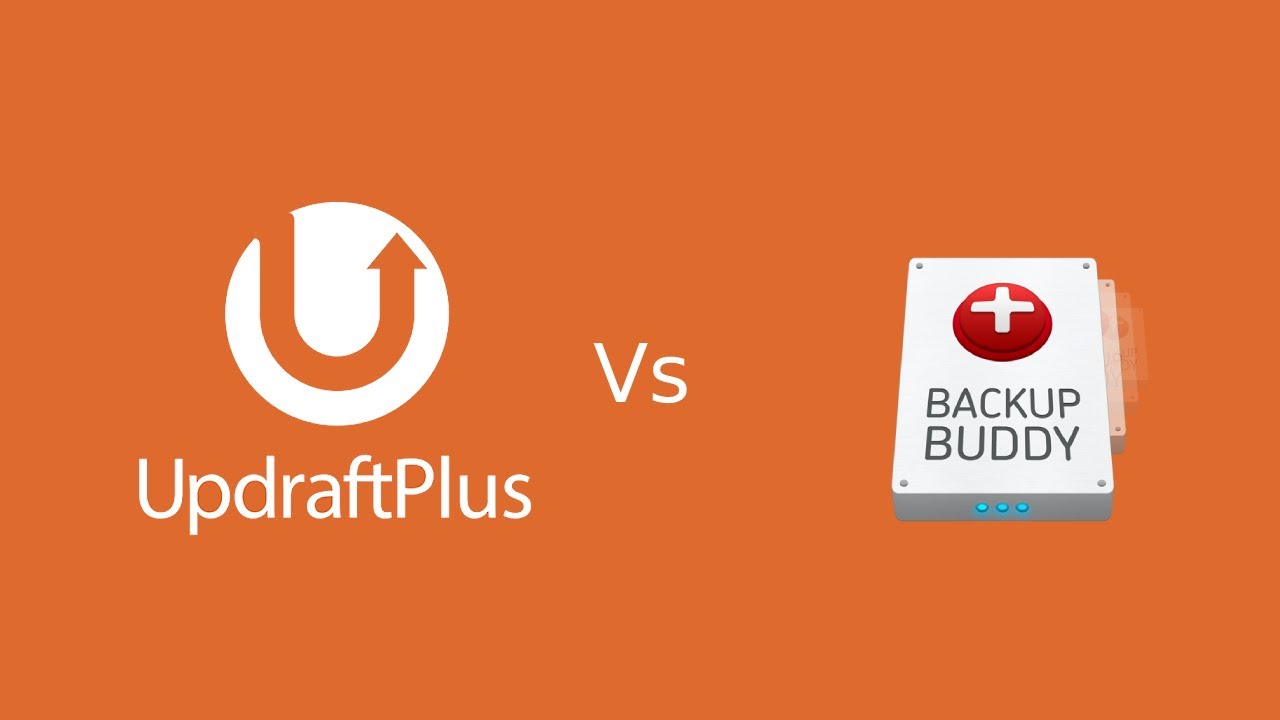So my website was hacked. The attacker reset my control panel password and wordpress password. PHPmyadmin isn't working either and wont load in browser.
I still have SSH access tot he server and was able to take a database dump.
How can I recover my password from this database dump? Tried different database access emulators online but none of them work!
When a WordPress site gets compromised and the attacker resets both the control panel and WordPress passwords, it creates a serious security situation. The fact that phpMyAdmin won't load in the browser adds another layer of complexity to the recovery process. Having SSH access and a database dump is actually the key to regaining control, even though online database emulators haven't worked for this particular case. This scenario highlights why maintaining secure hosting environments is fundamental to website security from the ground up.
Recovering WordPress Admin Password from Database Dump
The recovery process involves examining the database dump file directly through SSH. Since the WordPress user passwords are stored as MD5 hashes in the wp_users table, the approach isn't about decrypting the existing password but generating a new known hash. First, access the server via SSH and locate the database dump file, which typically has a .sql extension. Using command-line tools like grep can help quickly find the specific user account within the large database file without needing to browse through everything manually.
Once the correct user line is identified in the wp_users table, the next step is to generate a new MD5 hash for a password you want to use. This can be done using simple command-line tools available on most servers. The command `echo -n 'yournewpassword' | md5sum` will produce the necessary hash. Then, using a text editor or sed command, replace the existing user_pass value in the database dump file with this new hash. This method effectively resets the password to something known.
The final step involves importing the modified database dump back into the MySQL database. Using the mysql command-line client, the updated dump file can be imported, which will overwrite the existing user table data with the new password hash. After successful import, the WordPress admin can log in using the new password. This entire process demonstrates why having proper backup and recovery procedures is essential for any website management strategy.
What security measures should be taken after recovering from a hack?
After regaining access, immediate security hardening is crucial. Change all passwords including database, FTP, and hosting account credentials. Scan for malware and suspicious files, particularly in the wp-content and wp-includes directories. Update WordPress core, themes, and all plugins to their latest versions to patch known vulnerabilities. Install a security plugin to monitor for future intrusion attempts and implement two-factor authentication for all user accounts.
Review user accounts and remove any unauthorized administrators created by the attacker. Check for any backdoors or suspicious code injections in theme files and the .htaccess file. Consider implementing proper redirect rules in htaccess to enhance security. Regular security audits and maintaining updated backups become essential practices moving forward to prevent similar incidents.
How can I prevent future WordPress admin password breaches?
Implement strong password policies requiring complex passwords with minimum length requirements. Use two-factor authentication through plugins to add an extra security layer. Limit login attempts to prevent brute force attacks and consider changing the default WordPress login URL. Regularly update all components of the WordPress installation including core, themes, and plugins to ensure known vulnerabilities are patched.
Monitor file integrity and user activity through security plugins. Use SSL certificates to encrypt data transmission and implement proper file permissions on the server. Consider using CRM integration plugins that follow security best practices. Regular security scans and maintaining current backups provide additional protection layers against potential breaches.
| Security Measure | Implementation Level | Effectiveness |
|---|---|---|
| Two-Factor Authentication | Plugin Installation | High |
| Strong Password Policy | User Management | High |
| Regular Updates | Maintenance Routine | High |
| Security Plugins | Plugin Installation | Medium-High |
| Backup Systems | Server Configuration | High |
What are the signs that a WordPress site has been hacked?
Unexpected changes in website content or appearance often indicate compromise. Users might find new admin accounts they didn't create, or experience redirects to suspicious websites. The site may load slowly or show error messages that weren't present before. Search engines might flag the site as dangerous, and hosting providers may suspend the account due to malicious activity detected.
Unexpected pop-ups, spam content appearing in posts or comments, and inability to log into the admin dashboard are clear warning signs. The presence of unfamiliar files in the WordPress directory or modifications to core files without your knowledge also suggest security breaches. Understanding digital asset management helps in identifying unauthorized changes to media libraries and other content.
How does database management affect WordPress security?
Proper database management is fundamental to WordPress security. Regular database optimization and cleanup of unnecessary data reduces potential attack surfaces. Using unique database table prefixes during installation makes it harder for attackers to target standard WordPress tables. Implementing database-level security measures including proper user permissions and regular backups ensures data protection.
Monitoring database queries for suspicious activity helps detect intrusion attempts early. Regular maintenance including managing URL structures during migrations maintains database integrity. Implementing database encryption for sensitive information and using prepared statements in custom code prevents SQL injection attacks, which are common WordPress vulnerabilities.
WordPress Services at WPutopia
WPutopia offers comprehensive WordPress services designed to keep websites secure and functioning optimally. Our maintenance packages include regular updates, security monitoring, and performance optimization to prevent situations like password breaches. We handle technical aspects so clients can focus on their content and business growth without worrying about website security issues.
Our theme upgrade services ensure websites remain compatible with the latest WordPress versions while maintaining design integrity. We carefully test all updates in staging environments before implementing them on live sites. Plugin installation services include security assessment and configuration to enhance website functionality without compromising safety. We also provide guidance on managing media content in WordPress effectively.
Beyond basic maintenance, WPutopia provides custom solutions tailored to specific business needs. Whether recovering from security incidents or building new features, our experienced team delivers reliable WordPress services. We prioritize clear communication and timely support, ensuring clients have professional assistance when they need it most for their online presence.