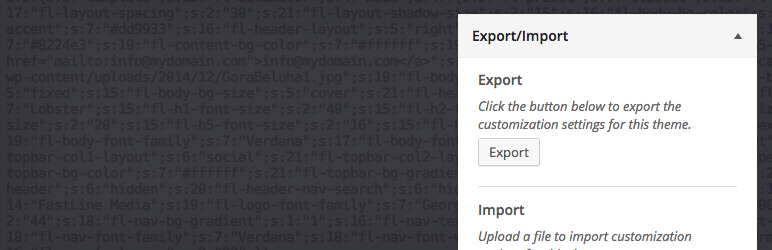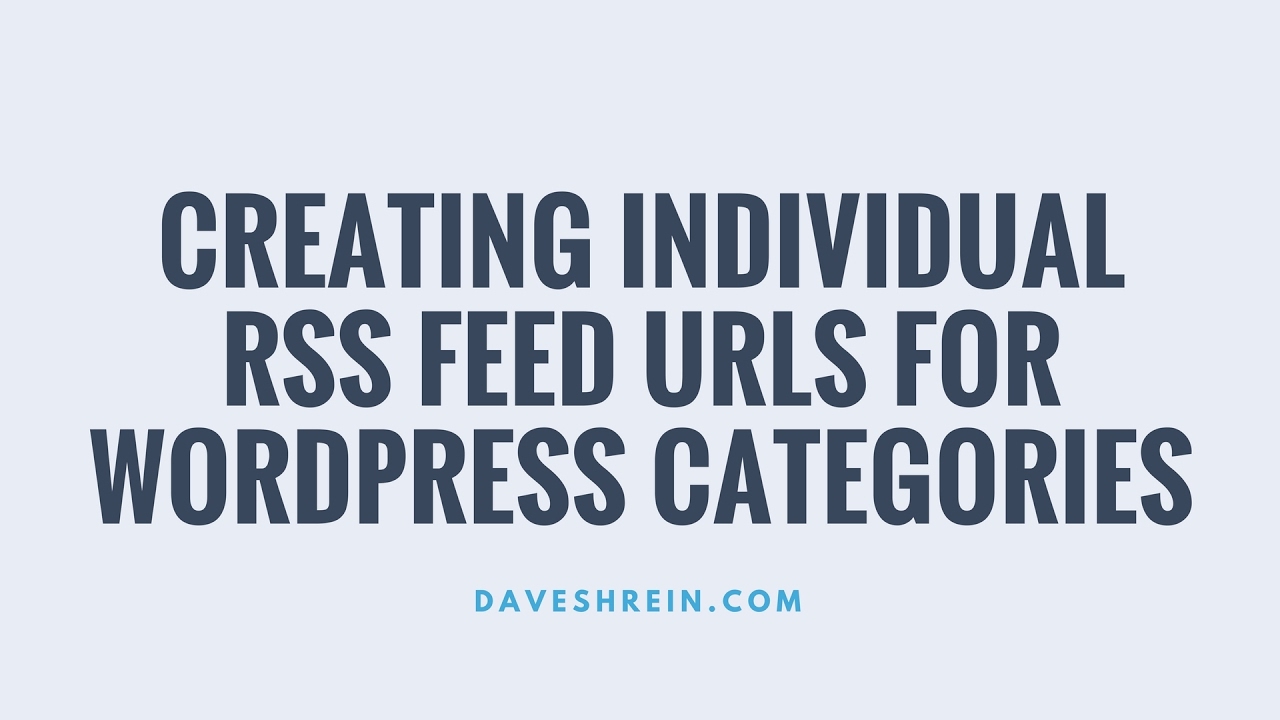I normally clone a page in Divi by looking at the list of current pages and when I hover over a page it used to give me a bunch of options. Edit, Quick Edit, Trash, View, Clone, New Draft, Rewrite and Publish. However this last time I want to clone a page that option is gone. Only Edit, Quick Edit, Trash and View remain.
I figured out that I can create a new page and then tell it to use a previous page as a template but it doesn't when I go to the new page the formatting and spacing is all different plus it adds a bunch of things like a sidebar and comment box that weren't on the original page.
Is there anyway to just do an old fashioned cloning of a previous page or has that option been removed.
Many WordPress users working with the Divi theme have noticed the clone page option has disappeared from the page hover actions menu. Where there used to be options for Edit, Quick Edit, Trash, View, Clone, New Draft, Rewrite and Publish, now only the first four basic options remain. This change has left many site owners looking for alternative methods to duplicate their page layouts efficiently without rebuilding them from scratch.
Understanding Why the Clone Feature Disappeared
The removal of the clone functionality in Divi appears to be related to recent theme updates that have streamlined the interface. Many users report this feature was available in earlier versions but vanished after updating to newer releases. This isn't the first time a popular feature has been modified or removed during theme evolution, similar to how some customer relationship management tools have changed their interface over time. The change seems intentional rather than being a bug or temporary glitch in the system.
When users attempt to use the template method as an alternative, they often encounter formatting issues where the new page displays differently than the original. The template approach frequently adds unwanted elements like sidebars and comment sections that weren't present in the source page. These inconsistencies can be frustrating for site owners who need precise duplication of their existing page structures and layouts.
Effective Solutions for Cloning Divi Pages
Fortunately, there are several reliable methods to clone Divi pages despite the missing built-in option. The most straightforward approach involves using the Divi Builder's built-in portability system. When editing any Divi-built page, users can find the portability icon in the Divi Builder interface that allows exporting the entire page layout as a JSON file, which can then be imported to create a new page with identical structure and styling.
Another effective method involves using third-party duplication plugins specifically designed for WordPress. Several reliable plugins in the repository can restore the clone functionality by adding the option back to the page hover menu. These plugins typically work by creating a complete copy of the selected page, including all Divi builder elements, custom CSS, and module settings without altering the original content.
For users who prefer manual methods, copying the entire Divi layout through the builder interface remains an option. This involves opening the page in Divi Builder, selecting all modules and sections, copying the content, and pasting it into a new page. While this method requires more steps, it provides complete control over which elements get duplicated and allows for modifications during the process.
How can I duplicate a page in WordPress without plugins?
Duplicating WordPress pages without additional plugins requires using built-in WordPress features. The most effective method involves creating a new page and using the "Copy all content" function available in the block editor, or utilizing the export/import functionality within page builders like Divi. For sites using audio and media enhancement extensions, this manual process ensures compatibility isn't compromised by additional plugins that might conflict with existing functionality.
Manual duplication through the WordPress dashboard involves copying the entire content from the visual editor and pasting it into a new page. Users should verify that all shortcodes, custom HTML, and embedded elements transfer correctly. This approach works best for simpler pages without complex layouts or numerous custom elements that might not copy perfectly through standard methods.
When manual methods prove insufficient, considering plugin alternatives becomes necessary. While this question focuses on plugin-free solutions, sometimes the most efficient approach involves carefully selecting a lightweight duplication tool that won't impact site performance. Testing different methods on a staging site first can help determine the most reliable approach for specific needs.
What causes layout changes when using page templates?
Layout changes occur because page templates in WordPress control the overall structure and widget areas, not just the content. When applying a template, it may activate different sidebars, footer layouts, or header configurations than the original page used. These template-level settings override the individual page's layout preferences, resulting in visual discrepancies. Ensuring proper PHP version compatibility can sometimes resolve template rendering issues, as outdated PHP versions may not process template files correctly.
How do I track the performance of my duplicated pages?
Tracking duplicated page performance requires implementing proper analytics and monitoring systems. Using tools like Google Analytics with campaign tracking parameters allows comparison between original and cloned pages. Setting up separate URL parameters for each version helps identify which layout performs better in terms of user engagement, conversion rates, and bounce rates. Regular performance reviews help optimize both the original and duplicated content for better results.
| Method | Ease of Use | Accuracy | Recommended For |
|---|---|---|---|
| Divi Portability | Easy | High | All Users |
| Duplication Plugins | Very Easy | High | Beginners |
| Manual Copy | Moderate | Medium | Advanced Users |
| Template Method | Easy | Low | Simple Pages |
Can missing page options indicate security issues?
Missing menu options can sometimes indicate security concerns, particularly if user roles or permissions have been modified. WordPress administrators should regularly review secure access configurations to ensure proper permission settings. If the clone option disappears suddenly without theme updates, it might suggest unauthorized changes to user capabilities or potential security compromises that require immediate investigation and resolution.
Why is regular WordPress maintenance crucial for feature availability?
Regular maintenance ensures that all WordPress features, including page duplication options, remain available and functional. Outdated themes and plugins often lead to missing features and broken functionality as developers discontinue support for older versions. Consistent website care routines prevent these issues by keeping all components updated and compatible with the latest WordPress standards and security requirements.
What should I do if I need to move my site to a new host?
When migrating a WordPress site to a new hosting environment, particularly one with complex page builders like Divi, professional assistance ensures all functionality transfers correctly. Working with experienced site relocation specialists guarantees that custom features, including any page duplication methods, remain fully operational after the move. These professionals handle the technical complexities of database transfers and URL mapping that might otherwise disrupt site functionality.
Professional WordPress Services at WPutopia
WPutopia provides comprehensive WordPress management services to keep your website running smoothly. Our maintenance plans include regular updates, security monitoring, and performance optimization to ensure all features, including page building tools, function as intended. We handle the technical details so you can focus on creating content and growing your online presence without worrying about missing features or compatibility issues.
Our theme and plugin upgrade services ensure your site remains compatible with the latest WordPress standards. We carefully test all updates in staging environments before implementing them on live sites, preventing the disappearance of important functions like page cloning options. This proactive approach maintains feature consistency while keeping your site secure and up-to-date with current web technologies.
Beyond basic maintenance, WPutopia offers specialized services including custom plugin installation, layout duplication, and Divi-specific optimizations. Whether you need to clone multiple pages efficiently or resolve formatting issues with existing content, our team has the expertise to implement reliable solutions. We help restore missing functionality and implement workarounds that maintain your preferred workflow while ensuring optimal site performance.