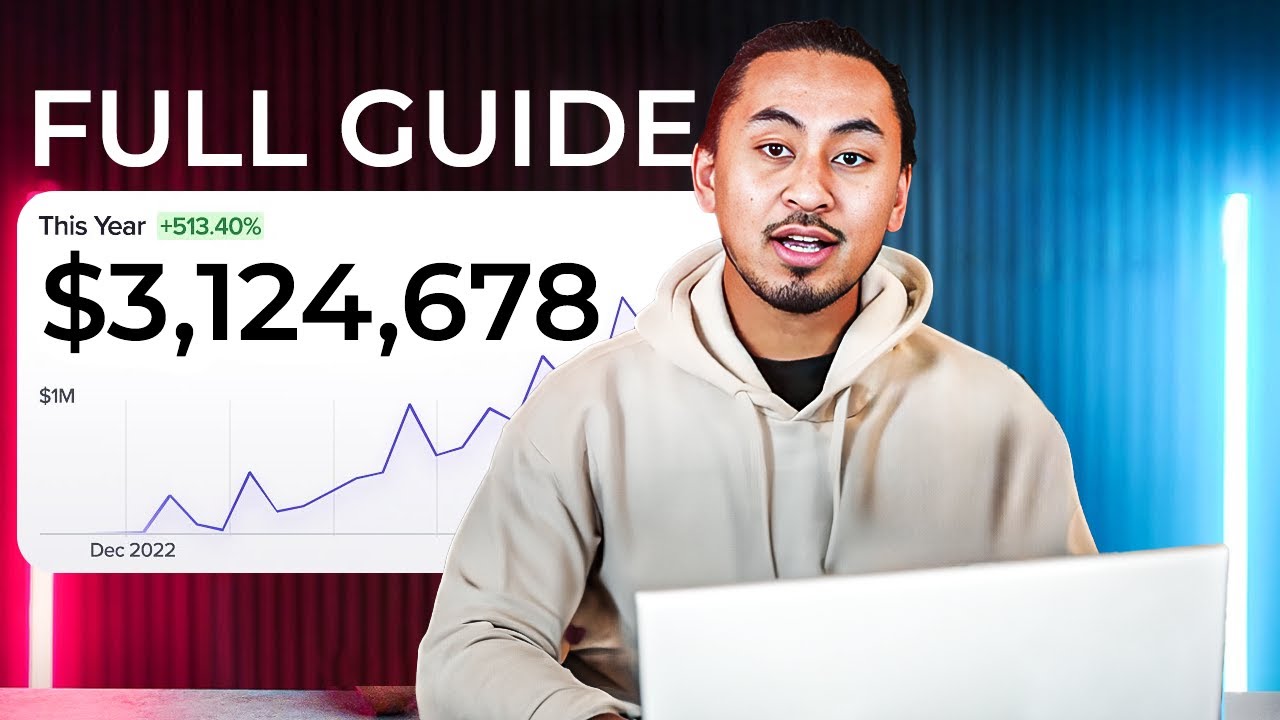A few steps past the standard website building tools and traditional development approaches, the world of WordPress technology continues to evolve with powerful new capabilities. Among these modern solutions, PWA for WP – Progressive Web Apps Made Simple stands out as a plugin that transforms your standard site into a fast, app-like experience. This tool allows your WordPress site to work offline, send push notifications, and load instantly, yet it also provides another crucial benefit, not just of speed but of reliability across diverse network conditions. The fundamental technology behind PWAs ensures your content remains accessible even with poor internet connectivity. This approach to web development, much like choosing the right server software for optimal performance, is about building a robust foundation for user engagement.
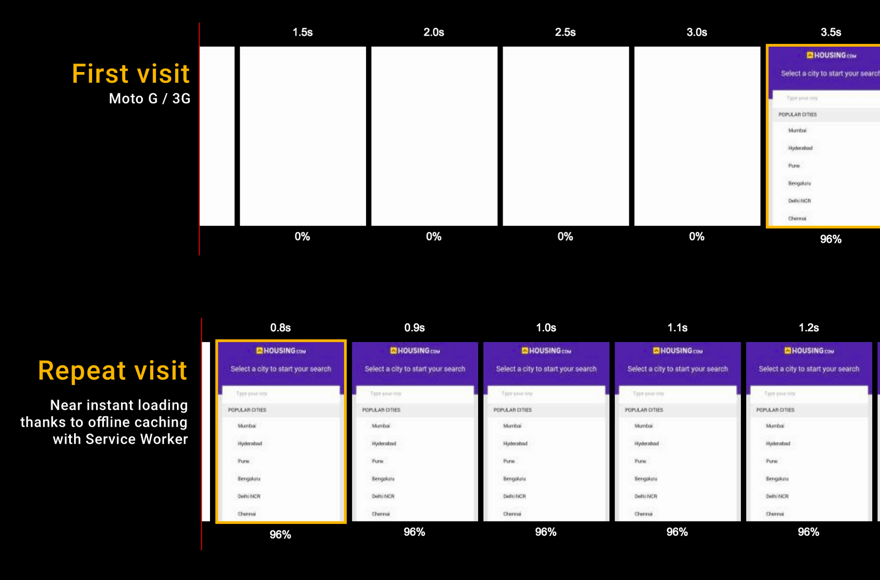
How to Implement PWA for WP on Your WordPress Site
Getting started with the PWA for WP plugin is straightforward and can significantly boost your site's user experience. The process involves installation, configuration, and testing to ensure everything works perfectly. Follow these clear steps to add progressive web app features to your WordPress site.
- Step 1: Install and Activate the Plugin Navigate to your WordPress admin dashboard and go to Plugins > Add New. Search for "PWA for WP" and click "Install Now." Once installed, activate the plugin to begin configuration.
- Step 2: Configure Basic Settings After activation, you'll find a new "PWA" menu item in your dashboard. Click on it to access the settings. Here, you can set up the app name, choose an icon, and select a theme color that matches your brand identity.
- Step 3: Generate Manifest File The plugin will automatically generate a manifest.json file, which tells browsers about your web application. You can customize this file within the plugin settings, specifying details like the display mode (standalone, fullscreen) and orientation.
- Step 4: Set Up Service Worker The service worker is the core technology that enables offline functionality. In the plugin's settings, enable the service worker and configure caching strategies for different types of content on your site, such as pages, images, and CSS files.
- Step 5: Test Your PWA Before going live, thoroughly test your progressive web app. Use browser developer tools to check if the manifest is valid and the service worker is running correctly. Test the site's functionality offline to ensure all critical features work without an internet connection.
What are the main benefits of using a PWA for WordPress?
Progressive Web Apps offer several significant advantages for WordPress site owners. The most immediate benefit is the dramatic improvement in loading speed and performance, which directly impacts user engagement and search engine rankings. PWAs cache resources locally, meaning repeat visitors experience near-instant loading times. This speed boost is complemented by reliable offline access, allowing users to browse cached content even without an internet connection.
Beyond performance, PWAs enhance user experience through app-like interactions. Users can "add to home screen" on their mobile devices, creating an icon that launches your site as a full-screen application. This eliminates the need for app store submissions while providing native app functionality. The technology also enables push notifications, helping you re-engage visitors with updates and new content. Implementing a PWA is a strategic move that bridges the gap between websites and mobile applications.
Do I need special hosting for a WordPress PWA?
You don't necessarily need specialized hosting to run a WordPress PWA, but your hosting environment does play a crucial role in its performance. The PWA for WP plugin works with most standard WordPress hosting setups, though faster servers with good SSL certificate configuration will provide better results. Since PWAs require HTTPS for service workers to function, ensuring your SSL is properly installed and active is essential.
While any hosting plan that supports WordPress can technically run a PWA, optimal performance comes from hosting solutions designed for speed. Look for hosts that offer advanced caching mechanisms, CDN integration, and solid-state drives. The beauty of the PWA approach is that it enhances whatever hosting environment you already have, working alongside your existing WordPress theme customization to deliver superior performance. The plugin handles the technical transformation while your hosting provides the foundation.
Can I convert my existing WordPress site to a PWA?
Yes, you can absolutely convert your existing WordPress site into a Progressive Web App without rebuilding from scratch. The PWA for WP plugin is designed specifically for this purpose, working with your current theme, content, and plugin ecosystem. The conversion process maintains all your existing functionality while adding the new PWA capabilities. This approach is similar to migrating a website from another platform to WordPress where you preserve your content while gaining new features.
The transformation happens seamlessly in the background – your visitors will still access the same URLs and see the same design, but they'll benefit from faster loading and offline capabilities. The plugin automatically generates the necessary service worker and web app manifest based on your existing site structure. Any interactive elements you've added, such as image lightbox displays for galleries, will continue to function normally within the PWA environment. The conversion enhances rather than replaces your current website investment.
How does PWA caching work with existing WordPress caching plugins?
PWA caching operates at a different layer than traditional WordPress caching plugins, and they can work together effectively. While standard caching plugins like SG Optimizer's cache purge system handle server-side performance, PWA service workers manage client-side caching. The service worker intercepts network requests and can serve cached versions of pages and assets directly from the user's device, reducing server load and providing instant loading for return visitors.
The two caching systems complement each other rather than conflict. Your server-side caching ensures fast initial page delivery, while the PWA service worker takes over for subsequent visits. You might need to configure your service worker caching strategy to work harmoniously with your existing caching setup. For developers comfortable with writing and editing code on various operating systems, the PWA for WP plugin offers advanced options to fine-tune how different types of content are cached and updated.
What's the difference between a PWA and a mobile app?
| Feature | Progressive Web App (PWA) | Native Mobile App |
|---|---|---|
| Installation | Added via browser, no app store | Downloaded from app store |
| Development | Single codebase (web technologies) | Platform-specific languages |
| Updates | Automatic, like a website | Requires user download |
| Distribution | Direct via URL | App store approval required |
| Offline Functionality | Limited to cached content | Can include full offline features |
While both provide app-like experiences, PWAs excel in accessibility and maintenance. Users can discover your PWA through search engines and start using it immediately without installation barriers. The development and update process is significantly streamlined since you maintain a single codebase that works across all devices and platforms.
Ready to Transform Your WordPress Site with PWA Technology?
At WPutopia, we specialize in implementing advanced WordPress solutions like Progressive Web Apps for our clients. Our team can handle the entire process from plugin installation and configuration to testing and optimization. We ensure your PWA implementation works seamlessly with your existing theme, plugins, and hosting environment.
Beyond PWA setup, we offer comprehensive WordPress services including regular maintenance, theme upgrades, plugin installation, performance optimization, and security monitoring. Let us help you leverage the power of progressive web app technology to provide your visitors with faster, more engaging experiences that drive results for your business.