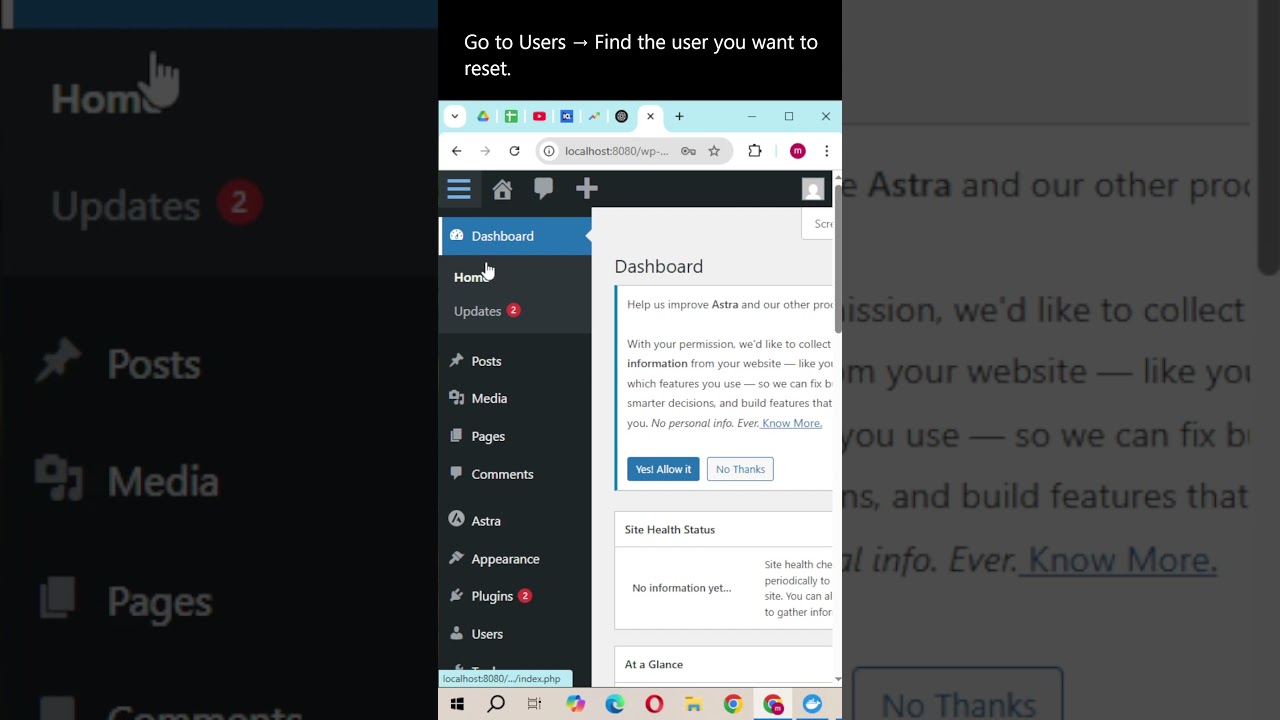LET'S PLAY a word-association game. WordPress (flexible). Plugins (essential). Database backups (stressful). Ask WordPress users what they know about site maintenance, and they will probably say that backups take more time than expected, require more technical knowledge than anticipated, and offer less protection than they should. Is that perception accurate? And if so, what can be done about it? A closer look at enterprise-level WordPress solutions and specialized tools like WP Time Capsule sheds light on these questions.
How to Set Up WP Time Capsule for Your WordPress Site
Getting started with WP Time Capsule is straightforward, even if you're not particularly technical. This plugin focuses on making database backups simple and automatic, which is crucial for any website owner who wants peace of mind. The setup process is designed to be user-friendly, guiding you through each step without overwhelming you with complex options.
Here's a simple guide to get WP Time Capsule running on your site:
- Step 1: Install the WP Time Capsule plugin from the WordPress repository or upload it manually through your admin dashboard.
- Step 2: Activate the plugin and navigate to the WP Time Capsule settings page in your WordPress admin menu.
- Step 3: Connect the plugin to your preferred cloud storage service like Dropbox, Google Drive, or Amazon S3 where your backups will be stored securely.
- Step 4: Configure your backup schedule based on how frequently your site content changes - you can choose daily, weekly, or real-time backup options.
- Step 5: Select which database tables and files you want to include in your backups, then save your settings to start the automatic backup process.
The beauty of WP Time Capsule lies in its incremental backup approach. Instead of creating full backups every time (which can slow down your server), it only backs up what has changed since your last backup. This means faster backups, less server resource usage, and more frequent protection for your valuable content and data.
How does WP Time Capsule differ from other backup plugins?
WP Time Capsule stands out from traditional backup solutions through its incremental backup technology. While most plugins create complete copies of your database each time they run, WP Time Capsule only saves the changes made since your last backup. This approach significantly reduces server load and storage requirements while providing more frequent protection.
The plugin also offers one-click restoration, making it much easier to recover your site if something goes wrong. Unlike some backup solutions that require technical knowledge to restore databases, modern web development approaches like those used in WP Time Capsule prioritize user-friendly recovery processes that anyone can handle confidently.
What are the system requirements for WP Time Capsule?
WP Time Capsule works with most standard WordPress hosting environments, but there are some technical requirements for optimal performance. The plugin requires PHP 5.6 or higher, though we recommend using the latest stable PHP version for better security and performance. Your WordPress installation should be version 4.4 or newer, and you'll need adequate server resources to handle the backup processes.
For storage, WP Time Capsule connects to cloud services rather than storing backups on your server. This means you'll need accounts with services like Google Drive, Dropbox, or Amazon S3. The plugin doesn't require excessive server resources thanks to its incremental backup approach, but having sufficient memory and processing power ensures smooth operation during backup cycles.
Can I use WP Time Capsule with any WordPress theme?
Yes, WP Time Capsule is fully compatible with any properly coded WordPress theme. Since it works at the database level rather than interacting with your theme's frontend display, the plugin doesn't conflict with theme functionality. Whether you're using a simple blog theme or a complex customized WordPress layout, your backups will capture all your content and settings reliably.
The plugin focuses on protecting your core WordPress data - posts, pages, comments, user information, and plugin settings. While it doesn't backup theme files themselves (those should be saved separately), it does protect all the content you've created using your theme. This makes it an ideal solution regardless of your current theme or if you plan to change themes in the future.
What happens if my backup fails?
WP Time Capsule includes comprehensive failure notifications and troubleshooting features. If a backup fails to complete, you'll receive an immediate email notification explaining what went wrong. Common issues include insufficient server resources, connectivity problems with cloud storage, or permission errors that prevent file access.
The plugin provides detailed error logs that help identify the specific cause of backup failures. For complex issues that require professional WordPress development assistance, you might need to consult with hosting support or WordPress experts. Most backup failures can be resolved by checking server resources, verifying cloud storage connections, or adjusting backup schedules to avoid peak traffic periods.
How secure are WP Time Capsule backups?
WP Time Capsule implements multiple security layers to protect your backup data. All connections to cloud storage services use secure encryption protocols, and your database backups are stored in encrypted format. The plugin doesn't store any backup data on your web server, eliminating potential security risks from server breaches.
| Security Feature | Protection Level |
|---|---|
| Encrypted Transfers | All data transfers use SSL encryption |
| Cloud Storage Security | Leverages your cloud provider's security measures |
| Access Controls | Only authorized users can manage backups |
| Incremental Backups | Reduces exposure window for data loss |
For additional security, you can implement two-factor authentication on your cloud storage accounts and regularly review your WordPress configuration settings to ensure optimal security practices. The combination of WP Time Capsule's security features and proper account management creates a robust protection system for your valuable website data.
Can I schedule backups during low-traffic periods?
Absolutely - WP Time Capsule offers flexible scheduling options that let you run backups during your site's lowest traffic hours. This is particularly important for busy websites where backup processes might temporarily affect performance. The plugin's scheduling system is intuitive, allowing you to set specific days and times for automatic backups.
If you're unsure about your site's traffic patterns, many hosting control panels provide traffic analysis tools. For sites with consistent traffic throughout the day, incremental backups minimize performance impact since they only process changed data. This efficient approach means you can run backups more frequently without worrying about site slowdowns, even during business hours.
Does WP Time Capsule affect website performance?
WP Time Capsule is designed to have minimal impact on website performance thanks to its incremental backup technology. Unlike traditional backup plugins that scan and copy your entire database each time, WP Time Capsule only processes the data that has changed since the last backup. This significantly reduces server resource usage and backup completion time.
The plugin also includes performance optimization features like adjustable backup timing and resource throttling. You can schedule backups during off-peak hours and adjust settings to ensure smooth operation. If you notice any performance issues while customizing your WordPress site appearance, the plugin's settings can be fine-tuned to balance backup reliability with optimal site speed.
Professional WordPress Services at WPutopia
At WPutopia, we understand that managing WordPress backups is just one piece of maintaining a successful website. Our comprehensive WordPress maintenance services ensure your site remains secure, updated, and performing at its best. We handle everything from routine updates to complex troubleshooting, giving you peace of mind while we manage the technical details.
Our theme upgrade and plugin installation services go beyond simple updates - we ensure compatibility and test functionality to prevent conflicts that could disrupt your site. Whether you need help with WP Time Capsule configuration or comprehensive site management, our experienced team provides reliable support tailored to your specific needs and budget.
Don't let technical challenges distract you from growing your online presence. Contact WPutopia today to learn how our WordPress expertise can protect your investment and keep your website running smoothly. From backup solutions to complete site management, we're here to help your WordPress site thrive with professional care and attention to detail.