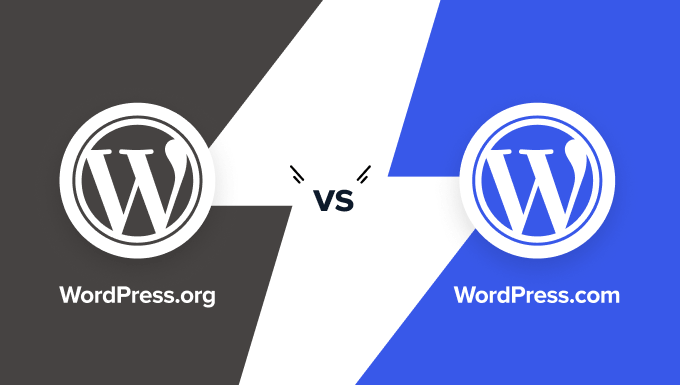IT TAKES ONLY a few minutes and a few clicks. After installing Bootstrap with WordPress, you can be confident of where your website is heading: your design will not remain basic and limited. You will create responsive layouts that adapt to any screen. You will build professional interfaces quickly. You will develop a site that meets modern web standards while understanding the core advantages of using a content management system for your project.
How to Integrate Bootstrap with Your WordPress Site
Integrating Bootstrap into WordPress might seem technical, but it's quite manageable. The framework works alongside your theme, allowing you to use its grid system and components without rebuilding your entire site. This approach gives you the design flexibility of Bootstrap while maintaining the easy content management that WordPress is known for. You'll be able to create complex layouts that look great on all devices.
- Steps: First, access your WordPress dashboard. Navigate to the Appearance section and select Theme Editor. You'll be working with your theme's files, so it's crucial to use a child theme to prevent losing changes during updates.
- Steps: Next, you need to enqueue the Bootstrap CSS and JavaScript files. Add the appropriate code to your child theme's functions.php file, linking to the Bootstrap CDN or locally hosted files. This ensures the framework loads properly across your site.
- Steps: Then, begin implementing Bootstrap classes into your theme templates. You can edit header.php, footer.php, and other template files, adding Bootstrap's grid classes like container, row, and col-md- to structure your content responsively.
- Steps: Finally, test your site thoroughly. Check how the new Bootstrap-powered elements appear on different screen sizes and browsers. Make any necessary adjustments to the CSS to ensure a seamless user experience.
Will using Bootstrap slow down my WordPress site?
Using Bootstrap can impact site speed if not handled correctly. The framework's full library is comprehensive, but you often only need specific components. To optimize performance, consider loading only the necessary Bootstrap CSS and JavaScript files. This prevents loading excess code that isn't being used on your pages. Many developers create custom Bootstrap builds with just the features they need, which significantly reduces file size. Proper implementation ensures you get the design benefits without major speed penalties, similar to considerations for improving mobile site loading times on any platform.
Another factor is how you load Bootstrap. Using the Bootstrap CDN can sometimes be faster than hosting it locally, as visitors might have the files cached from other sites. However, local hosting gives you more control. Combine Bootstrap with other optimization techniques like caching and image compression to maintain fast loading speeds. The key is balance between design functionality and performance.
Monitor your site's performance using tools like Google PageSpeed Insights after implementing Bootstrap. If you notice slowdowns, look into asynchronous loading for JavaScript or conditional loading where Bootstrap only loads on pages that actually use it. With careful planning, Bootstrap's impact on speed can be minimal while providing substantial design advantages.
Can I use Bootstrap with any WordPress theme?
Yes, you can technically use Bootstrap with any WordPress theme, but the integration process varies significantly. With simpler, well-coded themes, adding Bootstrap is usually straightforward through the functions.php file and template edits. However, highly complex themes with their own extensive frameworks might conflict with Bootstrap's classes and JavaScript components. It's essential to test thoroughly in a staging environment before implementing on a live site to identify any styling or functionality conflicts that need resolution.
What are the main benefits of using Bootstrap in WordPress?
The primary benefits include a responsive grid system that automatically adjusts your layout for different screen sizes, pre-designed UI components like buttons and navigation bars that save development time, and consistent cross-browser compatibility. Bootstrap's extensive documentation and large community support mean you can find solutions to common problems quickly. These advantages make it particularly valuable when you need to customize specific design elements like text colors while maintaining a cohesive design system throughout your website.
Bootstrap vs Other CSS Frameworks for WordPress
| Framework | Learning Curve | File Size | WordPress Compatibility |
|---|---|---|---|
| Bootstrap | Gentle | Larger | Excellent |
| Foundation | Moderate | Medium | Good |
| Bulma | Easy | Smaller | Very Good |
| Tailwind CSS | Steep initially | Configurable | Good with setup |
Do I need coding knowledge to use Bootstrap with WordPress?
Yes, basic HTML and CSS knowledge is essential for effectively using Bootstrap with WordPress. While you don't need to be an expert developer, you should understand how to add CSS classes to HTML elements and modify template files. Without this foundational knowledge, you might struggle to properly implement Bootstrap's grid system and components. Many WordPress page builders now offer Bootstrap-like functionality without coding, but for direct implementation, some technical understanding is necessary, starting with knowing how to access your WordPress dashboard where these changes are made.
Professional WordPress Services at WPutopia
At WPutopia, we specialize in making advanced web technologies accessible to all our clients. Our team understands the powerful combination of Bootstrap and WordPress, and we can implement this framework on your site to create stunning, responsive designs that work perfectly across all devices. We handle the technical integration so you can focus on your content and business goals, ensuring your site has both the visual appeal and functional reliability your visitors expect.
Our comprehensive WordPress services extend far beyond Bootstrap implementation. We provide ongoing WordPress maintenance to keep your site secure and updated, theme upgrades to incorporate the latest features, and professional plugin installation to extend functionality. We can also help you display customer testimonials across your entire website to build social proof and trust with your visitors. Every service is designed to enhance your site's performance and user experience.
Whether you're looking to integrate Bootstrap for better responsive design or need help with other aspects of your WordPress site, our experienced team is ready to assist. We understand that proper website management involves multiple considerations, including protecting your contact forms from spam submissions and effectively organizing your content with proper categorization for better user engagement. Contact WPutopia today to discuss how we can help elevate your WordPress presence with professional, reliable services tailored to your specific needs.