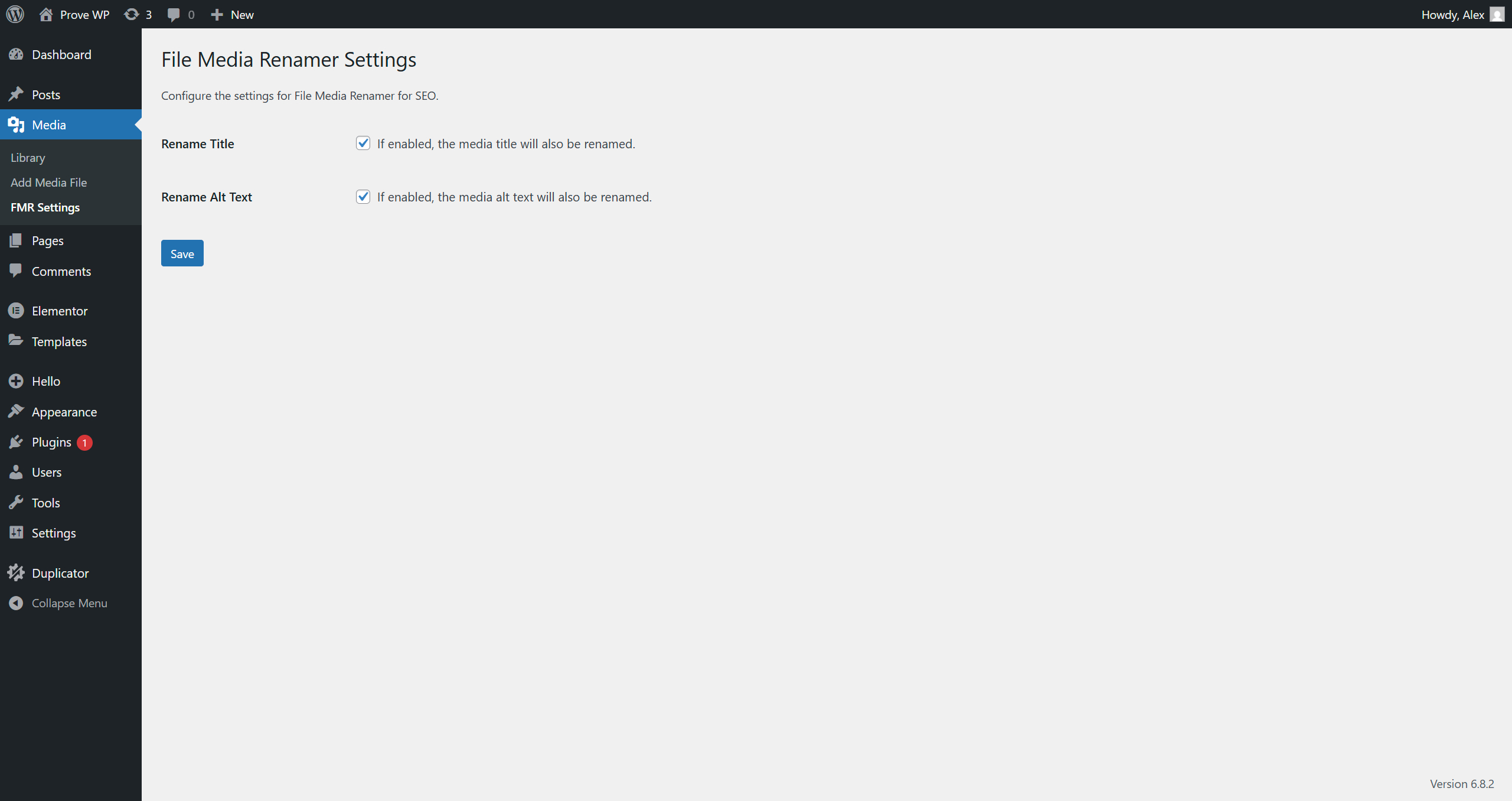Even those who closely follow WordPress development might have missed some of the most important security updates. They may not know that a simple login page can be a major vulnerability; that default settings are easily exploited; that a weak password can lead to a complete site takeover. These risks are often overlooked in basic tutorials or even in some developer forums. Why? Because the focus is usually on design, like when you're figuring out how to customize your site's layout, while the backend security gets less attention. Creating a secure login is the first line of defense for your entire website.
A Step-by-Step Guide to Creating a Custom WordPress Login Page
Building a custom login page for your WordPress site is simpler than you might think. You don't need to be a coding expert. The goal is to create a seamless and secure entry point for your users, whether they are customers, contributors, or administrators. This process enhances professionalism and strengthens your site's security posture right from the start. Let's look into the practical steps to make this happen.
- Step 1: Choose Your Method. The easiest way is to use a dedicated plugin. Search for "custom login page" in the WordPress plugin repository. Popular options are known for their user-friendly interfaces and robust features.
- Step 2: Install and Activate the Plugin. Go to your WordPress dashboard, navigate to Plugins > Add New, and search for your chosen plugin. Install it and click 'Activate' to begin configuration. li>Step 3: Customize the Login Form. Once activated, a new menu item will appear in your dashboard. From here, you can change the logo, background, colors, and form fields to match your brand's identity.
- Step 4: Adjust Security Settings. Many plugins offer added security. Look for options to limit login attempts, add reCAPTCHA, or enable two-factor authentication to protect against brute force attacks.
- Step 5: Test Thoroughly. Before going live, create a test user account and try logging in from a private browser window. Ensure everything works smoothly and the redirects after login are correct.
This method is effective, but sometimes issues can arise during updates that might make it seem like your site is in a persistent maintenance state, which is a separate problem to troubleshoot.
Can I create a login page without a plugin?
Yes, you can create a custom WordPress login page without relying on a plugin by adding code to your theme's functions.php file. This method offers more control but requires comfort with code. You would use functions like `wp_login_form()` and custom CSS to style the output. This approach is best for developers who want a lightweight solution and plan to keep the theme for a long time.
However, the main drawback is that your customizations will be lost if you change your theme. For this reason, using a child theme is highly recommended. This method is more technical and should be attempted after backing up your site, a practice that is also crucial when you need to move your entire website to a new hosting provider.
What are the benefits of a custom login page?
A custom login page provides significant benefits. It strengthens your brand by providing a consistent user experience from the first interaction. Instead of the generic WordPress logo, users see your logo and color scheme, which builds trust and professionalism. This is similar to how adding background music to a site can enhance ambiance, but for security and branding.
From a security perspective, a custom login page can help deter automated bots that target standard wp-login.php URLs. While not a standalone security solution, it is an effective layer that makes it harder for attackers to find your login portal. It also allows you to integrate additional security measures directly into the login process.
What should I do if I can't access my login page?
If you find yourself unable to access your WordPress login page, it's a serious issue that needs immediate attention. The problem could range from a simple plugin conflict to a malicious redirect. The first step is always to try accessing the login page via a direct URL, typically yourdomain.com/wp-login.php. If that fails, you need to regain access to your WordPress admin through alternative methods.
Common solutions include deactivating all plugins by renaming the plugins folder via FTP or your hosting file manager, switching to a default theme, or checking your .htaccess file for errors. If you suspect a hack, you may need to scan your site for malware and change all passwords immediately.
How can I add a login form to any page?
Embedding a login form on a specific page, like a "Members Area," is straightforward. Many custom login page plugins include a shortcode feature. You simply install the plugin, copy the provided shortcode, and paste it into the page or post where you want the form to appear. The shortcode will automatically render the full login form with the styles you've configured.
For a code-based approach, you can use the `wp_login_form()` function within a custom page template or a code snippet plugin. This gives you precise control over the form's placement and functionality. Remember, any front-end login form should be on a page protected by SSL to keep login credentials secure. It's as important as ensuring your site's copyright information is accurate and up-to-date.
Custom Login Page vs. Default Login: A Comparison
| Feature | Default Login Page | Custom Login Page |
|---|---|---|
| Branding | Generic WordPress logo | Your logo and brand colors |
| Security | Well-known URL, target for bots | Can obscure or change the URL |
| User Experience | Basic and functional | Seamless with your site's design |
| Setup Complexity | None, out-of-the-box | Requires plugin or coding |
| Flexibility | Very limited | Highly customizable |
As the table shows, a custom login page offers clear advantages for branding and security. The initial setup, whether using a local server environment like a properly configured XAMPP stack or directly on your live site, is a worthwhile investment for any serious website owner.
Why Choose WPutopia for Your WordPress Needs?
At WPutopia, we understand that managing a WordPress site involves more than just a one-time setup. Your login page is a critical component, and we can help you build a secure, branded solution that fits your needs perfectly. Our service includes everything from initial customization to ongoing maintenance, ensuring your login portal and entire site remain secure and functional through every update.
We offer comprehensive WordPress care packages that cover theme upgrades, plugin installation, performance optimization, and regular security scans. Let us handle the technical details so you can focus on your content and business. With WPutopia, you get a reliable partner dedicated to keeping your WordPress site running smoothly and securely.