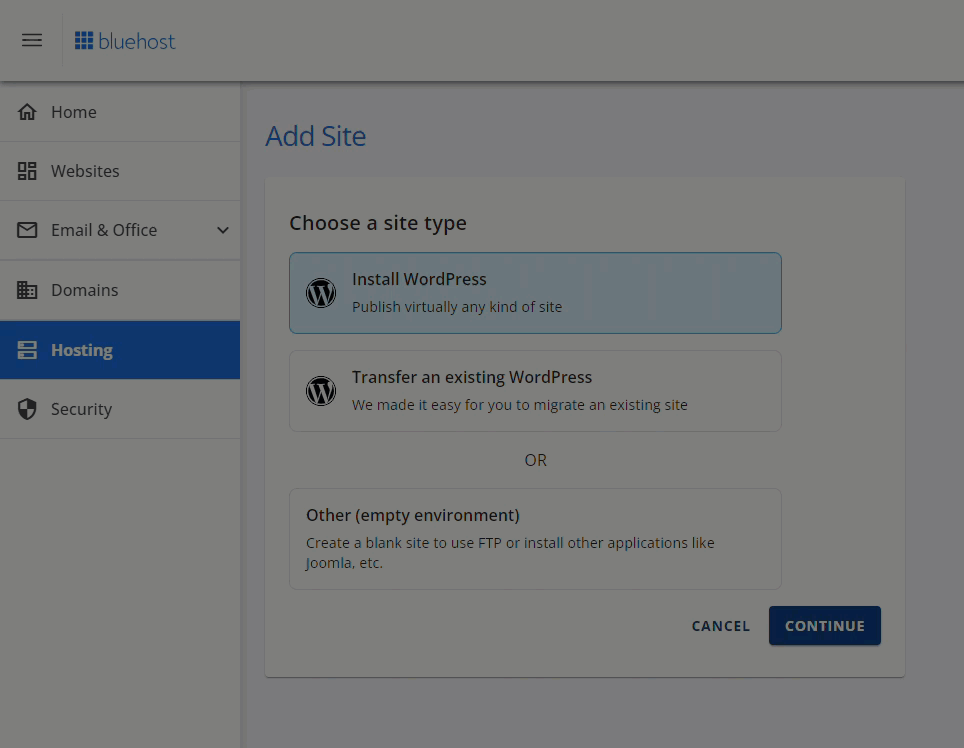Few digital spaces illustrate the challenges of adapting to modern business needs as clearly as the logistics and transportation sector. This industry was complex even before companies started building comprehensive online platforms, not to mention vulnerable to poor user experience and outdated designs. Now all these issues are becoming more critical. Customer expectations for mobile functionality are higher than ever, giving businesses little room for error even with basic website interactions. During peak shipping seasons in 2024, inadequate websites failed to handle increased traffic and brought operations to a standstill. In competitive markets, several logistics companies nearly lost significant business opportunities, including those in thriving technology hubs, which is why solutions like responsive WordPress themes have become essential for survival.
Getting Started with Logistek: A Step-by-Step Guide
Implementing the Logistek theme for your transportation business doesn't require advanced technical skills. Whether you're launching a new logistics company website or revitalizing an existing one, this theme provides the foundation you need for professional online presence. The setup process is straightforward and can be completed in an afternoon, even if you're relatively new to WordPress. Let's walk through the essential steps to get your logistics website operational with Logistek.
- Step 1: Install and Activate Begin by purchasing and downloading the Logistek theme from the official marketplace. In your WordPress dashboard, navigate to Appearance > Themes > Add New > Upload Theme. Select the theme zip file and click Install Now, then Activate. The theme will now be live on your site, though you'll need to configure it to match your branding.
- Step 2: Import Demo Content Logistek includes one-click demo import functionality that makes setup incredibly efficient. After activation, look for the theme options panel, typically found in your dashboard sidebar. Click on Import Demo Data, and the system will automatically recreate the professional layout you saw in the theme preview. This gives you a perfect starting structure that you can then customize.
- Step 3: Customize Your Layout Head to Appearance > Customize to access the live theme customizer. Here you can modify colors, fonts, header layout, footer sections, and other visual elements. For logistics businesses, pay special attention to your service areas, tracking functionality, and contact information placement. The customizer shows changes in real-time, so you can experiment without publishing until you're satisfied.
- Step 4: Add Your Content Replace the demo content with your actual business information. Update the homepage sections with your services, company history, and team members. Create service pages for each transportation offering, and set up your blog with industry-relevant content. Don't forget to configure essential plugins for forms, security, and performance optimization.
- Step 5: Test and Launch Before making your site live, thoroughly test all functionality. Check how it appears on mobile devices, test contact forms, verify loading speed, and ensure all links work properly. Once everything functions correctly, you're ready to launch your professional logistics website and start attracting new clients.
What makes Logistek different from other logistics WordPress themes?
Logistek stands apart through its specialized feature set designed specifically for transportation businesses. While many multipurpose themes claim to work for logistics companies, Logistek includes built-in functionality for tracking systems, service area mapping, fleet displays, and quote request forms that would normally require multiple premium plugins. The theme understands the unique presentation needs of logistics companies, with sections dedicated to highlighting shipping options, delivery timelines, and industry certifications that build customer trust immediately.
The attention to industry-specific details extends throughout the user experience. From intuitive service categorization to integrated tracking number fields, every element serves the practical needs of both logistics providers and their customers. The theme also includes specialized demo content that accurately represents real-world logistics operations, significantly reducing setup time compared to adapting generic business themes. This focus on sector-specific requirements means you spend less time configuring and more time serving customers.
How customizable is the Logistek theme for different logistics services?
Logistek offers extensive customization options that adapt to various transportation specialties. Whether you operate local trucking services, international shipping, warehousing, or specialized freight, the theme provides modular sections that can be arranged to highlight your specific offerings. The WordPress Customizer gives you control over colors, fonts, layout structures, and section ordering without touching code. For more advanced modifications, the cleanly coded foundation makes it straightforward for developers to implement custom features.
The theme includes multiple pre-built page templates and section blocks that cater to different aspects of logistics operations. You can easily create dedicated pages for various services like refrigerated transport, hazardous materials handling, or expedited shipping by mixing and matching these components. This flexibility ensures your website accurately represents your business niche while maintaining professional consistency across all pages. The customization process respects that WordPress administration should be accessible regardless of technical expertise.
Does Logistek support integration with tracking systems?
Yes, Logistek includes built-in support for integrating with popular shipment tracking systems and APIs. The theme provides dedicated sections where customers can input tracking numbers and see real-time status updates without leaving your website. This creates a seamless experience that keeps visitors engaged with your brand throughout the shipping process. The integration capabilities extend to major carriers and third-party logistics platforms commonly used in the transportation industry.
For businesses using custom tracking solutions, Logistek's modular architecture allows for straightforward integration through standardized hooks and filters. The theme documentation provides specific guidance for connecting with various tracking APIs, and the clean code structure means developers can implement custom tracking interfaces efficiently. This focus on practical functionality demonstrates how the theme addresses real operational needs beyond basic presentation, helping logistics companies provide comprehensive service portals.
What type of support comes with the Logistek theme?
Logistek purchasers receive comprehensive support through multiple channels. The theme includes detailed documentation covering installation, customization, and troubleshooting, with step-by-step guides and video tutorials. For direct assistance, customers can access ticket-based support from the theme developers, typically with response times under 24 hours. This support covers theme functionality, compatibility issues, and guidance on best practices for logistics website implementation.
| Support Type | Availability | Response Time |
|---|---|---|
| Documentation | 24/7 access | Immediate |
| Ticket Support | Business days | Under 24 hours |
| Community Forum | Always open | Varies |
| Video Tutorials | On-demand | Immediate |
The support ecosystem extends to regular theme updates that maintain compatibility with the latest WordPress versions and address security considerations. These updates often include new features relevant to the evolving logistics industry, ensuring your website remains current with industry standards and technological advancements. This ongoing development commitment means your investment continues to provide value as your business grows and market needs change.
Can Logistek handle multiple service locations and branches?
Absolutely, Logistek includes sophisticated location management features perfect for logistics companies operating across multiple regions or with branch offices. The theme provides dedicated elements for service area pages, location-specific contact information, and regional service highlighting. You can create individual pages for each branch while maintaining consistent branding and navigation throughout the website. This multi-location capability is essential for transportation businesses looking to communicate their geographic coverage clearly to potential customers.
The location management extends to practical features like area-specific service descriptions, regional contact forms, and territory-based pricing displays. For companies with complex organizational structures, these features help present a unified brand while acknowledging regional variations in services or operations. The system is flexible enough to handle everything from local trucking companies with multiple terminals to international freight forwarders with offices worldwide, making it suitable for logistics businesses at various growth stages. This comprehensive approach to WordPress site structure ensures your online presence scales with your operational footprint.
How does Logistek perform in terms of website speed?
Logistek is built with performance as a priority, recognizing that fast loading times are critical for user experience and search engine rankings. The theme utilizes clean, optimized code that minimizes unnecessary scripts and follows WordPress coding standards. This efficient foundation, combined with proper image optimization techniques and strategic loading of assets, results in excellent performance scores across various testing tools. For logistics companies, where customers often need quick access to information like quotes or tracking details, this speed advantage directly supports business objectives.
The theme's performance optimization extends to mobile devices, where an increasing percentage of logistics customers access websites. The responsive design ensures that the streamlined code structure benefits all visitors regardless of device. Additionally, Logistek is compatible with major caching and optimization plugins, allowing further performance enhancements for high-traffic situations. This attention to speed demonstrates how the theme addresses practical business needs beyond aesthetics, understanding that in the transportation industry, efficiency matters both in physical operations and digital presence. The theme's architecture makes it straightforward to duplicate WordPress pages