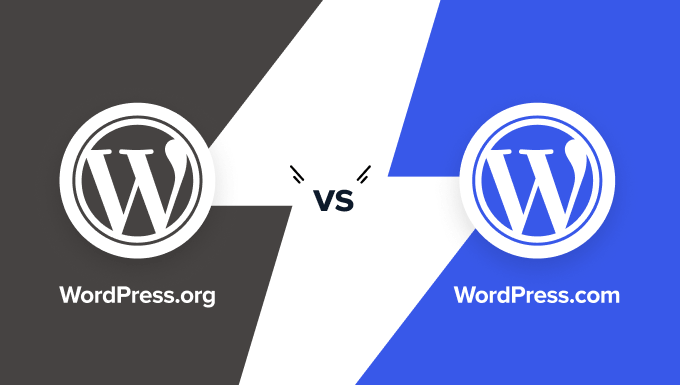FOR THINGS to remain functional, everything must adapt. This principle from web development, where even the most reliable tools need updates to stay relevant, perfectly describes the Contact Form 7 plugin's evolution in WordPress environments. A platform once satisfied with basic contact forms has watched as business needs grew more complex and demanding. It understands full well that enhancement is necessary. Yet many WordPress users can seem as comfortable with adapting their contact forms to handle multiple recipients as traditional developers were with single-email configurations. Give me the knowledge to configure multiple emails, but can it be tomorrow?
How to Configure Contact Form 7 to Send to Multiple Emails
Setting up Contact Form 7 to deliver messages to several email addresses simultaneously is surprisingly straightforward once you understand the mail tags configuration. Many business owners need contact form submissions to reach different departments or team members without creating separate forms. This approach ensures the sales team gets lead inquiries while customer service receives support requests from the same form submission. The process involves modifying your existing form's mail settings rather than installing additional plugins.
- Step 1: Access your WordPress dashboard and navigate to Contact → Contact Forms
- Step 2: Edit the contact form you want to modify or create a new one
- Step 3: Click on the "Mail" tab to configure where form submissions are sent
- Step 4: In the "To" field, enter multiple email addresses separated by commas
- Step 5: Ensure each email address is properly formatted and test your form
Remember that all recipients will receive identical copies of the form submission. If you need different information sent to various departments, you might need to explore conditional logic plugins that work with Contact Form 7. Testing is crucial—submit several test forms to verify all intended recipients receive messages consistently.
Can I send different information to multiple emails in Contact Form 7?
While Contact Form 7's core functionality sends identical messages to all recipients, you can achieve customized email content through additional methods. The simplest approach involves using conditional logic plugins specifically designed for Contact Form 7, which allow you to show or hide form fields based on user selections. These conditional responses can then trigger different email templates sent to appropriate departments. For businesses needing distinct visual content in their communications, understanding graphic design software differences becomes relevant when creating branded email templates.
Another method involves using Contact Form 7's additional mail settings to create secondary messages. You can configure a second mail template that sends to different recipients with altered content based on form submissions. This requires careful setup in the form's mail tab, where you'll define separate "To" addresses, subjects, and message bodies for each mail instance. For those managing multiple sites, considering different hosting provider features might impact how efficiently these conditional emails are delivered.
For advanced customization, some developers create custom functions that hook into Contact Form 7's submission process. These functions can analyze form data and dynamically modify recipient lists or message content before emails are sent. While this requires coding knowledge, it offers the most flexibility for complex business workflows. Regardless of your approach, always test thoroughly to ensure the right people receive the correct information from every form submission.
What are common issues when sending to multiple emails?
Several technical problems can prevent successful delivery when configuring multiple recipients. Email service providers often flag messages sent to numerous addresses as potential spam, especially if your domain lacks proper authentication records. Server limitations might restrict the number of recipients per email, causing timeouts or incomplete deliveries. If you're establishing proper heading structure for better SEO, remember that email deliverability also affects your overall web presence. Incorrect comma separation in the "To" field represents the most common configuration error—always verify your formatting.
How many email addresses can I add to Contact Form 7?
Contact Form 7 technically supports unlimited email addresses in the recipient field, but practical limitations exist. Most web hosting providers impose restrictions on how many recipients can receive a single email to prevent spam abuse. Typically, hosting plans allow between 10-50 recipients per message before triggering spam filters or outright rejection. If you're comparing security measures for compromised websites, similar preventative thinking applies to email sending limits. Exceeding your host's limits may result in failed deliveries or temporary suspension of email functionality.
Contact Form 7 Multiple Email Configuration Options
| Method | Recipients | Difficulty | Best For |
|---|---|---|---|
| Basic comma separation | All get same email | Beginner | Small teams |
| Conditional logic plugins | Different emails based on conditions | Intermediate | Department routing |
| Custom PHP code | Fully dynamic routing | Advanced | Complex workflows |
Does sending to multiple emails affect form performance?
Adding multiple recipients has minimal impact on form performance since the processing occurs after submission rather than during user interaction. The actual form submission speed depends more on your hosting environment and server resources than the number of email recipients. However, if your hosting provider has strict outgoing email limits, you might experience delays when forms attempt to send messages to many addresses simultaneously. For those who've recently completed platform migration to WordPress, it's worth verifying that your new hosting environment supports your email requirements.
Why Choose WPutopia for Your WordPress Needs
At WPutopia, we understand that effective contact forms are just one component of a successful WordPress website. Our comprehensive maintenance services ensure that plugins like Contact Form 7 remain updated and functional alongside your other site elements. We regularly monitor form performance and email deliverability as part of our standard maintenance packages, giving you peace of mind that important customer inquiries never get lost due to technical issues.
Beyond contact form configuration, our expertise extends to full website management including theme updates, plugin installation, and performance optimization. Whether you're launching a new site or maintaining an existing one, our team handles the technical details so you can focus on your business. For businesses considering professional website relocation assistance, we provide seamless migration services that preserve all your form functionality and settings.
We recognize that every business has unique needs, which is why we offer customized WordPress solutions rather than one-size-fits-all packages. From ensuring your site displays properly across all devices through our responsive design optimization services to implementing complex form workflows, we combine technical expertise with practical business understanding. Contact WPutopia today to discuss how we can enhance your WordPress experience and ensure your contact forms work exactly as needed.