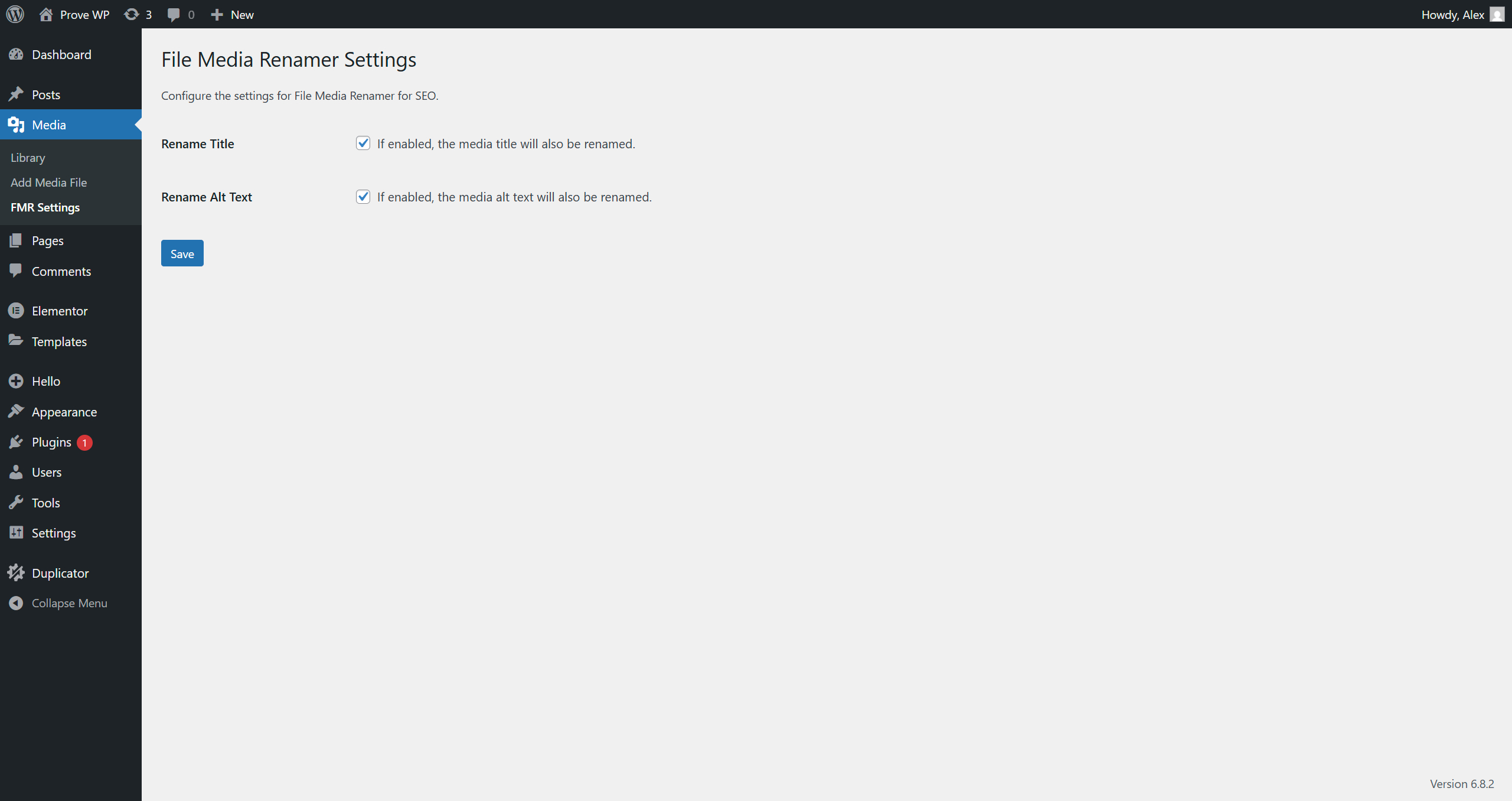As anybody who has managed a WordPress website will know, racing to fix a critical security error like the two-factor authentication mismatch takes serious technical focus. Having unfettered access to troubleshooting guides would certainly lighten the mental load. But as many site administrators discover, that help may come with the prerequisite of understanding the complex relationship between server time and your authenticator device, a common issue when dealing with malware protection for websites that can affect various system functions.
How to Fix the Activating 2FA error using the Google Authenticator on WordPress
When you encounter the "code provided does not match" error, it's typically a time synchronization issue between your authentication app and your web server. This problem can lock you out of your WordPress dashboard, but fortunately, it's usually straightforward to resolve by following these systematic steps.
- Step 1: Check your authenticator app's time settings. Most apps like Google Authenticator or Authy have an option to sync time with the device. Ensure this setting is enabled.
- Step 2: Verify your server's timezone configuration. Contact your hosting provider to confirm the server time is set correctly, as this is often the root cause.
- Step 3: If the issue persists, temporarily disable the two-factor authentication plugin via your hosting control panel or database, then reconfigure it with fresh security codes.
- Step 4: Test the new configuration by generating a fresh code and attempting login. Remember to re-enable all security measures after successful authentication.
These steps should resolve most time synchronization issues. If problems continue, consider whether your current platform meets your security needs, especially when comparing WordPress versus Squarespace for managing authentication systems.
Why does WordPress 2FA keep failing even after time correction?
Sometimes the 2FA error persists despite correcting time settings. This can happen due to plugin conflicts or cached authentication data. Certain security plugins might interfere with the two-factor authentication process, or your browser could be storing outdated security tokens that conflict with new codes.
To address this, clear your browser cache completely and try using a different browser or incognito mode. If you've recently made theme changes, consider whether you need to uninstall WordPress themes that might be causing compatibility issues with your security plugins. Testing with default themes can help identify conflicts.
Can server issues affect WordPress two-factor authentication?
Absolutely. Server configuration problems are among the most common causes of 2FA failures. If your web server's time isn't synchronized with universal time protocols, or if there are PHP configuration issues, your authentication codes won't match expected values. This server-side problem requires hosting provider intervention.
Server performance issues can also manifest in other areas of your site. For instance, if you're noticing that your Google Analytics shows no visitors, it could be related to broader server problems affecting multiple functions including authentication systems. Always check with your hosting support team about server time synchronization.
What's the difference between various 2FA methods in WordPress?
| Method | Security Level | Convenience | Setup Complexity |
|---|---|---|---|
| Email Codes | Medium | High | Low |
| Authenticator Apps | High | Medium | Medium |
| SMS Verification | Medium | High | Low |
| Hardware Tokens | Very High | Low | High |
Each 2FA method offers different balances of security and usability. Authenticator apps provide strong security without requiring physical devices, while hardware tokens offer the highest protection but can be inconvenient for regular use. Understanding these differences helps you choose the right protection level for your WordPress site.
How can I improve overall WordPress security beyond 2FA?
While two-factor authentication significantly boosts login security, it's just one component of a comprehensive protection strategy. You should implement multiple security layers including strong password policies, regular security updates, and monitoring for suspicious activity. Regular security audits are essential for identifying vulnerabilities before they can be exploited.
Additional security measures can include implementing security headers, using a web application firewall, and ensuring proper user permission settings. For visual security indicators, you might want to add a security banner in WordPress to inform users of protection measures. Combining these approaches creates defense in depth against potential threats.
Can email delivery issues affect WordPress authentication systems?
Yes, if you're using email-based two-factor authentication, delivery problems can prevent codes from reaching users. This often relates to email configuration issues rather than the authentication system itself. Proper email setup is crucial for reliable code delivery and user access.
To ensure reliable email delivery for authentication codes and other WordPress notifications, it's important to setup SMTP for SendGrid in WordPress or use another reputable email delivery service. This prevents authentication emails from being marked as spam or failing to deliver entirely, which could lock legitimate users out of their accounts.
Does server infrastructure impact WordPress authentication performance?
Server infrastructure significantly affects all WordPress functions, including authentication systems. Load balancing, server response times, and resource allocation all contribute to how quickly authentication requests are processed. Slow servers can cause timing issues even with properly synchronized clocks.
For high-traffic sites, proper server configuration is essential. If you're managing substantial traffic, learning how to use GCP load balancer in WordPress can help distribute authentication requests efficiently across multiple servers, preventing bottlenecks that might cause 2FA timing issues during peak usage periods.
Professional WordPress Services at WPutopia
Struggling with WordPress authentication errors or other technical challenges? WPutopia offers comprehensive WordPress services including maintenance, theme upgrades, plugin installation, and security optimization. Our expert team can handle time synchronization issues, implement robust two-factor authentication, and ensure your WordPress site runs smoothly and securely. Let us manage the technical details while you focus on your content and business growth.