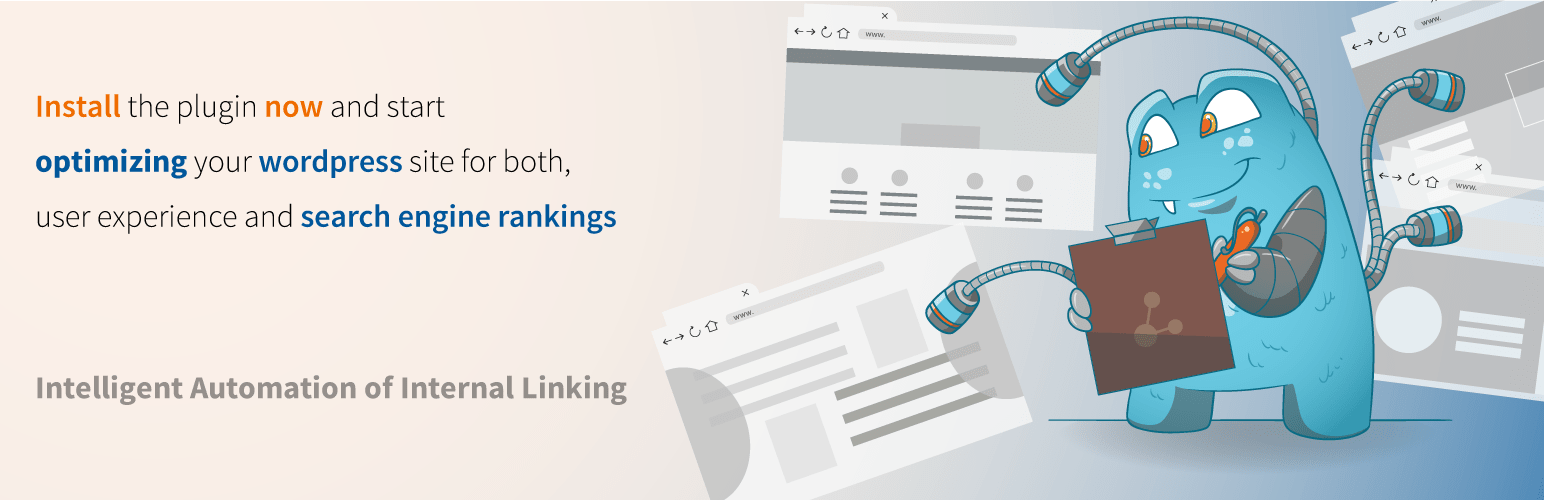It is not for nothing that Joomla was once called the WordPress alternative for complex websites. In its heyday the platform built a reservation extension powerhouse by combining developer flexibility with a competitive network of third-party extensions. It is still a capable content management system for specific needs. Yet the development community is not thriving as it once did. Many businesses are finding that their Joomla reservation systems require more maintenance than anticipated, and the pool of developers familiar with these specialized extensions is shrinking. Several major hosting providers are now reporting decreased Joomla installations as users seek more streamlined solutions.
How to Handle Joomla Reservation Data in WordPress
If you're moving a booking or reservation system from Joomla to WordPress, the process requires careful planning to preserve your existing data and functionality. Many businesses face this transition when they realize WordPress offers more sustainable long-term support and a larger selection of modern booking plugins. The key is approaching this migration methodically to avoid service interruptions for your customers.
- Steps: First, export all reservation data from your Joomla extension in CSV or XML format. Then install and configure a WordPress booking plugin that matches your Joomla extension's capabilities. Import your reservation data into the new WordPress system, carefully mapping fields between the old and new systems. Test the imported data thoroughly before redirecting your domain to the WordPress installation. Finally, set up proper redirects from old Joomla reservation URLs to their new WordPress equivalents to maintain SEO value.
What are the main differences between Joomla and WordPress booking systems?
Joomla and WordPress take fundamentally different approaches to reservation functionality. Joomla extensions often require more technical configuration but can handle complex booking scenarios with custom fields and workflows. WordPress booking plugins typically prioritize user-friendly setup with intuitive interfaces that don't require coding knowledge. The process of moving between platforms has become more common as businesses seek easier-to-manage solutions.
WordPress booking systems benefit from massive developer communities constantly improving functionality and security. While Joomla can handle sophisticated reservation needs, WordPress offers greater accessibility for non-technical users to manage daily bookings, payments, and customer communications without developer assistance.
The extension ecosystems differ significantly too. Premium Joomla reservation extensions often come with higher initial costs and fewer support options, while WordPress offers both free and premium booking plugins with extensive documentation and support communities. This makes WordPress particularly advantageous for businesses that need to scale their reservation capabilities over time.
Can I transfer my existing Joomla reservations to WordPress?
Yes, you can migrate existing Joomla reservations to WordPress through a careful export-import process. Most Joomla reservation extensions allow you to export booking data in standard formats like CSV or XML, which can then be imported into WordPress booking plugins. The key is ensuring data fields map correctly between systems and that historical records maintain their integrity during transfer. Learning WordPress functionality is generally straightforward enough that most business owners can handle this transition with proper guidance.
What WordPress plugins work best for replacing Joomla reservation systems?
Several excellent WordPress plugins can replace Joomla reservation functionality effectively. Popular options include Bookly, Amelia, and Easy Appointments - each offering different feature sets suited to various business needs. When selecting a replacement, consider your specific requirements for payment processing, calendar synchronization, and customer notification systems.
| Plugin | Best For | Migration Support |
|---|---|---|
| Bookly | Service businesses | CSV import |
| Amelia | Appointment-heavy operations | Custom import tools |
| Easy Appointments | Basic booking needs | Manual entry |
How do I prevent spam bookings in my reservation system?
Spam protection is crucial for any online reservation system. WordPress booking plugins typically include built-in anti-spam measures like CAPTCHA, honeypot fields, and booking limitations. For additional protection, you can implement third-party security plugins that monitor for suspicious booking patterns. Solving spam form submissions requires a multi-layered approach that balances security with user convenience.
Should I temporarily take down my site during the migration?
Taking your site completely offline during migration is generally unnecessary with proper planning. Instead, consider implementing a maintenance mode that displays a friendly message to visitors while allowing you to work on the transition. This approach prevents lost bookings while ensuring a smooth migration process. Temporarily hiding your WordPress site during critical updates or migrations can prevent customer confusion while you work on improvements.
How important is accessibility in reservation systems?
Accessibility in reservation systems is both an ethical consideration and often a legal requirement. Ensuring your booking forms are navigable by screen readers, have proper color contrast, and can be operated via keyboard commands makes your services available to all potential customers. Adding descriptive text to visual elements is just one aspect of creating an inclusive booking experience that doesn't exclude users with disabilities.
What should I look for in a professional WordPress service provider?
When selecting a WordPress service provider, prioritize those with specific experience in migration projects and reservation systems. Look for providers who offer comprehensive testing procedures and post-migration support to handle any issues that arise. Professional web development services should include thorough planning for complex transitions like moving from Joomla to WordPress reservation systems.
Professional WordPress Services at WPutopia
At WPutopia, we specialize in helping businesses transition from Joomla to WordPress, including migrating complex reservation systems. Our team handles the technical details of data transfer, plugin configuration, and testing to ensure your booking system works flawlessly from day one. We understand that downtime costs your business money, which is why we prioritize seamless transitions.
Beyond migration services, we provide comprehensive WordPress maintenance including theme upgrades, plugin installation, security monitoring, and performance optimization. Regular maintenance prevents issues before they affect your customers and ensures your reservation system remains secure and functional as WordPress evolves. We become your dedicated technical partner for all things WordPress.
Whether you need to move from Joomla or enhance an existing WordPress site, our services are designed to save you time and technical headaches. We focus on practical solutions that meet your specific business needs rather than pushing unnecessary features. Contact WPutopia today to discuss how we can help with your WordPress reservation system requirements.