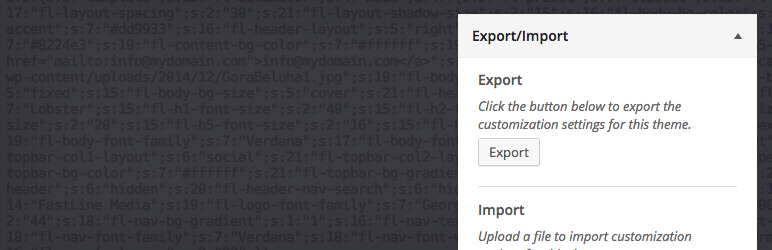Until recently, WordPress users had few straightforward ways of handling the need to temporarily unpublish their websites. Some relied on complex coding workarounds; others risked their site's integrity with untested plugins. But in recent WordPress updates, built-in options for managing site visibility have become more accessible. Now website owners can properly handle their site's public status without compromising their work.
How to Unpublish Your WordPress Website
When you need to take your WordPress site offline temporarily, there are several reliable methods that won't affect your content or settings. Whether you're performing maintenance, redesigning, or addressing security concerns, understanding these approaches will help you manage your site's visibility effectively.
- Method 1: Using WordPress Built-in Options Navigate to Settings > Reading in your WordPress dashboard. Find the "Site Visibility" section and select "Discourage search engines from indexing this site." This doesn't completely unpublish your site but tells search engines not to index it while keeping it accessible to anyone with the URL.
- Method 2: Maintenance Mode Plugin Install a maintenance mode plugin from the official repository. These plugins display a custom "Coming Soon" or "Maintenance" page to visitors while allowing administrators to continue working on the site normally.
- Method 3: Password Protection For more control, you can password-protect your entire site using security plugins or .htaccess rules. This approach lets you share access only with specific people while keeping the general public out.
- Method 4: Database Adjustment Advanced users can modify the site_status value in the WordPress database to completely unpublish the site. Before making any database changes, ensure you have a current backup of your WordPress database to prevent data loss.
What happens to my content when I unpublish my WordPress site?
When you unpublish your WordPress site using standard methods, all your content remains completely intact. Your posts, pages, media files, and settings stay safely stored in your database and file system. The unpublishing action only affects how visitors interact with your site, not the underlying data structure.
Your WordPress installation continues to function normally behind the scenes, and any scheduled WordPress tasks will keep running as configured. This means scheduled posts, backups, and other automated processes will continue according to their established timelines, ensuring your site remains ready to go live again whenever you're ready.
Can search engines still index my unpublished WordPress site?
When you properly unpublish your WordPress site using the "Discourage search engines" setting, most reputable search engines will respect this request and stop indexing your content. However, it's important to understand that previously indexed pages may remain in search results temporarily until search engines complete their next crawl cycle.
To ensure complete privacy, you might want to consider additional measures like adjusting your WordPress page layout settings to display a simpler maintenance page. This approach provides clearer signals to both visitors and search engines that your site is temporarily unavailable, helping manage expectations during your site's offline period.
How long does it take for an unpublished site to disappear from search results?
The time required for an unpublished site to disappear from search results varies significantly between search engines. Google typically updates its index within a few days to several weeks, depending on how frequently your site was previously crawled. Other search engines may have different timelines for reflecting these changes.
During this transition period, you can optimize your temporary landing page by including proper meta descriptions in WordPress that clearly communicate the site's temporary status. This helps manage user expectations when they encounter your site in search results during the de-indexing process.
| Search Engine | Average De-indexing Time | Recommended Action |
|---|---|---|
| 3-14 days | Use Search Console | |
| Bing | 7-21 days | Submit via Webmaster Tools |
| DuckDuckGo | 1-4 weeks | Wait for source updates |
Will unpublishing my site affect my social proof elements?
When you unpublish your WordPress site, any active social proof notifications or displays will become invisible to regular visitors since they can't access your pages. However, these elements aren't deleted or damaged—they're simply not being displayed while your site is in unpublished mode.
Once you republish your site, all your social proof notifications in WordPress will resume functioning normally. The temporary downtime won't affect their configuration or historical data, so you can continue building social credibility immediately after restoring your site's public visibility.
What's the difference between unpublishing and deleting a WordPress site?
Unpublishing a WordPress site is a temporary measure that hides your site from public view while preserving all content, settings, and data. It's completely reversible with a simple settings change. Deleting a site, however, is permanent and removes all your content, media files, and configuration from the server.
The key distinction lies in what happens to your WordPress database structure and files. Unpublishing maintains everything exactly as it was, while deletion permanently erases your site's data. Always choose unpublishing when you plan to restore your site later, and only consider deletion when you're certain you won't need the site again.
Professional WordPress Services at WPutopia
At WPutopia, we understand that managing WordPress sites can sometimes feel overwhelming, especially when you need to make significant changes like unpublishing your site. Our team of WordPress experts is here to handle these technical tasks for you, ensuring everything is done correctly and efficiently.
We offer comprehensive WordPress maintenance services including theme upgrades, plugin installation, security monitoring, and performance optimization. Whether you need to transfer an existing website to WordPress or manage complex site visibility changes, our experienced team can handle the technical details while you focus on your business.
Our clients appreciate our reliable approach to WordPress management and our commitment to keeping their sites secure and up-to-date. We provide regular backups, security scans, and performance checks as part of our standard maintenance packages, giving you peace of mind knowing your WordPress site is in professional hands.