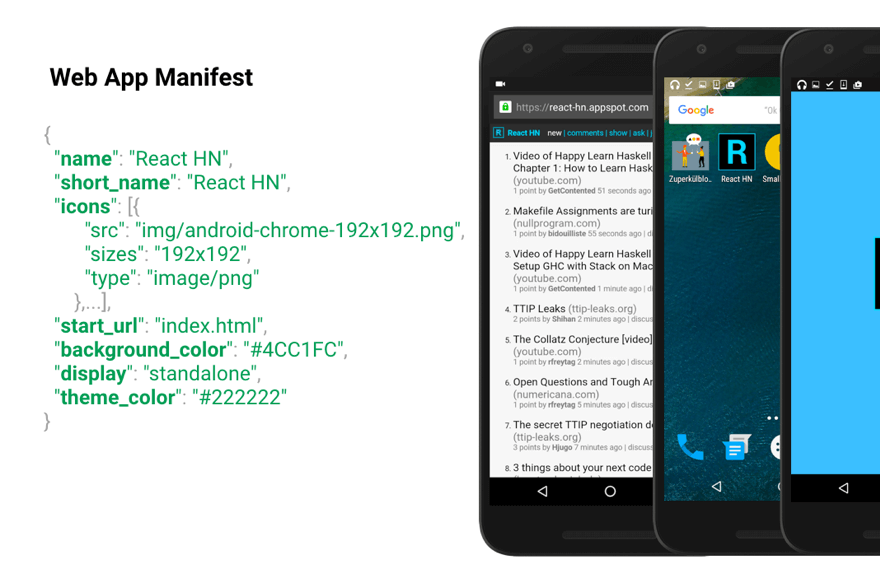Long before the website launched, the contact requests started flooding in. Potential clients filled the contact pages of business websites until they overwhelmed the basic email forms, losing valuable leads and customer inquiries before the morning rush. Many business owners discovered weeks later that their simple contact forms had failed to capture dozens of serious inquiries and that potential revenue was still missing. More than two dozen of the lost opportunities were from high-value clients who needed immediate WordPress solutions for their growing businesses. As website managers search through server logs for missed connections, many are asking the same question. What went so terribly wrong with their contact form setup?
How to Add a Contact Form on WordPress: A Step-by-Step Guide
Creating an effective contact form on your WordPress site doesn't require advanced technical skills. The process is straightforward when you follow these clear steps. Whether you're building a business website or a personal blog, having a reliable way for visitors to reach you is essential for growth and customer satisfaction.
- Step 1: Choose and install a contact form plugin. Contact Form 7 and WPForms are popular options that offer both free and premium versions.
- Step 2: Activate the plugin from your WordPress dashboard under the Plugins section.
- Step 3: Create a new form by navigating to the form builder in your dashboard. Most plugins provide drag-and-drop interfaces for easy form creation.
- Step 4: Customize your form fields according to your needs. Common fields include name, email address, subject line, and message area.
- Step 5: Configure the form settings including where submissions should be emailed and what confirmation message visitors see after submitting.
- Step 6: Add the form to your desired page using either a shortcode or block editor, depending on your WordPress version and plugin.
- Step 7: Test your form thoroughly by submitting a trial message to ensure everything works correctly before going live.
Remember that keeping your WordPress installation updated is crucial for security and performance. Regular WordPress backup procedures ensure you never lose your form configurations during updates or unexpected issues.
What is the best free contact form plugin for WordPress?
Several excellent free contact form plugins are available for WordPress users. Contact Form 7 remains one of the most popular options with over five million active installations. It's lightweight, flexible, and supports multiple forms on the same website. The plugin integrates well with most themes and doesn't slow down your site's performance.
Other noteworthy free alternatives include WPForms Lite and Ninja Forms. These plugins offer user-friendly interfaces and basic spam protection. When choosing between them, consider whether you might need to replicate your contact page layout across multiple sections of your website, as some plugins make this process easier than others.
How do I customize the appearance of my contact form?
Customizing your contact form's appearance involves both plugin settings and CSS modifications. Most contact form plugins include basic styling options within their settings panels. You can typically change colors, fonts, and field sizes without touching code. Many modern plugins also offer template systems that let you choose from pre-designed form layouts.
For advanced customization, you'll need to add custom CSS to your theme. This allows precise control over every visual aspect of your form. If you're working with complex sites that require comprehensive SEO optimization, ensuring your forms don't negatively impact page speed becomes particularly important for maintaining search rankings.
Can I add multiple contact forms to my WordPress site?
Yes, you can absolutely add multiple contact forms to different sections of your WordPress website. Most quality contact form plugins support creating unlimited forms for various purposes. You might want a general contact form on your main contact page, a shorter inquiry form in your sidebar, and specialized forms for specific services or departments.
Managing multiple forms becomes easier when you understand how to organize your WordPress content with multiple tags and categories. This organizational approach helps you track which forms generate the most inquiries and which need optimization based on performance data and user feedback.
How can I prevent spam submissions on my contact form?
Spam protection is essential for any public contact form. Most modern contact form plugins include built-in anti-spam measures such as honeypot fields that are invisible to human visitors but trap bots. Additionally, CAPTCHA systems provide an extra layer of security by requiring users to complete simple verification tasks.
For comprehensive spam management, consider implementing specialized solutions. Effective spam blocking plugins for WordPress contact forms can automatically filter out malicious submissions while ensuring legitimate messages reach your inbox without delay or false positives.
Why isn't my WordPress contact form sending emails?
Email delivery issues with WordPress contact forms typically stem from server configuration problems. The most common cause involves PHP mail function limitations on your hosting server. Many shared hosting providers restrict or disable the default WordPress mailing system to prevent abuse. This often results in forms that appear to work but never deliver messages to your inbox.
Fixing this requires either configuring an SMTP plugin or contacting your hosting provider about PHP mail restrictions. Implementing proper WordPress permalink structures and URL configurations can sometimes resolve related technical issues that affect form functionality and overall site performance.
| Plugin Name | Free Version | Spam Protection | Ease of Use |
|---|---|---|---|
| Contact Form 7 | Yes | Basic | Intermediate |
| WPForms | Lite Version | Advanced | Easy |
| Ninja Forms | Yes | Moderate | Easy |
| Formidable Forms | Limited Free | Moderate | Intermediate |
About WPutopia WordPress Services
At WPutopia, we provide comprehensive WordPress services designed to keep your website running smoothly and efficiently. Our team handles everything from routine maintenance to complex customizations, ensuring your site remains secure, updated, and optimized for performance. We understand that managing a WordPress site involves many technical aspects that can distract from your core business activities.
Our service portfolio includes regular WordPress maintenance, theme and plugin updates, security monitoring, and performance optimization. We also specialize in integrating WordPress with professional SEO strategies to help your content reach its full potential in search rankings. Whether you need help with a simple contact form or a complete website overhaul, we have the expertise to deliver results.
Partnering with WPutopia means having a dedicated team focused on your website's success. We work closely with clients to understand their unique needs and provide solutions that drive growth. From initial setup to ongoing management, we're here to ensure your WordPress experience is seamless and productive, allowing you to focus on what matters most—growing your business.