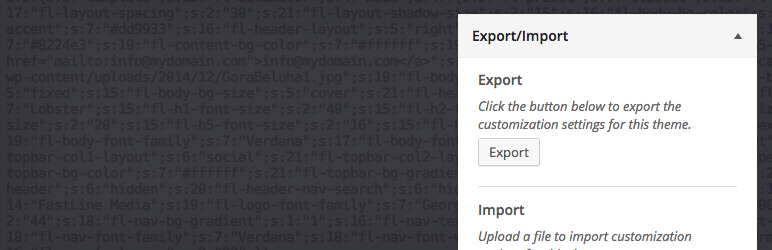You may well think that these are particularly difficult times when managing your WordPress website. Last year's page design is nearly outdated, and no one expects to start from scratch. Your team is launching another content initiative and needs to duplicate successful page layouts quickly. Learning how to copy a page on WordPress has not yielded even a basic understanding of the process for many users, creating unnecessary delays in their workflow.
How to Duplicate Any Page in WordPress: A Step-by-Step Guide
Copying a page in WordPress is a fundamental skill that can save you hours of work. Whether you're creating similar landing pages, blog post templates, or product pages, duplication eliminates the need to rebuild layouts from scratch. Many website owners don't realize how simple this process can be with the right approach. Let's look into the most effective methods available.
- Method 1: Using the Built-in Copy Feature Some WordPress themes and page builders include a native duplicate function. Look for a "Duplicate" or "Copy" option in your page list or editor screen. This is often the quickest solution when available.
- Method 2: Installing a Duplicate Post Plugin The most reliable approach involves using a dedicated duplication plugin. Install and activate a plugin like "Duplicate Page" or "Duplicate Post" from your WordPress dashboard. These tools add consistent duplication functionality regardless of your theme.
- Method 3: Manual Copy and Paste For those who prefer hands-on control, you can manually copy content between pages. Open your original page in the editor, select all content, then paste it into a new page. This method works universally but may require reformatting.
When selecting a duplication method, consider your technical comfort level and how often you need to copy pages. Plugin-based solutions typically offer the most consistent results across different WordPress website building platforms and themes.
What's the difference between copying a page and cloning a page?
The terms "copying" and "cloning" are often used interchangeably in WordPress contexts, but they can have distinct meanings depending on the tools you're using. Copying typically refers to creating a new instance of page content while cloning may include additional elements like custom fields, metadata, and specific plugin data. Understanding this distinction helps you choose the right approach for your needs.
When you copy a page using WordPress's standard methods, you're generally duplicating the main content, title, and basic settings. However, some advanced duplication tools offer cloning features that replicate everything associated with the original page. This comprehensive approach ensures that all functional elements transfer correctly to your new page.
The method you choose should align with your specific requirements. For simple content replication, basic copying suffices. For complex pages with custom functionality, consider using a plugin that offers true cloning capabilities to maintain all original page attributes and relationships.
Can I copy a page to another WordPress site?
Yes, you can copy pages between different WordPress installations, though the process requires additional steps compared to internal duplication. The most straightforward method involves using migration or export/import tools specifically designed for transferring content between sites. These tools handle the technical complexities of moving page data across different environments.
Will copying a page also copy its SEO settings?
This depends entirely on your duplication method. Basic copying through WordPress's native functions typically doesn't transfer SEO metadata, which means you'll need to reconfigure important elements like meta titles, descriptions, and focus keywords. However, specialized duplication plugins often include options to preserve SEO settings from popular plugins like Yoast SEO or Rank Math, saving you significant time and ensuring consistency across your duplicated content.
What are the best plugins for duplicating WordPress pages?
| Plugin Name | Key Features | Best For |
|---|---|---|
| Duplicate Post | Copies posts, pages, custom post types | General use |
| Duplicate Page | Simple interface, bulk actions | Beginners |
| WP Sheet Editor | Spreadsheet-style management | Advanced users |
The right duplication plugin depends on your specific needs and technical comfort level. While some users prefer simple one-click solutions, others require advanced functionality for managing complex content management system operations across multiple page types.
Does duplicating pages affect website performance?
Duplicating pages has minimal impact on website performance when done correctly. The process itself consumes negligible server resources, and the resulting duplicated pages don't inherently slow down your site. However, maintaining numerous similar pages requires proper organization to avoid content bloat that could eventually impact loading speeds and user experience.
When evaluating your website's performance after duplication, it's worth considering how your web hosting provider handles increased content. Quality hosting services typically accommodate reasonable page growth without performance degradation, ensuring your duplicated pages load quickly for visitors.
Why should I hire WPutopia for my WordPress needs?
At WPutopia, we understand that managing WordPress websites involves more than just basic page operations. Our comprehensive WordPress services handle everything from routine maintenance to complex functionality implementations. We help clients efficiently manage their content while ensuring their sites remain secure, updated, and performing optimally.
Our maintenance packages include regular theme and plugin updates, security monitoring, and performance optimization. We can help you implement efficient workflows for creating complex navigation structures and managing multiple page templates. Whether you need help with basic page management or advanced customizations, our team has the expertise to support your goals.
Beyond duplication tasks, we provide specialized services including custom plugin installation, media library organization, and troubleshooting. If you're ever unsure about your site's setup, we can even help identify your current WordPress configuration and recommend improvements. Let us handle the technical details while you focus on creating great content for your audience.