HOW MUCH CAN WE TRUST our website security tools? We know that our security plugins keep an imperfect record of domain changes. We can forget or misremember to update our site keys, with frustrating error messages. Our attention can be diverted in ways that make it all too easy to miss key configuration details when we're moving our WordPress site to a new domain.
A kindly reminder: Google attempts to make all reCAPTCHA users migrate to reCAPTCHA Enterprise, meaning Google charges you for API calls exceeding the free tier. So you might consider Cloudflare Tunnel or Akismet.
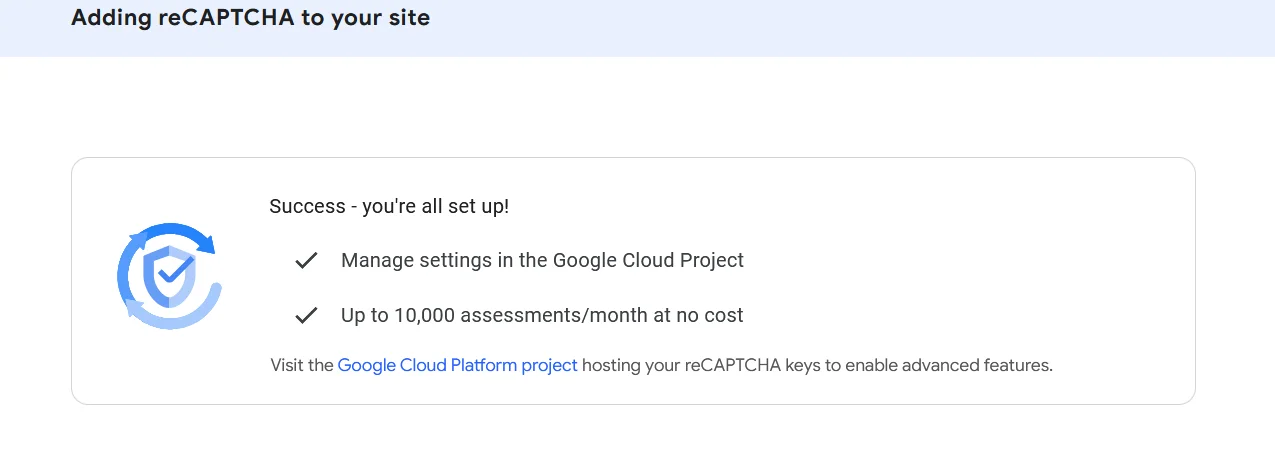
Fixing the "Invalid Domain for Site Key" Error
When you encounter the "error for site owner: invalid domain for site key" message, it typically means your security or anti-spam plugin doesn't recognize your current domain. This commonly happens after domain changes, during development stages, or when switching between staging and live environments. The error indicates that the site key registered with the service no longer matches the domain where your WordPress site is currently running.
Here's how to resolve this issue step by step:
- Step 1: Log into your WordPress admin dashboard and navigate to the security plugin that's generating the error (commonly reCAPTCHA, Wordfence, or similar services)
- Step 2: Locate the site key and secret key fields in your plugin settings - these are typically found in the general settings or specific protection modules
- Step 3: Visit the service provider's website (like Google reCAPTCHA admin console) and register your current domain
- Step 4: Generate new site keys specifically for your current domain and copy them to your clipboard
- Step 5: Return to your WordPress plugin settings, paste the new keys into the appropriate fields, and save your changes
- Step 6: Clear any caching plugins or server cache to ensure the changes take effect immediately
- Step 7: Test the functionality on your live site to confirm the error has been resolved
Remember that some services may take a few minutes to propagate changes across their networks. If the error persists after following these steps, double-check that you've registered the exact domain (including www or non-www version) that matches your current site address. Many website owners find this process becomes much smoother when they implement mobile-responsive WordPress designs that maintain consistent functionality across all devices.
Why does this error occur after website migration?
This error frequently appears after moving your site to a new domain because security services tie their authentication to specific URLs. When you migrate without updating these connections, the service continues looking for your old domain. This security measure prevents unauthorized domain usage but creates temporary access issues. Always update all external service registrations immediately after completing site migrations to avoid disruption.
Domain validation errors can also stem from incomplete migration processes where some configuration files retain old domain references. Using reliable migration tools helps prevent these issues, but sometimes manual adjustments are necessary. The error serves as a protective feature, ensuring that only authorized domains can use your registered security services. Regular maintenance checks can help identify these configuration mismatches before they affect user experience.
Another common scenario involves development environments. If you tested security features on a staging site with a temporary domain, then moved to production without updating keys, the invalid domain error will appear. Some developers prefer to use browser extensions to check for broken links and configuration errors during this transition phase to catch these issues early.
Can outdated PHP versions cause domain validation issues?
While PHP version mismatches don't directly cause invalid domain errors, outdated PHP can create compatibility problems with security plugins that manage domain validation. Older PHP versions might not properly handle the API calls between your WordPress site and external security services. This can result in failed communication that manifests as domain errors, even when your keys are correctly configured.
Modern security plugins often require current PHP versions to function optimally with external validation services. When your server runs outdated PHP, the SSL/TLS connections needed for secure key validation may fail or time out. These technical hiccups can prevent successful domain verification, leading to persistent error messages despite correct key configuration. It's good practice to regularly check your WordPress PHP version and maintain current software standards.
How do I prevent this error during website development?
Preventing domain validation errors requires proactive planning during development cycles. When working with staging environments, register both development and production domains with your security service providers. Many services like Google reCAPTCHA allow multiple domain registrations under the same account, enabling seamless transitions between environments. Maintain separate key sets for development and production to avoid configuration conflicts.
Document all external service integrations and their respective configuration requirements. Create a checklist for domain-specific settings that need updating during deployment. This systematic approach ensures you don't overlook critical security plugin configurations when moving between environments. Some development teams implement automated scripts that update these settings during deployment processes, reducing manual errors and saving valuable time during launch phases.
If you encounter access issues while troubleshooting, you might need to reset your WordPress admin password to ensure you have proper administrative privileges for making these configuration changes. Keeping thorough documentation of all your external service registrations makes future migrations and troubleshooting much more efficient.
What's the difference between site keys and secret keys?
| Key Type | Purpose | Visibility | Security Level |
|---|---|---|---|
| Site Key | Client-side validation | Public (visible in source code) | Low security risk |
| Secret Key | Server-side verification | Private (server configuration only) | High security risk if exposed |
Understanding this distinction helps when configuring security services properly. The site key handles the frontend interaction with users, while the secret key manages backend verification with the service provider. Both must correspond to the same registered domain to function correctly. Never expose your secret key in public code or repositories, as this compromises your security integration.
Do social media integrations affect domain validation?
Social media integrations typically don't directly impact domain validation for security services, but they can create indirect conflicts. If your social sharing buttons or login features rely on domain-specific configurations, mismatches can occur during migrations. Some social plugins validate domains for security purposes, particularly those handling authentication or sensitive data. These validations serve to protect user information and prevent unauthorized domain usage.
When social media features break after domain changes, it's often because their API configurations still reference old domains. This is similar to the security key issue but affects different functionality. You might need to locate social media configuration files in WordPress and update domain references to restore full functionality. Keeping all external service configurations synchronized ensures consistent performance across all integrated features.
How can ongoing maintenance prevent these errors?
Regular WordPress maintenance significantly reduces the likelihood of domain validation errors by ensuring all configurations remain current. Maintenance routines should include periodic reviews of all external service integrations, verifying that domain registrations match your current site address. This proactive approach catches configuration drift before it causes user-facing errors. Scheduled maintenance also provides opportunities to update security keys as part of routine security enhancements.
Comprehensive maintenance includes monitoring for deprecated features or upcoming changes to external services that might affect your domain validations. Many website owners find that implementing a structured WordPress maintenance and care plan provides the consistent oversight needed to prevent these technical issues. Regular maintenance not only prevents errors but also improves overall site security, performance, and reliability.
Professional WordPress Services at WPutopia
At WPutopia, we understand how frustrating technical errors can be for website owners. Our WordPress maintenance services include proactive monitoring for configuration issues like domain validation errors, ensuring your site remains fully functional through migrations and updates. We handle the technical details so you can focus on your business, with comprehensive care that prevents these common errors before they affect your visitors.
Our theme upgrade and plugin installation services ensure compatibility with current standards, reducing the risk of domain validation and other technical issues. We carefully test all updates in staging environments before deploying to your live site, maintaining seamless functionality throughout the process. Whether you're managing a simple blog or a complex e-commerce platform, our expertise keeps your WordPress site running smoothly.
Beyond error prevention, WPutopia offers complete WordPress solutions tailored to your specific needs. From security configuration to performance optimization, we provide the reliable support that keeps your website secure, fast, and error-free. Contact us today to learn how our professional WordPress services can enhance your online presence and eliminate technical headaches.













