How Do I Change the Text Color and Font in the Blogus Theme? It is a question raised by a user of the WordPress Blogus Theme and here it is.
As much as I love the Blogus theme, I’m finding some editing features to be difficult to navigate. Can you help me know how I can change the text color and font of my blog posts? Also, how can I edit the tag buttons and text colors. Blue is not a color I would like for my blog but rather black, yellow and white. Thank you for your help and support.
The page I need help with: https://theworkoutbeeco.com/welcome-workout-bee/
theworkoutbeeco
How to Change Text Color In WordPress

As he said in the question, he wants to know how to change the text color. And here is how:
First, go to click on the “Customize” button in WordPress.

Then click on “add additional CSS”

There you can add the colors you like for different buttons, tags, .etc. I’ll offer the code as required in his question.
How to Change Widget Text Color in WordPress
Since I don’t know what color he wants for the font color of his post. I’m going to change the tag button in the widget.
The following code will change the tag button’s background to yellow (#E9A229) and the text to white (#FFF). When the mouse is hovering on top, the background will become transparent and the text becomes black (#000).
.wp-block-tag-cloud a{background:#E9A229;color:#fff;}
.wp-block-tag-cloud a:hover, .wp-block-tag-cloud a:focus{
color: #fff;
background: transparent;
border-color: #0025ff;}Copy the above code and paste it into the “Additional CSS” field and Don’t forget to Publish!

The tag button will look like this:
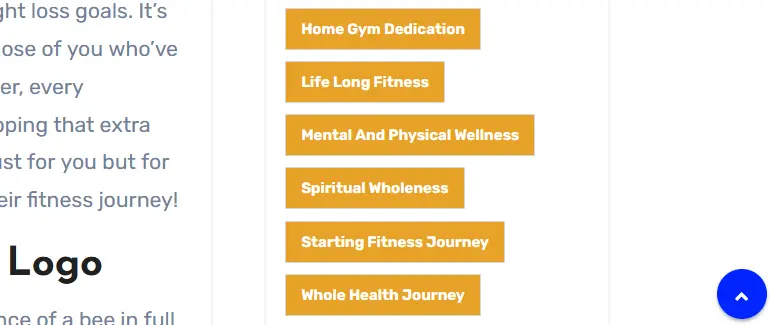
Feel free to leave me a comment. I’d be happy to provide some CSS code and show you where to add it. Please give me a link to your site so I can take a look directly, and point me to exactly where on your site you’re looking to make the changes, as there are multiple places where blog posts and widgets might be displayed, and it’ll be much better if we can look at it directly.



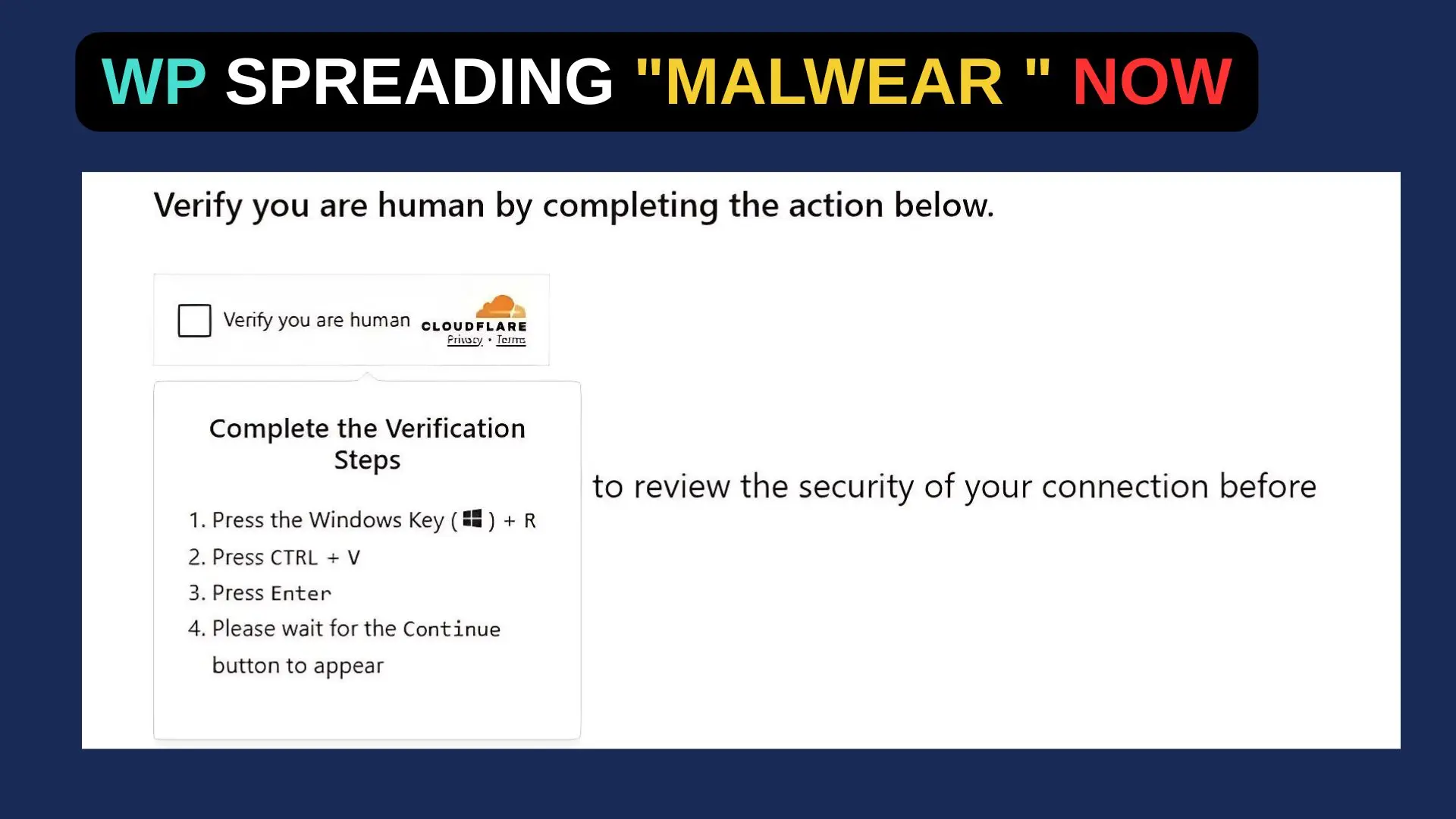
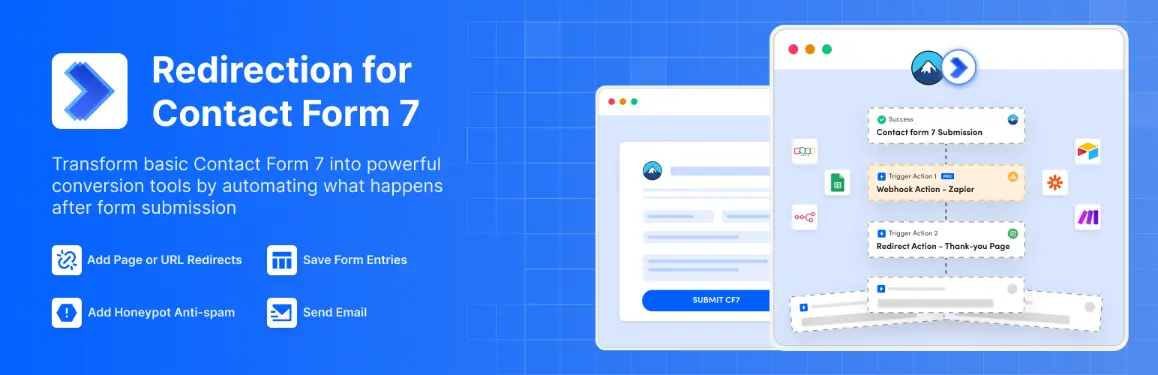

Good day, Victor It’s been challenging for us to receive support for agent problems, such as when we chose to utilize a front page as our homepage but the query loop isn’t properly functioning with Blogus theme. Here is a follow up of the article: https://wordpress.org/support/topic/getting-the-post-id-2/#post-16960354
Hi, this doesn’t seem to be working for me, the color is remaining purple. Any ideas?
Hey Michael, I need to see your page so to check what is wrong in your case.
It’s Legomastermike.com, I just copied the code like you had it there and nothing happened, maybe they updated the theme.
Hi Michael, I can see your page now. but don’t know which part you want to change. May be you can send me an image pointing them out.
Hi, thank you for your explanation.
I tried it, but when using your code, nothing happens.
I’d like to change the default blue color of the menu (header) from blue to black and the links and the other parts for which the blue color is used, to purple.
What am I doing wrong? (page: allesgute.info)
The code which you wrote is published at the moment.