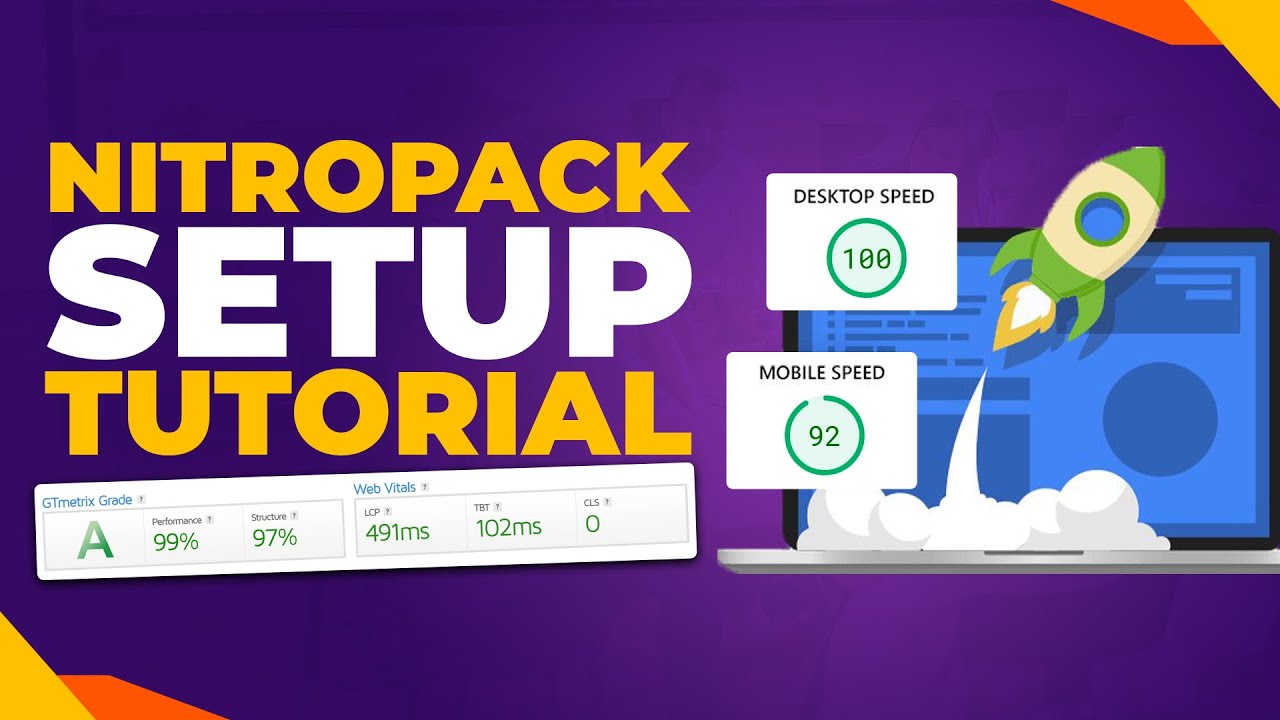Why Your WordPress Site's Meta Description Deserves Your Attention
Most website owners, even those with some technical knowledge, choose to ignore or postpone optimizing their meta descriptions, fearing it's too complex or time-consuming. But we shouldn't underestimate the importance of this fundamental SEO element. A poor or missing meta description doesn't just hurt your click-through rate but can lead to a significant loss of potential traffic and customers. Understanding how to change meta description wordpress is a basic but critical skill for site management.
A Simple Guide to Changing Your Meta Description
Let's get into the practical steps. I'll walk you through the most common and user-friendly methods. Remember, a great meta description is a compelling ad for your page in the search results—keep it under 160 characters and include a relevant keyword.
Method 1: Using Your SEO Plugin (The Easiest Way)
If you're using a popular SEO plugin like Yoast SEO or Rank Math—which I highly recommend—the process is incredibly straightforward. When you're editing any post or page, simply scroll down past the main content editor. You'll find a section added by your SEO plugin, usually titled "Yoast SEO" or something similar. In that box, you'll see a dedicated field labeled "Meta Description." Type your carefully crafted description right there. The plugin will even provide a handy preview of how it might look in Google's search results. This is, by far, the most efficient method for most users.
Method 2: Using Your Theme's Built-in Options
Some modern themes come with their own built-in SEO panels and options. You can often find these in your WordPress dashboard under Appearance > Customize, or within a dedicated theme options page. Look for tabs or sections labeled "SEO," "Meta Settings," or "Google Settings." The availability of this totally depends on your theme, so if you don't see it, don't worry—Method 1 is your best bet.
A Quick Note on Platform Choices
While exploring WordPress, you might encounter discussions comparing jamstack vs wordpress. It's a valid architectural debate for developers, but for most business owners focused on ease of use, manageability, and a vast ecosystem of plugins—like the essential woocommerce wordpress plugin for e-commerce—WordPress remains the undisputed champion for getting a powerful site up and running without needing a dedicated development team. Speaking of WooCommerce, a common question we get is about woocommerce cost. While the core plugin is free, building a serious online store involves potential costs for extensions, themes, and payment gateway fees.
Let the Professionals at WPutopia Handle It For You
If delving into meta descriptions, plugin settings, and theme options feels like a distraction from running your business, that's where we come in. The team at WPutopia specializes in taking these technical burdens off your shoulders. We offer comprehensive WordPress services including ongoing WordPress maintenance, strategic theme upgrades, secure plugin installation, and full-scale SEO optimization—meta descriptions included. Let us help you optimize your site for success so you can focus on what you do best. Contact WPutopia today for a consultation.