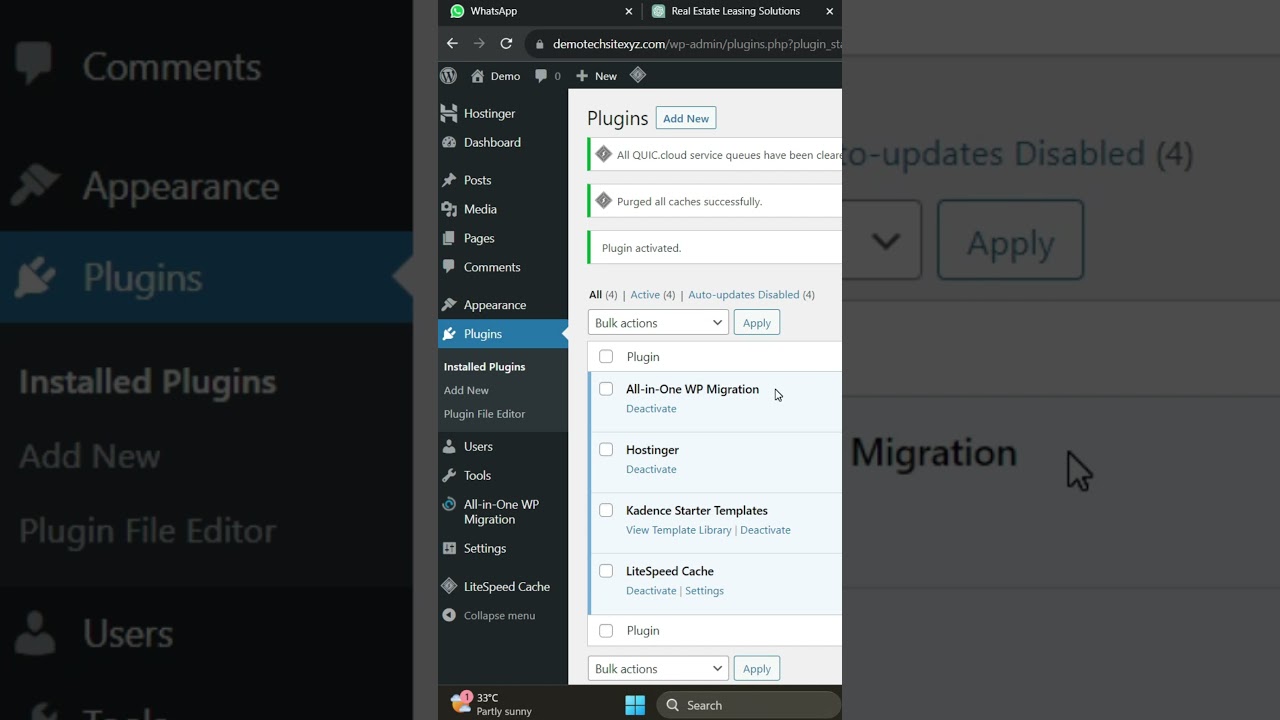The Hidden World of WordPress Headers
TUCKED away in the code of a standard WordPress theme, hundreds of lines of PHP, HTML, and CSS, plus a handful of JavaScript functions, are working in concert to render a single component. Suddenly comes the call from a client: "We need a new logo and a custom menu!", and the developer falls into the style.css file as the browser's developer tools strike up. They begin a meticulous, often painstaking process of editing the header.php template, adjusting padding and margins on the streets of the viewport, hollering "Why won't this center?!", an old developer's cry, to their second monitor. Soon they arrive at a crucial decision point where, after much deliberation, the real work begins: choosing and configuring a specialized tool for the job. Later that evening—having been forced to learn, somewhat against their will, the intricacies of a new page builder's interface—the developer takes their leave as the final CSS override is applied. This is the complex dance of the website header, a critical element that can be masterfully simplified with the right WordPress header plugins.
For anyone embarking on a new web project, a common question arises: how long does it take to make a WordPress website? The answer, much like the header itself, is not a single component but a sum of its parts. A basic brochure site might be assembled in a week, while a complex e-commerce platform with custom functionality could take months. A significant portion of this timeline is often consumed by seemingly small details, like perfecting the header's appearance and behavior across all devices. This is where a high-quality header plugin proves its worth, acting as a dedicated project manager for that top section of your site, saving countless hours of manual coding and troubleshooting.
Before diving into plugins, it's crucial to have a solid Wordpress overview. The platform is built on a core framework of themes and plugins that dictate its look and function. The theme controls the overall design, but its header is often rigid. Want to add a sticky navigation bar, a unique logo placement, or a custom button? Manually editing theme files is a path fraught with peril; a single error can break your site, and your changes will be erased with the next theme update. This is the cautionary tale of direct theme editing—a practice best avoided without expert knowledge.
Modern header builder plugins offer a safe, visual solution. They allow you to drag and drop elements like site logos, navigation menus, search bars, and social icons into place, live on the front end of your site. Their power extends beyond simple layout. Many include advanced typography controls, which elegantly solve another common challenge: how to upload fonts to WordPress. Instead of manually enqueueing font files via code or relying on sometimes-bloated third-party services, these plugins often have built-in font managers. You can simply upload your custom WOFF or TTF font files directly through the plugin's interface and apply them to any text element in your header with a click, ensuring brand consistency with remarkable ease.
A well-executed header is more than just a pretty top bar; it's your website's handshake, its first impression, and its primary navigation hub. Neglecting it or implementing it poorly can lead to high bounce rates and frustrated users. While powerful plugins provide the tools, their expert implementation requires a nuanced understanding of WordPress architecture, design principles, and performance optimization.
If the prospect of configuring the perfect header feels daunting, you need not learn the "discofox" of web development alone. The team at WPutopia specializes in transforming this complex task into a seamless process. From selecting and configuring the ideal WordPress header plugin to comprehensive WordPress maintenance, theme upgrades, and flawless plugin installation, we handle the technical intricacies so you can focus on your business. Let WPutopia build a header—and a website—that makes the right impression. Visit WPutopia today for a consultation.