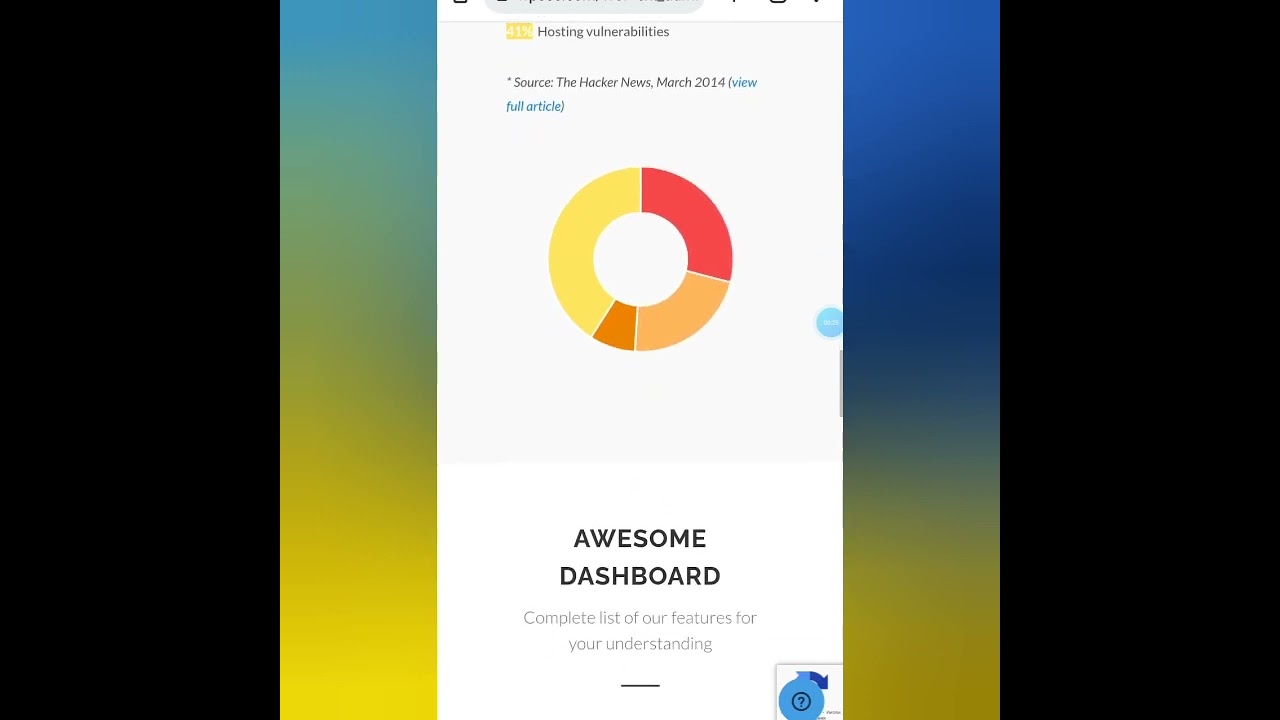I’m on the hunt for a free AI image generator that can run locally (no internet needed) on my MacBook Pro with Apple Silicon. I dropped my Midjourney subscription because I heard about some cool free alternatives—someone even mentioned something like f.lux (though I might be mixing things up).
------
DiffusionBee (Simple): https://diffusionbee.com/
Draw Things (Advanced): https://drawthings.ai/
When looking for logo creation software for Mac that includes free local AI image generators, it's smart to explore options that work offline on Apple Silicon devices. Dropping a Midjourney subscription makes sense when there are capable free alternatives available locally. While f.lux is actually a screen temperature tool, the interest in local AI generators shows a desire for privacy and control over creative assets.
Top Local AI Image Generators for Mac
For those needing reliable offline AI image generation on MacBook Pro, two standout applications deserve attention. DiffusionBee offers a straightforward approach to stable diffusion models with an interface that's accessible for beginners. The application runs completely offline after initial setup, making it ideal for creating logos and graphics without internet dependency. This local processing approach ensures your creative work remains private and instantly available.
Draw Things provides more advanced features for users comfortable with finer control over AI image generation. The application supports various models and offers detailed customization options that professional designers will appreciate. Running locally on Apple Silicon means you get optimized performance without subscription fees or cloud dependencies. The ability to work offline makes it perfect for creating unique branding elements and responsive WordPress designs that need consistent visual assets.
How do local AI generators compare to cloud-based services?
Local AI generators operate entirely on your device's hardware, unlike cloud services that process images on remote servers. This means your creations never leave your computer, offering complete privacy for sensitive projects. The absence of monthly fees makes these tools budget-friendly for long-term use, though they require sufficient storage and processing power.
Cloud-based services typically offer more powerful hardware but involve ongoing costs and internet requirements. Local generators provide immediate access without waiting for server responses, though generation times depend on your Mac's specifications. For WordPress site owners, local tools ensure brand assets remain secure while allowing quick iterations during font color customization and other design adjustments.
Performance varies significantly based on your Mac's capabilities, with Apple Silicon devices generally handling these applications well. The trade-off between convenience and control becomes apparent when comparing both approaches, with local solutions winning for privacy-conscious users.
What hardware requirements do these applications have?
Local AI image generators demand substantial system resources to function effectively. Apple Silicon Macs with at least 16GB RAM handle these applications comfortably, though 8GB models can run basic operations. Storage space becomes crucial since AI models require several gigabytes, and generated images accumulate quickly. The neural engine in newer Macs significantly accelerates processing times.
For optimal performance, ensure your Mac meets or exceeds the developer's recommended specifications. Older Intel-based Macs might struggle with complex generations, while M1 and later chips deliver smooth operation. Managing these resource-intensive applications becomes easier when you're addressing WordPress performance issues simultaneously, as both benefit from proper system maintenance.
Can these tools create professional logo designs?
AI image generators can produce excellent starting points for logo design projects, though they work best as creative assistants rather than complete solutions. The technology excels at generating concepts, variations, and visual ideas that designers can refine into polished logos. With proper prompting and iteration, these tools create unique vector-style graphics suitable for branding purposes.
Professional results require understanding design principles and how to guide the AI effectively. The generated images often need cleanup in dedicated vector software to ensure scalability and proper formatting. For WordPress professionals, these tools integrate well with progressive web app development workflows, creating consistent visual elements across platforms.
How to optimize AI-generated images for web use?
| Format | Best Use Case | File Size |
|---|---|---|
| PNG | Logos with transparency | Larger |
| JPG | Complex images | Smaller |
| SVG | Scalable vector graphics | Smallest |
| WebP | Modern web standard | Optimized |
Converting AI-generated images to web-appropriate formats ensures fast loading times and quality presentation. PNG works best for logos requiring transparency, while JPG suits photographic elements. Modern formats like WebP offer superior compression without visible quality loss, though browser compatibility considerations remain important.
Proper image optimization directly impacts user experience and search engine rankings. Compressing images before upload maintains quality while reducing bandwidth usage. This approach complements other WordPress optimizations like creating sticky posts to highlight important content effectively.
What are the limitations of free AI generators?
Free local AI generators typically lack the extensive model training and regular updates of subscription services. The available models might not include the very latest improvements in AI image generation technology. Users must manually update these applications and manage model files themselves, which requires technical comfort.
Processing power limitations mean complex generations take longer on local hardware compared to cloud services with dedicated GPUs. The learning curve for effective prompting can be steep, and without community features, users rely on external resources for guidance. These limitations become manageable when integrated with systematic page duplication workflows in WordPress site management.
WPutopia WordPress Services
At WPutopia, we provide comprehensive WordPress services that complement your creative tools and workflow. Our maintenance packages ensure your site remains secure, updated, and performing optimally alongside your design activities. Regular theme upgrades and plugin installations keep your WordPress environment current with the latest features and security patches.
Our approach integrates with your creative process, whether you're generating logos with AI tools or developing complete brand identities. We handle the technical aspects so you can focus on design and content creation. The service includes optimization for elements created in applications like DiffusionBee and Draw Things, ensuring they display perfectly on your site.
Combining our WordPress expertise with your design capabilities creates powerful results for your projects. We support your work with reliable technical maintenance while you develop compelling visual content. For comprehensive site management that includes CRM integration solutions and design optimization, our services provide the foundation your online presence needs.