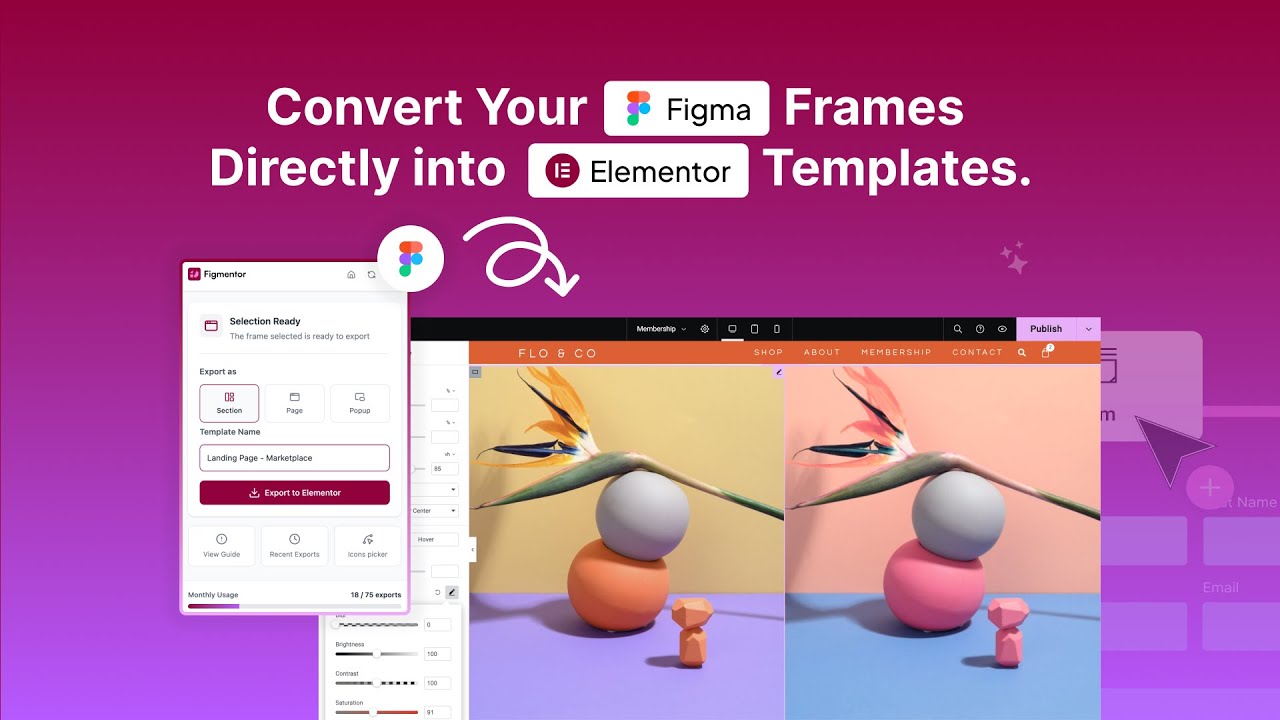Where would we be without technology? From its origins in early computing systems, the history of web development echoes the history of digital progress. Programmers developed unique languages like PHP, web platforms evolved complex architectures, and today we build websites, applications, and online stores. A bedrock of modern websites, server configuration is fundamental for performance and functionality. Yet it was not until content management systems like WordPress became widespread that many encountered technical limits like the PHP time limit. Understanding this limit is crucial, especially if you've recently completed a successful platform migration and are now optimizing your new WordPress site's performance.
How to Increase PHP Time Limit in WordPress
When your WordPress site encounters a timeout error, it's often because a process is taking longer than your server's PHP execution time allows. This commonly happens during plugin updates, theme installations, or when importing large amounts of content. The good news is there are several reliable methods to address this issue and get your site running smoothly again.
- Method 1: Edit wp-config.php: Access your site's root directory via FTP or your hosting file manager. Locate the wp-config.php file and add this line before the "That's all, stop editing" comment: set_time_limit(300); This increases the limit to 300 seconds.
- Method 2: Modify .htaccess File: For servers using Apache, you can add php_value max_execution_time 300 to your .htaccess file. Always backup this file before making changes.
- Method 3: Use a Plugin: Several WordPress plugins allow you to adjust PHP settings directly from your dashboard without touching code. Look for reputable plugins that specifically handle PHP configuration.
- Method 4: Contact Your Host: If the above methods don't work, your hosting provider might have restrictions in place. Contact their support team to request a PHP time limit increase.
What causes the PHP execution time limit error in WordPress?
The PHP execution time limit error typically occurs when a script runs longer than your server's configured maximum. Common triggers include importing large media files, running complex database queries, or using resource-intensive plugins. This is particularly relevant when working with media-heavy elements like your site's primary post images, where high-resolution files can slow down processing. Server resources, shared hosting environments, and plugin conflicts can all contribute to scripts exceeding their allotted time.
Poorly coded themes or plugins are frequent offenders, as they may not handle long-running processes efficiently. When a theme heavily customizes elements without optimization, such as when you're learning ways to modify text appearance through complex CSS, it can inadvertently increase processing time. Regular maintenance and using well-coded solutions help prevent these timeout issues from disrupting your site's functionality.
Can increasing PHP time limit affect website security?
Increasing your PHP time limit generally doesn't directly compromise security, but it can indirectly create risks if not managed properly. Longer execution times could potentially allow malicious scripts more time to run, though modern security plugins provide strong protection against such threats. Implementing elements that build user trust through security measures is always recommended when adjusting server settings.
The greater risk often comes from why you need the increased limit. If resource-heavy plugins are causing timeouts, those same plugins might have security vulnerabilities. It's wise to audit what's consuming your server resources rather than simply increasing limits indefinitely. For forms and user interactions, adding protection like a numeric verification field can help secure submissions without impacting performance.
| PHP Time Limit | Typical Use Case | Recommended For |
|---|---|---|
| 30 seconds | Basic blogs, small sites | Standard shared hosting |
| 60 seconds | Medium traffic sites | Business hosting plans |
| 120+ seconds | Large sites, imports | Managed WordPress hosting |
| 300 seconds | Data migration, backups | Development environments |
How does PHP time limit relate to WordPress hosting quality?
Your hosting environment plays a crucial role in PHP performance and limits. Quality WordPress hosting typically offers higher default time limits and better resource allocation. When planning your online presence as part of a comprehensive web design and marketing approach, choosing the right hosting foundation is essential. Better hosts provide optimized servers specifically configured for WordPress's requirements.
Cheap shared hosting often imposes strict limits that can hinder site growth and functionality. As your site expands with more content, plugins, and traffic, these limitations become more apparent. Investing in quality hosting from the start prevents many performance issues and provides room for your website to grow without constant technical adjustments.
Are there alternatives to increasing PHP time limit?
Yes, several alternatives exist that might solve the underlying issue without adjusting server settings. Optimizing your database, reducing image sizes, and eliminating unnecessary plugins can significantly improve performance. Sometimes the solution involves using specialized tools like an external policy management solution to handle specific functions more efficiently than resource-heavy plugins.
Breaking large tasks into smaller chunks is another effective strategy. Instead of importing thousands of products at once, process them in batches. Use caching solutions to reduce server load and consider content delivery networks for static resources. These approaches often provide better long-term results than simply increasing time limits.
Professional WordPress Services at WPutopia
At WPutopia, we understand that managing PHP configurations and server settings can be overwhelming for website owners. Our WordPress maintenance services handle all technical aspects for you, including optimizing performance settings like PHP time limits. We monitor your site's health and make adjustments as needed to ensure smooth operation without you needing to worry about the technical details.
Our comprehensive theme upgrade and plugin installation services ensure your site remains current and secure. We test all updates in staging environments before implementing them on your live site, preventing conflicts and downtime. Whether you're running a simple blog or a complex e-commerce site, we have the expertise to keep everything running optimally.
Beyond basic maintenance, we offer custom solutions tailored to your specific needs. From performance optimization to security hardening, our team provides the professional support that lets you focus on your business while we handle the technical challenges. Contact WPutopia today to learn how our WordPress services can improve your site's performance and reliability.