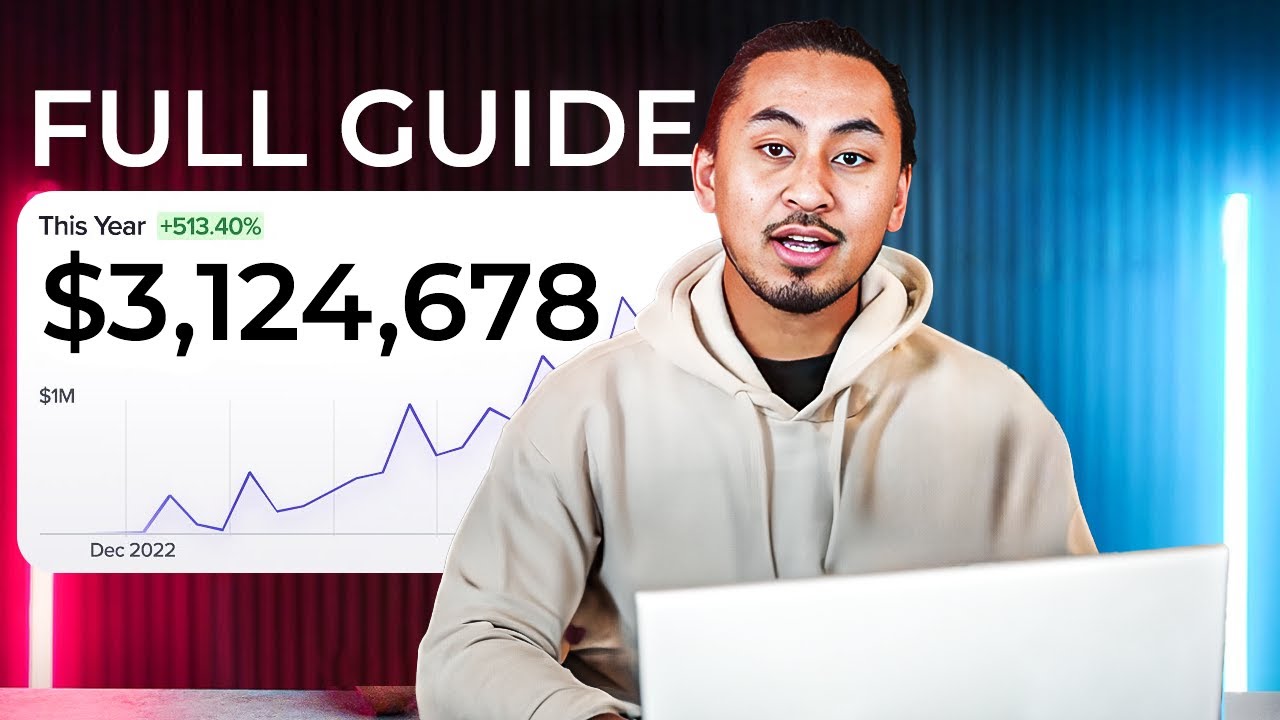Links and comments, step aside—pingbacks are the WordPress feature of the moment. Savvy website owners love the functionality. They treat it like a secret weapon for building connections. Are they onto something?
Understanding WordPress Pingbacks: A Complete Guide
When you publish content that references another WordPress site, pingbacks automatically notify that site about your link. This creates a reciprocal connection that appears in the comments section of both posts. Unlike manual comments, pingbacks are automated acknowledgments between WordPress installations. This system helps content creators track where their work is being discussed across the web. Many website owners find this feature particularly useful for monitoring their content's reach and building relationships with other bloggers.
To function properly, pingbacks rely on your site's underlying technology stack. If you're managing your own server, you might need to verify your PHP configuration to ensure compatibility with WordPress features. The technical requirements aren't complicated, but they do need to be properly configured for pingbacks to work seamlessly between sites.
The pingback system operates through XML-RPC protocols that WordPress uses to communicate between installations. When you publish content containing links to other WordPress sites, your site sends a pingback request to those URLs. The receiving site then verifies the link exists and can choose to display the pingback as a comment. This entire process happens automatically without manual intervention from either party. It's one of WordPress's built-in social features that helps create interconnected content networks.
For pingbacks to display properly on your site, you'll want to ensure your theme supports modern WordPress features. Using a well-coded WordPress theme that properly handles comments and pingbacks is essential for the best user experience. A quality theme will display pingbacks distinctly from regular comments and maintain your site's design consistency.
How Pingbacks Work: Step-by-Step Explanation
Let's break down exactly what happens during the pingback process:
- Step 1: You publish a blog post on your WordPress site that includes a link to another WordPress website.
- Step 2: Your WordPress installation automatically detects outgoing links to other WordPress sites and prepares pingback notifications.
- Step 3: Your site sends XML-RPC requests to the WordPress sites you've linked to, notifying them of your reference.
- Step 4: The receiving WordPress sites verify that your post actually contains links to their content.
- Step 5: If verification is successful, the receiving sites may display your pingback in their comments section with a link back to your post.
What's the difference between pingbacks and trackbacks?
While both pingbacks and trackbacks serve similar purposes of notifying other sites about links, they use different technologies. Pingbacks are automated and use XML-RPC protocols, while trackbacks rely on manual sending of data. Pingbacks automatically verify that the linking content actually exists and contains the reference, making them more reliable than trackbacks. Many WordPress experts consider pingbacks the modern replacement for trackbacks due to their automated verification process.
From a practical standpoint, pingbacks create a more trustworthy linking ecosystem since they can't be easily faked. The automatic verification means that spam pingbacks are less common than spam trackbacks. If you're setting up a new WordPress site, you might want to properly configure your theme loading to ensure all comment-related features work correctly, including pingback handling.
How do I enable or disable pingbacks in WordPress?
You can manage pingback settings through your WordPress dashboard. Navigate to Settings > Discussion where you'll find options to enable or disable receiving pingbacks from other sites. The "Allow link notifications from other blogs (pingbacks and trackbacks)" setting controls whether your site accepts incoming pingbacks. You can also control pingbacks on individual posts by editing any post and checking the Discussion meta box for pingback-specific options.
Many site owners choose to disable pingbacks if they're receiving excessive spam or if the feature doesn't align with their content strategy. If you need to make backend changes to support your pingback configuration, you might have to access your WordPress admin area to adjust these settings. Remember that disabling pingbacks means you won't receive notifications when other sites link to your content, which could impact your ability to track content sharing.
Can pingbacks affect my site's performance?
Pingbacks can have minor performance implications, particularly for high-traffic sites. Each pingback request involves XML-RPC communication between servers, which consumes resources. If your site receives numerous pingbacks simultaneously, it could potentially slow down your server response times. However, for most average websites, the performance impact is negligible and outweighed by the benefits of content discovery.
| Factor | Low Impact | High Impact |
|---|---|---|
| Site Traffic | Under 10k visits/month | Over 100k visits/month |
| Pingback Volume | Fewer than 20 daily | Over 100 daily |
| Server Resources | Adequate hosting | Limited resources |
To minimize any potential performance issues, ensure your hosting environment is properly optimized. This includes having appropriate database optimization practices in place since pingback data is stored in your WordPress database. Regular maintenance and monitoring can help identify if pingbacks are causing any noticeable slowdowns on your specific installation.
Are pingbacks good for SEO?
Pingbacks themselves don't directly impact search engine rankings, but they can provide valuable SEO benefits indirectly. When legitimate sites pingback to your content, it indicates that your material is being referenced and discussed within your niche. This can lead to increased visibility and potential organic traffic from the referring sites. However, search engines typically treat pingbacks as nofollow links, meaning they don't pass direct ranking authority.
The real SEO value comes from the relationships and content discovery opportunities that pingbacks facilitate. If another relevant website links to your content and sends a pingback, their readers might discover your site and potentially link to it through other means. For comprehensive SEO success, combine pingback strategies with other approaches like implementing mobile-responsive WordPress designs that rank well across all devices. A multi-faceted approach typically yields the best long-term results.
Can I control which pingbacks appear on my site?
WordPress provides complete moderation control over all pingbacks through the Comments section of your dashboard. All incoming pingbacks appear in your Comments queue where you can approve, spam, or trash them individually. You can also install anti-spam plugins like Akismet to automatically filter suspicious pingbacks before they ever become visible on your site. This gives you significant control over what appears in your comments section while still benefiting from legitimate pingback notifications.
For advanced control, you can implement custom code solutions or use specialized plugins that offer granular pingback management. If you're not comfortable with technical implementations, consider whether you have the appropriate user permissions in WordPress to manage these features or if you need assistance from a developer. Proper pingback management ensures you maintain content quality while still participating in the broader content ecosystem.
Professional WordPress Services at WPutopia
Understanding pingbacks is just one small part of managing a successful WordPress website. At WPutopia, we provide comprehensive WordPress services including maintenance, theme upgrades, plugin installation, and performance optimization. Our team handles the technical details so you can focus on creating great content. Whether you need help configuring pingbacks, improving site speed, or implementing new features, we have the expertise to make your WordPress site work better for your goals. Contact us today to discuss how we can help enhance your WordPress experience.