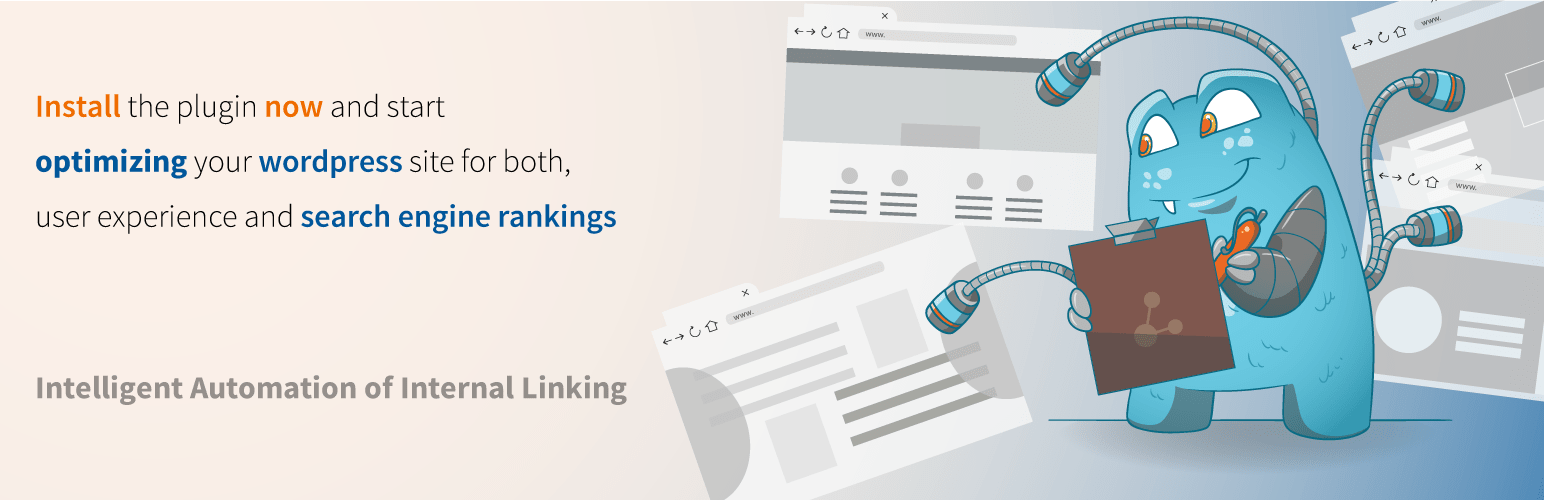In web development mythology, the WordPress order page was part content management, part e-commerce functionality and part user interface design, but wholly essential. Despite its straightforward appearance, there's a complex nature to the order page system, the WordPress structure that handles customer purchases and transactions. It combines a foundation of basic page editing with advanced e-commerce capabilities, both enhanced by various plugins and customizations for specific business needs. It will serve as the backbone of your online store for years to come.
How to Create and Manage Order Pages in WordPress
Creating effective order pages in WordPress requires understanding both the platform's core functionality and available e-commerce solutions. Whether you're running a small business or a large online store, your order pages need to be clear, functional, and trustworthy to convert visitors into customers. The process involves selecting the right tools and configuring them properly to handle transactions securely while providing a smooth user experience.
- Steps: Start by choosing an e-commerce plugin like WooCommerce, which integrates seamlessly with WordPress. Install and activate the plugin through your WordPress dashboard. Configure your store settings, including currency, payment methods, and shipping options. Create your products or services with clear descriptions and pricing. Set up your order page by ensuring the checkout process is streamlined and secure. Test the entire purchase process to identify and fix any issues before going live.
When building your order pages, it's helpful to examine how other successful WordPress sites structure their purchasing process. You can learn a lot by analyzing WordPress site structures to see what works effectively for different types of businesses and industries.
What are the best plugins for creating order pages in WordPress?
Several excellent plugins can transform your WordPress site into a fully functional e-commerce platform. WooCommerce remains the most popular choice, offering extensive customization options and numerous extensions. Easy Digital Downloads specializes in digital products, while MemberPress handles membership sites and recurring payments. Each plugin has strengths depending on your specific needs, whether you're selling physical goods, digital downloads, or subscription services.
Sometimes you'll want to apply the same navigation structure across multiple order-related pages. Our guide on duplicating WordPress menu structures can save you significant time when setting up consistent navigation for your e-commerce sections.
How can I make my order pages more engaging?
Engaging order pages significantly improve conversion rates by building trust and reducing abandonment. Incorporate high-quality product images from multiple angles, detailed specifications, and clear calls-to-action. Customer reviews and testimonials provide social proof, while trust badges and security seals reassure visitors about payment safety. Keep forms minimal and the checkout process straightforward to prevent frustration.
Visual elements can dramatically improve order page effectiveness. Consider incorporating video content into your WordPress pages to demonstrate products in action or explain complex services more effectively than text alone.
What design elements are crucial for successful order pages?
| Element | Importance | Best Practices |
|---|---|---|
| Clear Call-to-Action | High | Use contrasting colors and action-oriented text |
| Trust Signals | High | Include security badges and payment method icons |
| Mobile Responsiveness | Critical | Ensure all elements work on mobile devices |
| Loading Speed | High | Optimize images and minimize scripts |
| Form Simplicity | Medium | Reduce required fields to essential information only |
While current design trends evolve, understanding foundational web design principles helps create order pages that remain effective regardless of changing aesthetics and user expectations.
How do I troubleshoot issues with WordPress order pages?
Common order page issues often stem from plugin conflicts, theme compatibility problems, or incorrect configuration settings. Start by deactivating other plugins temporarily to identify conflicts, then check that your theme supports your e-commerce plugin properly. Verify that all payment gateway settings are correct and that SSL certificates are properly installed. Always test transactions in sandbox mode before implementing changes on your live site.
Sometimes theme-related issues require more drastic measures. If you encounter persistent problems, our tutorial on properly removing WordPress themes can help you cleanly switch to a more compatible theme without losing important data.
Can I customize the appearance of my order pages?
Yes, WordPress offers extensive customization options for order pages through theme modifications, custom CSS, and page builder plugins. Most e-commerce plugins provide templates that can be overridden in your child theme, allowing you to modify the layout, colors, and styling to match your brand. For advanced customizations, consider using hooks and filters provided by your e-commerce plugin or hiring a developer for complex modifications.
Customizing page layouts often involves adjusting default elements. Learn how to modify WordPress page title displays to create cleaner, more focused order pages that guide users toward completing their purchases.
How do I know if a website is using WordPress for their order system?
Several methods can help identify if a site uses WordPress for its order functionality. View the page source and look for WordPress-specific references in URLs, file paths, or meta tags. Check for familiar WordPress login URLs by adding /wp-admin to the domain. Browser extensions like Wappalyzer can automatically detect WordPress installations. Many e-commerce sites using WordPress will have telltale WooCommerce or other plugin references in their source code.
If you're evaluating competitors or seeking inspiration, understanding methods to identify WordPress websites can help you analyze their order page implementations and adapt successful approaches for your own site.
Professional WordPress Services at WPutopia
At WPutopia, we specialize in transforming WordPress sites into powerful business tools. Our comprehensive services include WordPress maintenance to keep your site secure and updated, theme upgrades to ensure compatibility with the latest features, and professional plugin installation to extend your site's functionality. We understand that your order pages are critical to your business success, and we ensure they operate flawlessly while providing the best possible user experience.
Whether you need help optimizing existing order pages or building a complete e-commerce solution from scratch, our team brings expertise and attention to detail to every project. We handle the technical aspects so you can focus on running your business, providing reliable support and proactive maintenance to prevent issues before they affect your customers. Let us help you create order pages that not only look great but convert visitors into loyal customers.