WordPress plugins for content management have transformed how websites are built in recent years. Fitting perfectly with the need for efficient workflows, developers have created tools that simplify complex tasks. Duplicate PP is a WordPress plugin developed to allow users to quickly copy existing pages and posts. Website owners can combine the convenience of template-based design with the power of maintaining consistent layouts across their entire site. In the modern web development environment, having the right tools is essential for success.
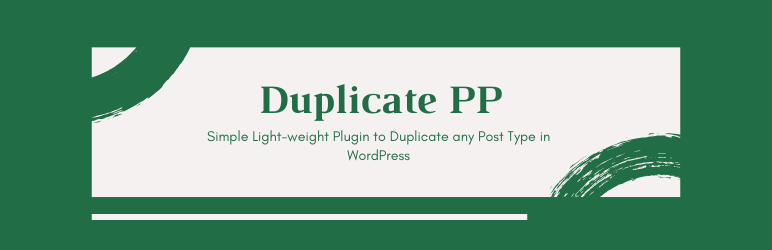
How to Use Duplicate PP Plugin
Getting started with Duplicate PP is straightforward and doesn't require technical expertise. This plugin adds a simple "Duplicate" option to your WordPress admin area, making it easy to create copies of any page or post with just one click. The duplicated content maintains all your original formatting, images, and settings, saving you significant time compared to manual copying.
Here's the simple process to duplicate content using this plugin:
- Step 1: Install and activate the Duplicate PP plugin from your WordPress dashboard
- Step 2: Navigate to Pages or Posts in your admin menu
- Step 3: Hover over any page or post title to reveal the action links
- Step 4: Click the "Duplicate" link that appears below the title
- Step 5: The plugin automatically creates a copy with "(Copy)" appended to the title
- Step 6: Edit the new copy as needed and publish when ready
This method is particularly useful when you need to distribute documents through your WordPress site while maintaining consistent formatting across multiple pages. The plugin preserves all your media attachments and custom fields, ensuring your duplicated content looks exactly like the original.
What are the benefits of using a page duplication plugin?
Using a page duplication plugin like Duplicate PP offers several significant advantages for WordPress users. The most obvious benefit is the massive time savings compared to manually recreating pages. Instead of copying and pasting content, adjusting settings, and re-uploading media, you can create perfect copies with a single click. This is especially valuable for sites with complex page layouts or custom fields that would take considerable time to recreate manually.
Another major advantage is consistency across your website. When you duplicate a page, you maintain the exact same structure, styling, and functionality as the original. This ensures your site maintains a professional appearance and consistent user experience. For those working with customizing WooCommerce product page elements, duplication becomes incredibly useful for creating multiple product pages with similar layouts while only needing to change specific details like product information and images.
Are there any limitations to the Duplicate PP plugin?
While Duplicate PP is excellent for basic duplication needs, it does have some limitations to consider. The plugin works well for standard pages and posts but may not copy all custom post types or complex data structures without additional configuration. Some advanced custom fields or meta data might require additional setup to ensure they're properly duplicated along with the main content.
Performance can also become a consideration when duplicating very large pages with extensive media libraries or complex database structures. In some cases, you might encounter issues with WordPress database table configurations if your site has been heavily customized or uses non-standard setups. It's always recommended to test the duplication process on a staging site first if you're working with critical business pages to ensure everything copies correctly.
How does Duplicate PP compare to other duplication plugins?
When evaluating duplication plugins, it's helpful to compare features across different options available in the WordPress repository. Duplicate PP stands out for its simplicity and lightweight design, while other plugins may offer more advanced features at the cost of increased complexity.
| Plugin | Best For | Key Features | Learning Curve |
|---|---|---|---|
| Duplicate PP | Beginners & Simple Sites | One-click duplication, light weight | Very Easy |
| Yoast Duplicate Post | Advanced Users | Bulk operations, scheduling | Moderate |
| Duplicate Page | All User Levels | Template selection, redirect options | Easy |
The right choice depends on your specific needs and technical comfort level. For most users, Duplicate PP provides the essential functionality without unnecessary complexity. However, if you need to troubleshoot WordPress permalink issues that might arise from duplicated content, having a basic understanding of URL structures becomes important regardless of which duplication plugin you choose.
Can duplicating pages cause SEO problems?
When used properly, duplicating pages shouldn't cause significant SEO issues, but there are important considerations. The main concern is duplicate content, which search engines may penalize if they detect identical pages across your site. However, this is easily avoided by significantly modifying the duplicated content before publishing and ensuring each page serves a distinct purpose.
Proper implementation includes updating page titles, meta descriptions, and URL slugs to make each page unique. You should also consider whether you need to adjust your WordPress sidebar layout for duplicated pages to maintain optimal user experience. Search engines are quite sophisticated at understanding when content duplication is intentional versus when it's manipulative, so as long as you're creating valuable, distinct pages, you shouldn't encounter problems.
What should I do if the duplication feature stops working?
If Duplicate PP stops functioning properly, there are several troubleshooting steps you can take. First, check if the issue persists after temporarily deactivating other plugins to rule out conflicts. Plugin conflicts are among the most common causes of functionality issues in WordPress. Also verify that your WordPress and PHP versions are compatible with the plugin version you're using.
Another area to investigate is your site's authentication system. Sometimes, issues with WordPress login functionality can indirectly affect plugin operations, particularly if user permissions or roles have been modified. If basic troubleshooting doesn't resolve the issue, consider reaching out to the plugin's support forum or consulting with a WordPress professional who can diagnose deeper technical problems.
Is it safe to use duplication plugins on live websites?
Using duplication plugins on live websites is generally safe when proper precautions are taken. However, creating a backup before making significant changes is always recommended practice. This ensures you can quickly restore your site if anything goes wrong during the duplication process. Most reliable hosting providers offer one-click backup solutions, or you can use WordPress backup plugins for additional protection.
Security should also be considered when adding any new functionality to your site. Ensure you're using updated versions of plugins and maintain strong WordPress password security practices to prevent unauthorized access. Regular maintenance and monitoring help ensure that duplication features continue working properly without compromising your site's stability or security.
Professional WordPress Services at WPutopia
If you need assistance with Duplicate PP or any other WordPress functionality, WPutopia offers comprehensive WordPress services tailored to your needs. Our team provides expert plugin installation, theme upgrades, ongoing maintenance, and custom development to ensure your website operates smoothly and efficiently. Whether you're looking to implement duplication features or optimize your entire WordPress setup, we have the expertise to help your site reach its full potential while maintaining security and performance standards.













