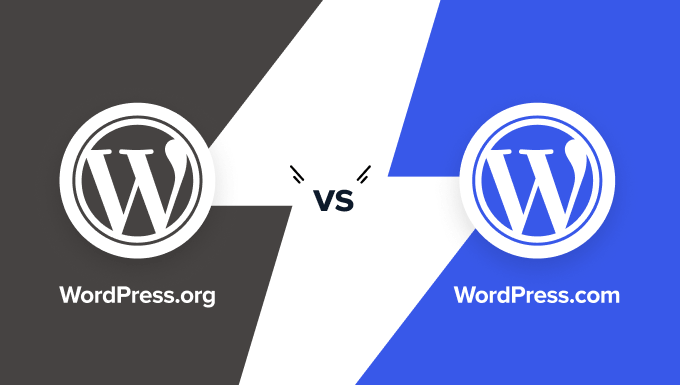For years now, WordPress users have grappled with how best to protect their site's performance and user experience. Their tool of choice has been optimizing media content like video integration. But, as many discover, video implementation so far can be tricky. A burgeoning need exists for proper video embedding techniques. Site owners use various plugins or host videos through different services. Simple copy-paste methods have conspicuously failed to stop video issues from surprising website administrators. Getting video right is crucial for modern web design, and understanding your site's full capabilities, including how you might adjust your site's layout structure, can provide a solid foundation.
A Step-by-Step Guide to Adding Video in WordPress
Adding video to your WordPress site doesn't require advanced technical skills. Whether you're enhancing a blog post or creating a multimedia landing page, the process is straightforward once you understand your options. The key is choosing the right method for your specific needs while considering your site's overall design, which sometimes means learning to customize specific visual elements for better integration.
- Upload Directly to WordPress: Navigate to the post or page editor, click the '+' button to add a block, and select the 'Video' block. Click upload to select your video file from your computer, or choose from your media library. WordPress will handle the upload and display the video player automatically.
- Embed from External Services: For YouTube, Vimeo, or other video platforms, simply copy the video URL and paste it directly into your WordPress editor on its own line. WordPress will automatically recognize the URL and convert it into an embedded video player without any additional steps required.
- Use a Video Plugin: Install a dedicated video plugin from the WordPress repository for advanced features like galleries, playlists, or protected content. Popular options include Video Embed & Thumbnail Generator or WP Video Lightbox. These plugins often provide shortcodes for easy placement anywhere on your site.
- HTML5 Video Method: Use the 'Custom HTML' block in the block editor to implement HTML5 video tags for maximum control over attributes like autoplay, loop, and muted settings. This method requires basic HTML knowledge but offers the most customization options for developers.
- Featured Header Videos: Some themes support featured videos in headers or background sections. Check your theme documentation for specific instructions, usually found in the Customizer under header or background settings where you can replace images with video files.
Each method serves different purposes, from simple embeds to advanced implementations. Consider your technical comfort level and the specific functionality you need before choosing your approach. Remember that proper video implementation can significantly impact how visitors interact with your content, especially when you optimize your site's mobile performance to ensure smooth playback across all devices.
What are the best practices for video file formats in WordPress?
When adding video to WordPress, using the right file formats ensures compatibility and performance. MP4 is the most widely supported format across browsers and devices, making it your safest choice. WebM offers better compression for smaller file sizes but has slightly less browser support. Always provide multiple formats when using HTML5 video tags to cover all user scenarios.
Consider your audience's devices and internet connections when choosing formats. For broader accessibility, include fallback options and always test playback on different browsers. Compress your videos before uploading to reduce load times, balancing quality and file size appropriately for web delivery.
How can I make my WordPress videos load faster?
Video loading speed depends heavily on proper optimization and hosting solutions. First, compress your videos using tools like HandBrake or online compressors before uploading. Consider using a content delivery network (CDN) for better global delivery, or host large videos on dedicated platforms like YouTube or Vimeo to reduce server strain.
Implement lazy loading so videos only load when visible to users, significantly improving initial page load times. Use appropriate video dimensions rather than relying on CSS scaling, and consider implementing customizing your site's header appearance to create dedicated video sections that don't interfere with other content loading priorities.
Can I password protect videos in WordPress?
Yes, you can protect videos using several methods depending on your needs. For basic protection, use WordPress's built-in password protection for posts or pages containing videos. More advanced solutions include membership plugins that restrict content to logged-in users or specific user roles, giving you granular control over who can access your video content.
For maximum security, consider dedicated video protection plugins that offer features like domain locking, expiration dates, and download prevention. Remember that any security measures should extend to your entire site, including implementing proper secure authentication procedures to prevent unauthorized access to your protected content.
What's the difference between self-hosted and embedded videos?
The main distinction lies in where the video files are stored and served from. Self-hosted videos live on your own web server, giving you full control over the content but consuming your hosting resources and bandwidth. Embedded videos are hosted on external platforms like YouTube or Vimeo, then displayed on your site through their players.
| Self-Hosted Videos | Embedded Videos |
|---|---|
| Stored on your server | Hosted on external platforms |
| Uses your bandwidth | Uses platform's bandwidth |
| Full control over content | Subject to platform terms |
| Better privacy control | Platform analytics available |
| No external branding | May show platform branding |
Each approach has distinct advantages depending on your goals. Self-hosting works best for exclusive content or membership sites, while embedding simplifies implementation and reduces server load. Consider your technical resources and content strategy when deciding between these options for your specific situation.
How do video embeds affect WordPress security?
Video embeds can introduce security considerations that need proper management. When embedding from external sources, you're essentially loading content from another domain, which requires careful evaluation of the source's trustworthiness. Always use official embed codes from reputable platforms and avoid embedding from unknown or unverified sources that could potentially serve malicious content.
Modern WordPress handles most security aspects automatically, but it's good practice to understand potential vulnerabilities. When configuring external content, be particularly cautious about cross-origin security settings and ensure you're following best practices for managing external link security to protect both your site and your visitors from potential threats.
Why should I consider video content for my WordPress site?
Video content significantly enhances user engagement and provides diverse ways to present information. Visitors tend to spend more time on pages with relevant videos, and video can effectively demonstrate products, explain complex topics, or share stories in ways text alone cannot achieve. This engagement boost often translates to better conversion rates and lower bounce rates.
From a practical perspective, video content works well within WordPress's flexible comprehensive content management framework, allowing you to organize and present multimedia alongside other content types seamlessly. Search engines also favor pages with video content when properly optimized, potentially improving your visibility in search results and driving more organic traffic to your site.
Professional WordPress Services at WPutopia
If you need assistance implementing videos or any other WordPress features, WPutopia offers comprehensive WordPress services tailored to your needs. Our team handles everything from routine WordPress maintenance and theme upgrades to custom plugin installation and performance optimization. We ensure your videos and other media content work seamlessly while maintaining your site's security and speed. Contact us today to discuss how we can enhance your WordPress experience and help you make the most of your online presence with professional, reliable support.