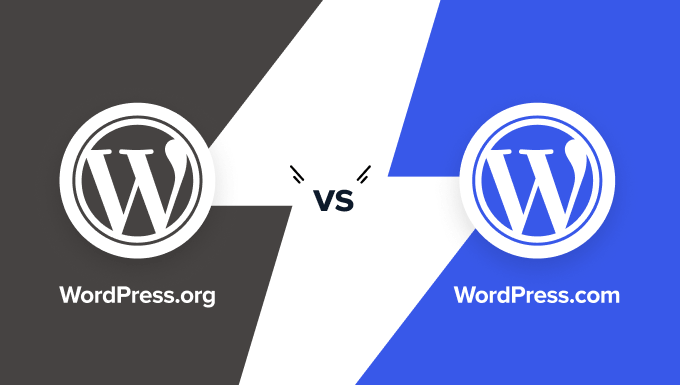If you had to define the most important element of WordPress SEO, which would you pick? Would it be compelling content? Fast loading times? Or perhaps just having quality backlinks? One element may not come to mind for many, but really should. For if there is a fundamental aspect that every website owner needs to understand, it's the ability to properly implement meta keywords repeatedly across your site without making it feel repetitive or spammy. While meta keywords aren't the ranking factor they once were, they still serve important purposes for internal organization and contextual understanding.
How to Add Meta Keywords to WordPress: A Step-by-Step Guide
Adding meta keywords to your WordPress site is simpler than many people realize, and you don't need to be a coding expert to get it done properly. The process involves using either a dedicated SEO plugin or making manual adjustments to your theme files, though the plugin approach is significantly more user-friendly for most website owners. Whether you're running a personal blog or managing a business website, implementing meta keywords correctly can help with your site's internal search functionality and content categorization.
- Step 1: Install and activate a reliable SEO plugin like Yoast SEO or Rank Math from your WordPress dashboard
- Step 2: Navigate to any post or page editor where you want to add meta keywords
- Step 3: Scroll down to the SEO settings section below the content editor
- Step 4: Locate the meta keywords field (often labeled "Focus Keywords" or similar)
- Step 5: Enter your relevant keywords separated by commas
- Step 6: Save your changes and update the post or page
- Step 7: Repeat this process for all important content on your website
Remember that quality matters more than quantity when selecting keywords. Choose terms that accurately describe your content and consider what your target audience might search for. Avoid keyword stuffing, as this can actually harm your SEO efforts rather than help them. For those managing multiple websites, understanding how to properly temporarily hide your WordPress site during development can be equally important for maintaining your SEO efforts.
Are meta keywords still relevant for SEO in 2024?
Meta keywords have significantly diminished in importance for search engine rankings since Google officially stated they no longer use them in their ranking algorithm. However, they're not completely useless - some smaller search engines might still consider them, and they can be valuable for internal site search functionality. The primary focus should remain on creating high-quality content and optimizing other meta tags like title tags and meta descriptions.
While major search engines have moved beyond meta keywords, they still serve purposes for website organization and can help with internal categorization systems. Many professional WordPress maintenance services recommend maintaining proper meta keyword practices as part of a comprehensive SEO strategy, even if their direct impact on rankings is minimal compared to other factors.
What's the difference between meta keywords and meta description?
Meta keywords and meta descriptions serve fundamentally different purposes in WordPress SEO. Meta keywords are typically hidden tags that list relevant terms describing page content, while meta descriptions are visible snippets that appear in search results to entice clicks. The description acts as a marketing tool, whereas keywords function more as organizational markers.
Understanding this distinction helps you allocate your optimization efforts effectively. While you might want to explore comparing WordPress SEO with other platforms, focusing on compelling meta descriptions typically yields better results than obsessing over keyword tags in today's search environment.
How many meta keywords should I use per page?
| Content Type | Recommended Keyword Count | Best Practices |
|---|---|---|
| Blog Posts | 3-5 keywords | Focus on primary topic and variations |
| Service Pages | 4-6 keywords | Include service names and locations |
| Product Pages | 5-8 keywords | Mix product names and features |
| Homepage | 5-10 keywords | Broad business categories and specialties |
Can I add meta keywords without a plugin?
Yes, you can add meta keywords without using a plugin by editing your theme's header.php file directly. This involves accessing your theme files through FTP or your hosting file manager and inserting meta tag code manually. However, this approach requires technical knowledge and carries risks - any errors could break your site's display, and changes will be lost when you update your theme.
For most users, the plugin method is significantly safer and more sustainable. If you're comfortable with technical adjustments, you might also find value in learning how to embed PDF documents in WordPress using similar manual coding approaches for specialized content needs.
Do meta keywords help with social media sharing?
Meta keywords generally don't impact social media sharing directly, as platforms like Facebook and Twitter use their own specific meta tags for generating preview cards. The Open Graph tags and Twitter Cards are what primarily control how your content appears when shared socially. These specialized tags handle images, titles, and descriptions specifically for social platforms.
While keywords might indirectly help by improving your overall SEO visibility, focusing on proper Open Graph implementation will yield better results for social media engagement. This is particularly important when you're working with modern WordPress editing interfaces that handle meta information differently than classic editors.
What are the best practices for choosing meta keywords?
Selecting effective meta keywords requires strategic thinking about your content and audience. Start by identifying the primary topic of each page and brainstorming related terms your visitors might use when searching. Include variations, synonyms, and location-based terms where relevant, but avoid repetition and overly generic words that don't specifically describe your content.
Quality always beats quantity - five well-chosen, relevant keywords will serve you better than twenty vague or repetitive terms. As you develop your keyword strategy, consider how it integrates with other elements like protecting your WordPress forms from spam to maintain overall site quality and user experience.
Professional WordPress Services at WPutopia
At WPutopia, we understand that managing meta keywords is just one piece of the WordPress puzzle. Our comprehensive WordPress services are designed to handle all aspects of your website, from basic maintenance to advanced optimizations. Whether you need help with plugin installation, theme upgrades, or ongoing site management, our team has the expertise to keep your WordPress site running smoothly and efficiently.
We specialize in making WordPress work for you, not the other way around. Our services include regular maintenance to ensure your site stays secure and up-to-date, custom development for unique functionality needs, and SEO optimizations that go beyond just meta keywords. Let us handle the technical details while you focus on creating great content and growing your business. With WPutopia managing your WordPress site, you'll have more time to concentrate on what matters most - connecting with your audience and achieving your online goals.