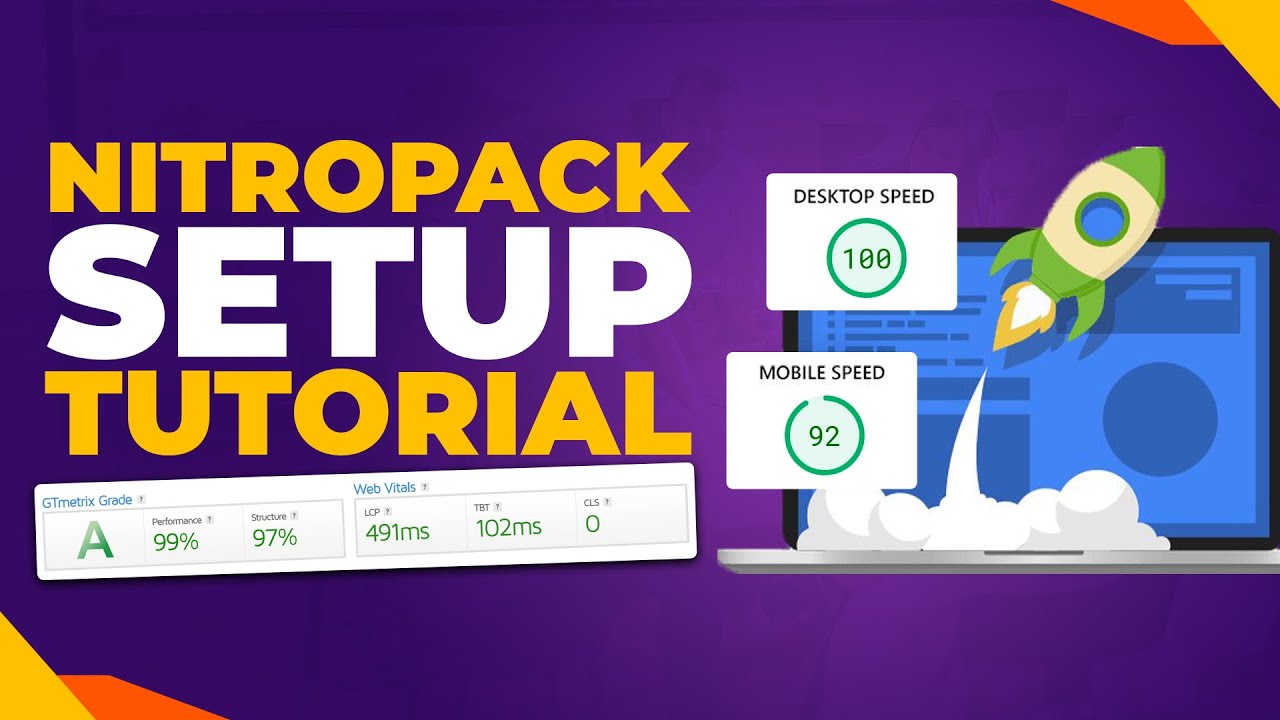The Illusion of the Perfect WordPress Host
SUMMON the idea of the perfect WordPress host, and chances are you see a provider promising unlimited bandwidth, infinite storage, and 99.999% uptime for a few dollars a month. Never mind that—as any seasoned developer will hasten to remind you—you have taken marketing hype as a synecdoche for actual performance. The real problem with this image is that website owners are often blindsided by the technical limitations and poor support that can plague these seemingly attractive deals, making the choice of a top wordpress host more critical than ever for a stable and successful online presence.
Navigating the Hosting Landscape: A Practical Guide
So, what should you, as a WordPress user, actually look for? Let's cut through the noise. I've worked with countless hosting setups, and the difference between a good and a bad host is night and day. First, prioritize performance and support over price. A cheap host might save you a few dollars now, but it could cost you visitors and sales later due to slow loading times. Look for hosts with servers optimized specifically for WordPress, often labeled as "WordPress hosting" plans. These typically include features like one-click staging sites, which are invaluable for testing updates safely. If you ever run into a situation where an update goes wrong and your website gets stuck in maintenance mode, you'll be grateful for a host with responsive, knowledgeable support to help resolve it quickly. Secondly, consider scalability. Your hosting should be able to grow with your site. A sudden traffic spike shouldn't bring your site to its knees.
What are the key features of a top WordPress host?
A truly superior hosting provider goes beyond basic server space. Key features form the foundation of a reliable website. Essential elements include:
- Automatic Backups: Regular, automated backups are non-negotiable. They are your safety net.
- Robust Security: Look for built-in firewalls, malware scanning, and DDoS protection.
- SSD Storage: Solid-state drives offer significantly faster data retrieval than traditional hard drives, speeding up your site.
- Free SSL Certificate: This is crucial for site security and SEO, and it should be standard.
- Expert WordPress Support: Support staff should understand WordPress-specific issues, not just general server problems.
Remember, a host that provides a solid foundational server stack is like building a house on a rock-solid foundation instead of sand.
How does hosting affect my WordPress site's speed?
Hosting is arguably the single most important factor influencing your site's speed. Think of it as the engine of your car. A underpowered engine will struggle on the highway, no matter how sleek the bodywork. Server resources (CPU, RAM), the physical distance between the server and your visitors, and the use of caching technologies all directly impact load times. A slow host can negate all your other optimization efforts. For sites targeting an international audience, technical SEO elements like properly implemented hreflang tags are essential for directing users to the correct language version, but if the hosting is slow, users will leave before the page even finishes loading.
Is managed WordPress hosting worth the cost?
For many users, the answer is a resounding yes. Managed WordPress hosting means the hosting company handles the technical aspects of running WordPress. This includes tasks like:
| Standard Hosting | Managed WordPress Hosting |
|---|---|
| You handle core updates, security, and performance. | Automatic updates and enhanced security are managed for you. |
| Generic server environment. | Server environment finely tuned for WordPress. |
| General technical support. | WordPress-expert support. |
This hands-off approach allows you to focus on creating content and growing your business, rather than worrying about server management. It's particularly valuable if you lack technical expertise or simply want to save time.
What should I do if I experience issues after migrating to a new host?
Migration can sometimes introduce unforeseen issues. The first step is always to check your site's links and functionality. Use a tool to scan for broken links that may have occurred during the transfer. Next, ensure all themes and plugins are compatible with the new server's environment. A common issue arises from legacy code; for instance, if your theme was built with an older framework, you might need to undertake a Bootstrap framework migration to ensure compatibility and modern performance standards on your new, faster hosting platform. Always perform a migration to a staging site first to identify and fix these problems before going live.
Ready for a Hosting Upgrade? Let WPutopia Handle the Heavy Lifting
Choosing and configuring a top WordPress host is a significant decision, but you don't have to do it alone. At WPutopia, we provide expert WordPress services to ensure your site is fast, secure, and reliable. Our services include WordPress maintenance, theme upgrades, plugin installation and configuration, and seamless hosting migrations. We handle the technical details so you can focus on what you do best. Contact WPutopia today and let us build a solid foundation for your online success.