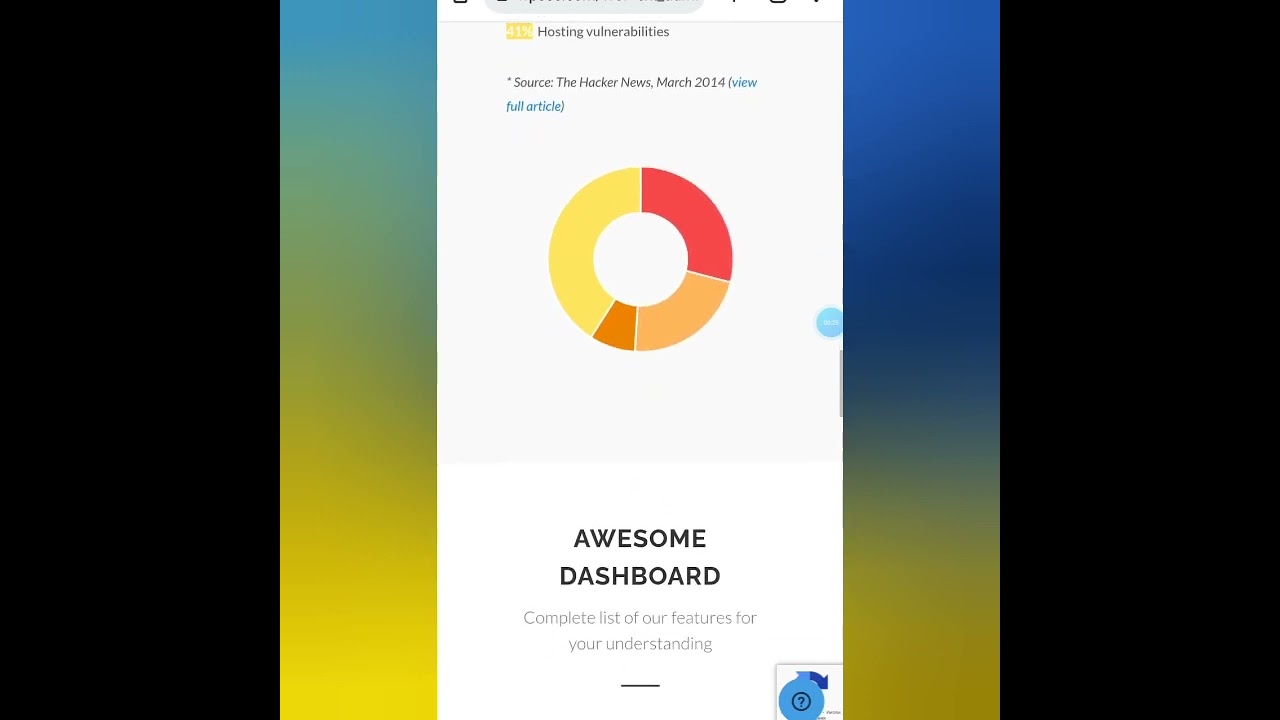Push open the heavy browser tab and step into your WordPress dashboard. The sound of the login screen loading behind you will feel significant, almost exciting, in the quiet focus of your workspace. For your WordPress website is a complex creation indeed. The developers built its core. The designers shaped its appearance. The content creators filled it with life. And now, you are ready to monetize it with Google AdSense. It has outlasted design trends and algorithm updates, and now it's time to generate revenue.
A Step-by-Step Guide to Adding Google AdSense to WordPress
Integrating Google AdSense is a straightforward process that can open up a new income stream for your site. The key is to follow the steps carefully to ensure approval from Google and optimal ad placement for your visitors. Before you begin, make sure your site has substantial, original content and complies with Google's program policies. It's also a good practice to have a clear privacy policy page. Let's look into the most reliable method using the official Google AdSense plugin.
- Step 1: Install the Plugin From your WordPress admin area, navigate to Plugins > Add New. Search for "Site Kit by Google" and click Install Now, then Activate.
- Step 2: Connect Your Site After activation, you'll see a new Site Kit option in your menu. Click it to start the setup. You will need to sign in with the Google account you want to use for AdSense and grant the necessary permissions.
- Step 3: Connect AdSense Once the core Site Kit setup is complete, go to the Site Kit dashboard. You'll see a module for AdSense. Click the Connect Service button. The plugin will guide you through linking your existing AdSense account or starting a new application.
- Step 4: Place Ad Units After your account is approved, you can use the AdSense module in Site Kit to see your earnings data directly in your dashboard. To place ads in your content, you will typically use AdSense Auto ads or create specific ad units in your Google AdSense account and insert the code using a custom HTML widget or a dedicated ad management plugin.
How long does it take for Google AdSense to approve a WordPress site?
The approval process for Google AdSense can vary, typically taking anywhere from a few days to several weeks. Google manually reviews each application to ensure your site meets its program policies, which include having sufficient original content, a clear navigation structure, and a good user experience. While you wait, focus on creating more high-quality content and ensuring your site is fully functional. A well-designed site that looks professional across all devices can positively influence the review process. You can explore resources on achieving a consistent design on mobile and desktop to improve your site's presentation.
Where should I place AdSense ads on my website for the best revenue?
Strategic ad placement is crucial for maximizing revenue without disrupting the user experience. The most effective locations are typically above the fold, within the main content area, in the sidebar, and at the end of articles. Ads that blend naturally with your site's design and are placed where users naturally look tend to perform best. It's important to balance ad density with content visibility; too many ads can drive visitors away.
Experiment with different ad formats, such as display ads, in-feed ads, and in-article ads, to see what works best for your audience. Using tools like heatmaps can help you understand user behavior and place ads in high-engagement zones. Remember, user experience should always be the priority, as a positive experience encourages longer visits and more ad interactions. For instance, ensuring your key posts are easily accessible, perhaps by learning how to pin important content to the top of your blog, can keep users engaged and exposed to your ads.
What are the common reasons for AdSense application rejection?
Applications are often rejected due to insufficient content, meaning your site doesn't have enough original text-based posts or pages for Google's crawlers to properly evaluate. Other common reasons include violating content policies, such as having copyrighted material, adult content, or excessive ads before approval. A poor user experience, like a confusing layout or broken links, can also lead to a rejection.
To avoid these issues, ensure your site has a substantial amount of unique, well-written content before applying. Make sure your site is fully built and doesn't have "under construction" pages. Navigation should be intuitive, and all links must work correctly. Google also values a professional-looking site, so paying attention to creating a responsive WordPress design that works on all screen sizes is a critical step toward approval.
Can I use AdSense with any WordPress theme?
Most well-coded WordPress themes are compatible with Google AdSense, but some are better optimized for ad placement than others. Themes with clean code and designated ad widget areas make the integration process much smoother. It's advisable to avoid themes that are overly cluttered or that might not render ad code correctly. Before committing to a theme, check its documentation or reviews to see if other users have successfully used it with AdSense.
If you encounter issues with ad display, it could be a theme conflict. In such cases, you may need to adjust your site's visual elements or consider switching to a more ad-friendly theme. A theme's structure can significantly impact how ads are loaded and viewed, so choosing a responsive and lightweight theme is a smart investment for your monetization strategy.
What is the difference between AdSense and other ad networks?
Google AdSense is one of the most popular ad networks, but it's not the only option. The main differences often lie in the approval process, payment rates, and types of ads available. The following table provides a basic comparison to help you understand your options.
| Ad Network | Best For | Key Feature |
|---|---|---|
| Google AdSense | Beginners, content-rich sites | High advertiser demand, easy integration |
| Mediavine | Established sites with high traffic | Higher RPMs, requires 50k sessions/month |
| AdThrive | Large publishers | Premium service, high earnings potential |
| Ezoic | Publishers focused on testing | AI-powered ad placement optimization |
When choosing a network, consider your site's traffic level, niche, and your own technical comfort. It is essential to read the terms of service for any network you join to understand payment thresholds and content restrictions. For many, starting with AdSense is the most accessible path, and you can explore other networks as your site grows. Managing these technical aspects can be demanding, which is why many site owners benefit from professional ongoing WordPress support and maintenance plans.
Do I need to manually insert ad code for every post?
No, you do not need to manually insert ad code into every single post. This would be incredibly time-consuming. Instead, you can use methods that automatically place ads across your site. The Google AdSense platform itself offers Auto ads, which automatically place ads in what it determines to be optimal locations on your pages. You simply insert one piece of code into your theme's header, and Google handles the rest.
For more control, you can use WordPress ad inserter plugins. These plugins allow you to set rules for where ads should appear, such as after the first paragraph, in the middle of the content, or within your sidebar widgets. This approach saves a massive amount of time and ensures a consistent ad experience for your visitors. To make your content more engaging and potentially increase ad revenue, don't forget the power of a compelling post thumbnail image in WordPress to attract clicks.
Is my site ready for AdSense? A pre-application checklist.
Before you hit submit on your AdSense application, run through this quick checklist. Your site should have at least 15-20 well-written, original blog posts or pages. The content must be easily accessible and not hidden behind login walls. Your site needs to have a clear privacy policy, about page, and contact information. All technical aspects, like site speed and mobile responsiveness, should be in good shape.
Finally, ensure there is no broken content or "coming soon" pages visible to the public. Google wants to see a live, fully functional website that provides value to users. Taking these steps seriously dramatically increases your chances of approval