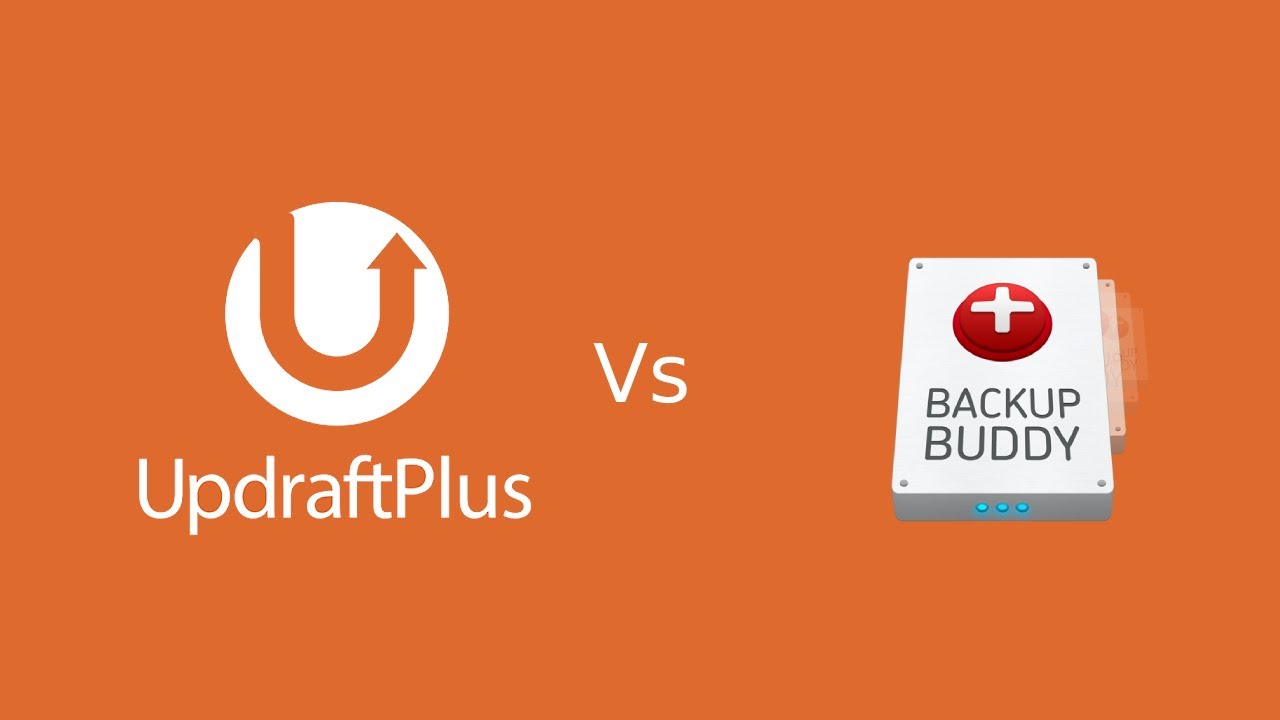WordPress users are fond of talking about their websites. What they really enjoy, though, is figuring out how to make them profitable. Luckily, they have ample opportunity and a rich ecosystem, according to many e-commerce experts. A simple site can be enhanced with "WooCommerce, Easy Digital Downloads, Shopify integration, or MemberPress." For physical products you might use a comprehensive shopping cart system. For digital goods you still hear about "selling directly from your dashboard" and "managing customer orders efficiently."
How to Set Up Your WordPress Store
Creating an online store with WordPress is surprisingly straightforward, even if you're not a technical expert. The platform's flexibility means you can start small and expand as your business grows. Many successful online businesses began with simple WordPress installations and gradually added more sophisticated e-commerce features as their customer base increased.
- Step 1: Choose and install an e-commerce plugin like WooCommerce, which transforms your standard WordPress site into a fully functional online store
- Step 2: Select a payment gateway that works for your business model and geographical location, ensuring you can accept payments securely
- Step 3: Configure your shipping options, tax settings, and product categories to match your specific business requirements
- Step 4: Add your products with detailed descriptions, high-quality images, and clear pricing information
- Step 5: Test your entire purchase process from product selection to checkout to ensure everything works smoothly before going live
When setting up your store, you'll spend considerable time in your WordPress administration area configuring various e-commerce settings. This central control panel is where you'll manage everything from product listings to customer orders.
What e-commerce plugins work best with WordPress?
WooCommerce stands as the most popular e-commerce solution for WordPress, powering millions of online stores worldwide. This free plugin provides everything you need to sell physical products, digital downloads, and even subscriptions. Its extensive customization options and vast extension library make it suitable for businesses of all sizes.
Other notable options include Easy Digital Downloads for digital products, MemberPress for membership sites, and WP eCommerce for those wanting alternative approaches. The choice depends on your specific products, budget, and technical requirements. Many store owners appreciate how these plugins integrate seamlessly with their existing WordPress themes and workflow.
How much does it cost to sell on WordPress?
The initial costs can be surprisingly affordable, starting with web hosting and a domain name. Basic e-commerce functionality through plugins like WooCommerce is free, though you may need paid extensions for advanced features. Premium themes, security certificates, and payment processing fees add to ongoing expenses.
Budget-conscious entrepreneurs can launch for under $200 annually, while established businesses might invest thousands in custom development and marketing. The table below breaks down typical costs:
| Expense Category | Low End | High End |
|---|---|---|
| Hosting | $50/year | $500/year |
| Theme | $0 (free) | $200 (one-time) |
| E-commerce Plugin | $0 (free) | $300/year |
| Payment Processing | 2.9% + $0.30 per transaction | Custom enterprise rates |
Can you handle inventory management through WordPress?
Yes, WordPress e-commerce solutions include robust inventory management features that help you track stock levels, manage variants, and set up low stock notifications. These systems automatically update inventory counts when orders are placed and can be configured to prevent overselling. For stores with complex needs, additional inventory management plugins are available.
Some store owners integrate their WordPress inventory with external systems or use specific page identification methods to manage product variations more effectively. The key advantage is having real-time visibility into your stock levels directly from your WordPress dashboard, which helps maintain accurate inventory counts across all your sales channels.
Is WordPress secure enough for online payments?
WordPress itself is quite secure when properly maintained, and e-commerce plugins implement additional security measures for payment processing. Most solutions don't store sensitive payment information on your server, instead using PCI-compliant payment gateways like Stripe and PayPal. These services handle the actual transaction processing, keeping customer data secure.
To maintain security, regularly update your WordPress core, themes, and plugins. Implement SSL certificates, use strong passwords, and consider security plugins. For stores with multiple users, you might want to adjust administrative display settings to limit dashboard access appropriately. These precautions help create a secure environment for both you and your customers.
How do you customize the store layout and design?
Customizing your store's appearance begins with selecting an e-commerce-friendly theme that aligns with your brand identity. Most modern WordPress themes include built-in compatibility with popular e-commerce plugins and provide customization options through the WordPress Customizer. This visual interface lets you adjust colors, fonts, layouts, and other design elements without coding knowledge.
For more advanced customizations, you might need to modify your theme's structure to create unique page layouts that better showcase your products. Many store owners work with page builders like Elementor or Beaver Builder to create custom product pages and landing pages that drive conversions. The flexibility of WordPress means your store's design can evolve as your business grows.
What marketing tools integrate with WordPress e-commerce?
WordPress e-commerce platforms integrate with numerous marketing tools including email marketing services like Mailchimp, CRM systems, and social media platforms. You can implement SEO best practices directly within your product pages, create discount codes, set up abandoned cart recovery emails, and generate customer loyalty programs.
For stores needing immediate customer assistance, adding live support functionality can significantly boost conversion rates by answering shopper questions in real-time. The extensive WordPress plugin ecosystem means you can find marketing solutions for virtually every need, from analytics and retargeting to affiliate management and review collection.
How does WordPress compare to other e-commerce platforms?
WordPress with e-commerce plugins offers greater flexibility and control compared to hosted solutions like Shopify or BigCommerce. You own your data, can customize every aspect of your store, and aren't locked into monthly platform fees beyond hosting. The open-source nature means you're not dependent on a single company's roadmap for new features.
However, this flexibility comes with more responsibility for maintenance, security, and performance optimization. Some business owners prefer the simplicity of all-in-one platforms, while others value WordPress's customization capabilities. If you're considering alternatives, it's worth exploring different content management systems to understand their respective strengths and limitations for e-commerce.
What technical issues might affect store functionality?
Common technical challenges include plugin conflicts, theme compatibility issues, and performance problems during traffic spikes. Slow loading times can significantly impact conversion rates, while broken functionality might prevent customers from completing purchases. Regular testing and maintenance help identify and resolve these issues before they affect your business.
Sometimes, unexpected problems like navigation elements not functioning properly can disrupt the shopping experience and require technical troubleshooting. Having a reliable backup strategy and working with experienced developers can minimize downtime and ensure your store remains operational during critical sales periods. Proactive monitoring helps catch issues early.
Professional WordPress Services at WPutopia
At WPutopia, we specialize in transforming standard WordPress sites into powerful e-commerce platforms that drive sales and growth. Our comprehensive services include WordPress maintenance, theme upgrades, plugin installation, performance optimization, and custom development tailored to your specific business needs. Whether you're launching a new store or optimizing an existing one, our team has the expertise to help you succeed in the competitive online marketplace. Let us handle the technical details while you focus on growing your business.