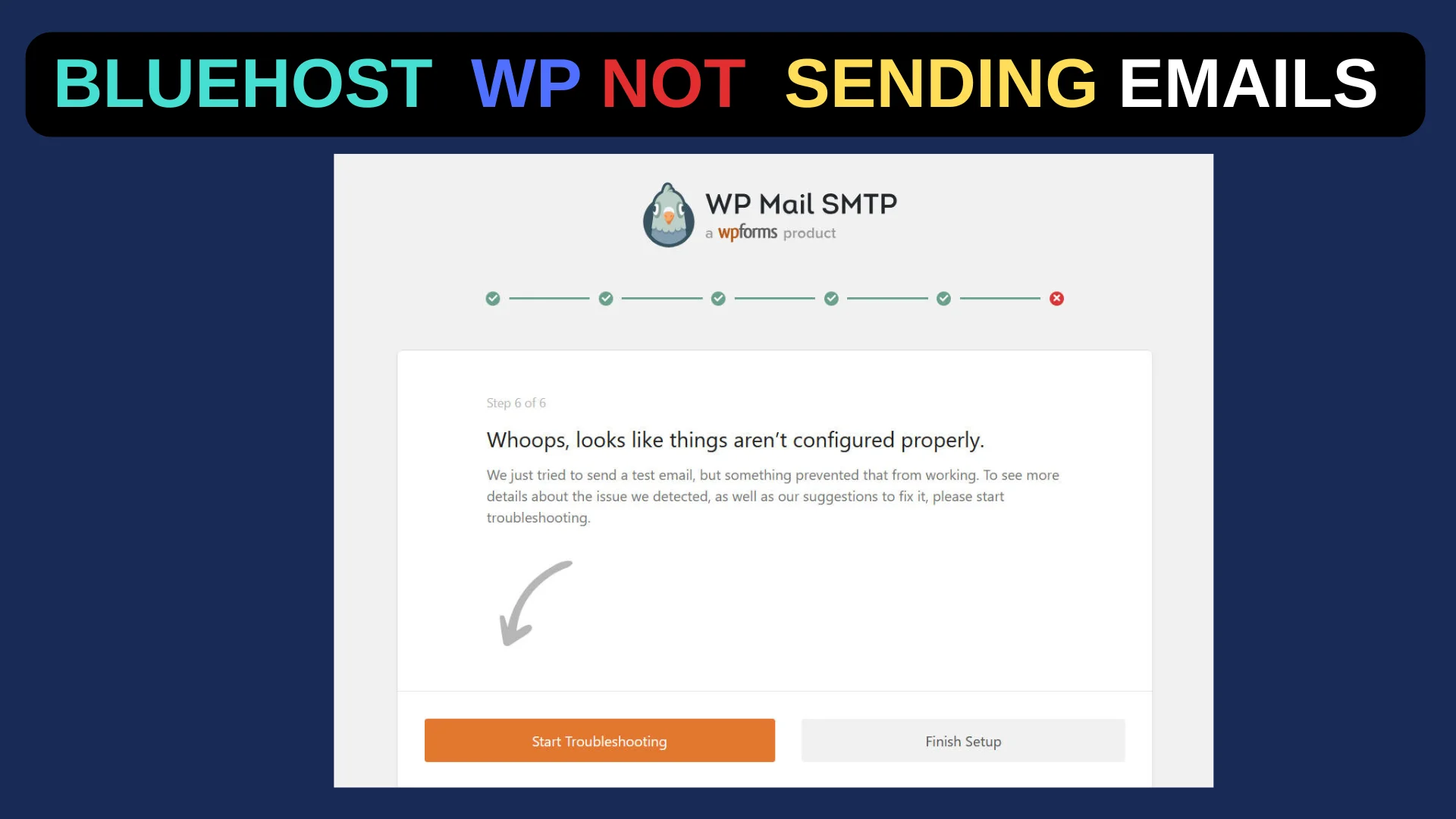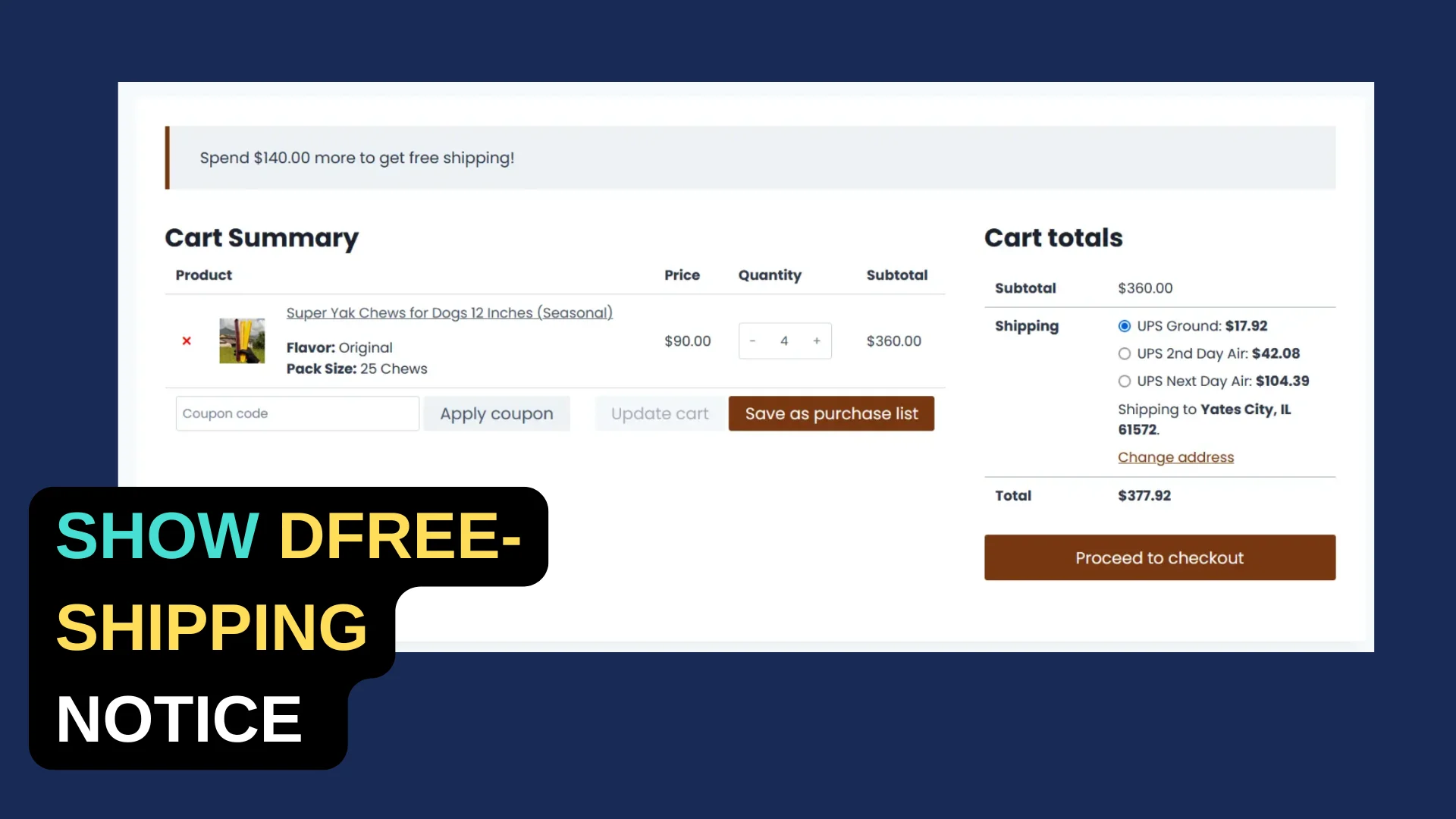“The greater the obstacle, the more glory in overcoming it.” – Molière
What do I do exactly?
I do offer WordPress design and development services. My focus is on empowering WordPress website owners and DIY enthusiasts who want to take control of their online presence.
So, what does that mean for you? It means I’m here to lend my expertise and help you with your existing website, even if you’ve been rocking the DIY approach up until now.
Consider Me Your Personal Coach and Consultant
When you work with me, you get access to a wide range of services, including:

Essentially, I’ve got you covered when it comes to setting up, customizing, and running a thriving WordPress website and online business. If you’re not quite sure what kind of help you need, no worries! Just check out next section for some inspiration.
Do you need a Designer, Developer, Coach, or Consultant?
Short Answer: You might need a combination of all four!
I call myself a WordPress coach and consultant, but what does that really mean?
The truth is, the lines between web professions can be a bit blurry. Everyone, yours truly included, has their own unique blend of specialties and focus areas. So, just because someone slaps a certain title on their business card doesn’t always paint the full picture.
Designers, developers, coaches, and consultants can all play a part in bringing your website to life, keeping it running smoothly, and helping it grow. Their specific role depends on their experience and skill set.
The Long Answer
Web professionals come in all sorts of flavors. Some designers stick to one platform (like yours truly with WordPress), while others are all about those fancy “builders” like Elementor or Divi. Developers might be code wizards who can whip up custom functionality, or they might focus solely on the technical stuff like databases and servers.
Coaches and consultants? We’re here to guide you, push you, and make sure you’re staying on track to crush your goals. We’ve got the knowledge and expertise to help you navigate the wild world of websites.
Finding Your Perfect Match
So, how do you know what kind of web pro you need? Start by making three lists:
- What you need for website creation
- The functionality you’re after
- The level of support you’re looking for
Think about what knowledge gaps you want to fill, too. That’ll help you zero in on whether a designer, developer, consultant, coach, or some combination thereof is your best bet. And don’t forget—experience matters! The more, the merrier (and the better for your website).
Why Partner with Me?
Experience you can count on, whenever you need it.
I’ve been in the online game for a whopping 15 years, and I’ve seen it all. I’ve run more websites than I can count, including eCommerce sites, and I’ve been working with WordPress since day one (that’s 21 years ago, folks!). So, you could say I’ve got a particular set of skills and experience that’ll help you crush it online.
But what does that mean for you? It means I’ve got the best practices and insider knowledge to help you succeed. I’ll be your trusty sidekick, providing checklists, screen shares, and step-by-step instructions to keep you on track and focused on what matters most.

What’s the Deal with Live Support?
My White Glove Support is your ticket to personalized, real-time help and coaching. It’s like having a WordPress wizard on speed dial!
After our session, you’ll get a handy summary of everything we covered, including my top recommendations. Plus, you’ll have ten days of access to my personal AI “Muse” bot, which comes loaded with the meeting video, action items, and the full transcript of our chat.
So, what can we tackle during our live sessions? Here’s a taste:
- Brainstorming Bonanza: This is where the magic happens! We’ll dive into your questions, hash out strategies, and cover all the best practices you need to know. It’s a healthy back-and-forth that covers everything crucial to your online business and WordPress website’s success.
- Dashboard Deep Dive: We’ll take a grand tour of your WordPress dashboard (including plugin dashboards) and show you the ropes for the main modules you need, like posts, pages, media, and key settings.
- Appearance Customization Crash Course: Want to tweak your theme’s look and feel? We’ll walk through each section of the Appearance Customization Panel and show you how it impacts your theme’s setup and visuals. Plus, we can even add some custom CSS snippets if you’re feeling fancy!
- Gutenberg and Blocks 101: Blocks are the building blocks (pun intended) of your site’s layout. We’ll review all the features and flexibility they offer, so you can create the perfect design. Trust me, once you see what’s possible, you’ll be itching to dive in!
- Post and Page Perfection: Whether you’re adding new content or sprucing up existing posts and pages, I’ll show you all the formatting tricks using Gutenberg and the block editor. We can also cover categories, scheduling posts, and all the other need-to-knows for content creation.
- Mastering Media: Images and media files can make or break your site’s performance. I’ll teach you how to work with the media library like a pro, so your site looks great and loads fast.
- Theme Customization Possibilities: Want to make your site one-of-a-kind? We can explore all the customization options your theme offers and how to make the most of them.
- Menu Mastery: Navigation is key to a user-friendly site. We’ll cover how to add pages to menus, create new menus, and place them right where you want them. Plus, we can talk categories, custom links, and all the best practices for intuitive menus.
- Widget Wizardry: Widgets add extra functionality to your site, especially on your homepage. I’ll show you where to find them, how to set them up, and how to make them work for you.
- Plugin Power-Up: Just added a new plugin? No sweat! We can walk through the configuration process together, step by step.
- 3rd Party Integrations: Need to connect your newsletter, social media, or analytics platforms? We can get them installed and linked up in no time.
- SEO Secrets: We’ll dive into the good, the bad, and the ugly of search engine optimization, so you can get your site ranking high and looking sharp.
- Online Business Best Practices: From payment options and setup to social media strategies, privacy and security, branding, marketing, and more – we can cover all the essential aspects of running a successful online business.
So, what do you want to learn today? With Live Support, the possibilities are endless!
Can I help you learn how to use WordPress?
Absolutely! Whether you want to learn the ropes yourself or have me handle the heavy lifting, I’ve got you covered.
We can dive into all the essential topics, like backups, so you never lose your hard work again. I’ll show you how to set up reliable backups, giving you peace of mind knowing your site is always protected.
Want to keep the hackers at bay? I’ll share my top-notch security implementation strategies to lock down your site tighter than Fort Knox!