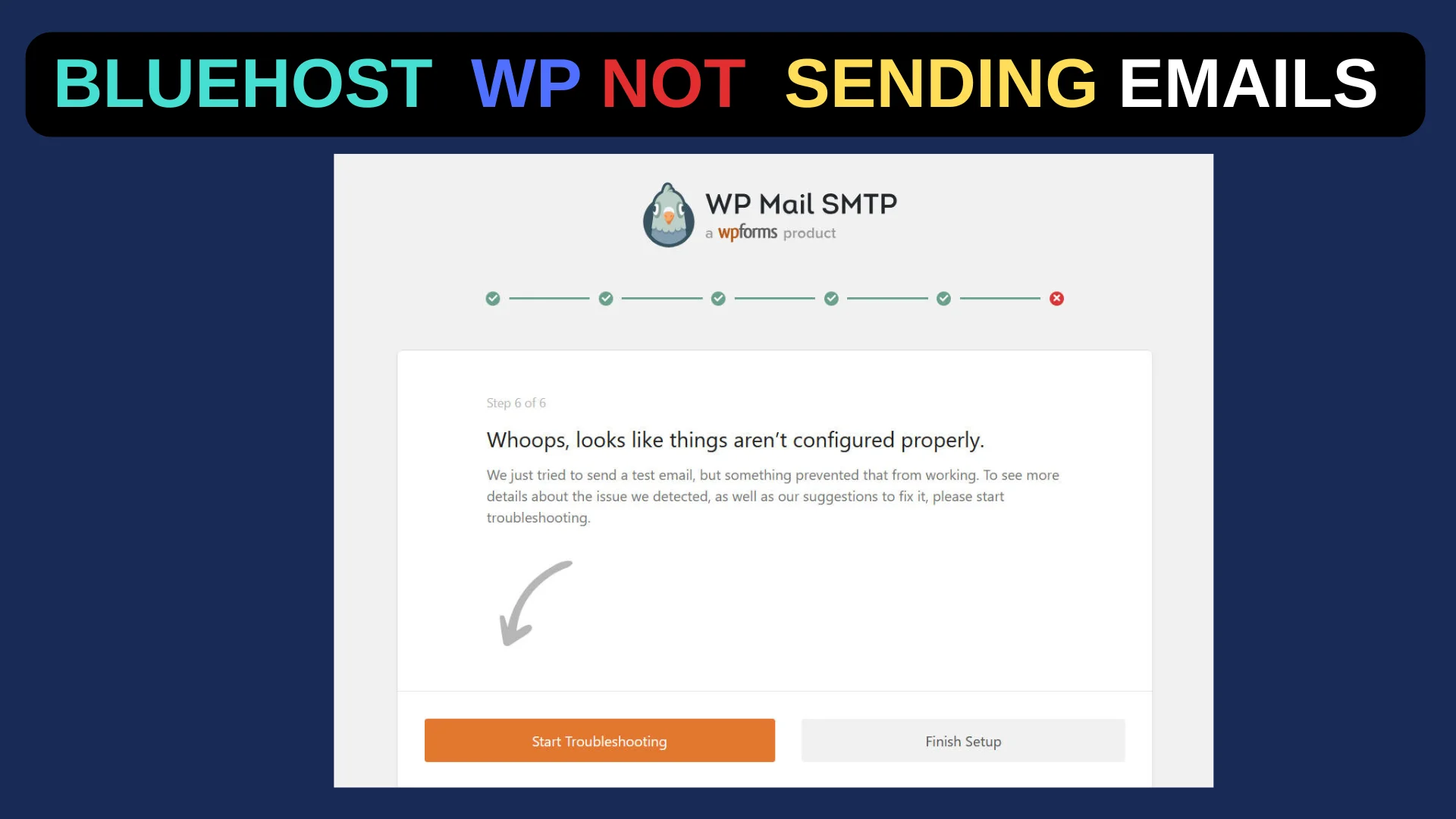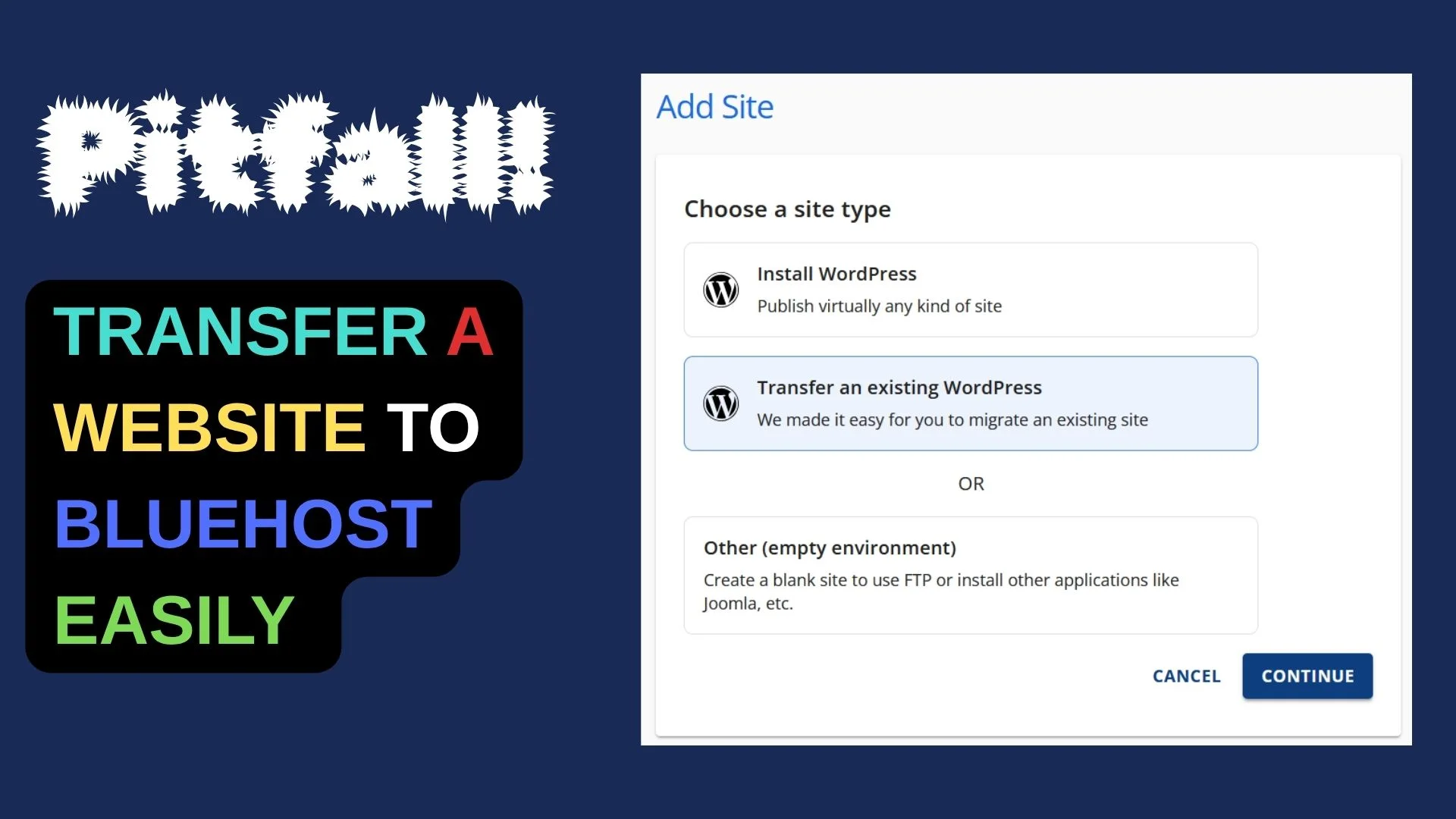While working with GeneratePress pagination, I encountered an issue where the Previous and Next buttons weren’t functioning properly.
Although the buttons were visible, they lacked the necessary link sources (“previous page” and “next page”) when clicked, rendering them non-functional.


The Solution
The key to resolving this issue lies in how the pagination is implemented:
- Navigate to the parent “Query Loop” block
- Look for the small “Add Pagination” icon
- Click this icon to insert pagination

Important Note: Simply creating a new pagination element manually won’t work properly, as it won’t generate the required link sources. Always use the built-in Query Loop pagination feature for full functionality.
This method ensures all pagination components (Previous, Number buttons, and Next) work correctly with proper link sources.