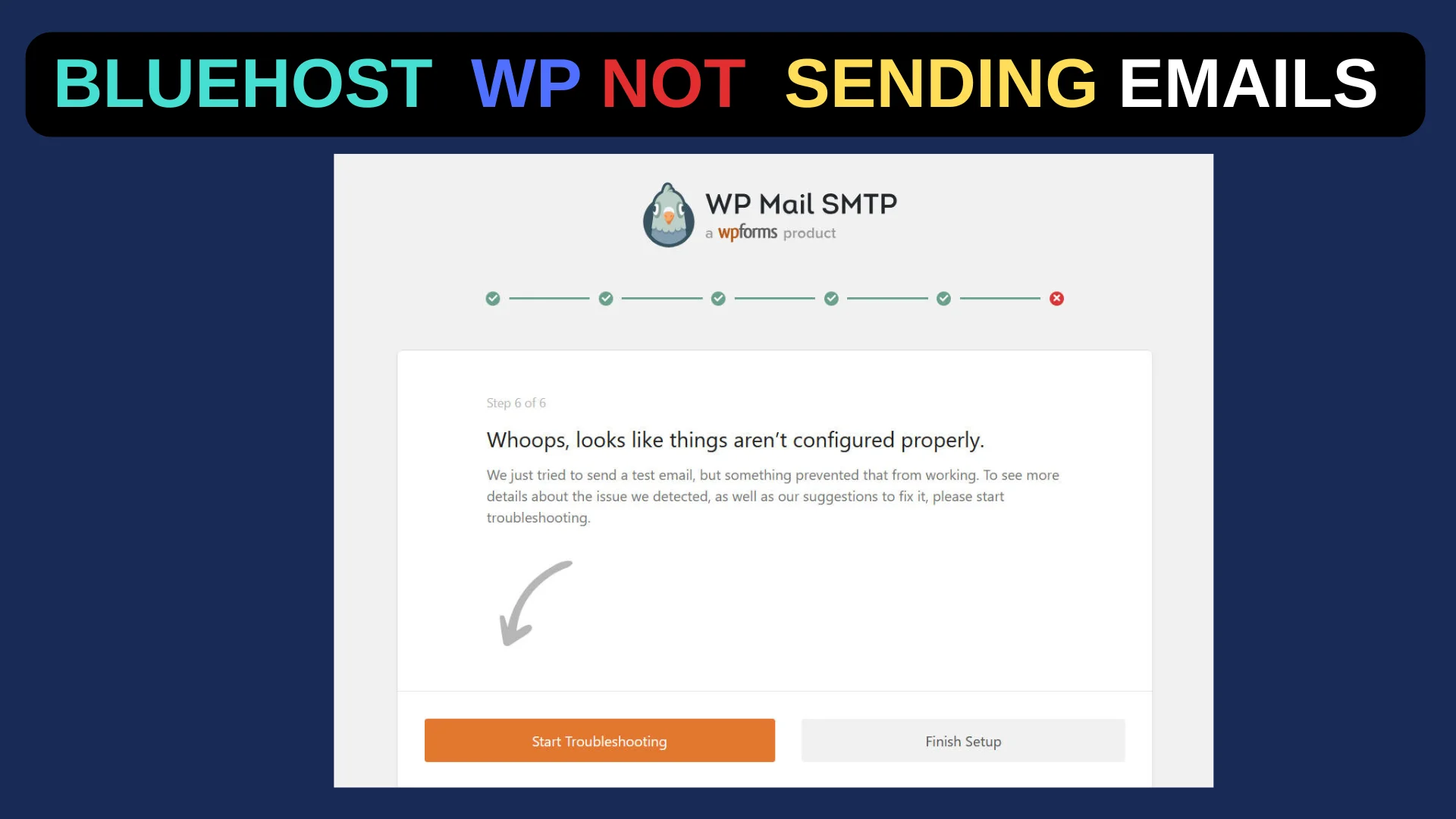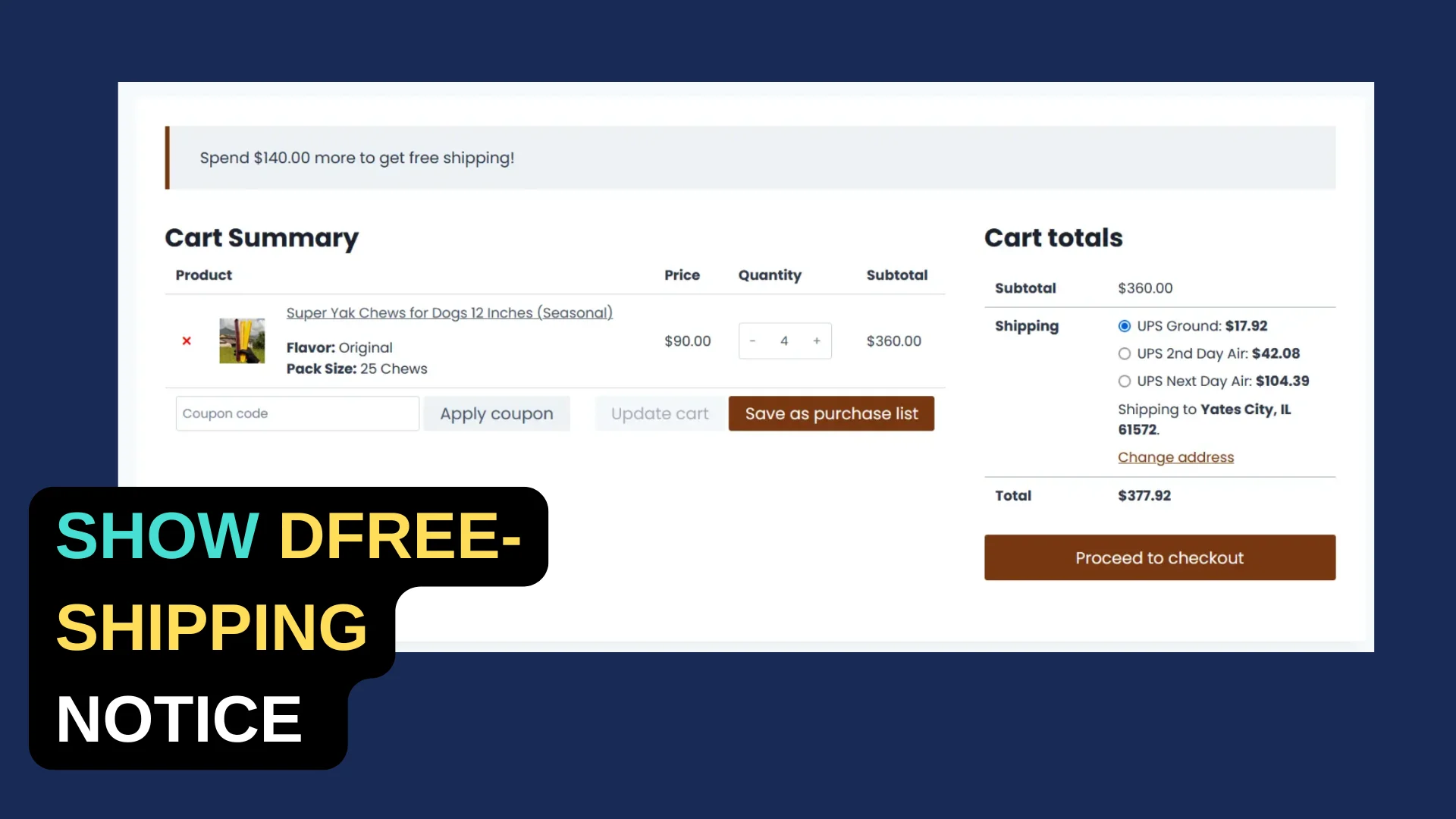How’s it going? Victor here, I’ve been building WordPress sites for clients for over 10 years now. I wanted to share some real experiences I’ve had using different migration plugins to move client websites. I take a ton of factors into account to choose the right tool for each project.
9 Best WordPress Migration Plugins Statistics
| Duplicator Pro | UpdraftPlus Premium | Jetpack | All-in-One WP Migration | Migrate Guru | Solid Backups | Migrate DB Pro | Bluehost Migrator | SiteGround Migrator | |
|---|---|---|---|---|---|---|---|---|---|
| Easy to Use-How easy is it for new users | Has an easy step-by-step migration wizard for beginners 👍 (5/5) | Simple process for those already using it for backups ✅ (4/5) | Restoration is easy with 1-click site restore 🆗 (4/5) | More complicated with size limits and manual installs ☹️ (2/5) | Easy wizard connects to hosting directly 👍 (4/5) | More complex restore and migration process 😕 (3/5) | Not as beginner friendly with more advanced features 🤓 (2/5) | Super easy with auto transfers after entering token 🤩 (5/5) | Super easy with auto transfers after entering token 🤩 (5/5) |
| Migrate Database-Ability to move database | Migrates full database with URL updates 🔀 (5/5) | Full database migration capabilities 💯 (5/5) | Restores complete database backups 💾 (4/5) | Migrates full database 💾 (4/5) | Handles full database migration and updates URLs 🔀 (5/5) | Full database backup and restore 💾 (4/5) | Specializes in migrating databases between installs 🗄 (5/5) | Transfers full database to Bluehost 💾 (4/5) | Transfers full database to SiteGround 💾 (4/5) |
| Migrate Media Files-Transfer files and media | Can transfer all media files and content 🎞️ (5/5) | Migrates all files and media 🎞️ (5/5) | Restores full site including media 🎞️ (4/5) | File transfer requires paid extension 💰 (2/5) | Does not transfer media files ❌ (1/5) | Backs up and restores all files 🎞️ (4/5) | File transfer requires paid addon 💰 (3/5) | Transfers all media and files to Bluehost 🎞️ (4/5) | Transfers all media and files to SiteGround 🎞️ (4/5) |
| Migrate Plugins/Themes-Move addons and themes | Migrates all plugins, themes, and content 🎨 (5/5) | Migrates all plugins, themes, and content 🎨 (5/5) | Restores complete site including plugins/themes 🎨 (4/5) | Can transfer plugins and themes 🎨 (3/5) | Does not migrate plugins or themes ❌ (1/5) | Backs up and restores plugins and themes 🎨 (4/5) | Plugin/theme transfer requires paid addon 💰 (3/5) | Transfers all plugins and themes to Bluehost 🎨 (4/5) | Transfers all plugins and themes to SiteGround 🎨 (4/5) |
| Multisite Support-For WordPress networks | Paid plans support full WordPress multisite migration 🌐 (4/5) | Supports WordPress multisite networks 🌐 (4/5) | Does not support WordPress multisite ❌ (1/5) | Requires separate paid extension 💰 (2/5) | Limited multisite support 🤷 (2/5) | Does not support WordPress multisite ❌ (1/5) | Does not support WordPress multisite ❌ (1/5) | Does not support WordPress multisite ❌ (1/5) | Does not support WordPress multisite ❌ (1/5) |
| Remote Storage-Backup to cloud services | Can backup to remote storage like Google Drive, Dropbox, etc ☁️ (5/5) | Stores backups in remote locations like Google Drive, Dropbox, etc ☁️ (5/5) | Stores all data in the cloud ☁️ (4/5) | Requires paid extension for cloud storage 💰 (2/5) | Does not offer cloud storage ❌ (1/5) | Can store backups in cloud storage services ☁️ (4/5) | Does not offer cloud storage ❌ (1/5) | Does not offer cloud storage ❌ (1/5) | Does not offer cloud storage ❌ (1/5) |
| Scheduler-Automated backups | Can schedule automated backups ⏱ (5/5) | Can schedule automated backups ⏱ (5/5) | Incremental backups help save resources ⏱ (4/5) | Does not include a backup scheduler ❌ (1/5) | Does not include a backup scheduler ❌ (1/5) | Can schedule automated backups ⏱ (4/5) | Does not include a backup scheduler ❌ (1/5) | Does not include a backup scheduler ❌ (1/5) | Does not include a backup scheduler ❌ (1/5) |
| Total Score | 34/35 | 33/35 | 26/35 | 17/35 | 15/35 | 24/35 | 17/35 | 21/35 | 21/35 |
My Story
Just helped Sally move her food blog last week. It’s pretty simple – just recipes, some photos, real basic stuff. Duplicator Pro was perfect for her needs. With the step-by-step guide, she migrated it herself without me having to touch it. At 50 bucks a year, Sally felt it was totally fair for how easy Duplicator made it.
On the flip side, I used Migrate DB Pro recently for Jeff’s auto parts e-commerce site. Dude has a massive product catalog, all kinds of custom fields and variables. The advanced developer tools let me safely migrate all of Jeff’s complicated product databases and whatnot. Yeah, it’s $189 a year, but for ensured uptime during huge sales quarters, Jeff was cool with it.
My girl Samantha already uses Jetpack for security and backups. When it came time to migrate hosts, I had Sam stick with Jetpack’s tools since it was already integrated. Saved her from paying for YET another plugin just for migrations. But between you and me, even I found Jetpack’s setup process kind of convoluted. For 60 bucks a year, eh I feel like there are better options unless you already have Jetpack.
Duplicator Pro Multisite is a lifesaver for complex networks. Used it recently for James’ agency website with a dozen linked sites. Migrating that manually would’ve been a freakin’ nightmare dude. James had no problem with the $200 yearly price tag given how flawlessly it migrated his intricate network.
If clients are moving specifically to Bluehost or SiteGround, I advise them to leverage the free migration plugins from those hosts. It makes total sense right? Moving Kate’s biz site to Bluehost last month, their plugin made it a total breeze. She didn’t have to mess with manually moving anything.
So in summary, I pick migration tools based on the client’s specific needs and site complexity. Simple sites? Duplicator. Massive ecommerce catalog? Migrate DB Pro. Already using Jetpack? Stick with it. Complex network? Duplicator Multisite. Moving to BH or SG? Use their free plugins! Goal is making your migrations smooth and headache-free.