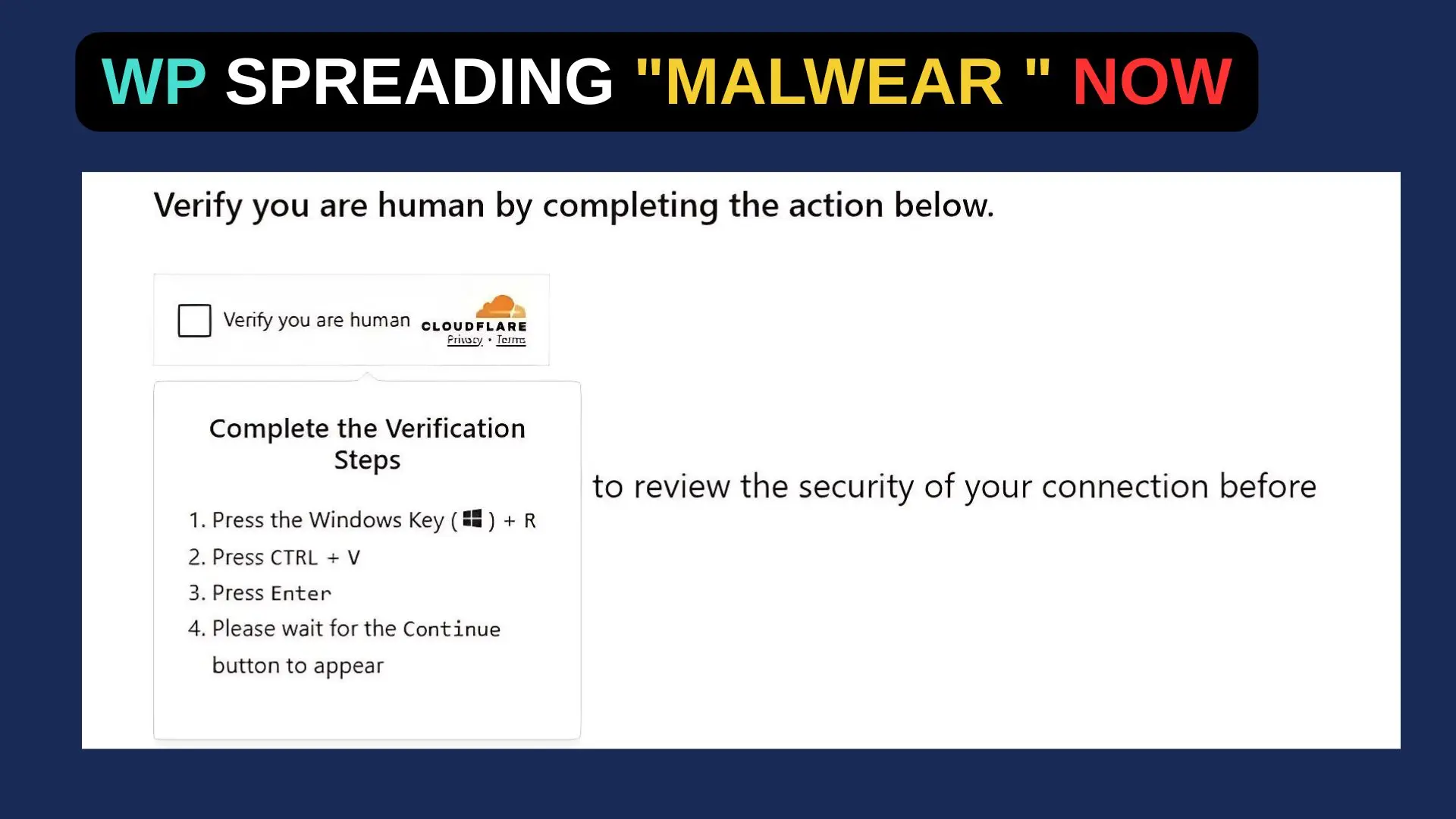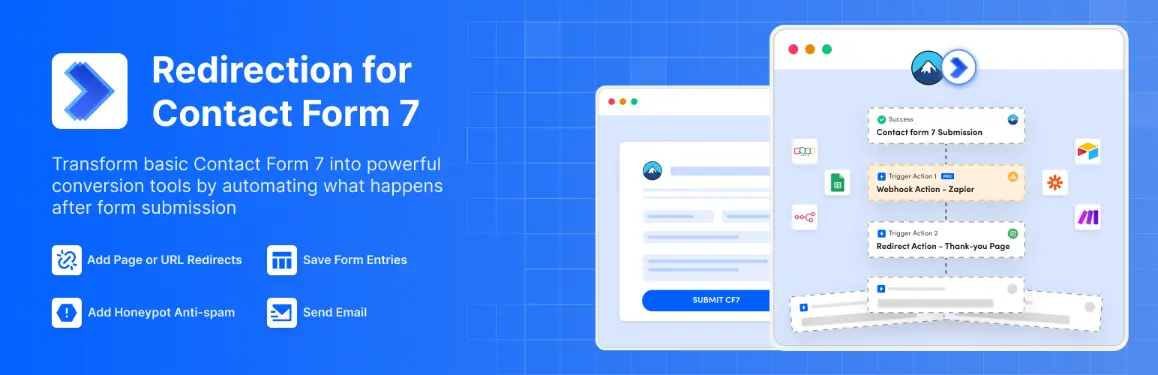External backlinks are like endorsements from authoritative websites. Although Google’s algorithm is constantly changing, PageRank has been an important ranking signal for over 20 years. But How to Get Wiki Backlinks?
To illustrate, imagine a website as a new person trying to establish their reputation in a certain field. In addition to improving their own skills, having endorsements from influential figures in that field will expedite their rise to fame.

Similarly, a website with backlinks from authoritative websites will also rank higher on search engines. These backlinks serve as endorsements, and the more endorsements a website has, the more Google will consider it as a popular and trustworthy source for users.
For example, if an authoritative website links to our site, our rankings will skyrocket. The more endorsements we receive, the more likely Google will recognize our site as an important and trustworthy source for users.
How to Get Wiki Backlinks
Wikipedia is a highly visited and authoritative website globally, and obtaining a backlink from it could have a significant impact on our website.
Wikipedia’s content is created and edited by a large group of volunteers, and its articles are well-researched and comprehensive. Therefore, having a link from Wikipedia to our website would not only drive traffic to our site but also provide a valuable endorsement of our content for users and search engines.
However, it’s important to note that obtaining a backlink from Wikipedia is not an easy feat. Wikipedia has strict guidelines on external links, and any attempts to manipulate or spam the site could result in penalties or even a ban. Therefore, it’s crucial to focus on creating high-quality content and building relationships with relevant Wikipedia editors to increase the chances of obtaining a backlink.
Wikipedia: The Free Online Encyclopedia
Wikipedia is the world’s largest free online encyclopedia, with over a billion articles that anyone can edit.
The website’s traffic is enormous, as demonstrated by SimilarWeb’s plugin, which detects traffic patterns.
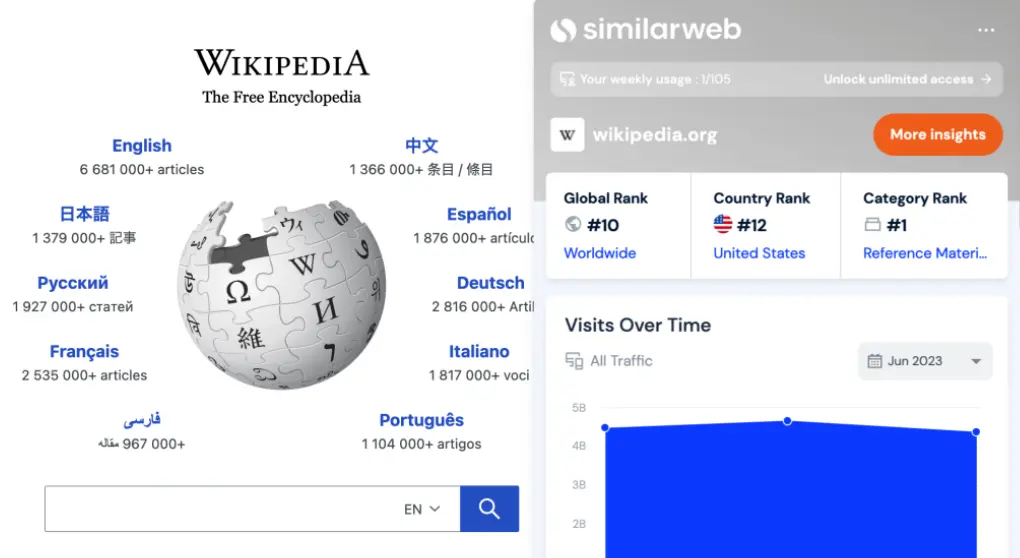
Obtaining a backlink from one of the top 10 websites in the world would be a huge boost for our website.
Why Should We Build Links from Wikipedia?
Google favors Wikipedia and sites linked from Wikipedia due to the rigorous editorial process that content undergoes before being published on the site.
Wikipedia’s content is reviewed by a team of human editors, and each link on the site is also subject to manual review, making it difficult to create new pages or add links to existing pages.
However, due to its strict editorial process, Wikipedia has earned Google’s trust and is often the top-ranking site for many keywords.
Despite the challenges of building links from Wikipedia, there are still ways to get links from the site. One approach is to use a tool like Link Miner to discover broken links on Wikipedia and offer to replace them with links to our own content.
Are Wikipedia Links Dofollow or Nofollow?
Wikipedia links are Nofollow, which means they do not pass PageRank or any other type of SEO value to the linked website.
However, despite being Nofollow, Wikipedia links can still drive a significant amount of traffic to our website. This is because Wikipedia is one of the most visited and respected websites globally, and having a link from it can increase our online visibility and credibility.
Additionally, Wikipedia links can also serve as a valuable endorsement of our content, which can help to attract more backlinks from other authoritative websites.
Therefore, while it may be tempting to focus solely on obtaining Dofollow links, it’s important to recognize that Nofollow links can still provide significant benefits. By building relationships with relevant Wikipedia editors, creating high-quality content, and adding value to existing Wikipedia pages, we can increase our chances of obtaining Nofollow links that drive traffic and boost our online reputation.
Three Opportunities to Obtain Wikipedia Backlinks
- Dead Links
- Broken Links
- Unique Links
Dead Links:
Dead links refer to internal Wikipedia links that no longer work due to various reasons, such as broken URLs, page deletions, or website shutdowns. As Wikipedia has a vast quantity of internal links, there are many instances where internal links may no longer be functional.
To find dead links, two methods can be used:
Dead link tools: Several tools like WikiGrabber can help identify dead links on Wikipedia pages.
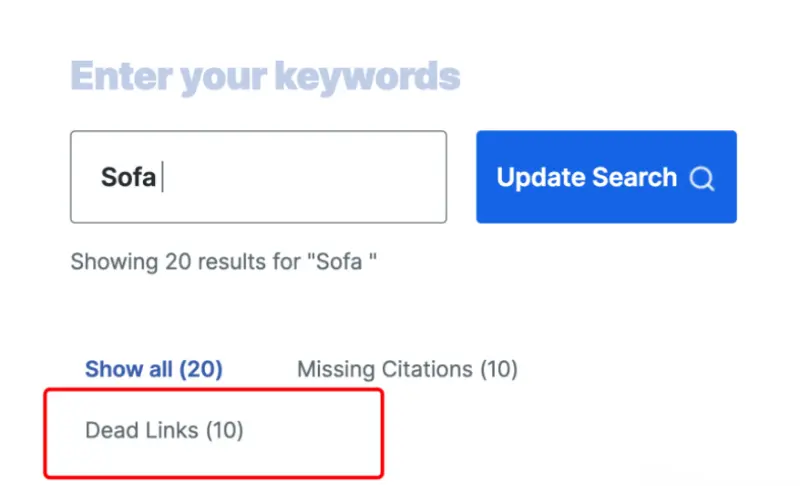
Manual search:
Use Google Operators
site:wikipedia.org "Keyword phrase" "dead link"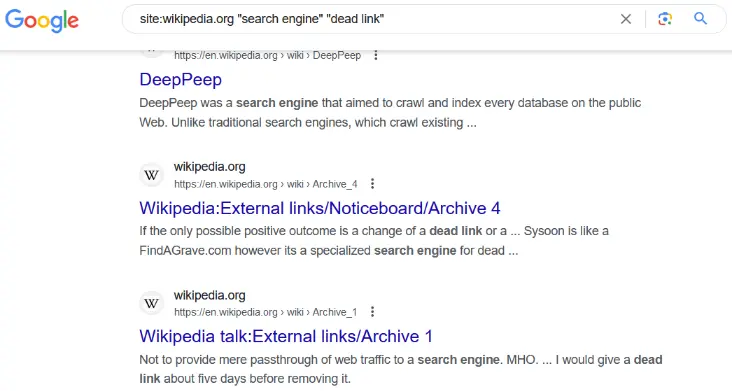
We click on any link and go to the page. Use “Ctrl+F”to find “dead link”
I personally believe that the second method is more accurate than the first one for finding dead links.
To use this method, we need to use a tool called Wayback Machine.
Assuming we have found a broken link page, we can use Wayback Machine to check what the content of the page was before it became broken. We can then create new content based on the previous content of the page.
Wayback Machine is a digital archive of the World Wide Web that allows users to see what a website looked like in the past. By entering the broken link URL into Wayback Machine, we can see if there are any snapshots of the page available from previous dates.
Once we have identified a snapshot of the page, we can analyze the content and structure of the page to create new content that is relevant and informative. The new content can then be added to our website and linked to the broken link page on Wikipedia.
Using Wayback Machine is an effective way to ensure that our new content is relevant to the original content of the broken link page and provides value to Wikipedia readers.
One More Takeaway: Skyscraper Technique
If a page linked from Wikipedia returns a 404 error, it is likely that the number of links pointing to that page has decreased. However, by using tools like Ahrefs, we can identify other pages that link to the same broken link page.
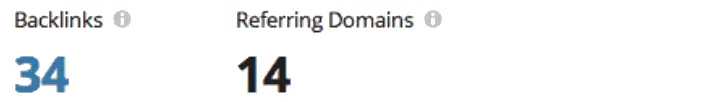
In the example shown in the image, we can see that the broken link page has 34 external links, all of which are highly relevant to the topic of the broken link page.
To take advantage of these external links, we can follow these steps:
- Create content that is highly relevant to the original content of the broken link page. This content should provide value to readers and be informative and engaging.
- Use a tool like Hunter to outreach to the webmasters of the pages linking to the broken link page. In the outreach message, we can inform them that the link they are currently pointing to is broken and offer our new content as a replacement.
Email Template to Reach Site Owner
Hi [insert webmaster name],
I’m a big fan of your site! I found a broken link the other day and wanted to let you know about it.
The page where the link appears is [insert url] and the anchor text is [insert anchor text].
The broken URL is [insert broken url].
I found a similar page that even has a link from Wikipedia if you want to update the link.
[your website url]
Keep up the excellent work! Thanks!
[your name]How to Add Unique Links on Wikipedia
If we find a Wikipedia page that has not yet been created, it is a great opportunity to create a unique page and add our own links to it.
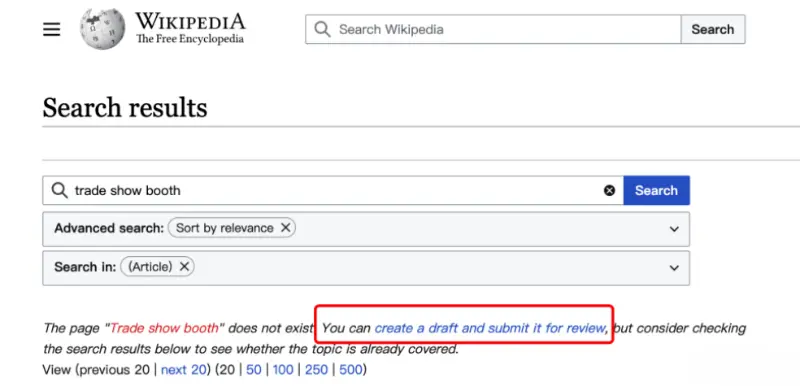
It is a great opportunity to create a unique page and add our own links to it.
When creating a new page and adding our own links, we need to keep in mind the following:
- We should reference other related Wikipedia pages in the content of the new page.
- The links we add should be relevant to the topic and not added solely for promotion or advertising purposes, as this is likely to be rejected by the Wikipedia community.
How to Modify Wikipedia Entries
Modifying a Wikipedia entry is a straightforward process. First, go to the Wikipedia page you want to edit and click on the “Edit” button located at the top of the page.
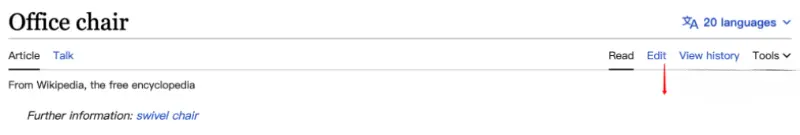
It’s important to note that creating backlinks on Wikipedia is not a simple task and requires patience and time. Effective SEO strategies, including keyword research, on-page optimization, and content creation, require a significant amount of effort and dedication. However, by following best practices and producing high-quality content, you can increase your online visibility and drive more traffic to your website.