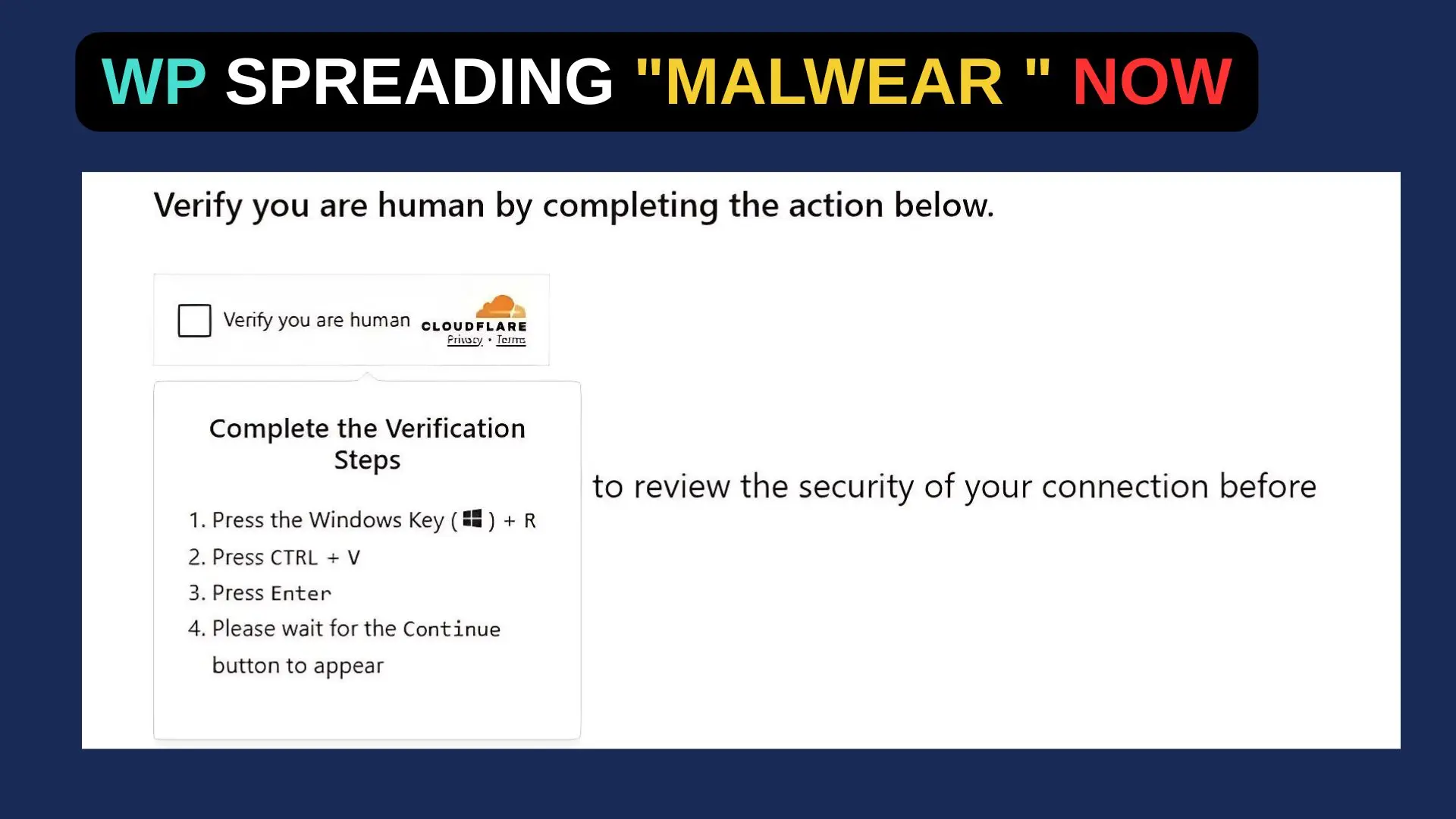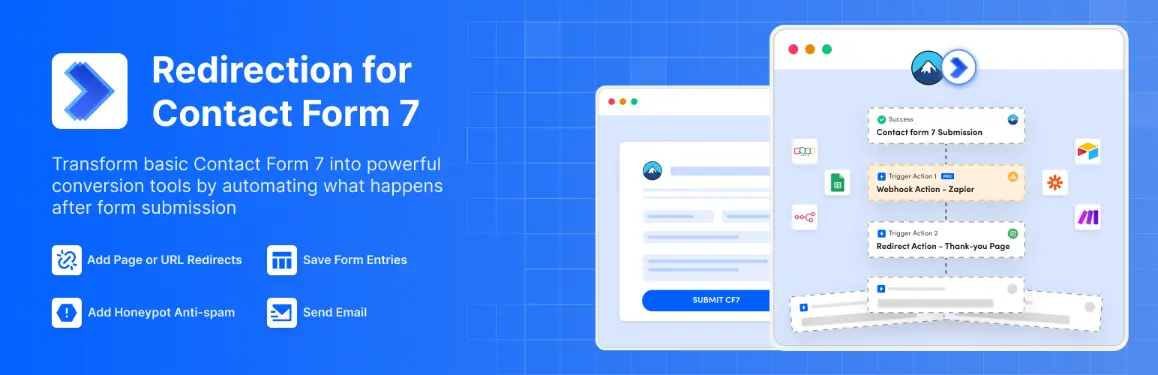Before takeoff, pilots must go through rigorous checklists to ensure everything is set before the upcoming flight.
Their checklists help determine the success of the flight and the safety of everyone on board.
Since the first day of my blogging career, I have struggled with consistency.
I always forgot some essential steps in publishing a blog post, from adding images to internal links and meta descriptions.
With experience and many mistakes on the road, I decided to create my checklist for publishing new blog posts.
And now you can get it too!
What you will get with my SEO checklist:
- The checklist that I use every single day.
- An explanation for each of the items with tips & tricks.
- Six years of SEO experience condensed into a 7-page PDF
I hope you’ll enjoy the checklist, and it will help you work more efficiently and consistently.
And here I present my new blog post SEO checklist:
☐ Optimize your title ( biggest keyword )
☐ Add unique header image + featured image
☐ Optimize H2s and H3s ( use questions )
☐ Optimize your URL slug ( biggest keyword )
☐ Write a short excerpt
☐ Add internal backlinks to other blog posts
☐ Check that all your external links open in a new tab
☐ Mark all affiliate links sponsored
☐ Bold important statements and facts in the text
☐ Write a good meta description
☐ Add a relevant category
☐ Use Grammarly to check for grammar mistakes
☐ Proofread at least twice the entire article
☐ Share on social networks, Reddit, etc.
☐ Add internal links from old blog posts to the new oneYou can click here to get the pdf version of it.
Click me to download this PDF.
– Googoler
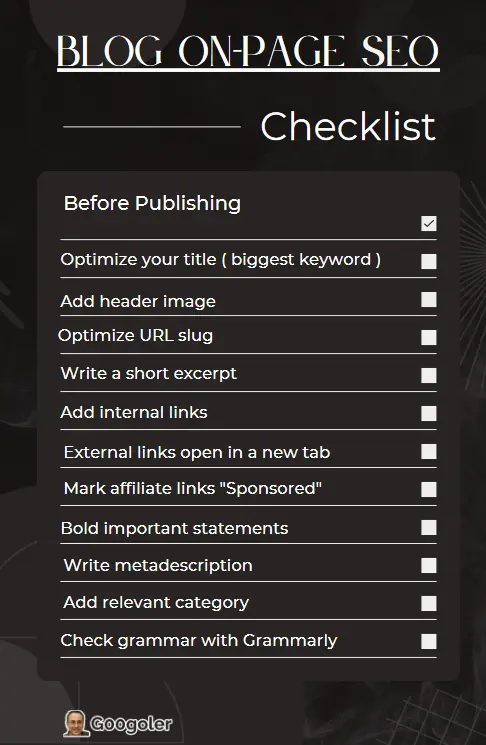
Checklist Breakdown
Let’s get into more detail for each item on the checklist.
Optimize your title tag
Your title tag is the first thing that people see in search engine results. Crafting an engaging title is crucial to attract clicks and drive traffic to your website.
To optimize your title tag, include your primary keyword in a creative and engaging way. For instance, if you’re writing about the best vacuum cleaners for pet hair, a well-optimized title could be “10 Must-Have Vacuum Cleaners for Pet Owners: Say Goodbye to Pesky Fur!”
Adding a playful and conversational tone can also make your title more appealing. For instance, you could say “Get Your Home Fur-Free: The Ultimate Guide to Vacuum Cleaners for Pet Owners”.
Moreover, including a unique selling point, such as “According to Pet Owners” or “Expert-Approved” can add more credibility and differentiate your content from others.
Add unique header image + featured image
Blog posts can be made more unique by using a unique header image. Modify a free stock image with Canva to make it unique. To make your header image stand out, you can use your own original photo or graphic design.
Think about using a picture from your last trip as your header image if you’re writing about travel. Your blog post will be more engaging for readers if you do this. Use Canva to create a graphic design that reflects your blog theme.
Here’s the featured image:
You need a featured image to get readers’ attention and get them to click through. With Canva, you can create an eye-catching featured image instead of using generic stock photos.
You could, for example, use a picture of the dish you made as a featured image if you’re writing about a recipe. Canva has a lot of templates and elements that you can use to create a graphic design.
Optimize H2s and H3s ( use questions )
H2s and H3s are essential elements in the SEO game. You can put main keywords or additional keywords there. For example, your first H2 might be What makes a vacuum better for pet hair?”
Here are a few additional tips:
- Use sentence case ( e.g., “What is a watt-hour?” not “What is a Watt-Hour” )
- Keep each subheading focused on one point ( e.g., “What is a watt-hour” not “What is a watt-hour, why is it important, and how do you calculate it” )
- Keep them under 15 words
- Don’t place subheadings one after the other. Add an intro to the subsection where required
Optimize Your URL Slug
The URL slug on your blog posts must be short and precise. WordPress sometimes messes with this stuff. That’s why you need to ensure everything is in order.

Avoid adding the year into the URL slug because you might want to update that blog post next year, and you will be
stuck with 2022 in the URL forever
Never use URL slugs like /2022/4/28/sample-post or /p?1245-/
You might be interested in my article “Best WordPress Permalink Structure for SEO” to take a look at my case study.
Write a short excerpt
The excerpt in WordPress is a short description of your blog post that appears on the homepage. It’s a great opportunity to give your readers a sneak peek into your content and entice them to click through to your blog post.
While you don’t have to optimize the excerpt for Google, it’s important to write it in a way that is natural and engaging for your audience. Think of it as a mini advertisement for your blog post.
Make sure your excerpt accurately represents the content of your blog post, and use a tone that matches your overall brand voice. Keep it concise and to the point, highlighting the key points of your blog post.
Add internal links to other blog posts
Internal linking is one of the most underrated SEO tasks. You should add links to other relevant articles within your topics. I would aim to link to at least 3-4 different blog posts on the same subtopic.
An easy way to find articles on your website that are relevant and worth interlinking is by using an operator on Google.
site:"topic"For example, if your website is theverge.com and you want to find blog posts that contain iPhone12 you can do the following:
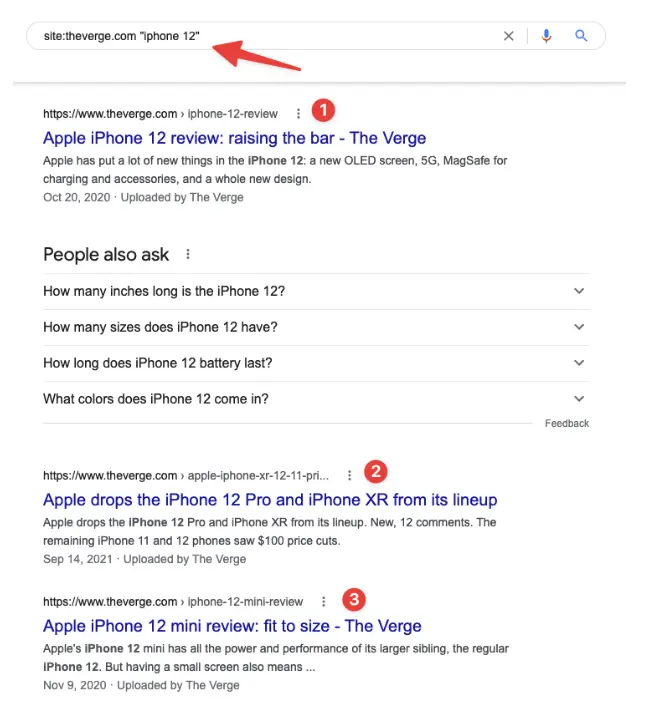
Mark all affiliate links sponsored
It’s crucial to be transparent about affiliate links in your blog posts. If you’re earning a commission from a product or service that you’re promoting, you should always mark the links as “sponsored” or “affiliate”. [SOURCE]
By doing so, you’re informing both your readers and search engines that you’re being compensated for promoting the product or service. This is not only an ethical practice but also a legal requirement in some countries.
Marking your affiliate links as sponsored or affiliate can also help you build trust with your readers. It shows that you’re being transparent about your relationships with the companies you’re promoting and that you’re not just trying to make a quick profit.
Bold important statements and facts in the text
You can use bold text to emphasize important statements and facts in your text. By doing this, you’ll keep the reader’s attention and make your content more memorable.
You should use bold text sparingly and strategically. Keep it for your most important points. For example, you can use bold text for interesting quotes, statistics, or unique features.
Additionally, bold text makes your content easier to scan and read. Skimming through your content is more likely to make readers decide whether to read it thoroughly. By using bold text strategically, you can help them quickly identify the most important parts of your text.
Write a good meta description
A meta description is a brief summary of your webpage that appears below the title in search engine results. It’s an important element for SEO because it can help convince users to click through to your website. Here are some tips for writing an engaging meta description:
- Keep it concise: Google typically displays up to 155 characters of the meta description, so make sure your message is clear and concise.
- Use action-oriented language: Write in a way that encourages the reader to take action, such as “Discover the best tips for…” or “Learn how to…”
- Highlight your unique selling point: What makes your content stand out? Whether it’s your expertise, original research, or unique perspective, make sure to highlight it in your meta description.
- Use targeted keywords: Include relevant keywords in your meta description to help Google understand what your content is about and rank it accordingly.
- Appeal to the reader’s emotions: Use language that evokes curiosity, excitement, or urgency to persuade the reader to click through to your website.
For example, a good meta description for a blog post about the benefits of yoga for stress relief could be: “Find inner peace with our expert guide to yoga for stress relief. Discover the benefits, poses, and techniques to transform your life. Don’t miss out – start your journey today!”
Add a relevant category
All blog posts should have a category on WordPress. You should create a category even if you have a few blog posts. Of course, you can leave it uncategorized, but this is not OK for SEO.
Use Grammarly to check for grammar mistakes
At this point, I use Grammarly to check for grammar mistakes, synonyms, and better wording. I’ve been using Grammarly Premium since 2020, and I have to say it’s excellent for non-native English speakers. Aim to get at least a score of 90+.
Proofread at least twice the entire article
I usually read at least twice the entire piece before hitting publish. I often find significant semantic and grammatical errors at this stage. If you have the time, read it until you don’t find any mistakes.
Add internal links from old blog posts to the new one
This is an essential part of SEO, but still, many people underestimate it. The best way to find relevant blog posts is by using Google search operators.
Site:yourdomain.com "keyword"For example, if I were operating theverge.com and writing a new blog post about Tesla, I would search this.
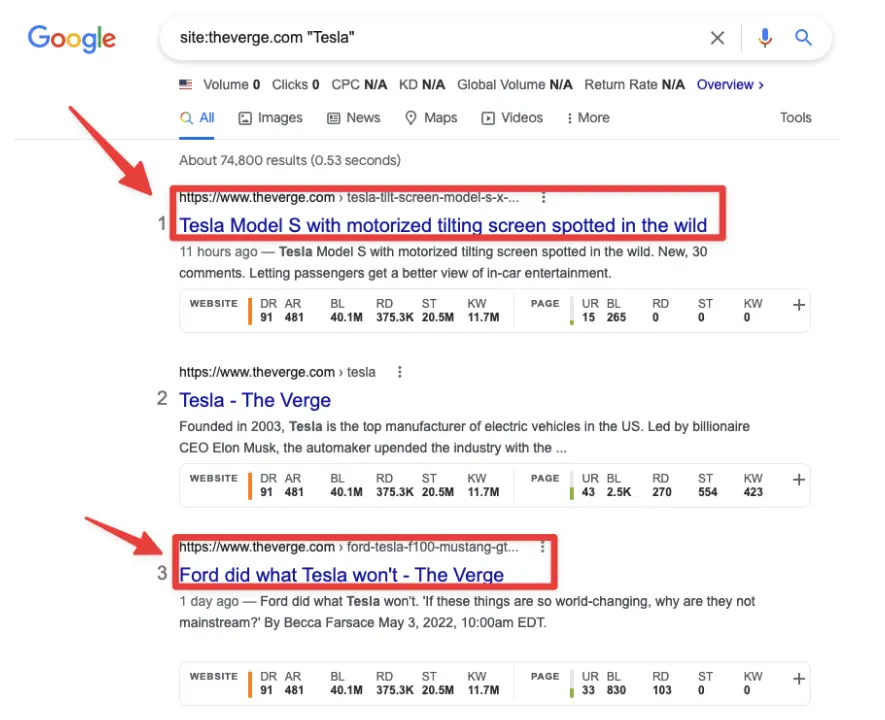
Google will show me only articles on my website that talk about Tesla. And most importantly, the first results will be the most relevant according to Google.
So you should add internal links from these articles to your new blog post. I would suggest at least 3-4 internal links if you have enough content on the topic.
If you don’t have any content related to this, you can always add additional content to old blog posts where you think it would be relevant.
With the same example with theverge.com , I could search for “electric vehicles” and find a relevant blog post where I can add a paragraph about Tesla and add an internal link to my new blog post