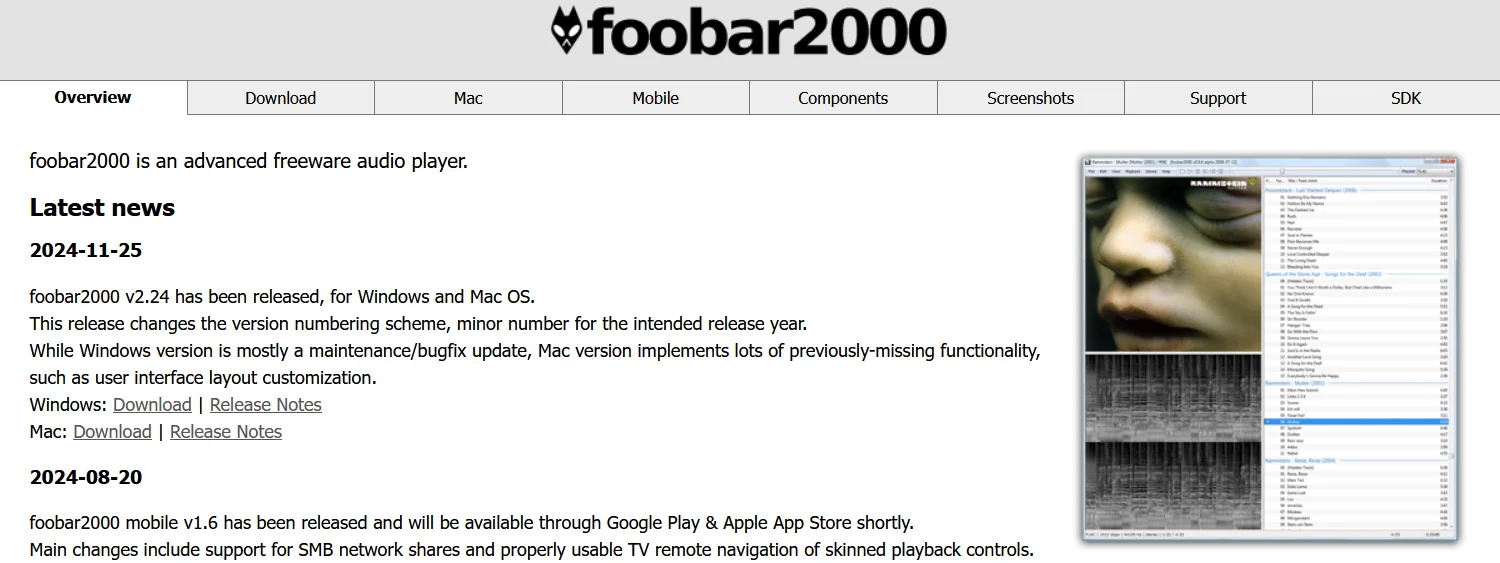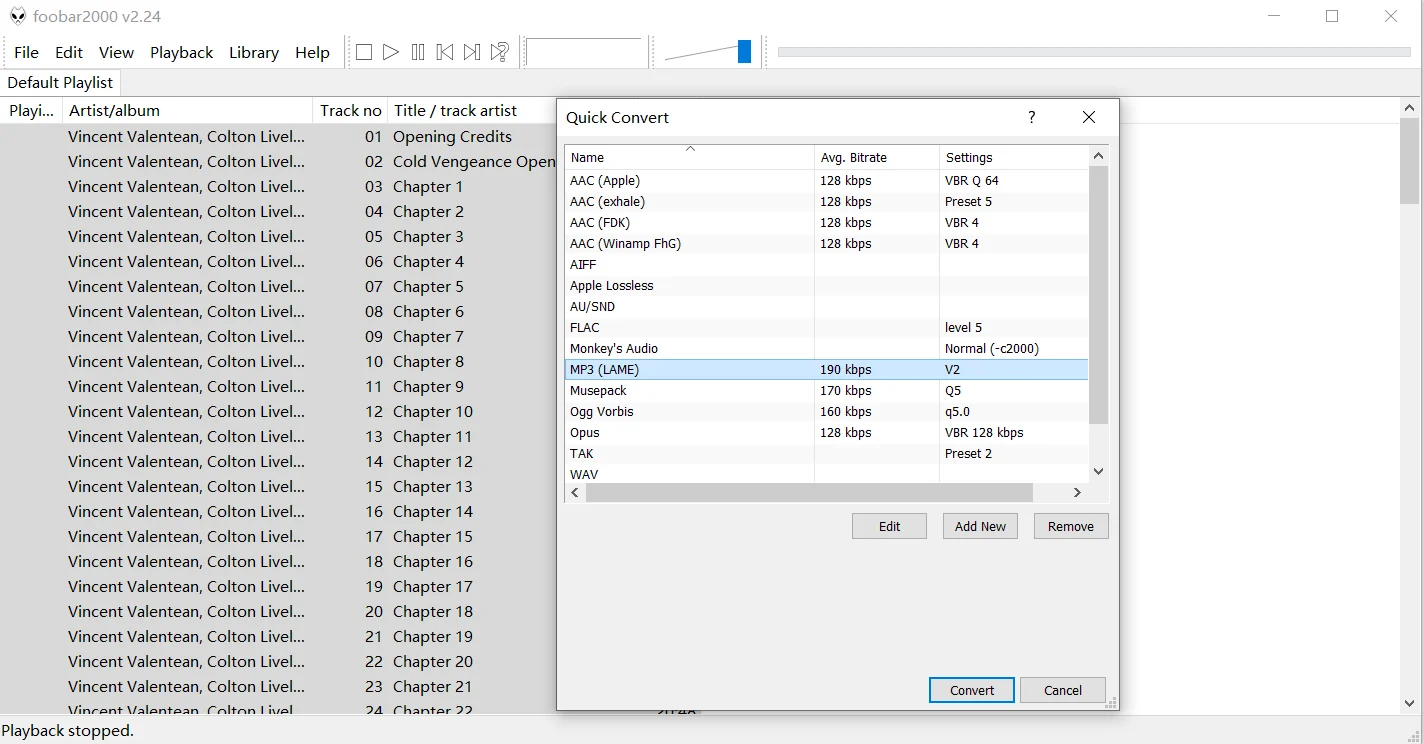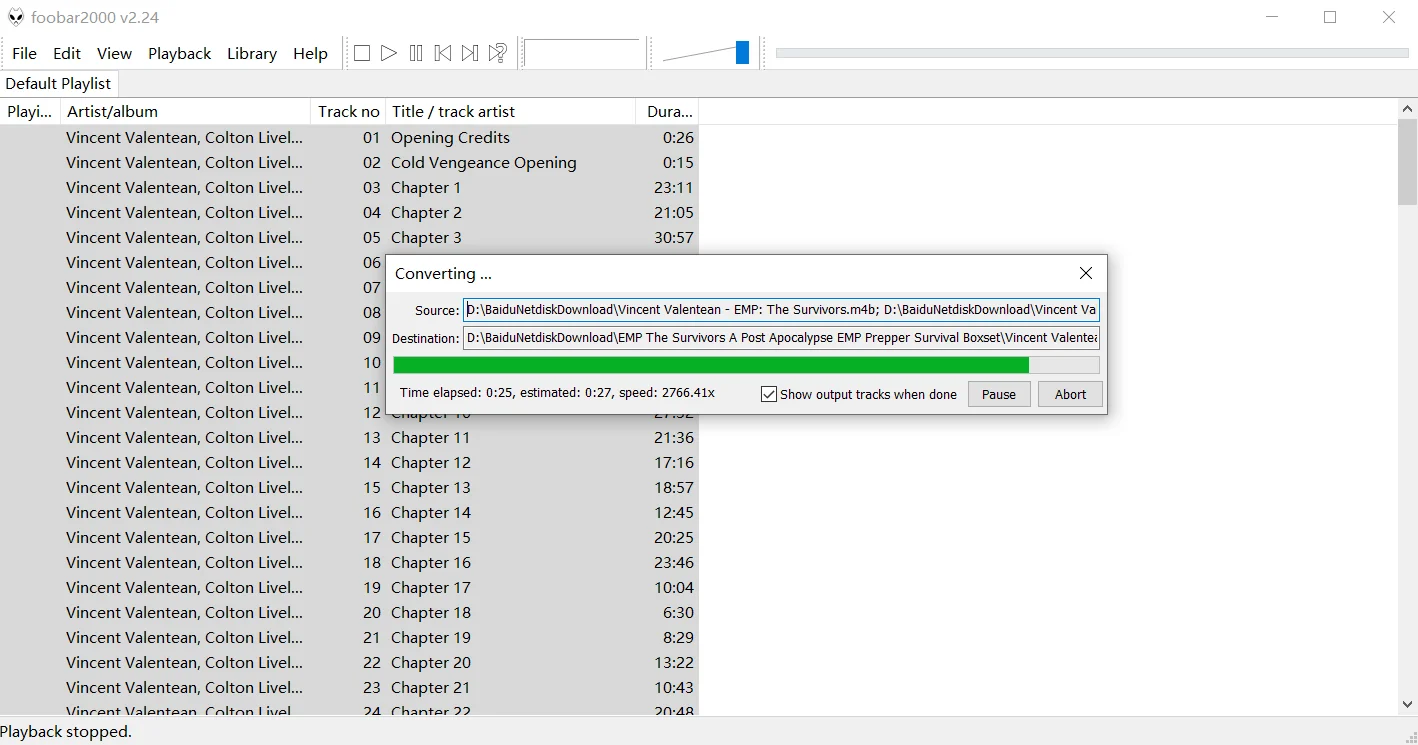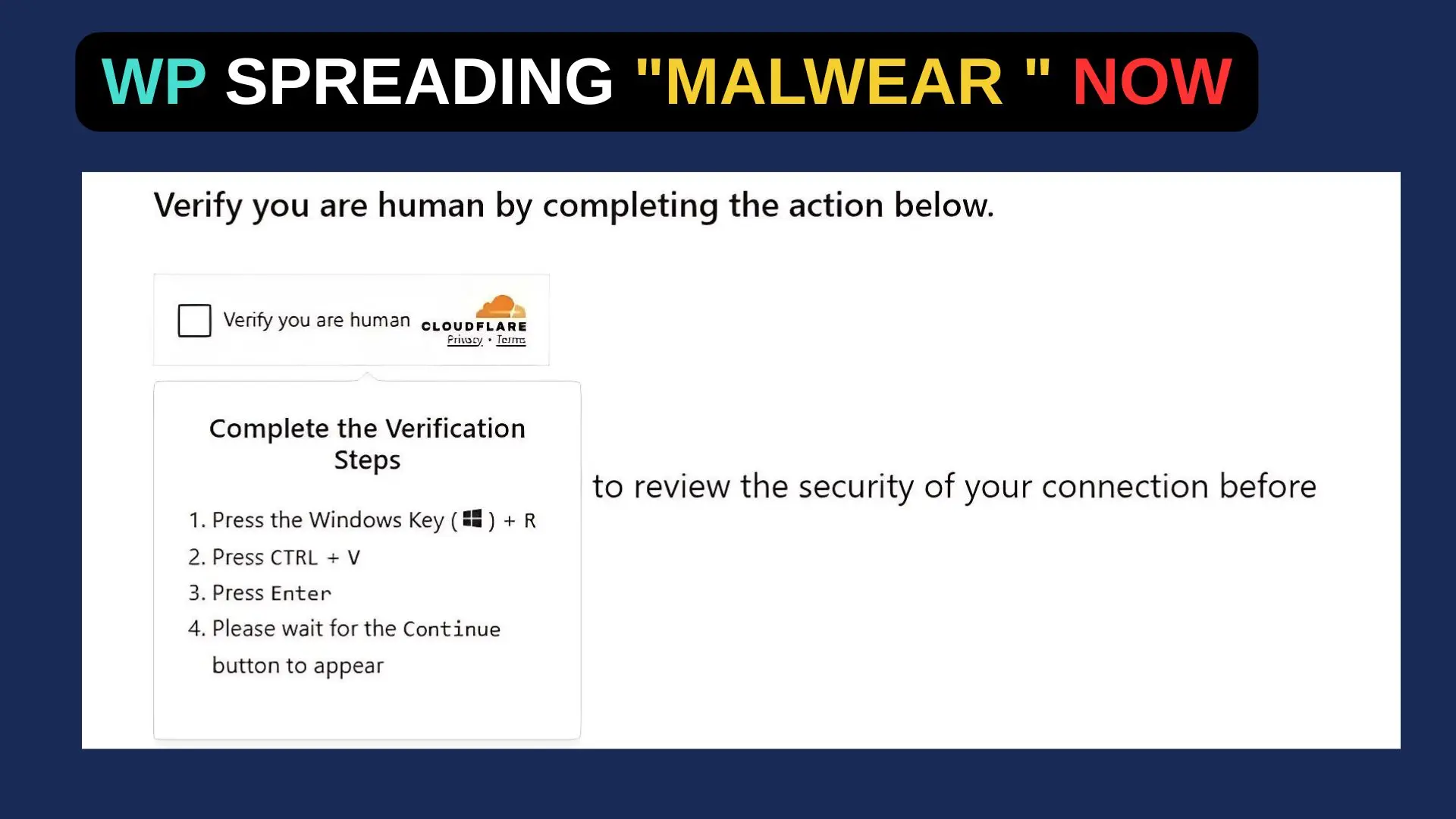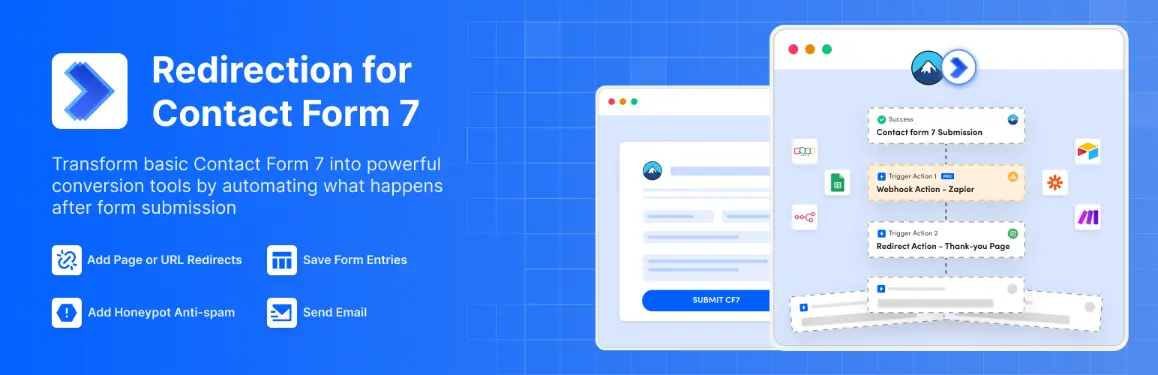In this tutorial, I’ll show you how to convert audiobooks from M4B format to MP3 while keeping all chapter markers intact. On windows.
This is a straightforward process using free software that’s both reliable and fast.

How to Convert m4b into mp3
I recently went through this myself and found tons of websites trying to sell me expensive software. But guess what? You don’t need to spend a penny! I discovered a super quick and free way to do this, and I’m excited to share it with you.

Download its CODEC PACK
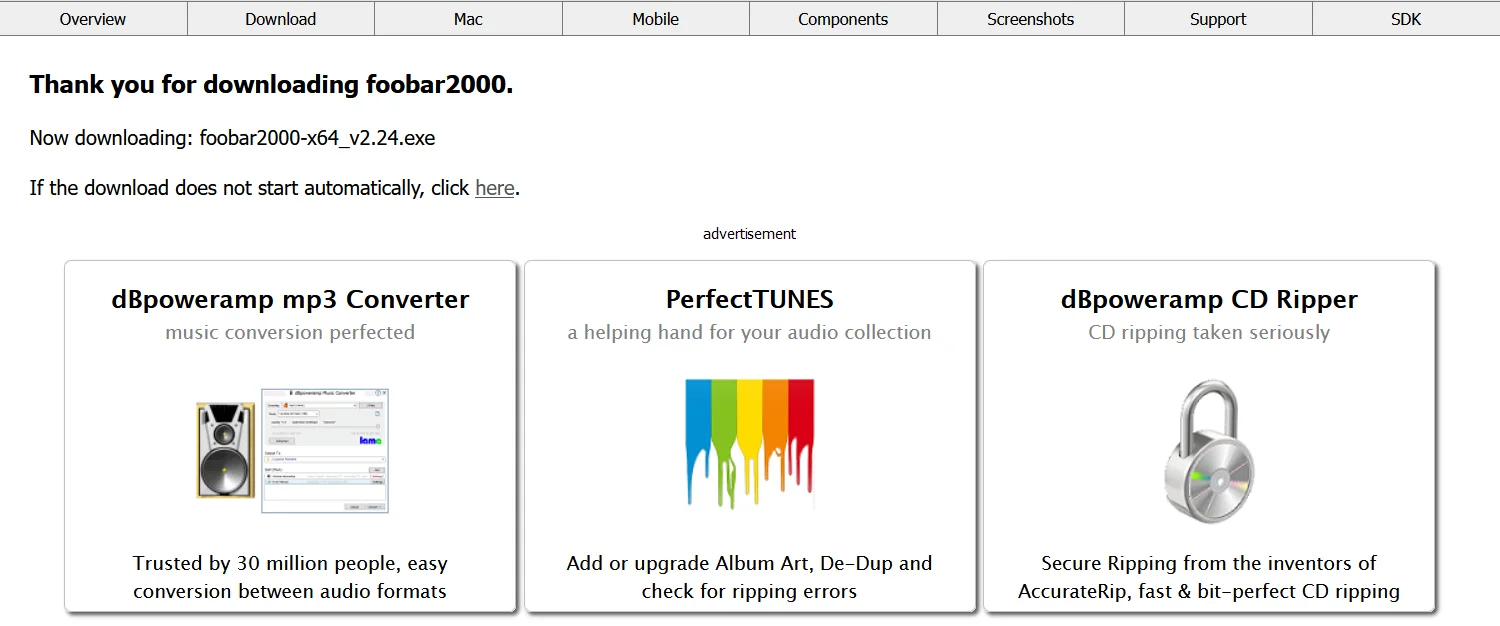
Download: https://www.foobar2000.org/encoderpack
UNPACK that CODEC PACK into the same FOOBAR folder, where you installed FOOBAR

Drop the M4B file into Foobar
Just drop the M4B file into the started Foobar program window and Select All.

Wrap Up

Let’s Cut Through the BS: Converting M4B Audiobooks to MP3 (That Actually Works!)
Look, I’ve been there. You Google “how to convert M4B to MP3” and get bombarded with useless suggestions:
❌ Deadbeef? Nope.
❌ M4B tool? Fails.
❌ InAudible197? Yeah, right.
❌ MP3Tag? Don’t bother.
❌ Those sketchy “Free” M4B-to-MP3 converters? Pure garbage.
❌ VLC player? Nice try.
Here’s the real deal: When someone needs an M4B splitter, they just want to listen to their audiobooks on their phone. Simple as that. We’re not trying to crack the Da Vinci code here – we just want to:
- Listen during our lunch break
- Pick up exactly where we left off
- Not deal with our phone’s cache wiping our progress
- Have offline access without needing yet another app
And if you’re like me, you just want your audiobooks as MP3s on your phone without all the network connectivity nonsense. You need something that actually works, no viruses, no cryptic error messages, just plain working software.
I hope you like my shared solution!