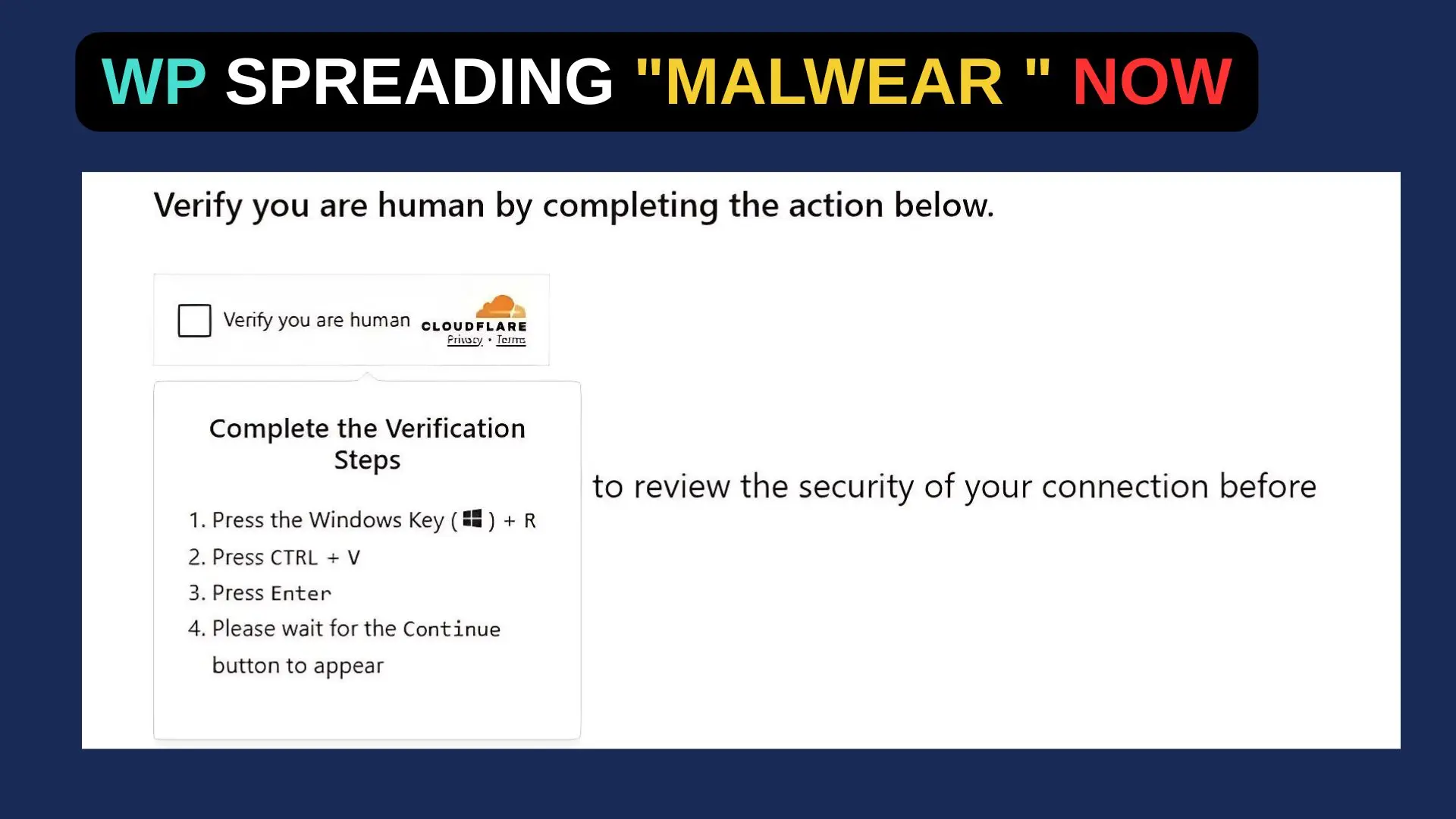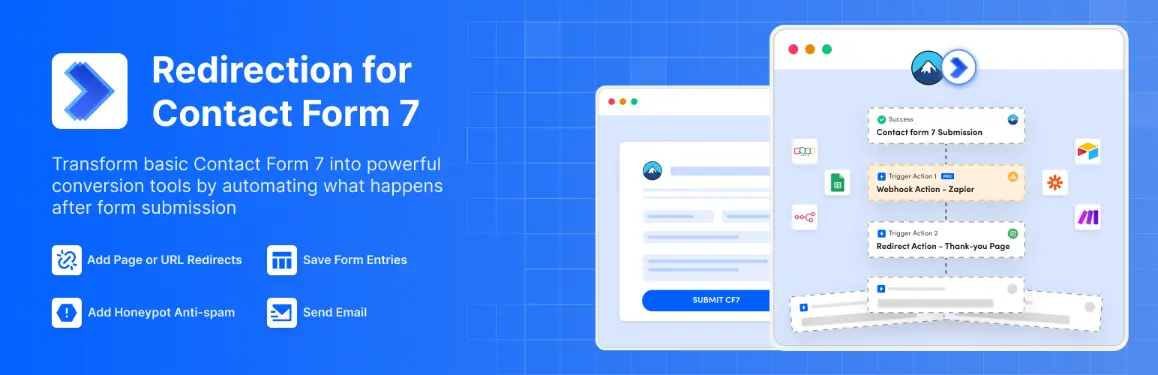Where does your website rank? And which keywords does it actually rank for?
Those are the two most burning questions every digital marketer wants to know, which is why I put together this complete guide on how to check keyword ranking in Google.
How to Check Keyword Rankings In Google
Using a keyword ranking checker tool such as Google Search Console or Semrush can help you determine keyword rankings in Google. Google Search Console, Semrush, and SERPWatcher are free tools that can assist you with keyword ranking research.

Manually Checking Keyword Rankings (Advanced Skills)
- An understanding of Google search operators: Google search operators allow you to refine your search queries. A search engine can help you determine where your website or specific pages rank for a particular keyword by using search operators. For example, adding “site:” before a domain name will only return results from that site.
- Incognito search mode: Incognito search helps to eliminate personalized search results, allowing a broader audience to check keyword rankings.
- You can use a location-specific search if you want to find out how your website ranks in a specific location. For example, you can find out how your website ranks in New York City by adding “New York City” to your search query.
- Using different browsers and devices will give you a more accurate picture of the rankings of your website, since different browsers and devices show different search results.
- Even though automated tools can be helpful, manually checking search results can be more accurate than relying on automated tools.
Using Google Search Console to Check Keyword Rankings
I assume that you know how to set up Google Search console.
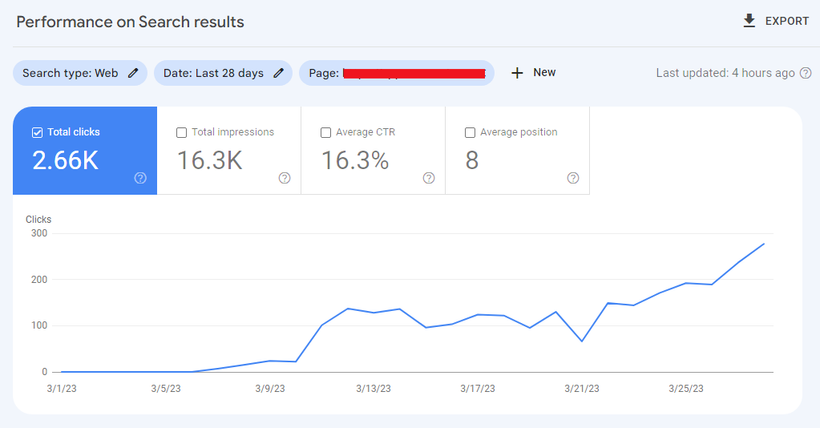
I’ve already written an article about “Use Hidden Questions Within Content To Increase Traffic” .
Questions that are already getting impressions on Google for your website can be answered within the content to increase traffic. And Google Search Console can be used to get all those questions.
Feel free to read it.
Using A Paid Tool to Track Keyword Rankings
One of the best tools for tracking specific keyword rankings in Google is SERPWatcher by Mangools. It’s quick, easy to use, and does a great job.
You can try SERPWatcher for free here. It’s one of my favorite tools because it’s inexpensive and gives you all the information you need.
Four additional SEO tools are included with SERPWatcher:
- Keyword Finder
- SERP Checker
- Link Miner
- Site Profiler
SERPWatcher’s basic plan costs $29 per month, which allows you to track up to 200 keywords for your website. See my complete SERPWatcher review for more information.
You can see below how SERPWatcher provides daily position changes, average positions, and the highest position ever reached for your keywords.
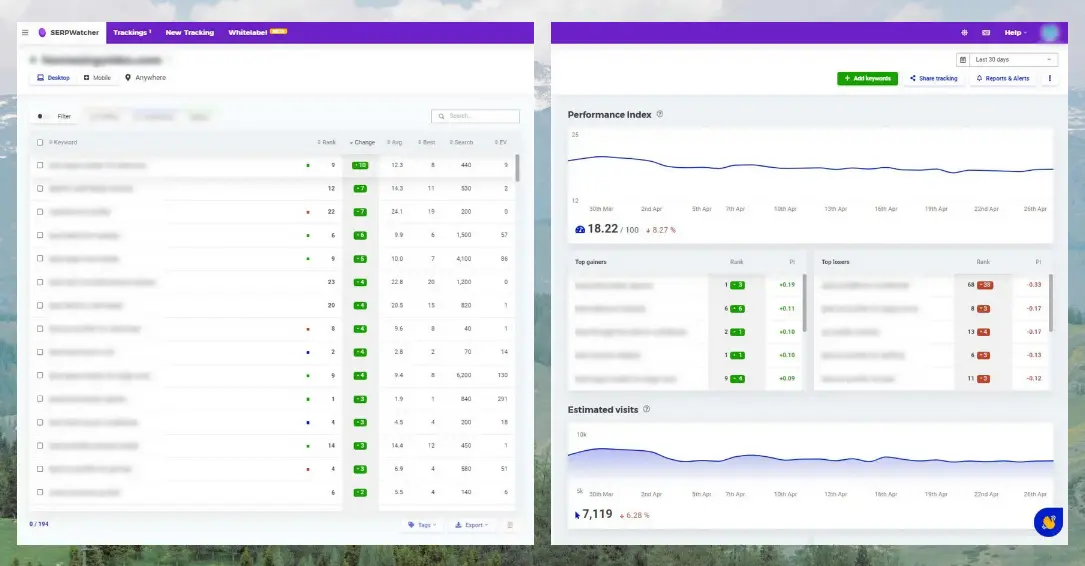
SE Ranking
Keeping your rankings under control is also possible with SE Ranking’s SEO management platform.
Simply create a new project in SE Ranking’s website position tracker and the tool will identify your site’s top-performing keywords, compare you to your main competitors, and provide accurate Google ranking data.
Among other features, SE Ranking provides 35+ other powerful SEO tools to help digital marketers handle all aspects of on-page, off-page, and technical SEO from a single dashboard.
- Keyword Research
- Competitor Analysis
- SERP Checker
- Backlink Checker
- On-page SEO Checker
- Website Audit
The Essential plan starts at $49 per month with daily keyword ranking checks in Google. However, you can reduce your cost even further by changing the frequency of rank checking to every 3 days or a weekly basis.
There are 10 projects and 250 keywords available with the Essentials plan, which is more than what Mangools provides with its Basic plan. If you need to increase your limits and/or change your preferred ranking check frequency (daily, every three days, or weekly), you can always upgrade your subscription.
These screenshots illustrate how Keyword Rank Tracker covers much more than search ranking positions. Discover traffic forecasts, SERP features you rank for, competitiveness levels for each keyword, and cost per click (CPC) for each one.
Semrush
In order to find all of the keywords your website ranks for, Semrush is the most powerful tool you can use. It only takes a few clicks to figure out which keywords are bringing in traffic to your site and where your site ranks on Google.
Semrush is my third favorite SEO tool to use with over 50+ tools in one application. While SERPWatcher and SE Ranking isn’t quite on the same level, Semrush costs three times more per month. If you try it for free, I’ll earn a small commission. (Disclosure: I’m getting paid by Semrush)
The Organic Search tool can help you find all the keywords that a domain ranks for in Google without having to enter them manually, as you can see in the images below. If you’re looking for a keyword rank tracking tool that saves you time, you can use the Position Tracking tool to monitor the rankings for individual keywords.