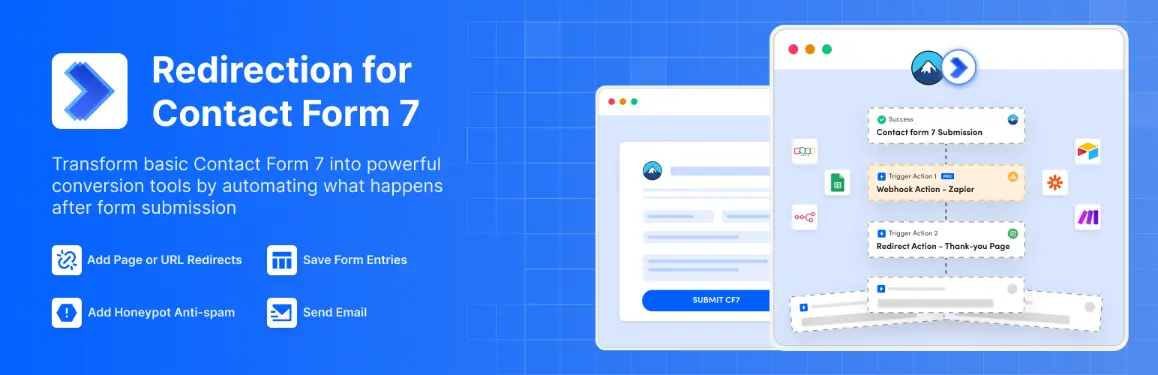In a startling revelation from cybersecurity experts at the Israel National Digital Agency, a global cybercrime operation known as “ShadowCaptcha” has been uncovered. This attack, which has been quietly running for at least a year as of August 2025, is exploiting hundreds of compromised WordPress websites to spread malware. The bad guys are injecting harmful JavaScript code into these sites, which then redirects visitors to fake CAPTCHA pages that look just like the real ones from Google or Cloudflare.
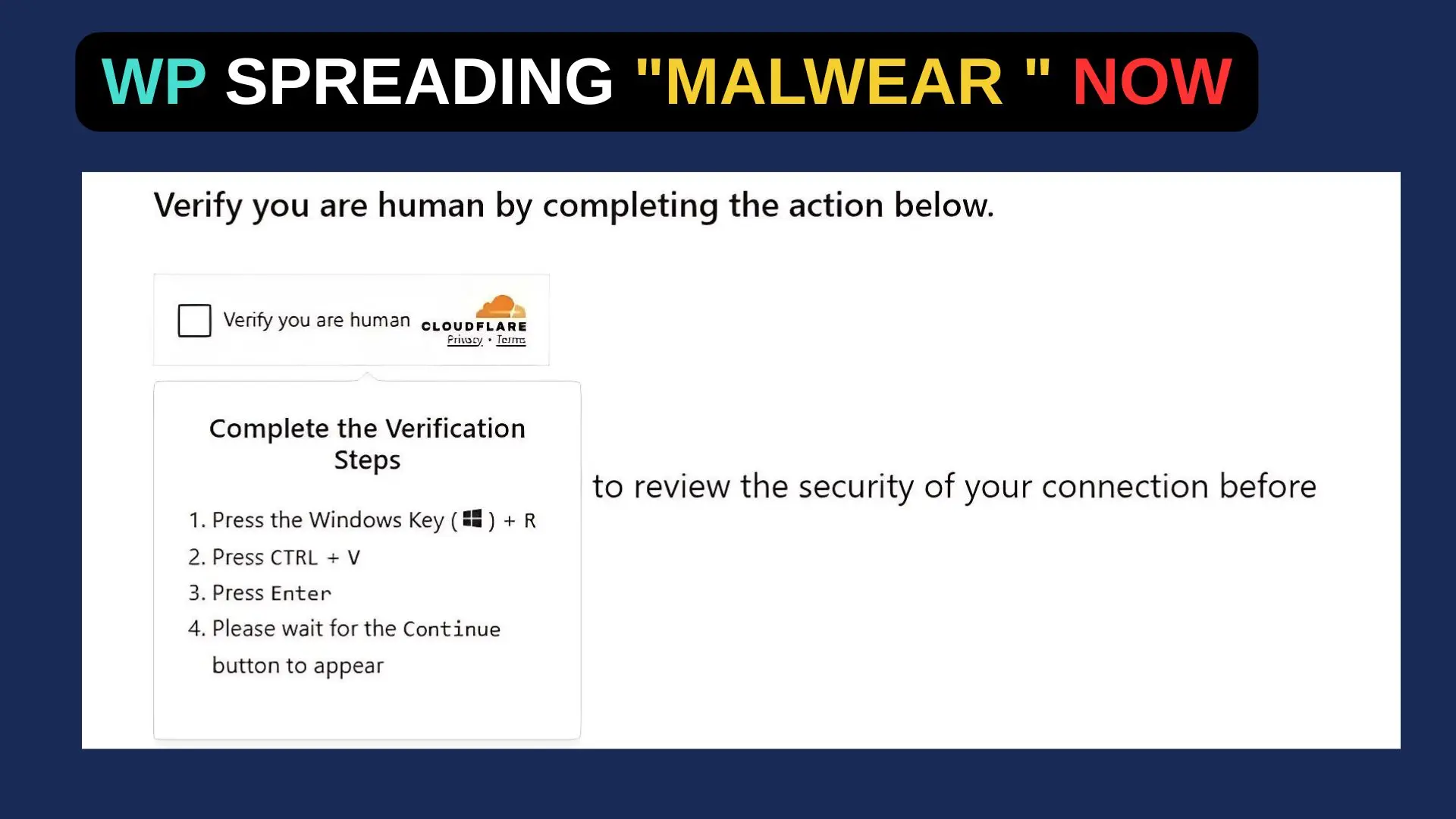
Here’s the scary part: These phony pages trick users into thinking they need to “verify” their security by copying and pasting a command into their computer’s PowerShell (that’s a built-in tool on Windows machines). But instead of verifying anything, that command downloads and runs malicious software.
Once it’s in, the malware can steal your passwords and browser data, hijack your computer to mine cryptocurrency (basically using your device’s power to make money for the hackers), or even set up for ransomware attacks that lock you out of your files until you pay up.
Researchers have spotted over 100 WordPress sites acting as the starting point for these infections, but the ripple effect is huge—hundreds of different malware variants are out there, hitting businesses and individuals alike, no matter the size or industry. It’s not picky; if your site gets compromised, it could turn into a trap for your visitors without you even knowing.
My Take as a WP Dev: Simple Suggestions to Stay Safe
As a WordPress dev, I’ve seen how plugins and themes can sometimes be the weak link here. For instance, outdated plugins like contact forms, security add-ons, or even CAPTCHA tools themselves (ironic, right?) can have vulnerabilities that hackers exploit to sneak in that malicious code. If you’re using something like reCAPTCHA by Google or a Cloudflare integration, this news might make you double-check how it’s set up on your site and learn how to remove malware in wordpress.
- Keep Everything Updated: Outdated WordPress core, themes, or plugins are like leaving your front door unlocked. Head to your dashboard and hit that “Update” button regularly. Suggestion: Set up automatic updates for minor releases in your wp-config.php file—it’s a quick tweak that can save you headaches. (If you’re not comfy editing files, plugins like “Easy Updates Manager” can help automate this.)
- Choose Secure Plugins Wisely: If you’re using CAPTCHA plugins, stick to well-maintained ones from reputable sources. For example, avoid freebies from unknown developers; opt for official ones like “Really Simple CAPTCHA” or integrate Google’s reCAPTCHA directly. Pro tip: Before installing, check the plugin’s last update date and user reviews on WordPress.org. If it’s been dormant for months, steer clear!
- Add Extra Layers of Security: Install a solid security plugin like Wordfence or Sucuri—they scan for malware and can block suspicious injections. As a dev, I love how these tools alert you in real-time if something fishy is happening. Start with the free versions; they’re plenty for most users.
- Backup Regularly: If the worst happens and your site gets hit, a fresh backup means you can restore without losing everything. Use plugins like UpdraftPlus to schedule automatic backups to the cloud. My suggestion: Test your backups once a month by restoring to a staging site—it’s like a fire drill for your online home.
- Educate Yourself and Your Visitors: Share this post with your audience! Warn them not to copy-paste commands from pop-ups, even if they look legit. On your site, consider adding a simple security notice in your footer or via a plugin like “WP Security Audit Log” to monitor changes.
This ShadowCaptcha mess is a wake-up call that WordPress, while awesome and user-friendly, needs a bit of TLC to stay safe. If you’re feeling unsure about any of this, drop a comment below or reach out to us at WPUtopia.com—we offer custom dev services to harden your site without the hassle. Stay vigilant, folks; together, we can keep the web a safer place! What are your go-to security tips? Let’s chat in the comments.