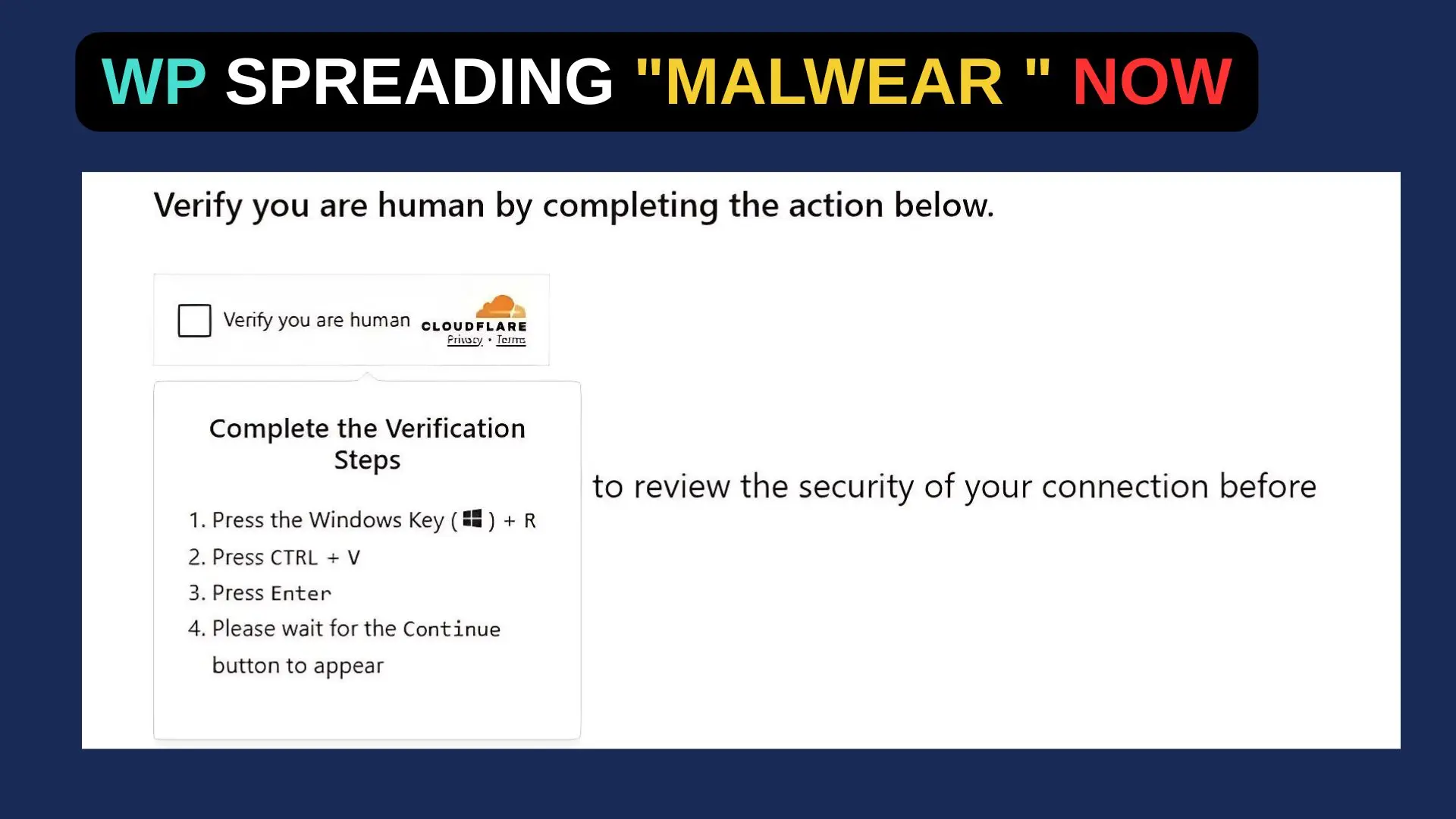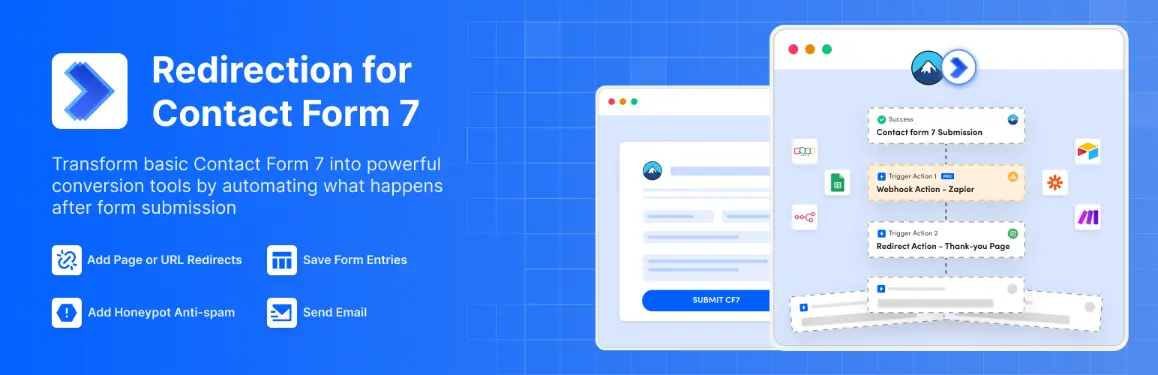The HTTP status code 422, also known as “Unprocessable Entity”, is returned by a web server when the content of a request is valid or incomplete, but the server cannot process it. A validation error is usually indicated by this status code in web applications, such as when incomplete or missing data is submitted.

Listed below are the possible causes of a 422 error code in different website software:
| Website Software | Possible Reasons for 422 Error Code |
|---|---|
| WordPress | – Missing or invalid form data |
| – Invalid input in custom fields | |
| – Conflict with plugins or themes | |
| – Resource limit exceeded | |
| – Server configuration issues | |
| Magento | – Invalid form data or missing parameters |
| – Invalid or incorrect API request | |
| – Configuration issues with extensions | |
| – Database errors or conflicts | |
| – Server resource limitations | |
| Drupal | – Validation errors in form submissions |
| – Missing or invalid parameters | |
| – Database errors or conflicts | |
| – Conflict with modules or plugins | |
| – Server resource limitations | |
| Shopify | – Invalid or incomplete form data |
| – Conflict with apps or themes | |
| – Server configuration issues | |
| – Resource limit exceeded | |
| – API errors or conflicts |
A 422 error code may occur for a variety of reasons, and the specific cause may vary depending on the application and the context.
Things You Need to Know About How to Resolve 422 Error Code
In some cases, clients send invalid requests, or servers don’t understand them, resulting in a 422 HTTP status code. It indicates that the server was unable to process the request because of client errors or malformed data.
In order to prevent your website from repeatedly returning this status code, you must address the underlying problem. As long as you understand what causes a 422 error, fixing it is relatively straightforward.

Incorrect client input is one of the most common causes of a 422 error. For example, if a user submits a form with missing or invalid data fields, the server can’t process the request and returns a 422 error. Before submitting any input fields, ensure they are formatted and validated correctly.
You can also get a 422 error if your API is outdated or incorrectly configured. If you use an API to connect your website to external services or databases, make sure it’s configured properly. A 422 error can also be caused by using incorrect API endpoints and parameters.
What is 422 HTTP Status Code Entity Error
You may receive a 422 error when you provide wrong or incomplete data. If this is the case, make sure that the data you provide is formatted correctly and that the server can process it.
The server’s response headers may conflict with the request headers, causing a 422 error. In such cases, you may need to provide the server with an accepted header that is more specific. To avoid triggering the error, ensure that the server’s response headers are configured correctly.
How to Fix The 422 Unprocessable Entity
In just a few minutes, you can resolve the issue by following these five solutions:
- In some cases, the 422 error code is the result of a server issue. If you cannot fix it yourself, contact your hosting provider for assistance. As a result, you can ensure that the web server receives the support it needs to resolve the unprocessable response issue.
- Consider Switching to a Different Hosting Provider: If your current provider is unable to help you resolve the 422 error code, switch providers. It’s essential to act quickly and find a new provider who can offer the support you need if you continue to receive this error code. If you continue to receive it, you could face bigger problems down the road.
- A developer can help you resolve the 422 unprocessable entity response status code because they are experts at fixing script-related issues. In order to ensure that the server can process the request properly, you can contact a developer and either modify or resend the request with additional parameters.
- If your script is causing the 422 error, make sure that you upload a fresh version of the script to your server, to ensure that it’s not containing any errors.
- You might also encounter the 422 error code as a result of an input validation error. Make sure you have entered all the necessary data and that the formatting is correct. Additionally, look for any missing or incomplete data.
Therefore, encountering a 422 error code can be frustrating, but it isn’t an insurmountable obstacle. Follow these five solutions, and you’ll be able to identify the root cause of your website’s problem, fix it, and ensure your users are up and running in no time.