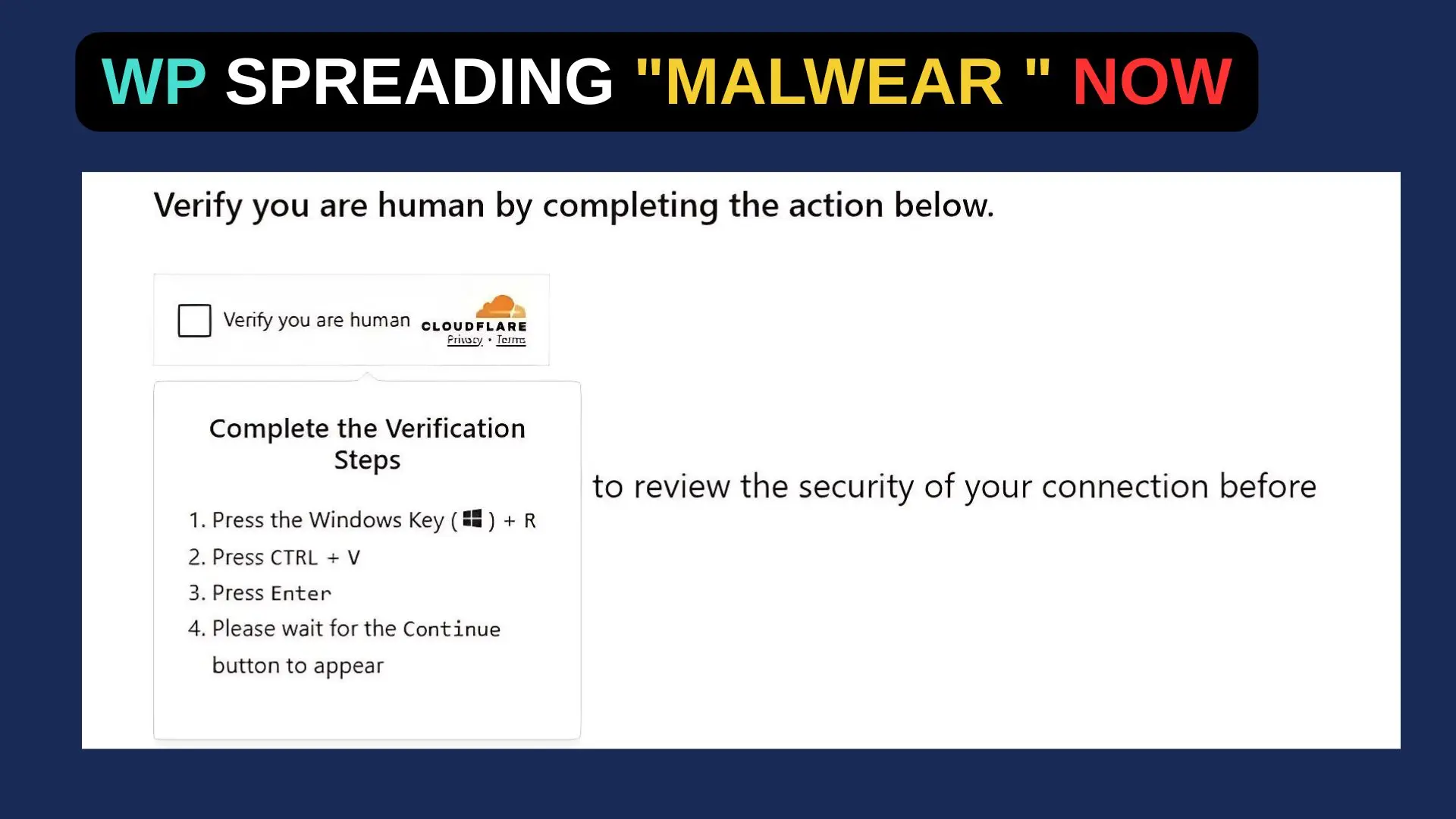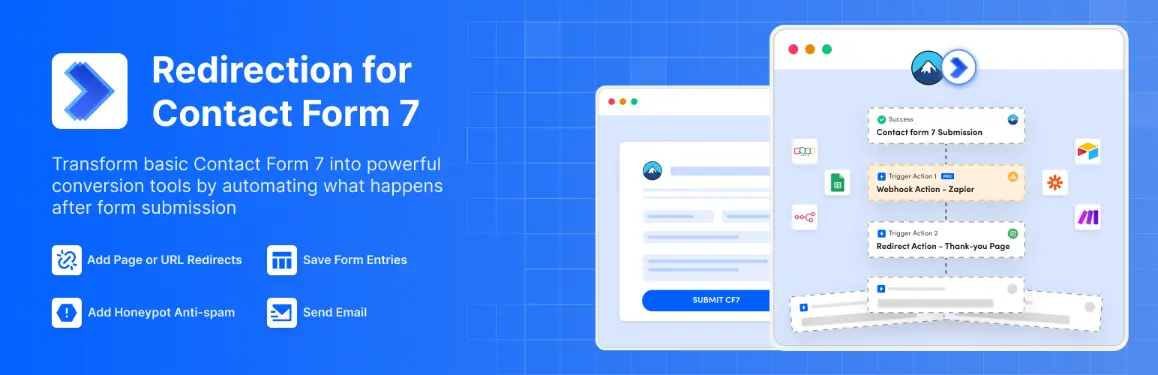Blogging service TypePad is shutting down and taking all blog content with it
Typepad is the reliable, flexible blogging platform that puts the publisher in control. Plus great one-on-one support from our team of friendly experts. If you’re like many of us who started out in the early days of the internet, you might remember Typepad as that friendly, no-fuss platform that made sharing your thoughts online super […]